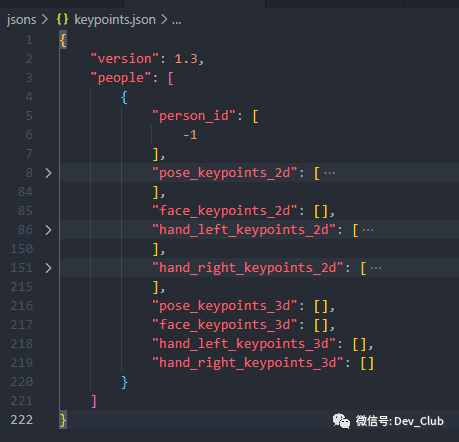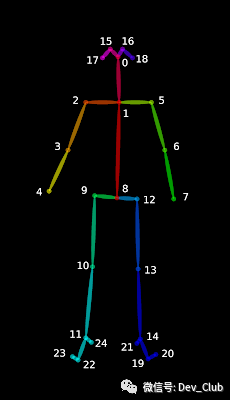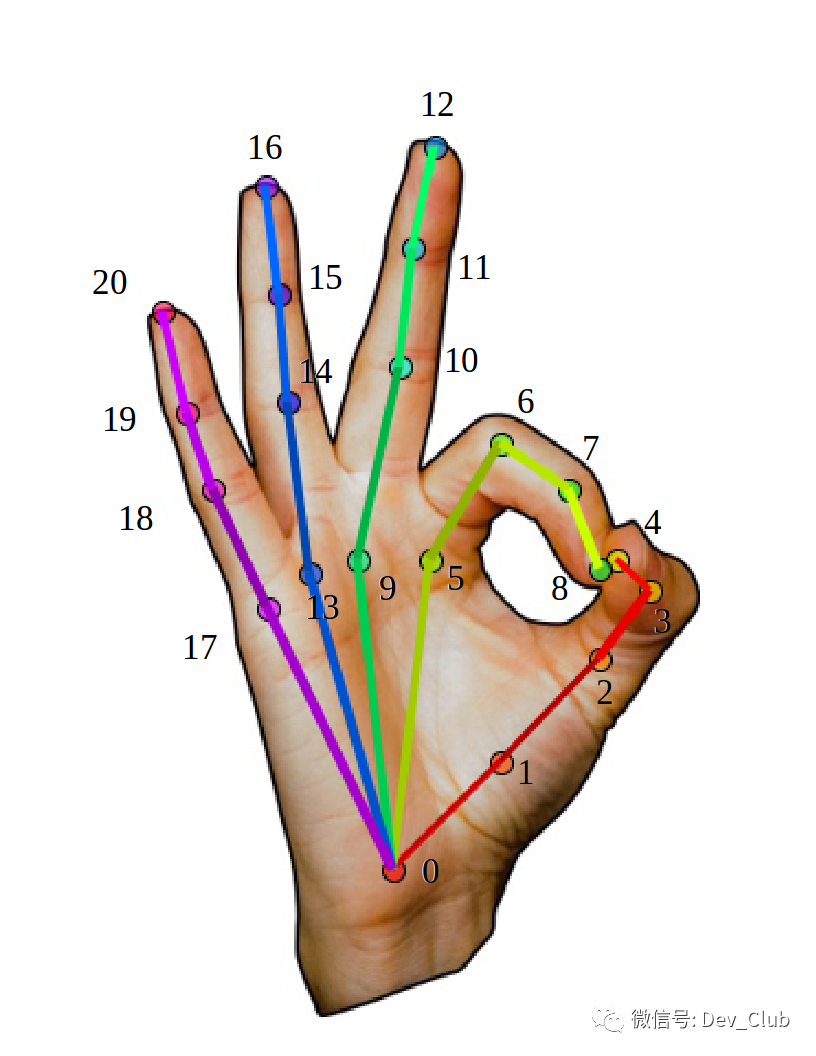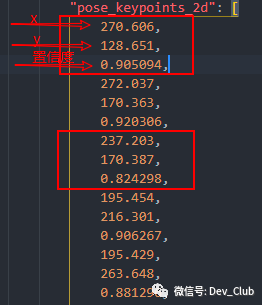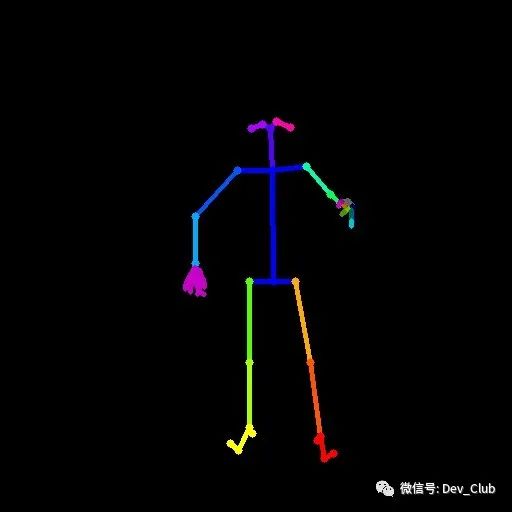openpose重绘json里的骨骼信息 |
您所在的位置:网站首页 › 人体骨架绘图图片 › openpose重绘json里的骨骼信息 |
openpose重绘json里的骨骼信息
|
环境
windows 10 64 bit opencv 4.5.3 需求这是来自一位网友的需求,他已经拿到了团队内其它成员通过 openpose 处理后的 json 数据(这部分内容前文 windows编译openpose及在python中调用 已经讲过),现在要将 json 里描述的骨骼信息描绘出来,也就是画出骨骼图。 解决步骤要实现这个目标,首先要把 json 文件中的数据结构弄清楚。下图是拿到的 json
由于是 2d 的识别,所有 json 中只有字段 pose_keypoints_2d、hand_left_keypoints_2d 和 hand_right_keypoints_2d 有数据。其它情况,处理也是类似的 这里分2块来处理,身体部分与左右手的部分,前者的关键点如下图,共25个关键点
取到每一个点的位置,然后将需要连接的点进行连接,比如关键点0就需要和关键点1、15、16进行连接 pose_pairs = [ [0, 1], [0, 15], [0, 16], [15, 17], [16, 18], [1, 2], [1, 5], [1, 8], [2, 3], [3, 4], [5, 6], [6, 7], [8, 9], [8, 12], [9, 10], [10, 11], [11, 22], [11, 24], [22, 23], [12, 13], [13, 14], [14, 21], [14, 19], [19, 20] ]至于左右手的关键点也是一样,其分布如下
至于各个关键点的坐标,再回过头去看 json 文件,在字段 pose_keypoints_2d 中,每3个数值代表一个关键点,分别对应的是 x、y 和置信度,取到这些信息后就可以在图上标示出来了
最后看一下完整的程序代码 import argparse import json import os import cv2 import numpy as np # 骨骼关键点连接对 pose_pairs = [ [0, 1], [0, 15], [0, 16], [15, 17], [16, 18], [1, 2], [1, 5], [1, 8], [2, 3], [3, 4], [5, 6], [6, 7], [8, 9], [8, 12], [9, 10], [10, 11], [11, 22], [11, 24], [22, 23], [12, 13], [13, 14], [14, 21], [14, 19], [19, 20] ] # 手部关键点连接对 hand_pairs = [ [0, 1], [0, 5], [0, 9], [0, 13], [0, 17], [1, 2], [2, 3], [3, 4], [5, 6], [6, 7], [7, 8], [9, 10], [10, 11], [11, 12], [13, 14], [14, 15], [15, 16], [17, 18], [18, 19], [19, 20] ] # 绘制用的颜色 pose_colors = [ (255., 0., 85.), (255., 0., 0.), (255., 85., 0.), (255., 170., 0.), (255., 255., 0.), (170., 255., 0.), (85., 255., 0.), (0., 255., 0.), (255., 0., 0.), (0., 255., 85.), (0., 255., 170.), (0., 255., 255.), (0., 170., 255.), (0., 85., 255.), (0., 0., 255.), (255., 0., 170.), (170., 0., 255.), (255., 0., 255.), (85., 0., 255.), (0., 0., 255.), (0., 0., 255.), (0., 0., 255.), (0., 255., 255.), (0., 255., 255.), (0., 255., 255.) ] hand_colors = [ (100., 100., 100.), (100, 0, 0), (150, 0, 0), (200, 0, 0), (255, 0, 0), (100, 100, 0), (150, 150, 0), (200, 200, 0), (255, 255, 0), (0, 100, 50), (0, 150, 75), (0, 200, 100), (0, 255, 125), (0, 50, 100), (0, 75, 150), (0, 100, 200), (0, 125, 255), (100, 0, 100), (150, 0, 150), (200, 0, 200), (255, 0, 255) ] def handle_json(jsonfile): print('hand json {}'.format(jsonfile)) with open(jsonfile, 'r') as f: data = json.load(f) # 纯黑色背景 img = cv2.imread('black.jpg') for d in data['people']: kpt = np.array(d['pose_keypoints_2d']).reshape((25, 3)) for p in pose_pairs: pt1 = tuple(list(map(int, kpt[p[0], 0:2]))) c1 = kpt[p[0], 2] pt2 = tuple(list(map(int, kpt[p[1], 0:2]))) c2 = kpt[p[1], 2] print('== {}, {}, {}, {} =='.format(pt1, c1, pt2, c2)) if c1 == 0.0 or c2 == 0.0: continue color = tuple(list(map(int, pose_colors[p[0]]))) img = cv2.line(img, pt1, pt2, color, thickness=4) img = cv2.circle(img, pt1, 4, color, thickness=- 1, lineType=8, shift=0) img = cv2.circle(img, pt2, 4, color, thickness=- 1, lineType=8, shift=0) kpt_left_hand = np.array(d['hand_left_keypoints_2d']).reshape((21, 3)) for q in hand_pairs: pt1 = tuple(list(map(int, kpt_left_hand[q[0], 0:2]))) c1 = kpt_left_hand[p[0], 2] pt2 = tuple(list(map(int, kpt_left_hand[q[1], 0:2]))) c2 = kpt_left_hand[q[1], 2] # print('** {}, {}, {}, {} **'.format(pt1, c1, pt2, c2)) if c1 == 0.0 or c2 == 0.0: continue color = tuple(list(map(int, hand_colors[q[0]]))) img = cv2.line(img, pt1, pt2, color, thickness=4) kpt_right_hand = np.array( d['hand_right_keypoints_2d']).reshape((21, 3)) for k in hand_pairs: pt1 = tuple(list(map(int, kpt_right_hand[k[0], 0:2]))) c1 = kpt_right_hand[k[0], 2] pt2 = tuple(list(map(int, kpt_right_hand[k[1], 0:2]))) c2 = kpt_right_hand[k[1], 2] print('** {}, {}, {}, {} **'.format(pt1, c1, pt2, c2)) if c1 == 0.0 or c2 == 0.0: continue color = tuple(list(map(int, hand_colors[q[0]]))) img = cv2.line(img, pt1, pt2, color, thickness=4) if not os.path.exists('results'): os.makedirs('results') # 保存图片 cv2.imwrite('results/{}.jpg'.format(jsonfile.split("\\")[-1][0:-5]), img) if __name__ == '__main__': parser = argparse.ArgumentParser() parser.add_argument('--directory', type=str, default='.', help='keypoints json directory') opt = parser.parse_args() for jsonfile in os.listdir(opt.directory): if jsonfile.endswith('.json'): handle_json(os.path.join(opt.directory, jsonfile))最后执行代码 # jsons是存放json文件的目录 python.exe main.py --directory jsons在结果文件夹 results 就会生成对应的图像了
https://xugaoxiang.com/2021/05/29/build-openpose-for-windows-python-api/ https://xugaoxiang.com/2021/05/30/openpose-angle/ https://xugaoxiang.com/2020/10/26/openpose-build/ 知识星球新开的知识星球,目标每日更新。分享各种学习资源、实战项目、付费项目、私活分享、资源对接、行业资讯等,欢迎扫码加入,一起学习,一起进步。
|
【本文地址】
今日新闻 |
推荐新闻 |