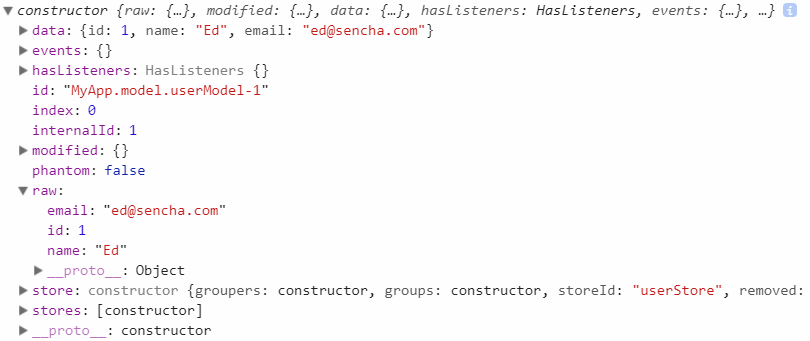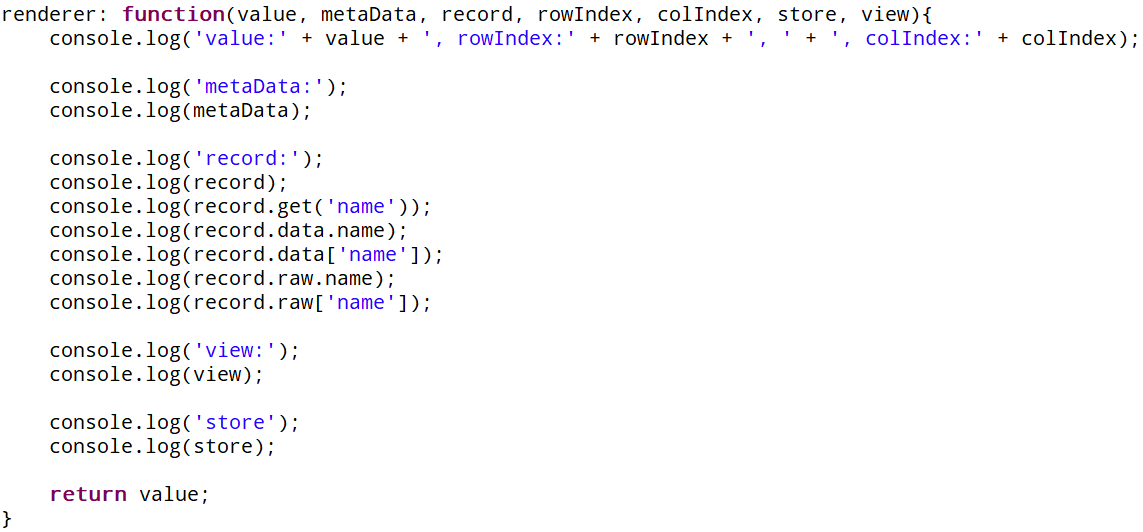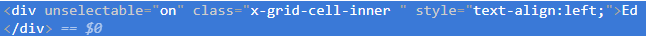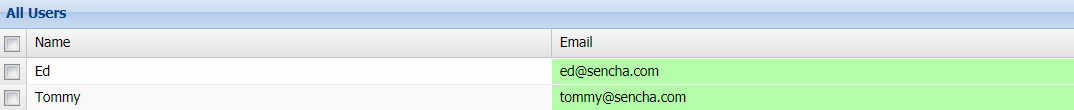Ext JS |
您所在的位置:网站首页 › ext如何重新渲染grid › Ext JS |
Ext JS
|
renderer 函数是一个拦截者模式,用于改变渲染到单元格的值和样式。 http://docs-devel.sencha.com/extjs/4.2.2/#!/api/Ext.grid.column.Column-cfg-renderer Ext JS 4.2 官方文档 Defaults to: false value : ObjectThe data value for the current cell 当前单元格数据的值 metaData : ObjectA collection of metadata about the current cell; can be used or modified by the renderer. Recognized properties are: tdCls, tdAttr, and style. 当前单元格的元数据集合,通过渲染器可以直接使用或者修改其部分属性值,常用的属性有:tdCls、tdAttr、style。 record : Ext.data.ModelThe record for the current row 单元格所在当前行的所有数据记录(record) 若要取得 dataIndex: 'age' 的值,方式如下: record.get('age'); 、 record.data.age; record.data['age']; 、 record.raw.age; record.raw['age']; 可以 console.log(record); 来查看 record 下面的值,有 data、events、hasListeners、modified、raw、store、stores
The index of the current row 当前行号 colIndex : NumberThe index of the current column 当前列号 store : Ext.data.StoreThe data store 当前 grid 的数据集(store) view : Ext.view.ViewThe current view 当前 grid 所属视图(view) return : StringThe HTML string to be rendered. 返回一个被渲染的 HTML 文本串
可以打印下,看看每个参数下面都包含什么。
实战案例:GridPanel 中,对 Columns 进行渲染,效果如下:
JSP 页面 CSS(ext 页面是通过当前 JSP 页面,引入一条 js 文件,ext 代码写在此 js 中,构造 ext 界面) F12 调试时,选择元素,查看到当前表格数据的 class
这个是 metaData 下面的 tdCls 属性值
如果对表格数据做样式调整的话,可以利用 metaData 下的属性 tdCls 的 class 进行 css 操作 /** 企业信用评价结果公布复核等级名称:黄牌蓝牌等 */ .x-grid-cell.greencard { background-color: #B6FFA8; } .x-grid-cell.bluecard { background-color: #D7E7FC; } .x-grid-cell.yellowcard { background-color: #FEFAD7; } .x-grid-cell.redcard { background-color: #F4B6B6; } .x-grid-cell.blackcard { background-color: #000000; color:white; }
Ext.grid.Panel 的 renderer 函数 { text: '处理结果', dataIndex: 'fhdjmc', // 复核等级名称 flex: 1, renderer: function (value, metaData) { if (value == null || value == '') { return '无牌'; } // tdCls: x-grid-cell的样式 // 例如: x-grid-cell.greencard {background-color: #B6FFA8;} metaData.tdCls = value == '绿牌' ? 'greencard' : (value == '蓝牌' ? 'bluecard' : (value == '黄牌' ? 'yellowcard' : (value == '红牌') ? 'redcard' : 'blackcard')); return value; } }
小小的测试项目: Ext JS .x-grid-cell.greencard { background-color: #B6FFA8; }
Column 的 renderer 函数: { text: 'Email', dataIndex: 'email', flex: 1, renderer: function(value, metaData){ metaData.tdCls = 'greencard'; return value; } }
效果:
|
【本文地址】
今日新闻 |
推荐新闻 |