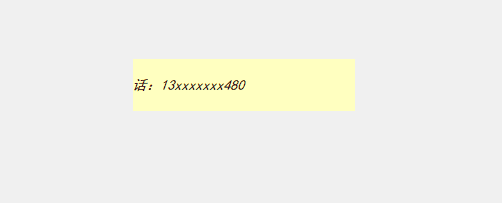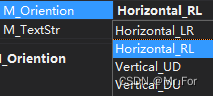C# winform 自定义控件 滚动文本 label |
您所在的位置:网站首页 › 滚动标签代码大全 › C# winform 自定义控件 滚动文本 label |
C# winform 自定义控件 滚动文本 label
|
简介: 这是一个使用winform 下 panel 与 label 组合的自定义控件 labelUser,可以实现文本滚动的效果。 属性总览:
功能: 1.在panel上五个位置定位: 2.水平垂直滚动方向:
3.可后台更新文本: 4.可调节滚动速度,滚动间隔:
5.可设置循环滚动,一次滚动: 应用场景: 1.提示文本的一次滚动。 保存数据,或者执行完成某种操作后的提示,避免弹出消息框鼠标点击。 2.循环滚动文本。 对每天或者较长时间的不变更文本进行提示操作。 代码: using System; using System.Collections.Generic; using System.ComponentModel; using System.Data; using System.Drawing; using System.Linq; using System.Text; using System.Threading; using System.Threading.Tasks; using System.Windows.Forms; using Timer = System.Windows.Forms.Timer; namespace UserDefineUI.MyDefineUI.LabelUser { public partial class LabelUser : UserControl { #region 属性 #region 显示文本 private string textStr = "文本显示"; public string M_TextStr { get { return textStr; } set { textStr = value; if(textStr == "") { textStr = " "; } label1.Text = textStr; } } #endregion #region 移动间隔 private int moveInterval = 50; public int M_MoveInterval { get { return moveInterval; } set { moveInterval = value; } } #endregion #region 移动单位距离 private int moveSteep = 1; public int M_MoveSteep { get { return moveSteep; } set { moveSteep = value; } } #endregion #region 移动方向 private MoveOriention oriention; public MoveOriention M_Oriention { get { return oriention; } set { oriention = value; } } #endregion #region label 定位 private LabelLoaction labelLoaction; public LabelLoaction M_LabelLoaction { get { return labelLoaction; } set { labelLoaction = value; LaoctionLable(); } } #endregion #region 是否循环 private bool isLoop = false; public bool M_IsLoop { get { return isLoop; } set { isLoop = value; } } #endregion #endregion Timer time; Point labelPoint; public LabelUser() { InitializeComponent(); label1.TextChanged += LabelTextChange; panel1.SizeChanged += PanelSizeChanged; time = new Timer(); time.Enabled = true; time.Interval = moveInterval; time.Tick += TimerMainFormTick; } private void TimerMainFormTick(object sender, EventArgs e) { if(oriention == MoveOriention.Horizontal_LR) { label1.Left += moveSteep; if (label1.Location.X >= panel1.Location.X + panel1.Width) { if (isLoop == false) { time.Stop(); label1.Text = ""; } LaoctionLable(); } } else if(oriention == MoveOriention.Horizontal_RL) { label1.Left -= moveSteep; if (label1.Location.X + label1.Width = panel1.Location.Y + panel1.Height) { if (isLoop == false) { time.Stop(); label1.Text = ""; } LaoctionLable(); } } else if (oriention == MoveOriention.Vertical_DU) { label1.Top -= moveSteep; if (label1.Location.Y + label1.Height { Thread.Sleep(3000); time.Start(); }); task.Start(); } private void LaoctionLable() { if (labelLoaction == LabelLoaction.Center) { float x = panel1.Width / 2.0f - label1.Width / 2.0f; float y = panel1.Height / 2.0f - label1.Height / 2.0f; labelPoint = new Point((int)x, (int)y); } else if (labelLoaction == LabelLoaction.LeftCenter) { float x = 0 - label1.Width; float y = panel1.Height / 2.0f - label1.Height / 2.0f; labelPoint = new Point((int)x, (int)y); } else if (labelLoaction == LabelLoaction.RightCenter) { float x = panel1.Width; float y = panel1.Height / 2.0f - label1.Height / 2.0f; labelPoint = new Point((int)x, (int)y); } else if (labelLoaction == LabelLoaction.TopCenter) { float x = (panel1.Width / 2.0f) - (label1.Width / 2.0f); float y = 0 - label1.Height; labelPoint = new Point((int)x, (int)y); } else if (labelLoaction == LabelLoaction.ButtomCenter) { float x = panel1.Width / 2.0f - label1.Width / 2.0f; float y = panel1.Height ; labelPoint = new Point((int)x, (int)y); } label1.Left = labelPoint.X; label1.Top = labelPoint.Y; } private void PanelSizeChanged(object sender, EventArgs e) { LaoctionLable(); } } }其他代码: #region label定位 public enum LabelLoaction { LeftCenter, RightCenter, TopCenter, ButtomCenter, Center } #endregion #region 移动方向 public enum MoveOriention { // 水平 从左到右 Horizontal_LR, Horizontal_RL, // 垂直从上到下 Vertical_UD, Vertical_DU } #endregion |
【本文地址】