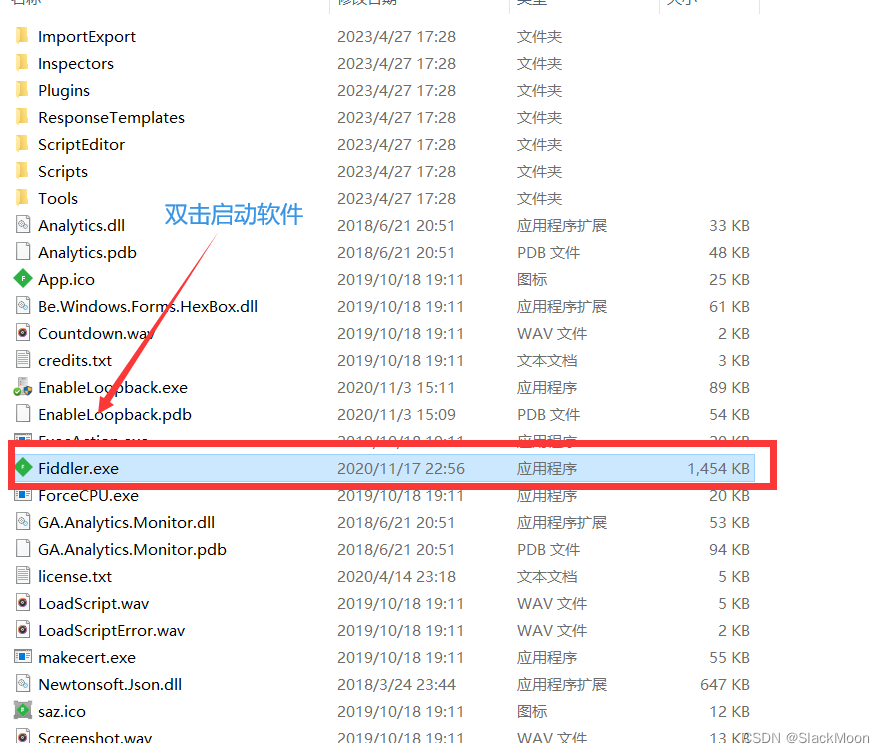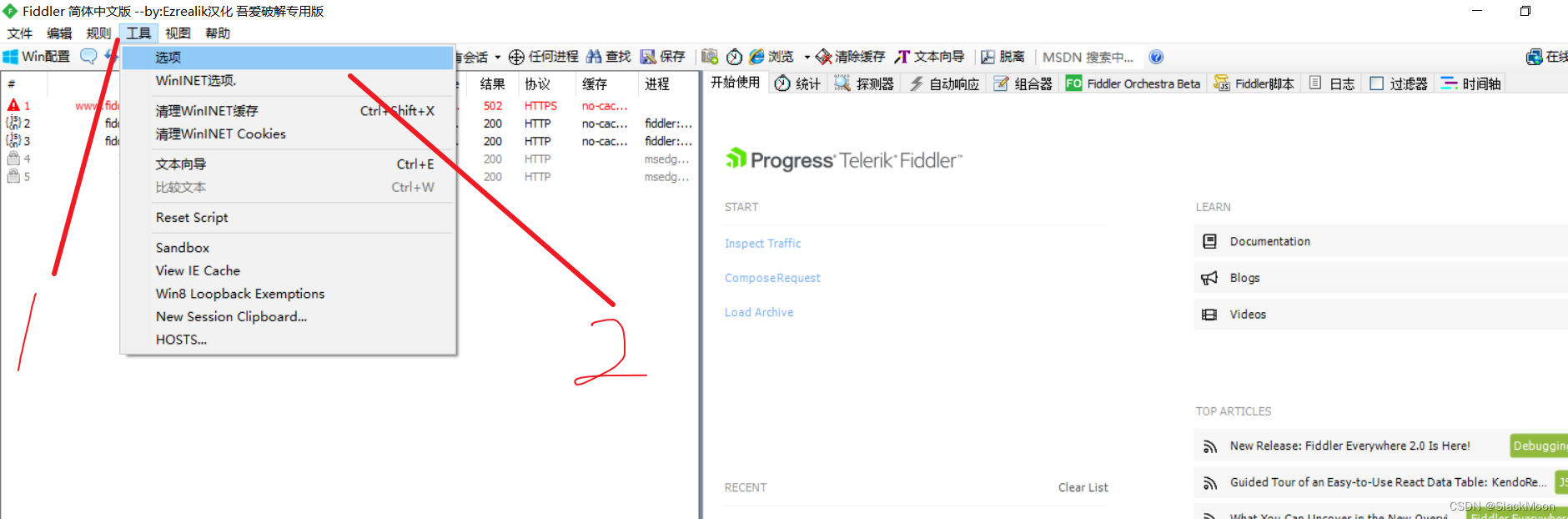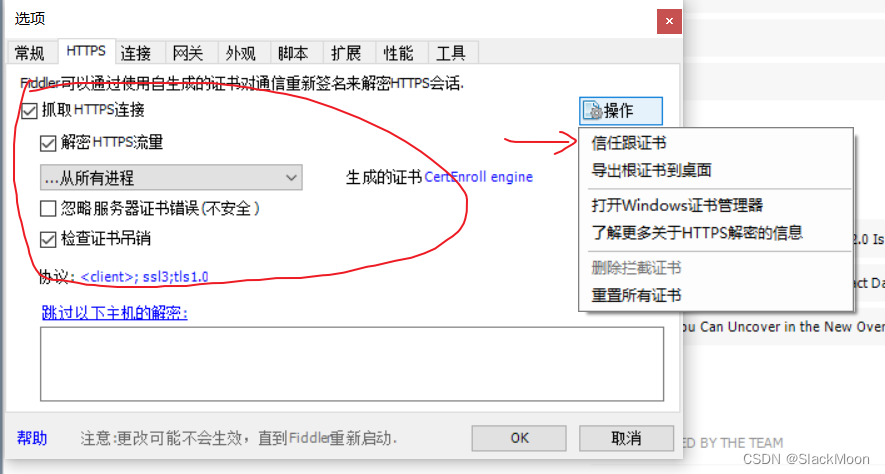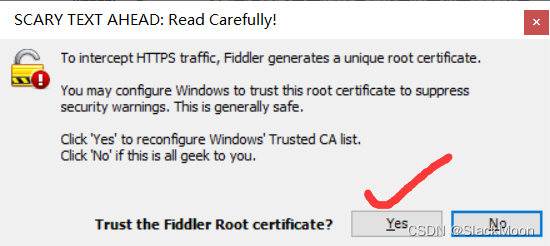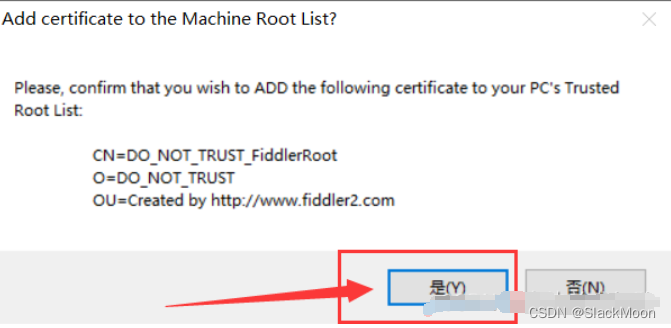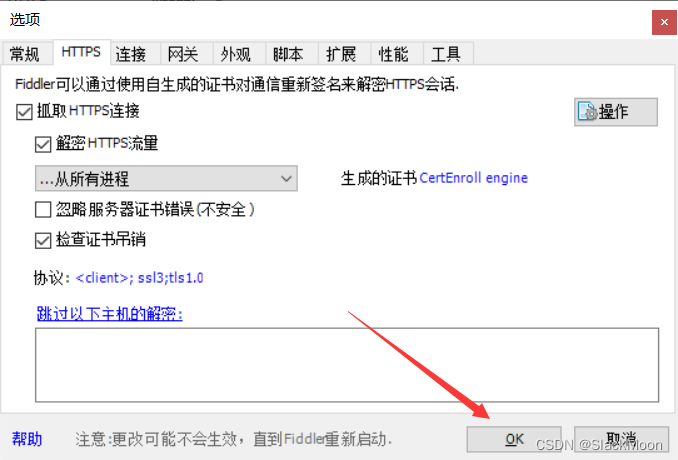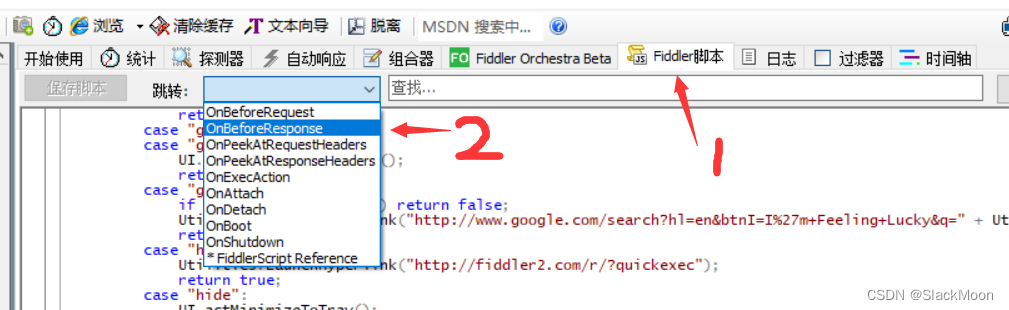[2023.4.27可用]无视权限下载钉钉直播回放文件 |
您所在的位置:网站首页 › 易直播如何免费直播回放呢 › [2023.4.27可用]无视权限下载钉钉直播回放文件 |
[2023.4.27可用]无视权限下载钉钉直播回放文件
|
操作很简单,有手就行,大家别怕!!跟着我做就完事了!! 第一步:安装Fiddler 抓包工具下载地址: https://www.aliyundrive.com/s/hV1KLbzQeW1 第二步:下载后进行自解压操作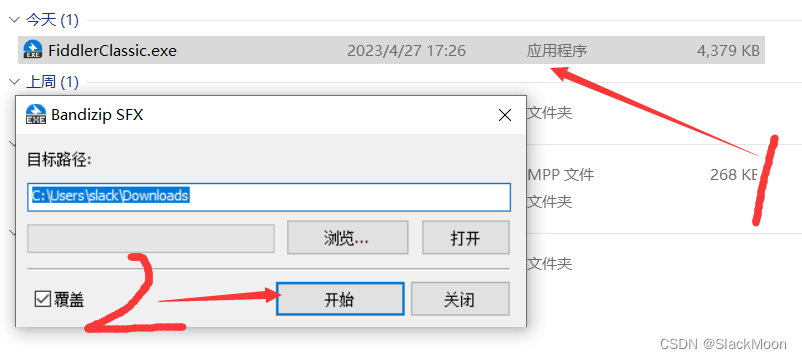 第三步:打开解压后的文件夹并启动软件 第三步:打开解压后的文件夹并启动软件
注意需要勾选的选项要和上图一致,然后再点击选择信任根证书,并且选择Yes
设置完成后请务必点击“OK”,再进行下一步 第五步:添加FiddlerScript代码按照图中提示选择脚本代码“Fiddler脚本”,然后选择“OnBeforeResponse”
选择“OnBeforeResponse”之后,将其代码进行替换 import System; import System.Windows.Forms; import Fiddler; // INTRODUCTION // // Well, hello there! // // Don't be scared! :-) // // This is the FiddlerScript Rules file, which creates some of the menu commands and // other features of Progress Telerik Fiddler Classic. You can edit this file to modify or add new commands. // // The original version of this file is named SampleRules.js and it is in the // \Program Files\Fiddler\ folder. When Fiddler Classic first runs, it creates a copy named // CustomRules.js inside your \Documents\Fiddler2\Scripts folder. If you make a // mistake in editing this file, simply delete the CustomRules.js file and restart // Fiddler Classic. A fresh copy of the default rules will be created from the original // sample rules file. // The best way to edit this file is to install the FiddlerScript Editor, part of // the free SyntaxEditing addons. Get it here: http://fiddler2.com/r/?SYNTAXVIEWINSTALL // GLOBALIZATION NOTE: Save this file using UTF-8 Encoding. // JScript.NET Reference // http://fiddler2.com/r/?msdnjsnet // // FiddlerScript Reference // http://fiddler2.com/r/?fiddlerscriptcookbook class Handlers { // ***************** // // This is the Handlers class. Pretty much everything you ever add to FiddlerScript // belongs right inside here, or inside one of the already-existing functions below. // // ***************** // The following snippet demonstrates a custom-bound column for the Web Sessions list. // See http://fiddler2.com/r/?fiddlercolumns for more info /* public static BindUIColumn("Method", 60) function FillMethodColumn(oS: Session): String { return oS.RequestMethod; } */ // The following snippet demonstrates how to create a custom tab that shows simple text /* public BindUITab("Flags") static function FlagsReport(arrSess: Session[]):String { var oSB: System.Text.StringBuilder = new System.Text.StringBuilder(); for (var i:int = 0; i-1)) { // Case sensitive oSession.url = oSession.url.Replace(gs_ReplaceToken, gs_ReplaceTokenWith); } if ((null != gs_OverridenHost) && (oSession.host.toLowerCase() == gs_OverridenHost)) { oSession["x-overridehost"] = gs_OverrideHostWith; } if ((null!=bpRequestURI) && oSession.uriContains(bpRequestURI)) { oSession["x-breakrequest"]="uri"; } if ((null!=bpMethod) && (oSession.HTTPMethodIs(bpMethod))) { oSession["x-breakrequest"]="method"; } if ((null!=uiBoldURI) && oSession.uriContains(uiBoldURI)) { oSession["ui-bold"]="QuickExec"; } if (m_SimulateModem) { // Delay sends by 300ms per KB uploaded. oSession["request-trickle-delay"] = "300"; // Delay receives by 150ms per KB downloaded. oSession["response-trickle-delay"] = "150"; } if (m_DisableCaching) { oSession.oRequest.headers.Remove("If-None-Match"); oSession.oRequest.headers.Remove("If-Modified-Since"); oSession.oRequest["Pragma"] = "no-cache"; } // User-Agent Overrides if (null != sUA) { oSession.oRequest["User-Agent"] = sUA; } if (m_Japanese) { oSession.oRequest["Accept-Language"] = "ja"; } if (m_AutoAuth) { // Automatically respond to any authentication challenges using the // current Fiddler Classic user's credentials. You can change (default) // to a domain\\username:password string if preferred. // // WARNING: This setting poses a security risk if remote // connections are permitted! oSession["X-AutoAuth"] = "(default)"; } if (m_AlwaysFresh && (oSession.oRequest.headers.Exists("If-Modified-Since") || oSession.oRequest.headers.Exists("If-None-Match"))) { oSession.utilCreateResponseAndBypassServer(); oSession.responseCode = 304; oSession["ui-backcolor"] = "Lavender"; } } // This function is called immediately after a set of request headers has // been read from the client. This is typically too early to do much useful // work, since the body hasn't yet been read, but sometimes it may be useful. // // For instance, see // http://blogs.msdn.com/b/fiddler/archive/2011/11/05/http-expect-continue-delays-transmitting-post-bodies-by-up-to-350-milliseconds.aspx // for one useful thing you can do with this handler. // // Note: oSession.requestBodyBytes is not available within this function! /* static function OnPeekAtRequestHeaders(oSession: Session) { var sProc = ("" + oSession["x-ProcessInfo"]).ToLower(); if (!sProc.StartsWith("mylowercaseappname")) oSession["ui-hide"] = "NotMyApp"; } */ // // If a given session has response streaming enabled, then the OnBeforeResponse function // is actually called AFTER the response was returned to the client. // // In contrast, this OnPeekAtResponseHeaders function is called before the response headers are // sent to the client (and before the body is read from the server). Hence this is an opportune time // to disable streaming (oSession.bBufferResponse = true) if there is something in the response headers // which suggests that tampering with the response body is necessary. // // Note: oSession.responseBodyBytes is not available within this function! // static function OnPeekAtResponseHeaders(oSession: Session) { //FiddlerApplication.Log.LogFormat("Session {0}: Response header peek shows status is {1}", oSession.id, oSession.responseCode); if (m_DisableCaching) { oSession.oResponse.headers.Remove("Expires"); oSession.oResponse["Cache-Control"] = "no-cache"; } if ((bpStatus>0) && (oSession.responseCode == bpStatus)) { oSession["x-breakresponse"]="status"; oSession.bBufferResponse = true; } if ((null!=bpResponseURI) && oSession.uriContains(bpResponseURI)) { oSession["x-breakresponse"]="uri"; oSession.bBufferResponse = true; } } static function OnBeforeResponse(oSession: Session) { if (m_Hide304s && oSession.responseCode == 304) { oSession["ui-hide"] = "true"; } var sToInsert = "var vConsole = new VConsole();console.log('测试');" oSession.utilDecodeResponse(); oSession.utilReplaceOnceInResponse('', sToInsert + '', 0); } /* // This function executes just before Fiddler Classic returns an error that it has // itself generated (e.g. "DNS Lookup failure") to the client application. // These responses will not run through the OnBeforeResponse function above. static function OnReturningError(oSession: Session) { } */ /* // This function executes after Fiddler Classic finishes processing a Session, regardless // of whether it succeeded or failed. Note that this typically runs AFTER the last // update of the Web Sessions UI listitem, so you must manually refresh the Session's // UI if you intend to change it. static function OnDone(oSession: Session) { } */ /* static function OnBoot() { MessageBox.Show("Fiddler Classic has finished booting"); System.Diagnostics.Process.Start("iexplore.exe"); UI.ActivateRequestInspector("HEADERS"); UI.ActivateResponseInspector("HEADERS"); } */ /* static function OnBeforeShutdown(): Boolean { // Return false to cancel shutdown. return ((0 == FiddlerApplication.UI.lvSessions.TotalItemCount()) || (DialogResult.Yes == MessageBox.Show("Allow Fiddler Classic to exit?", "Go Bye-bye?", MessageBoxButtons.YesNo, MessageBoxIcon.Question, MessageBoxDefaultButton.Button2))); } */ /* static function OnShutdown() { MessageBox.Show("Fiddler Classic has shutdown"); } */ /* static function OnAttach() { MessageBox.Show("Fiddler Classic is now the system proxy"); } */ /* static function OnDetach() { MessageBox.Show("Fiddler Classic is no longer the system proxy"); } */ // The Main() function runs everytime your FiddlerScript compiles static function Main() { var today: Date = new Date(); FiddlerObject.StatusText = " CustomRules.js was loaded at: " + today; // Uncomment to add a "Server" column containing the response "Server" header, if present // UI.lvSessions.AddBoundColumn("Server", 50, "@response.server"); // Uncomment to add a global hotkey (Win+G) that invokes the ExecAction method below... // UI.RegisterCustomHotkey(HotkeyModifiers.Windows, Keys.G, "screenshot"); } // These static variables are used for simple breakpointing & other QuickExec rules BindPref("fiddlerscript.ephemeral.bpRequestURI") public static var bpRequestURI:String = null; BindPref("fiddlerscript.ephemeral.bpResponseURI") public static var bpResponseURI:String = null; BindPref("fiddlerscript.ephemeral.bpMethod") public static var bpMethod: String = null; static var bpStatus:int = -1; static var uiBoldURI: String = null; static var gs_ReplaceToken: String = null; static var gs_ReplaceTokenWith: String = null; static var gs_OverridenHost: String = null; static var gs_OverrideHostWith: String = null; // The OnExecAction function is called by either the QuickExec box in the Fiddler Classic window, // or by the ExecAction.exe command line utility. static function OnExecAction(sParams: String[]): Boolean { FiddlerObject.StatusText = "ExecAction: " + sParams[0]; var sAction = sParams[0].toLowerCase(); switch (sAction) { case "bold": if (sParams.Length |
【本文地址】