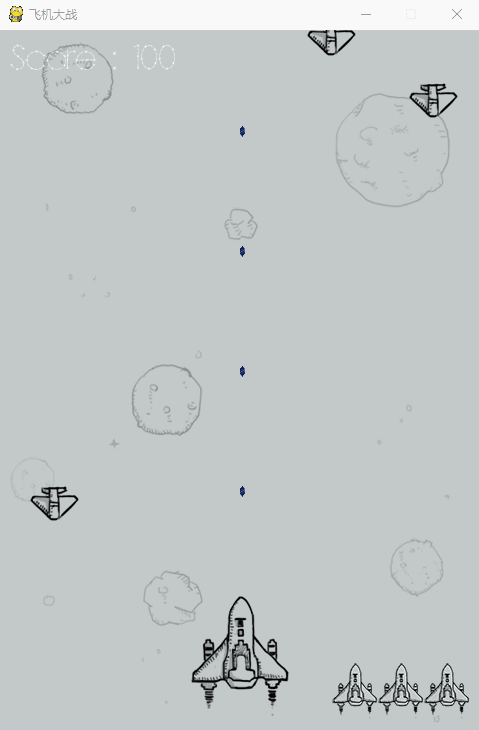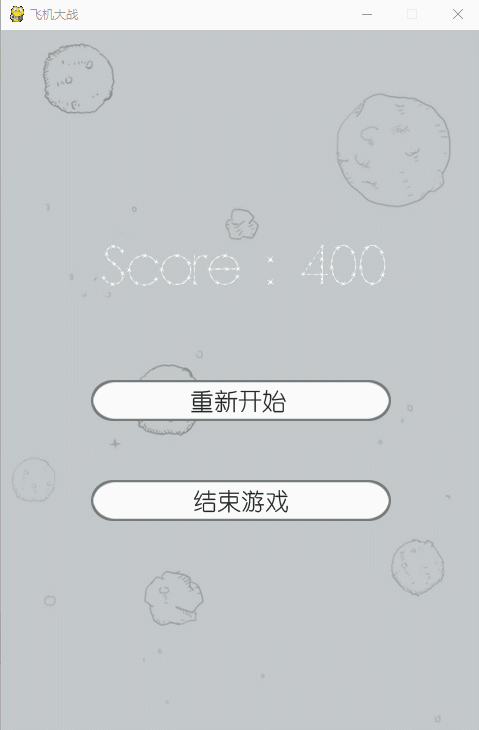Pygame飞机大战(七) |
您所在的位置:网站首页 › 怎么用编程猫制作飞机大战 › Pygame飞机大战(七) |
Pygame飞机大战(七)
|
我们在前面几篇已经把基础的游戏操控和击毁等特效已经完成了,现在大体可以玩儿了,但是还有几部分问题: 虽然可以操控了,但是没有分数的体现虽然定义了三条命,但是血扣完了还能玩所以加下来就要把以上的问题解决,首先先把分数给他加上去: # 下面这部分代码是在while True之前完成的哦 score = 0 # 定义一个变量存放分数 score_font = pygame.font.Font("font/font.ttf", 30) # 创建一个font对象,显示结果 WhiteFont = (255, 255, 255) # 定义字体的颜色 # 下面这部分代码要再while True里面,不断循环更新 score_surface = score_font.render("Score : %s" % str(score), True, WhiteFont) # 将需要显示的文字转换成surface对象 screen.blit(score_surface, (10, 5)) # 将结果绘制出来 # 接下来就是在每种敌机击毁的代码里面加上score的修改,下面以小型敌机为例 for each in small_enemies: if each.active == True: each.move() screen.blit(each.image, each.rect) else: if not (heroPlane.delay % 3): screen.blit(each.destroy_images[small_destroy_index], each.rect) small_destroy_index = (small_destroy_index + 1) % 4 if small_destroy_index == 0: each.play_sound() score += 100 # 添加分数的修改 each.reset()
接下来我们就要绘制游戏结束界面了,不能让游戏无休止的进行下去: # 同样的,我们需要在while True之前把字体和图片先加载进来 gameover_font = pygame.font.Font("font/font.ttf", 48) # 显示最后的结果 again_image = pygame.image.load("images/again.png").convert_alpha() # 加载重新开始 gameover_image = pygame.image.load("images/gameover.png").convert_alpha() # 加载结束游戏 # 我们之前定义的血量,只是用来控制血量的显示个数了,我们也可以用它来做判断,没有血了就是0,即为假 if life_NUM > 0: for each in big_enemies: if each.active == True: each.move() screen.blit(each.image, each.rect) else: if not (heroPlane.delay % 3): screen.blit(each.destroy_images[big_destroy_index], each.rect) big_destroy_index = (big_destroy_index + 1) % 6 if big_destroy_index == 0: each.play_sound() score += 300 each.reset() …… score_surface = score_font.render("Score : %s" % str(score), True, WhiteFont) screen.blit(score_surface, (10, 5)) else: # 这里是重头戏 pygame.mixer.music.stop() # 先把背景音乐关了 # 分别显示分数、重新开始和结束游戏 gameover_score = gameover_font.render("Score : %s" % str(score), True, WhiteFont) screen.blit(gameover_score,(100,200)) screen.blit(again_image, (90,350)) screen.blit(gameover_image, (90,450)) mouse_down = pygame.mouse.get_pressed() # 检测按键是否按下 if mouse_down[0]: # 如果按键的左键按下了 pos = pygame.mouse.get_pos() # 获取鼠标的坐标 if 90 < pos[0] < 390 and 350 < pos[1] < 390: # 如果是在重新开始的范围 main() # 重新调用main开始游戏 elif 90 < pos[0] < 390 and 450 < pos[1] < 490: # 如果在结束游戏的范围 pygame.quit() # 退出pygame sys.exit() # 关闭进程以上就是我们所有要完成的部分了,对于敌机的子弹可以思考一下自行添加,下面附上全部代码: import pygame import sys from pygame.locals import * import myclass pygame.init() screen_size = width, height = 480, 700 screen = pygame.display.set_mode(screen_size) pygame.display.set_caption('飞机大战') bg = pygame.image.load('./images/background.png').convert() pygame.mixer.music.load('./sound/game_music.ogg') pygame.mixer.music.set_volume(0.2) pygame.mixer.music.play(-1) def add_big_enemies(group1, group2, num): for big_enemy_num in range(num): each_big_enemy = myclass.BigEnemy(screen_size) group1.add(each_big_enemy) group2.add(each_big_enemy) def add_mid_enemies(group1, group2, num): for mid_enemy_num in range(num): each_mid_enemy = myclass.MidEnemy(screen_size) group1.add(each_mid_enemy) group2.add(each_mid_enemy) def add_small_enemies(group1, group2, num): for small_enemy_num in range(num): each_small_enemy = myclass.SmallEnemy(screen_size) group1.add(each_small_enemy) group2.add(each_small_enemy) def main(): clock = pygame.time.Clock() heroPlane = myclass.myPlane(screen, screen_size) enemies = pygame.sprite.Group() big_enemies = pygame.sprite.Group() add_big_enemies(big_enemies, enemies, 2) mid_enemies = pygame.sprite.Group() add_mid_enemies(mid_enemies, enemies, 4) small_enemies = pygame.sprite.Group() add_small_enemies(small_enemies, enemies, 15) bullet1 = [] bullet1_index = 0 BULLET1_NUM = 5 for i in range(BULLET1_NUM): bullet1.append(myclass.Bullet(heroPlane.rect.midtop, True)) small_destroy_index = 0 mid_destroy_index = 0 big_destroy_index = 0 hero_destroy_index = 0 life_image = pygame.image.load("images/life.png").convert_alpha() life_rect = life_image.get_rect() life_NUM = 3 score = 0 score_font = pygame.font.Font("font/font.ttf", 30) WhiteFont = (255, 255, 255) gameover_font = pygame.font.Font("font/font.ttf", 48) again_image = pygame.image.load("images/again.png").convert_alpha() gameover_image = pygame.image.load("images/gameover.png").convert_alpha() while True: for event in pygame.event.get(): if event.type == QUIT: pygame.quit() sys.exit() key_pressed = pygame.key.get_pressed() if key_pressed[K_UP]: heroPlane.moveUp() if key_pressed[K_DOWN]: heroPlane.moveDown() if key_pressed[K_LEFT]: heroPlane.moveLeft() if key_pressed[K_RIGHT]: heroPlane.moveRight() screen.blit(bg, (0, 0)) heroPlane.time_delay() if life_NUM > 0: for each in big_enemies: if each.active == True: each.move() screen.blit(each.image, each.rect) else: if not (heroPlane.delay % 3): screen.blit(each.destroy_images[big_destroy_index], each.rect) big_destroy_index = (big_destroy_index + 1) % 6 if big_destroy_index == 0: each.play_sound() score += 300 each.reset() for each in mid_enemies: if each.active == True: each.move() screen.blit(each.image, each.rect) else: if not (heroPlane.delay % 3): screen.blit(each.destroy_images[mid_destroy_index], each.rect) mid_destroy_index = (mid_destroy_index + 1) % 4 if mid_destroy_index == 0: each.play_sound() score += 200 each.reset() for each in small_enemies: if each.active == True: each.move() screen.blit(each.image, each.rect) else: if not (heroPlane.delay % 3): screen.blit(each.destroy_images[small_destroy_index], each.rect) small_destroy_index = (small_destroy_index + 1) % 4 if small_destroy_index == 0: each.play_sound() score += 100 each.reset() if heroPlane.active == True: heroPlane.animation() else: if not (heroPlane.delay % 3): screen.blit(heroPlane.destroy_images[hero_destroy_index], heroPlane.rect) hero_destroy_index = (hero_destroy_index + 1) % 4 if hero_destroy_index == 0: life_NUM -= 1 heroPlane.play_sound() heroPlane.reset() if life_NUM > 0: for i in range(life_NUM): screen.blit(life_image, (width - 10 - (i + 1) * life_rect.width, height - 10 - life_rect.height)) if not (heroPlane.delay % 10): bullet1[bullet1_index].reset(heroPlane.rect.midtop) bullet1_index = (bullet1_index + 1) % BULLET1_NUM for each in bullet1: if each.active == True: each.move() screen.blit(each.image, each.rect) enemies_hit = pygame.sprite.spritecollide(each, enemies, False,pygame.sprite.collide_mask) if enemies_hit: each.active = False for e in enemies_hit: if e in mid_enemies or e in big_enemies: e.energy -= 1 if e.energy == 0: e.active = False else: e.active = False else: each.reset(heroPlane.rect.midtop) enemies_collided = pygame.sprite.spritecollide(heroPlane, enemies, False, pygame.sprite.collide_mask) if enemies_collided: heroPlane.active = False for each in enemies_collided: each.active = False score_surface = score_font.render("Score : %s" % str(score), True, WhiteFont) screen.blit(score_surface, (10, 5)) else: pygame.mixer.music.stop() gameover_score = gameover_font.render("Score : %s" % str(score), True, WhiteFont) screen.blit(gameover_score,(100,200)) screen.blit(again_image, (90,350)) screen.blit(gameover_image, (90,450)) mouse_down = pygame.mouse.get_pressed() if mouse_down[0]: pos = pygame.mouse.get_pos() if 90 < pos[0] < 390 and 350 < pos[1] < 390: main() elif 90 < pos[0] < 390 and 450 < pos[1] < 490: pygame.quit() sys.exit() pygame.display.flip() clock.tick(60) if __name__ == '__main__': main()
|
【本文地址】
今日新闻 |
推荐新闻 |