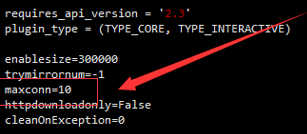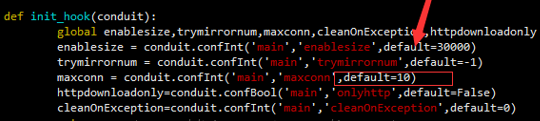Linux下载加速,比Wget好太多了(CentOS、Debain都有) |
您所在的位置:网站首页 › 哪个下载软件最快 › Linux下载加速,比Wget好太多了(CentOS、Debain都有) |
Linux下载加速,比Wget好太多了(CentOS、Debain都有)
|
最近在Linux上下载东西,以及升级系统发现国外的一些资源下载太痛苦了,2KB,急死了。最后发现有一个好用的东西AXEL,真的很棒,经过这两天使用总结一下: 一、CentOS系统 安装yum-axelget插件,安装该插件后,yum会使用多线程下载。 yum -y install yum-axelget安装后可以使用axel进行并行下载,使用例子如下 axel -a -n 10 http://xxx.com/1111.zip使用参数如下 一般使用:axel url(下载文件地址); 限速使用:加上 -s 参数,如 -s 10240,即每秒下载的字节数,这里是 10 Kb; 限制连接数:加上 -n 参数,如 -n 10,即打开10个连接。 更改默认线程数 设置线程数为32线程,或者设置成更多(默认为10线程): vim /usr/lib/yum-plugins/axelget.py修改如下,将10改为32,两个位置:
修改以后,你的yum会直接使用这个加速的。 二、Debain系统 这个就有点麻烦了,需要先下载 apt-get install axel这样就可以使用axel了。然后就是让系统更新也可以用了 安装完了之后,从http://www.mattparnell.com/linux/apt-fast/apt-fast.sh下载这个脚本文件 axel -a -n4 http://www.mattparnell.com/linux/apt-fast/apt-fast.sh mv apt-fast.sh /usr/bin/apt-fast chmod +x /usr/bin/apt-fast默认的由四个线程,可更改! vi /etc/axelrc在这个的下面添加一行 num_connections = 10支持apt-get的所有用法,如果要是升级系统,只需要 apt-fast update apt-fast upgradeupgrade时的效果如下图,大家尽情的拉资源把,把服务器拉爆。呵呵 Downloaded 1.1 Megabyte in 51 seconds. (21.21 KB/s) Initializing download: http://security.debian.org/pool/updates/main/i/icu/libicu63_63.1-6+deb10u1_amd64.deb File size: 8300324 bytes Opening output file libicu63_63.1-6+deb10u1_amd64.deb Starting download Connection 2 finished Connection 7 finished Connection 9 finished Connection 4 finished Connection 2 finished Connection 1 finished Connection 6 finished Connection 0 finished Connection 4 finished Connection 0 finished Connection 0 finished [ 96%] [................7 ....................................................4 ........................................5.2.6 ................9..1..........................8 ..............................] [ 113.2KB/s] [00:02]后面的速度,是单线程的速度,实际下载速度建议你通过工具或命令查看。
|
【本文地址】
今日新闻 |
推荐新闻 |