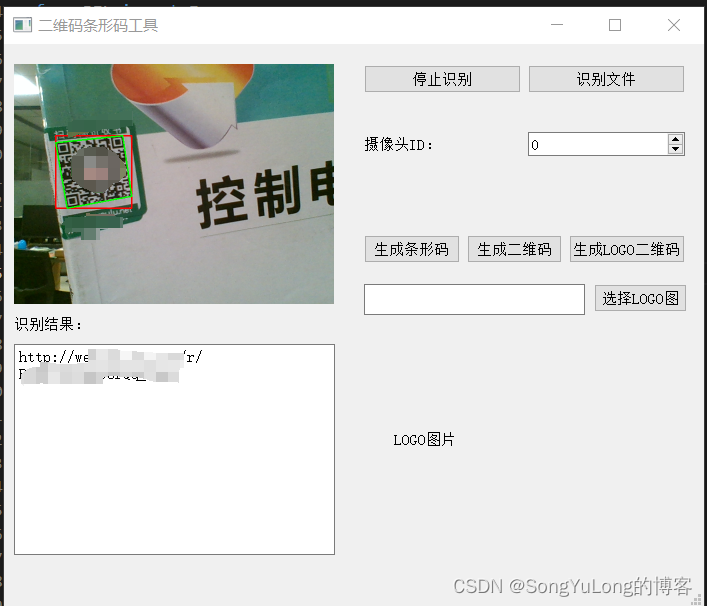Python实现(条形码,二维码)生成与识别 |
您所在的位置:网站首页 › 二维码读取器使用指南图片 › Python实现(条形码,二维码)生成与识别 |
Python实现(条形码,二维码)生成与识别
|
Python实现(二维码,条形码)生成识别
生成条形码生成二维码文件识别条形码二维码摄像头实时识别条形码二维码二维码条形码小工具
生成条形码
安装barcode模块: $ pip install python-barcode barcode文档 import barcode from barcode.writer import ImageWriter # 更多了解:https://pypi.org/project/python-barcode/0.8.1/ # pip install python-barcode #查看 python-barcode 支持的条形码格式 print(f"python-barcode支持的条形码格式:\n{barcode.PROVIDED_BARCODES}") # 创建条形码格式对象,参数为支持的格式 EAN = barcode.get_barcode_class('code39') # 条形码内容 message = "69202308041823" # 创建条形码对象 ean = EAN(message,writer=ImageWriter()) # 保存条形码图片,并且返回路径 fullname = ean.save("./resource/image/条形码") print(f"条形码保存路径:{fullname}")python-barcode支持的条形码格式: [‘codabar’, ‘code128’, ‘code39’, ‘ean’, ‘ean13’, ‘ean13-guard’, ‘ean14’, ‘ean8’, ‘ean8-guard’, ‘gs1’, ‘gs1_128’, ‘gtin’, ‘isbn’, ‘isbn10’, ‘isbn13’, ‘issn’, ‘itf’, ‘jan’, ‘nw-7’, ‘pzn’, ‘upc’, ‘upca’] 生成的条形码: 安装qrcode和pillow模块: $pip install qrcode $pip install pillow qrcode文档 import qrcode website_link = 'http://www.baidu.com' qr = qrcode.QRCode(version = 1, error_correction=qrcode.ERROR_CORRECT_M, box_size = 10, border = 5) qr.add_data(website_link) qr.make(fit=True) img = qr.make_image(fill_color = 'black', back_color = 'white') img.show() img.save('./resource/image/qr1.png')生成的二维码图片: 生成的带logo的图片 安装pyzbar模块: $pip install pyzbar 自动识别条形码或二维码图片,一张图若有多个码返回识别列表 import cv2 from pyzbar.pyzbar import decode # 安装依赖库 # pip install pyzbar # 读取图像 img = cv2.imread('./resource/image/bar3.jpg', cv2.IMREAD_GRAYSCALE) # img = cv2.imread('./resource/image/uni-android.png', cv2.IMREAD_GRAYSCALE) # img = cv2.imread('./resource/image/uni-ios.png', cv2.IMREAD_GRAYSCALE) # img = cv2.imread('./resource/image/mp-jd-qrcode.png', cv2.IMREAD_GRAYSCALE) # img = cv2.imread('./resource/image/barcode1.png', cv2.IMREAD_GRAYSCALE) # img = cv2.imread('./resource/image/zbxx_qr.png', cv2.IMREAD_GRAYSCALE) # 解码图像 decode_data = decode(img) print(decode_data) # 输出结果 for barcode in decode_data: print(barcode.type) print(barcode.data) print(barcode.quality) print(barcode.orientation) print(barcode.rect) print(barcode.polygon) # 一张图片包含多个码,识别结果: # [ # Decoded(data=b'201541332863', type='CODE39', rect=Rect(left=206, top=2928, width=1927, height=224), polygon=[Point(x=206, y=2939), Point(x=206, y=3129), Point(x=207, y=3151), Point(x=2128, y=3152), Point(x=2132, y=3056), Point(x=2133, y=2928), Point(x=208, y=2929), Point(x=207, y=2933)], quality=78, orientation='UP'), # Decoded(data=b'201541393029', type='CODE39', rect=Rect(left=205, top=2529, width=1930, height=234), polygon=[Point(x=205, y=2665), Point(x=205, y=2709), Point(x=206, y=2761), Point(x=207, y=2763), Point(x=2133, y=2742), Point(x=2135, y=2646), Point(x=2135, y=2574), Point(x=2134, y=2546), Point(x=2133, y=2534), Point(x=207, y=2529)], quality=135, orientation='UP'), # Decoded(data=b'201541371885', type='CODE39', rect=Rect(left=210, top=2134, width=1924, height=229), polygon=[Point(x=210, y=2363), Point(x=2134, y=2362), Point(x=2134, y=2134), Point(x=217, y=2135)], quality=186, orientation='UP'), # Decoded(data=b'201541332768', type='CODE39', rect=Rect(left=223, top=1747, width=1909, height=218), polygon=[Point(x=223, y=1941), Point(x=223, y=1965), Point(x=2131, y=1958), Point(x=2132, y=1850), Point(x=2132, y=1752), Point(x=2131, y=1750), Point(x=229, y=1747), Point(x=228, y=1751), Point(x=227, y=1779)], quality=182, orientation='UP'), # Decoded(data=b'201541395223', type='CODE39', rect=Rect(left=232, top=1364, width=1902, height=215), polygon=[Point(x=232, y=1527), Point(x=232, y=1579), Point(x=2131, y=1578), Point(x=2132, y=1560), Point(x=2134, y=1398), Point(x=2134, y=1388), Point(x=2133, y=1366), Point(x=2132, y=1364), Point(x=235, y=1365), Point(x=234, y=1403)], quality=196, orientation='UP'), # Decoded(data=b'201541350294', type='CODE39', rect=Rect(left=238, top=979, width=1900, height=210), polygon=[Point(x=238, y=1159), Point(x=238, y=1189), Point(x=2135, y=1188), Point(x=2138, y=1040), Point(x=2137, y=980), Point(x=243, y=979), Point(x=242, y=983), Point(x=240, y=1039)], quality=191, orientation='UP'), # Decoded(data=b'201541368446', type='CODE39', rect=Rect(left=243, top=595, width=1896, height=203), polygon=[Point(x=243, y=705), Point(x=243, y=771), Point(x=244, y=797), Point(x=2138, y=798), Point(x=2139, y=770), Point(x=2139, y=598), Point(x=2138, y=596), Point(x=246, y=595), Point(x=245, y=599)], quality=159, orientation='UP') # ] # 一张图片只有一个码,识别结果: # [Decoded(data=b'987602111523382F', type='CODE39', rect=Rect(left=30, top=11, width=677, height=177), polygon=[Point(x=30, y=11), Point(x=30, y=187), Point(x=707, y=188), Point(x=707, y=12)], quality=178, orientation='UP')] # [Decoded(data=b'0280000532', type='CODE128', rect=Rect(left=777, top=327, width=0, height=44), polygon=[Point(x=777, y=327), Point(x=777, y=371)], quality=22, orientation='UP')] 摄像头实时识别条形码二维码 import cv2 import numpy as np import qrcode import barcode from pyzbar.pyzbar import decode # 视频捕获,传入参数摄像头ID, 0:默认第一个摄像头 cap = cv2.VideoCapture(1) # 判断摄像头是否正常打开 if cap.isOpened(): print('Camera Opened.') else: print('Camera Open error.') # 处理流程 while True: ret, frame = cap.read() if ret == False: # 读取帧失败 break # 图像处理 frame_gray = cv2.cvtColor(frame, cv2.COLOR_BGR2GRAY) # 二维码条形码识别 codes = decode(frame_gray) # 输出识别结果 for barcode in codes: print(barcode.type) print(barcode.data) print(barcode.quality) print(barcode.orientation) print(barcode.rect) print(barcode.polygon) # 绘制识别结果 text = barcode.data.decode('utf-8') cv2.putText(frame, text, (10, 50), cv2.FONT_HERSHEY_SIMPLEX, 1, (0,0,255), 2) # 绘制矩形边框 # x,y,w,h = barcode.rect # cv2.rectangle(frame, (x, y), (x+w, y+h), (0,0,255), 1) rect = barcode.rect cv2.rectangle(frame, (rect.left, rect.top), (rect.left + rect.width, rect.top + rect.height), (0, 0, 255), 2) # 绘制多边形框 pts = np.array(barcode.polygon, np.int32) cv2.polylines(frame, [pts], True, (0, 255, 0), 2) # [ # Decoded( # data=b'openapp.jdmobile://virtual?params={ "category": "jump","des": "vapp","appId":"01AC2B212E66FC75303349169B3F2958", "vapptype": "1"}', # type='QRCODE', # rect=Rect(left=342, top=234, width=255, height=242), # polygon=[Point(x=342, y=423), Point(x=593, y=476), Point(x=597, y=264), Point(x=385, y=234)], # quality=1, # orientation='DOWN' # ) # ] k = cv2.waitKey(30)&0xFF if k == 27: break else: cv2.imshow('gray', frame_gray) # cv2.imshow('frame', frame) cap.release() cv2.destroyAllWindows()
功能: 1.摄像头实时识别二维码、条形码。 2.识别图片中的二维码、条形码。 3.生成条形码。 4.生成二维码。 5.生成带logo的二维码。 import cv2 import numpy as np # import pyperclip from PIL import Image import os import sys import qrcode import barcode from barcode.writer import ImageWriter from pyzbar.pyzbar import decode from PyQt5.QtGui import * from PyQt5.QtCore import * from PyQt5.QtWidgets import * from Ui_main_window import Ui_MainWindow class AppMainWindow(QMainWindow, Ui_MainWindow): def __init__(self, parent=None): super(AppMainWindow, self).__init__(parent) self.setupUi(self) self.setWindowTitle("二维码条形码工具") self.started = False self.currentPath = 'C:\\' self.qrcodeLogoPath = 'C:\\' self.cameraid = 0 # 摄像头ID self.cap = cv2.VideoCapture() self.timer_cam = QTimer(self) # 摄像头实时更新定时器 self.timer_cam.timeout.connect(self.update_cam) self.btnStartStop.clicked.connect(self.start_recognize) # 通过摄像头实时识别二维码条形码 self.btnFileRecognize.clicked.connect(self.onFileRecognize) # 通过导入图片文件识别二维码条形码 self.btnBarCode.clicked.connect(self.generate_barcode) # 生成条形码 self.btnQrCode.clicked.connect(self.generate_qrcode) # 生成普通二维码 self.btnQrCodeLogo.clicked.connect(self.generate_qrcode_with_logo) # 生成带LOGO图片的二维码 self.spinBoxCamID.valueChanged.connect(self.camid_select) self.btnLOGO.clicked.connect(self.selectQrCodeLogo) def selectQrCodeLogo(self): ''' 选择生成二维码LOGO ''' fname, aa = QFileDialog.getOpenFileName(self, '请选择二维码LOGO图片', self.qrcodeLogoPath, "Image files (*.jpg *.png *.bmp)") self.qrcodeLogoPath = fname if os.path.exists(self.qrcodeLogoPath): print(self.qrcodeLogoPath) self.lineEditLogoPath.setText(self.qrcodeLogoPath) self.labelLogo.setPixmap(QPixmap(self.qrcodeLogoPath)) self.labelLogo.setScaledContents(True) else: print('选择的二维码LOGO文件不存在') def camid_select(self): self.cameraid = self.spinBoxCamID.value() print("Current Camera ID:"+str(self.cameraid)) def start_recognize(self): if self.started == False: state = self.cap.open(self.cameraid) if state == True: self.timer_cam.start(50) self.started = True self.btnStartStop.setText('停止识别') else: QMessageBox.warning(self, u'Warning', u'摄像头打开失败', buttons=QMessageBox.Ok, defaultButton=QMessageBox.Ok) else: self.cap.release() self.timer_cam.stop() self.started = False self.btnStartStop.setText('开始识别') def onFileRecognize(self): fname, aa = QFileDialog.getOpenFileName(self, '请选择要识别的图片', self.currentPath, "Image files (*.jpg *.png *.bmp)") self.currentPath = fname print(self.currentPath) if not os.path.exists(fname) and not os.path.isfile(fname): print('文件不存在!!') return if self.started == True: self.cap.release() self.timer_cam.stop() self.started = False self.btnStartStop.setText('开始识别') # img = cv2.imread(fname, cv2.IMREAD_COLOR) # gray = cv2.imread(fname, cv2.IMREAD_GRAYSCALE) img = cv2.imdecode(np.fromfile(file=fname, dtype=np.uint8), cv2.IMREAD_COLOR) gray = cv2.cvtColor(img, cv2.COLOR_BGR2GRAY) # 二维码条形码识别 result = decode(gray) self.textEdit.clear() # 绘制识别结果 for barcode in result: print(barcode.type) print(barcode.data) print(barcode.quality) print(barcode.orientation) print(barcode.rect) print(barcode.polygon) text = barcode.data.decode('utf-8') self.textEdit.append(text) # 绘制多边形框 pts = np.array(barcode.polygon, np.int32) cv2.polylines(img, [pts], True, (0, 0, 255), 3) if (self.labelView.width() > self.labelView.height()): img = cv2.resize(img, (self.labelView.height(), self.labelView.height())) else: img = cv2.resize(img, (self.labelView.width(), self.labelView.width())) img = cv2.cvtColor(img, cv2.COLOR_BGR2RGB) image = QImage(img.data, img.shape[1], img.shape[0], QImage.Format.Format_RGB888) self.labelView.setPixmap(QPixmap.fromImage(image)) def update_cam(self): # 读取一帧摄像头数据 ret, frame = self.cap.read() # print(frame.shape) # 转为灰度图 gray = cv2.cvtColor(frame, cv2.COLOR_BGR2GRAY) # 二维码条形码识别 result = decode(gray) # 识别结果 for barcode in result: print(barcode.type) print(barcode.data) print(barcode.quality) print(barcode.orientation) print(barcode.rect) print(barcode.polygon) # 绘制识别结果 text = barcode.data.decode('utf-8') self.textEdit.setText(text) # 绘制矩形框 # x,y,w,h = barcode.rect # cv2.rectangle(frame, (x, y), (x+w, y+h), (0, 0, 255), 1) rect = barcode.rect cv2.rectangle(frame, (rect.left, rect.top), (rect.left + rect.width, rect.top+rect.height), (0, 0, 255), 2) # 绘制多边形框 pts = np.array(barcode.polygon, np.int32) cv2.polylines(frame, [pts], True, (0, 255, 0), 2) frame = cv2.resize(frame, (self.labelView.width(), self.labelView.height())) frame = cv2.cvtColor(frame, cv2.COLOR_BGR2RGB) showimg = QImage(frame.data, frame.shape[1], frame.shape[0], QImage.Format.Format_RGB888) self.labelView.setPixmap(QPixmap.fromImage(showimg)) # self.labelView.setScaledContents(True) def generate_qrcode(self): directory = QFileDialog.getExistingDirectory(None, "选取保存文件目录", "C:/") print(directory) message = self.textEdit.toPlainText() print(message) qr = qrcode.QRCode(version = 1, error_correction=qrcode.ERROR_CORRECT_M, box_size = 10, border = 5) qr.add_data(message) qr.make(fit=True) img = qr.make_image(fill_color = 'black', back_color = 'white') fullname = (directory + '/' + message + '.png') img.save(fullname) # self.labelView.setPixmap(QPixmap(fullname)) # self.labelView.setScaledContents(True) image = cv2.imdecode(np.fromfile(file=fullname, dtype=np.uint8), cv2.IMREAD_COLOR) if (self.labelView.width() > self.labelView.height()): image = cv2.resize(image, (self.labelView.height(), self.labelView.height())) else: image = cv2.resize(image, (self.labelView.width(), self.labelView.width())) image = cv2.cvtColor(image, cv2.COLOR_BGR2RGB) showimg = QImage(image.data, image.shape[1], image.shape[0], QImage.Format.Format_RGB888) self.labelView.setPixmap(QPixmap.fromImage(showimg)) def generate_qrcode_with_logo(self): directory = QFileDialog.getExistingDirectory(None, "选取保存文件目录", "C:/") print(directory) qr = qrcode.QRCode(version=5,error_correction=qrcode.constants.ERROR_CORRECT_H,box_size=8,border=4) #version:值为1~40的整数,控制二维码的大小(最小值是1,是个21×21的矩阵) #error_correction:控制二维码的错误纠正功能。可取值下列4个常量: ''' qrcode.constants.ERROR_CORRECT_X: 1. X=L时,大约7%或更少的错误能被纠正。 2. X=M(默认)时,大约15%或更少的错误能被纠正。 3. X=Q时,25%以下的错误会被纠正。 4. X=H时,大约30%或更少的错误能被纠正。 ''' #box_size:控制二维码中每个小格子包含的像素数。 #border:控制边框(二维码与图片边界的距离)包含的格子数(默认为4) #向二维码中添加信息 message = self.textEdit.toPlainText() print(message) qr.add_data(message) qr.make(fit=True) img = qr.make_image() #二维码设置为彩色 img = img.convert('RGBA') #打开logo图片 logo = Image.open(self.qrcodeLogoPath) #二维码尺寸 img_w,img_h = img.size #默认LOGO最大设为图片的1/4 factor = 4 #最大logo尺寸 size_w = int(img_w/factor) size_h = int(img_h/factor) #logo的尺寸 logo_w,logo_h = logo.size if logo_w > size_w or logo_h > size_h: logo_w = size_w logo_h = size_h logo = logo.resize((logo_w,logo_h),Image.ANTIALIAS).convert('RGBA') l_w = int((img_w-logo_w)/2) l_h = int((img_h-logo_h)/2) #替换指定位置 img.paste(logo,(l_w,l_h),logo) fullname = (directory + '/' + message + '.png') img.save(fullname) # img.save("./resource/image/qrcode1.png") # self.labelView.setPixmap(QPixmap(fullname)) # img.show() image = cv2.imdecode(np.fromfile(file=fullname, dtype=np.uint8), cv2.IMREAD_COLOR) if (self.labelView.width() > self.labelView.height()): image = cv2.resize(image, (self.labelView.height(), self.labelView.height())) else: image = cv2.resize(image, (self.labelView.width(), self.labelView.width())) image = cv2.cvtColor(image, cv2.COLOR_BGR2RGB) showimg = QImage(image.data, image.shape[1], image.shape[0], QImage.Format.Format_RGB888) self.labelView.setPixmap(QPixmap.fromImage(showimg)) # self.labelView.setScaledContents(True) def generate_barcode(self): # 生成的条形码保存目录 directory = QFileDialog.getExistingDirectory(None, "选取保存文件目录", "C:/") print(directory) #查看 python-barcode 支持的条形码格式 print(f"python-barcode支持的条形码格式:\n{barcode.PROVIDED_BARCODES}") # 创建条形码格式对象,参数为支持的格式 EAN = barcode.get_barcode_class('code39') # 条形码内容 # message = "69202308041823" message = self.textEdit.toPlainText() print(message) # 创建条形码对象 ean = EAN(message,writer=ImageWriter()) # 保存条形码图片,并且返回路径 # fullname = ean.save("./resource/image/条形码") # print(f"条形码保存路径:{fullname}") fullname = ean.save(directory + '/' + message) # self.labelView.setPixmap(QPixmap(fullname)) image = cv2.imdecode(np.fromfile(file=fullname, dtype=np.uint8), cv2.IMREAD_COLOR) if (self.labelView.width() > self.labelView.height()): image = cv2.resize(image, (self.labelView.height(), self.labelView.height())) else: image = cv2.resize(image, (self.labelView.width(), self.labelView.width())) image = cv2.cvtColor(image, cv2.COLOR_BGR2RGB) showimg = QImage(image.data, image.shape[1], image.shape[0], QImage.Format.Format_RGB888) self.labelView.setPixmap(QPixmap.fromImage(showimg)) # self.labelView.setScaledContents(True) if __name__ == "__main__": app = QApplication(sys.argv) win = AppMainWindow() win.show() sys.exit(app.exec_())main_window.ui MainWindow 0 0 700 563 MainWindow 10 20 320 240 等待打开摄像头 10 300 321 211 360 180 321 51 生成条形码 生成二维码 生成LOGO二维码 360 10 321 51 0 0 开始识别 识别文件 10 270 91 21 识别结果: 360 240 221 31 590 240 93 28 选择LOGO图 390 300 221 191 LOGO图片 360 80 321 41 摄像头ID: 0 0 700 26
|
【本文地址】
今日新闻 |
推荐新闻 |
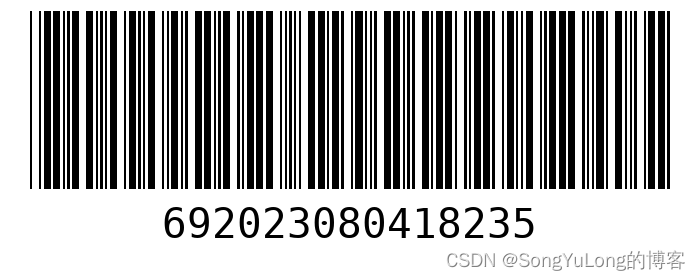
 生成带LOGO图片的二维码:
生成带LOGO图片的二维码: