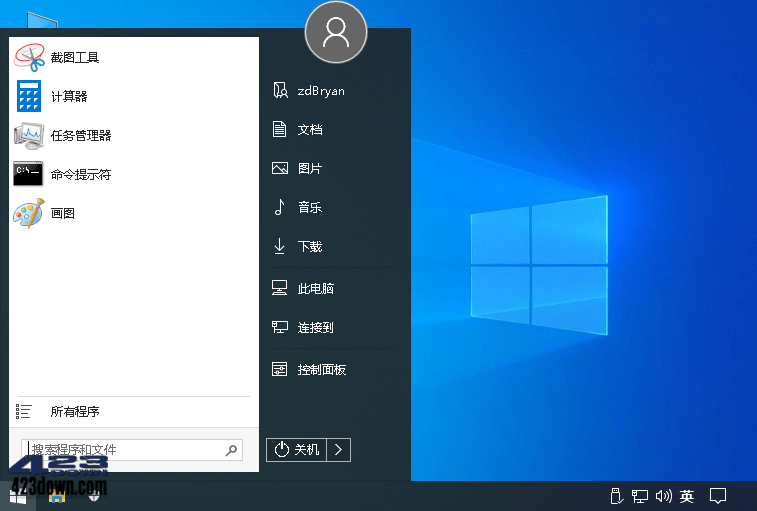StartIsBack++ 2.9.19 for Win10中文破解版 |
您所在的位置:网站首页 › startldback › StartIsBack++ 2.9.19 for Win10中文破解版 |
StartIsBack++ 2.9.19 for Win10中文破解版
|
StartIsBack++ 2.9.19 for Win10中文破解版
2023-03-09 分类:原创类、开始菜单 评论:821 StartIsBack中文版(StartIsBack++)是一款Win10开始菜单增强工具,可以为Windows10恢复经典样式的Windows7主题风格开始菜单和任务栏,功能包括了:自定义开始菜单样式和操作,个性化任务栏及资源管理器等.
新版变化 StartIsBack++ for Windows 10 version history https://startisback.com/#download-tab 特点描述 √ 破解免激活,无30天试用期,无哭脸表情水印! √ 全面更新中文语言翻译,简体中文字串优化对齐 √ 剥离升级程序,无升级提示弹窗,去关于项检查更新 √ 采用原版7zSFX自解压形式重新打包,支持静默安装 静默安装参数:/ai /gm2 无人值守安装示例: StartIsBac_Repack.exe /ai /gm2 或右键解压后执行: StartIsBackCfg.exe /install /elevated /silent 系统要求 2.9.x:Windows 10 1809 及更高版 2.9.1:Windows 10 1607 及更高版 1.7.6:Windows 8.1 及更高版 下载地址 StartIsBack中文破解版 StartIsBack++ v2.9.19 / v2.9.1 / v1.7.6 中文破解版 https://www.123pan.com/s/A6cA-G6AJh https://423down.lanzouo.com/b0f1rgl8j https://pan.baidu.com/s/1nBlz81CCOQDPcKgkKEF-jg StartIsBack++ 2.9.19 Stable (2022/03/08) https://startisback.sfo3.cdn.digitaloceanspaces.com/StartIsBackPlusPlus_setup.exe StartIsBack++ v2.9.x Patch (2020/08/22) https://423down.lanzouo.com/i7n8Gfxfcpa  百度网盘超级会员/各大平台VIP,限时特价,诚信商家! 百度网盘超级会员/各大平台VIP,限时特价,诚信商家!
 123云盘 - 空间2T,上传下载不限速,分享免登陆下载! 123云盘 - 空间2T,上传下载不限速,分享免登陆下载!
 StartAllBack中文破解版_v3.6.3.4660_正式版 StartAllBack中文破解版_v3.6.3.4660_正式版 Photoshop 2023精简版_v24.2.1_绿色便携版 Photoshop 2023精简版_v24.2.1_绿色便携版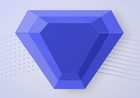 Topaz Photo AI破解版(图片降噪软件) v1.2.6 Topaz Photo AI破解版(图片降噪软件) v1.2.6 Adobe Photoshop 2023 24.2.1.358_破解版 Adobe Photoshop 2023 24.2.1.358_破解版 HEU KMS Activator(KMS激活工具) v30.1.0
评论:805 条
| 管理回复:16 条
#620 HEU KMS Activator(KMS激活工具) v30.1.0
评论:805 条
| 管理回复:16 条
#6202.9.19把18的问题都修复了吗 no1nec 2023-3-11 19:16:28回复 #619StartIsBack++ 2.9.18有问题,重启几次后,开始菜单出现一个哭脸。。。2.9.17在哪里下载 啊? akinet 2023-3-8 19:11:24回复 #618沒有17版本好用 會不規則導致桌面圖標卡住 無法移動 Eric 2023-2-28 9:47:17回复 #617两个开始按钮 匿名 2023-2-22 18:10:42回复 #616新版2.9.18会闪屏,没有2.9.17好用 KeviNPKW 2023-2-20 0:09:07回复是的,会出现那个黑色提示,所以用了几分钟又倒回去17了 no1nec 2023-2-20 10:41:42回复挺好用的,暂时还没发现你说的闪屏现象。 wzx223 2023-2-20 13:39:51回复 #615不支持4K屏,开始菜单图标好小,加上又是触摸屏,点都点不到 zousizhe 2022-1-20 23:59:42回复 #6142.9.16有升级提示弹窗,已经在多台电脑上面都会提示,请版主修复,因为这个是支持win10的最后版本,就当做一个纪念版啊,谢谢。 netsurf 2021-11-28 21:13:32回复 #6132.9.16 中文破解版运行无反应可能是破解问题,官方同一版本运行正常 匿名 2021-10-30 22:59:29回复点击运行无反应这个问题出来好久了 只需改名字即可 改成StartIsBac++ 不要多打后面那个k,StartIsBac“k” hqd53 2021-11-7 20:38:06回复 #6122.9.16运行后虽然弹出请求管理员权限,同意后无反应,直接右键以管理员权限运行一样没反应,2.9.15正常,测试的系统是在win10 21H1 X64 匿名 2021-10-30 22:54:05回复我的没问题 hqd53 2021-11-7 20:32:29回复 #611版主,求问,我不论是家里的WIN10 一路用下来所有版本的2.9.X,还是公司的WIN8.1的1.7.6 安装后所有程序里面是空的,这个是哪里的问题,求解 lonhey 2021-10-13 23:24:54回复 #610StartAllBack_2.9.90才能用11 匿名 2021-10-5 11:48:59回复 #609更新啦 更新啦 更新啦 变StartAllBack了 fans 2021-10-5 1:18:54回复 #608网盘里的1.7.6:Windows 8.1,实测不支持win8.1Embedded,范围是1.7.5版本正常 清知枫 2021-9-30 15:53:44回复网盘上的1.7.6版本是错的(打包文件错了),见我前面回复(28页),对于嵌入版不清楚。 这个之前我重新打包过了的:https://pan.baidu.com/s/1z9kqds8hmNPXD73QrYXEiQ 提取码:6578 。 不过1.7.6还是1.7.5没什么区别吧,看更新说明只是更新了数字签名,而这,对于破解和修改版来说,没什么意义了。 mencall 2021-10-1 9:09:02回复 #607感谢啊 我以为不更新了 匿名 2021-9-28 14:57:38回复 #606为什么最近两个版本2.9.15和2.9.16,我从很多知名个人网站下的都不好用,双击安装无反应,难道不是自解压吗?要么安装报错。。。是不是我电脑出问题了 现在只能用2.9.14版本 盗帅 2021-9-24 20:02:05回复前页讲了,因为2.9.15版(及2.9.16版)比之前版本的自解压命令中,前面多了个按StartIsBack*名字结束进程的命令(taskkill.exe /f /im StartIsBack*,可能是避免覆盖安装出错用),结果就是自己杀死自己了。 那么解决方法有几种: 1.安装文件名不要以StartIsBack开头; 2.自己用工具重新打包; 3.解包文件,用命令行或快捷方式调用安装过程: StartIsBackCfg /install 或 StartIsBackCfg /install /elevated (安装为所有用户,需提权,批处理调用注意切回当前目录) 需要注意的是,当以 /install /elevated 命令参数为所有用户安装时,如果启用了UAC且之前以当前用户安装过程序的话,可能会混乱。 可以尝试用下面命令卸载以当前用户方式的安装: %LocalAppData%\StartIsBack\StartIsBackCfg /uninstall mencall 2021-9-24 22:04:16回复谢谢大神的指点,刚才试了一下果然是跟文件名有关。 但是,还是有疑问,昨晚和今早都是从423down的蓝奏盘下的同一个文件,StartIsBac _v2.9.16_Repack.exe,昨晚上就双击无反应,今早上就正常运行 匿名 2021-9-25 10:09:02回复双击没反应,其实就是自己杀死自己了。 正常直接下载后不把文件名改成StartIsBack开头的,是能直接运行的啊。默认下载后文件名大概是是“StartIsBac _v2.9.16_Repack.exe”这样的文件名吧。 你把文件名改成StartIsBack开头的就不能运行了的。 你说的,如果文件都是下载的默认文件名,是不应该运行不了的吧,我试了几次都很正常啊。 mencall 2021-9-25 22:03:15回复 #605为什么我从2.9.15版本到2.9.16版本,下载的都不好用???双击安装无反应。。。要么就安装出错。。。 问题是从好多知名的个人下载站包括这里,下的都不好用 现在只能一直用2.9.14版本 匿名 2021-9-24 19:59:32回复 #604多谢,21H1配合trays使用完美 匿名 2021-9-18 17:26:36回复 #603w2.9.16不兼容win11,作者专门出了个11的免费预览版 66 2021-9-18 15:59:12回复 #602StartIsBack(TBD) for Windows 11 试用了,终于舒服了。 可以:始终不合并任务栏、显示所有通知图标,经典右键菜单。 Genius 2021-9-18 12:07:52回复 1 … 29 30 31 评论反馈 |
【本文地址】