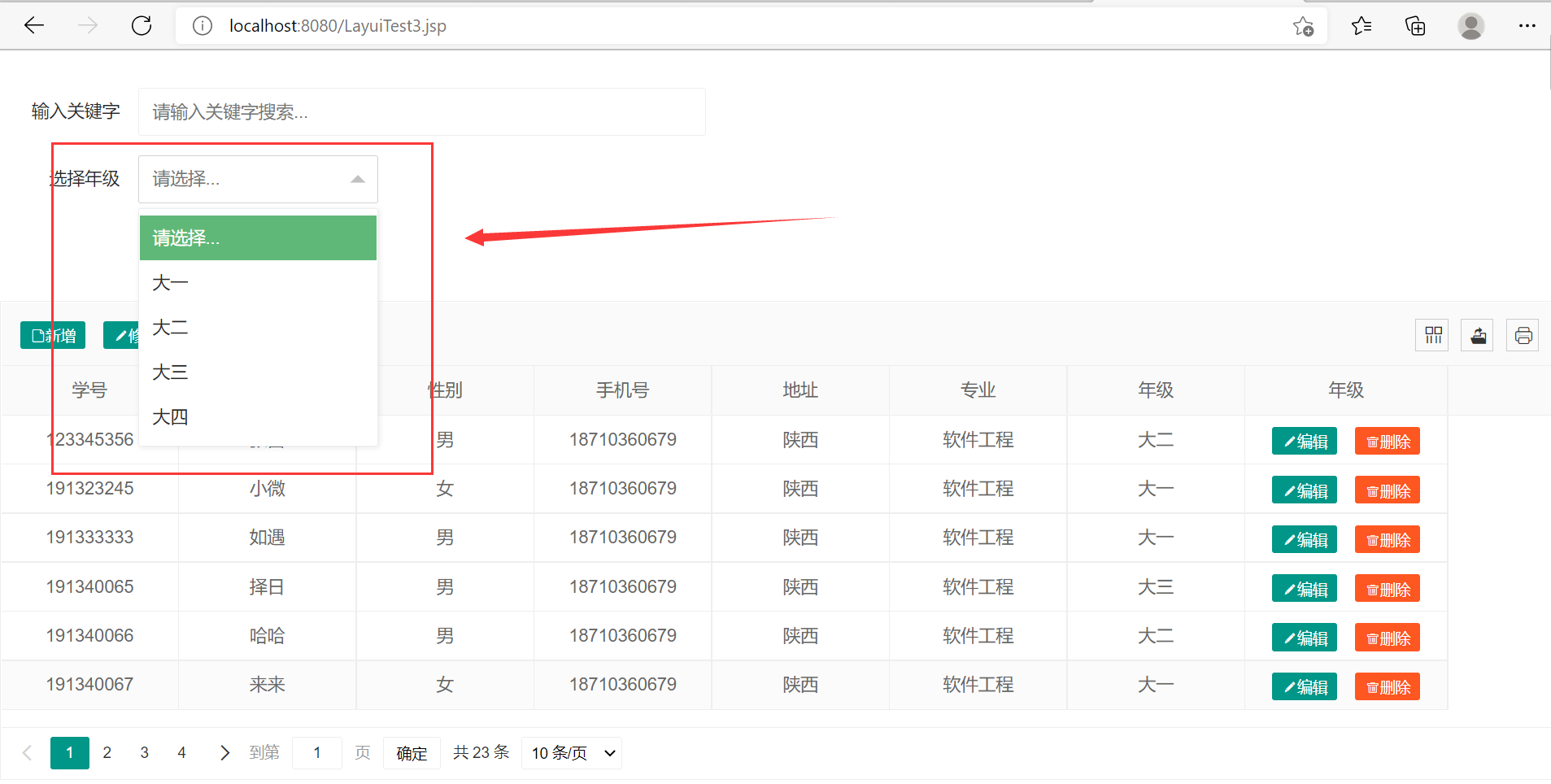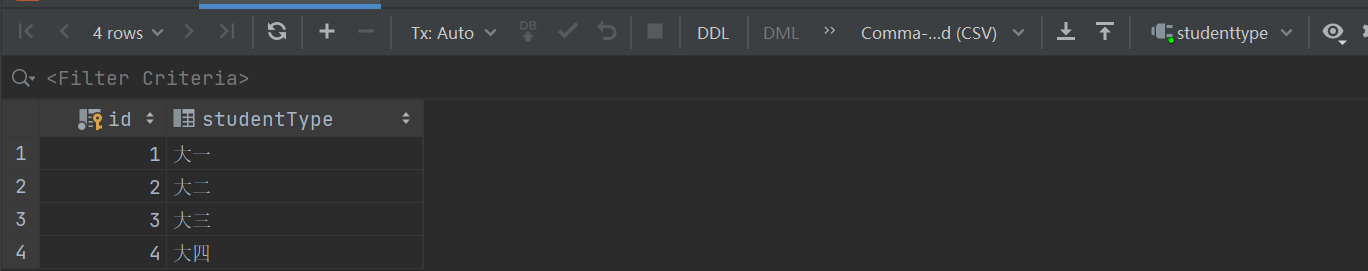Ajax异步请求数据下拉框 |
您所在的位置:网站首页 › jquery获取数据库数据条数 › Ajax异步请求数据下拉框 |
Ajax异步请求数据下拉框
|
在做项目的时候,时常需要在后台获取一些数据,但是在若是在不刷新页面的前提下,就需要使用Ajax技术实现异步数据的请求。就比如:现在在页面上有一个下拉框,下拉框中的数据是需要来自数据库的,所以,我总不能每一次请求该页面时,都需要先执行controller中的处理,这样的话,会发现就是死情况、死代码,所以需要使用Ajax异步请求后台数据。 先看最终的结果显示:
如图中的下拉框就是我使用ajax实现请求的。那是如何做的呢?具体的执行,直接上代码: 第一、既然是数据库信息,就先查询数据库
mapper.xml select * from splitpage.studenttype;mapper接口 /** * 返回所有的学生信息(用于返回所有的学生年级类型) */ List getAllStudentGradeMapper();dao层的作用就是返回需要查询的数据(这个简单无需多言) 第二、service业务层 接口与接口实现类的代码: import java.util.List; public interface StudentTypeService { List getAllStudentTypeService(); } import java.util.List; @Service public class StudentTypeServiceImpl implements StudentTypeService{ @Autowired private StudentsMapper studentsMapper; public List getAllStudentTypeService() { return studentsMapper.getAllStudentGradeMapper(); } }现在业务层的作用就是调用dao层的代码(简单,无需多言) 第三、controller层 import java.util.List; @RestController @RequestMapping("/admin") public class StudentTypeController { @Autowired private StudentTypeService studentTypeService; @RequestMapping("/listType") public List getStudentTypeController() { System.out.println("异步的ajax请求数据"); List typeService = studentTypeService.getAllStudentTypeService(); System.out.println("返回的学生数据类型 : " + typeService); return typeService; } }注意:@RestController注解的作用: controller层的作用就是调用service层的代码,然后将list集合返回给前端。 -------------------------------------------------------------------------------------------------------------------------------------------------------------------------- 前端部分实现: 在后端controller类中,会仔细看到请求路径:/admin/listType 先将上面显示的图片的所有的jsp代码展示出来: table模块快速使用 输入关键字 选择年级 请选择... 立即提交 重置 新增 修改 删除 编辑 删除 layui.use(['table','form'], function(){ var table = layui.table; var form = layui.form; var $ = layui.$; //第一个实例 table.render({ elem: '#demo' ,height: 380 ,url: '/admin/splitByMap' //数据接口 ,page: true //开启分页 ,toolbar:"#headbar" ,limit:6 ,limits:[10,15,20,30,40,50,100] ,cols: [[ //表头 {field: 'studentID', title: '学号', width:140,align:"center"} ,{field: 'studentName', title: '姓名', width:140,align:"center"} ,{field: 'studentSex', title: '性别', width:140,align:"center"} ,{field: 'studentPhone', title: '手机号', width:140,align:"center"} ,{field: 'studentAddress', title: '地址', width:140,align:"center"} ,{field: 'studentProfession', title: '专业', width:140,align:"center"} ,{field: 'studentGrade', title: '年级', width:140,align:"center"} ,{title: '年级',toolbar:'#hangbar', width:160,align:"center"} ]] }); //发送异步Ajax请求查询账单类型 $.get("/admin/listType",function (result) { console.log(result); var html = ""; for (let i = 0; i < result.length; i++) { html += "" + result[i].studentType + ""; } //将网页代码追加到下拉列表中 $("[name='studentType']").append(html); //更新渲染select下拉框 form.render("select"); },"json"); });我使用颜色圈起来的都是需要注意的,首先分别介绍: 这是一个异步请求的核心前端代码: //发送异步Ajax请求查询账单类型 $.get("/admin/listType",function (result) { console.log(result); var html = ""; 这里使用for循环是因为后台返回的是List集合 for (let i = 0; i < result.length; i++) { html += "" + result[i].studentType + ""; } //将网页代码追加到下拉列表中 $("[name='studentType']").append(html); //更新渲染select下拉框 form.render("select"); },"json");会发现里面的form需要引入from的变量。
|
【本文地址】
今日新闻 |
推荐新闻 |