nexus配置https及其客户端工具的配置 |
您所在的位置:网站首页 › jettyrunner开启https › nexus配置https及其客户端工具的配置 |
nexus配置https及其客户端工具的配置
|
nexus配置https
场景:
公司要求关闭nexus的匿名登录功能,这样一来所有使用此nexus仓库的客户端命令行工具就要配置登录认证才可以使用nexus仓库的依赖包或镜像。 在大多数语言的命令行构建工具,比如:mvn、npm、pip等配置好登录认证信息后即可使用nexus,即使nexus没有配置https。 但是在实践中,go语言的命令行构建工具配置完登录认证是不可以的,报:“refusing to pass credentials to insecure URL”的错误,由此判断go可能要求nexus的协议为https的。 通过实验证实:go 在nexus以https协议提供服务后,即使关闭匿名登陆,只要配置好仓库地址和登录信息就可以正常使用了。 安装 Nexus 3安装比较简单,下载并解压即可 下载地址:https://download.sonatype.com/nexus/3/nexus-3.24.0-02-unix.tar.gz (Nexus Repository Manager 3.24.0-02) 解压后目录结构 tar xf nexus-3.24.0-02-unix.tar.gz -C /usr/local/ tree /usr/local/nexus-3.24.0-02/ -L 1 /usr/local/nexus-3.24.0-02/ ├── bin # nexus可执行文件,通过./nexus start启动nexus ├── deploy ├── etc ├── lib ├── NOTICE.txt ├── OSS-LICENSE.txt ├── PRO-LICENSE.txt ├── public └── system 配置自签名证书文件运行该脚本,会在当前目录生成一个 keystore.jks 将 keystore.jks 放到/usr/local/nexus-3.24.0-02/etc/ssl 目录,方便管理 #!/bin/bash NEXUS_DOMAIN=192.168.199.12 ##更改为你自己的nexus的IP NEXUS_IP_ADDRESS=192.168.199.12 ##更改为你自己的nexus的IP PASSWD=Nexus123 ##这个密码我写的是nexus的登录密码,好像随便写也可以 keytool -genkeypair -keystore keystore.jks -storepass ${PASSWD} -keypass ${PASSWD} -alias nexus -keyalg RSA -keysize 2048 -validity 5000 -dname "CN=${NEXUS_DOMAIN}, OU=Nexus, O=Nexus, L=Beijing, ST=Beijing, C=CN" -ext "SAN=IP:${NEXUS_IP_ADDRESS}" -ext "BC=ca:true" 生成客户端证书文件 keytool -export -alias nexus -keystore keystore.jks -file keystore.cer -storepass Nexus123这里的Nexus123要对应脚本里面的passwd,运行上面的命令后会生成 keystore.cer文件。 自签名证书配置完毕 修改nexus配置文件/usr/local/nexus-3.24.0-02/etc/nexus-default.propertie为nexus配置文件,可以修改端口等基本配置,修改前先备份。 cp nexus-default.propertie nexus-default.propertie.bak vim nexus-default.propertie ## DO NOT EDIT - CUSTOMIZATIONS BELONG IN $data-dir/etc/nexus.properties ## # Jetty section application-port-ssl=8443 ##ssl端口 application-port=8081 ##http端口 application-host=0.0.0.0 nexus-args=${jetty.etc}/jetty.xml,${jetty.etc}/jetty-http.xml,${jetty.etc}/jetty-requestlog.xml,${jetty.etc}/jetty-https.xml nexus-context-path=/ # Nexus section nexus-edition=nexus-pro-edition nexus-features=\ nexus-pro-feature nexus.hazelcast.discovery.isEnabled=true ## 注:application-port-ssl和application-port都定义的有端口,则两个端口同时监听,要想访问http则访问8081,要想访问https则访问8443再修改/usr/local/nexus-3.24.0-02/etc/jetty/jetty-https.xml文件。 /opt/nexus-3.10.0-04/etc/ssl/keystore.jks Nexus123 Nexus123 /opt/nexus-3.10.0-04/etc/ssl/keystore.jks Nexus123 或 /keystore.jks Nexus123 Nexus123 /keystore.jks Nexus123 两个Path区别,如果生成的证书文件在/usr/local/nexus-3.24.0-02/etc/ssl/目录下,则使用默认的,及下面的,否则不在ssl目录下,需要指明证书所在目录的绝对路径。 启动nexus cd /usr/local/nexus-3.24.0-02/bin/ ./nexus start ss -tnl State Recv-Q Send-Q Local Address:Port Peer Address:Port LISTEN 0 50 *:8081 *:* LISTEN 0 1 127.0.0.1:41778 *:* LISTEN 0 128 *:22 *:* LISTEN 0 100 127.0.0.1:25 *:* LISTEN 0 50 *:8443 *:* LISTEN 0 128 :::22 :::* LISTEN 0 100 ::1:25 :::* ## 若启动失败,则查看日志报错 ## 日志所在目录:/usr/local/sonatype-work/nexus3/log/nexus.log 浏览器访问 http访问
对于使用http或https的登录认证请求,一般可以直接将登录信息写在http或https://username:password@ip或域名。但是如果密码中存在特殊符号,如“#”、“!”等,则填写时需要将特殊符号百分比保留字符编码,特殊符号替换为表格第二行的内容。如:密码为:Smbands!,则要写为:https://admin:Smbands%21@IP或域名。
|
【本文地址】


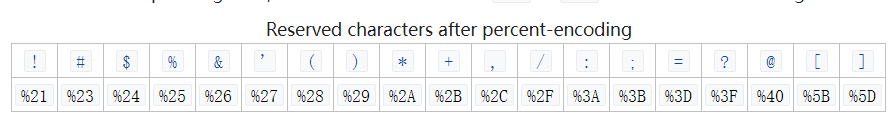 具体可以参考:https://en.wikipedia.org/wiki/Percent-encoding#Percent-encoding_reserved_characters
具体可以参考:https://en.wikipedia.org/wiki/Percent-encoding#Percent-encoding_reserved_characters