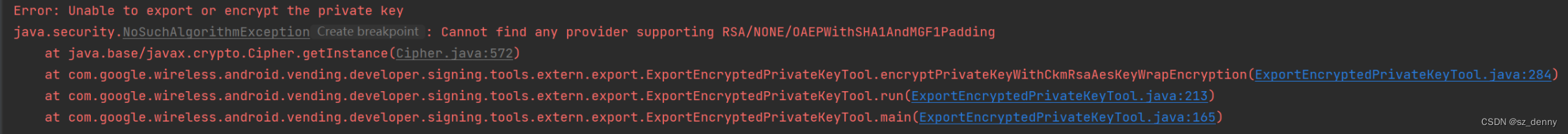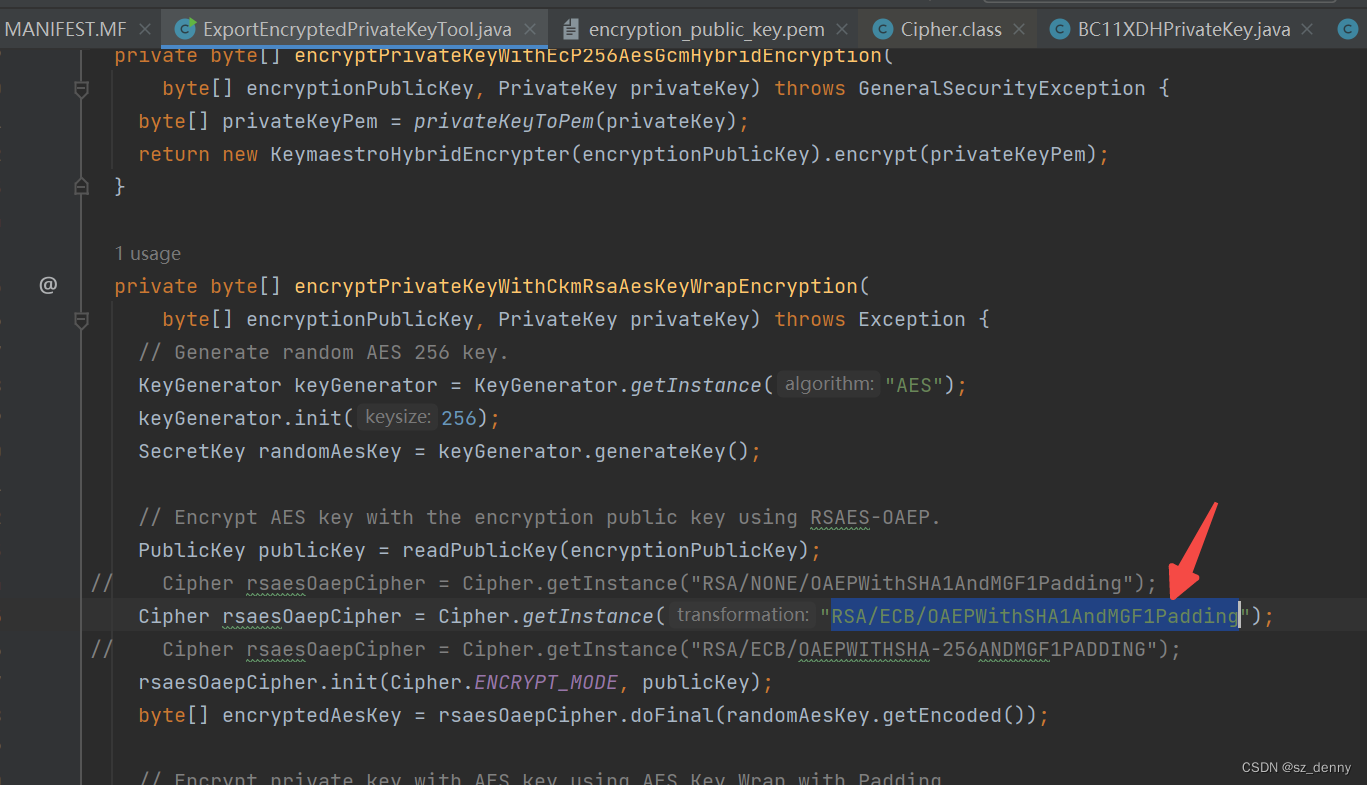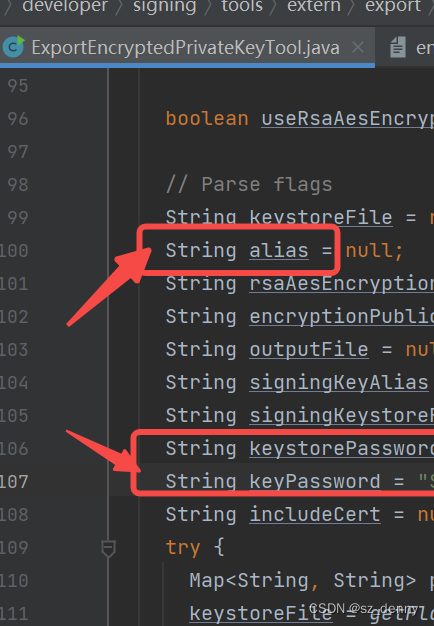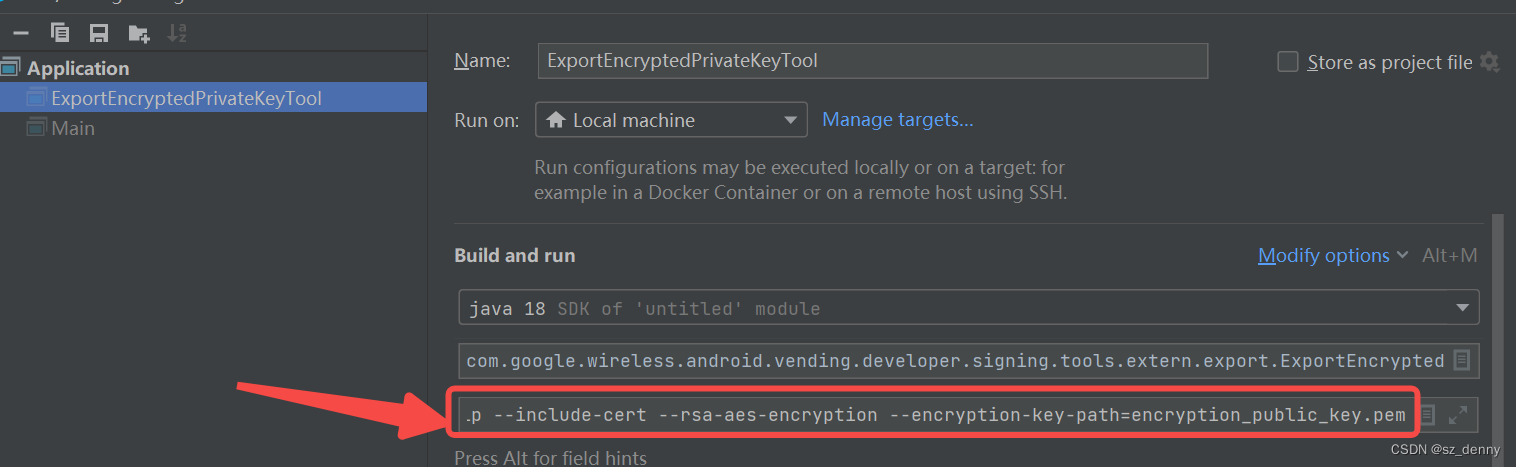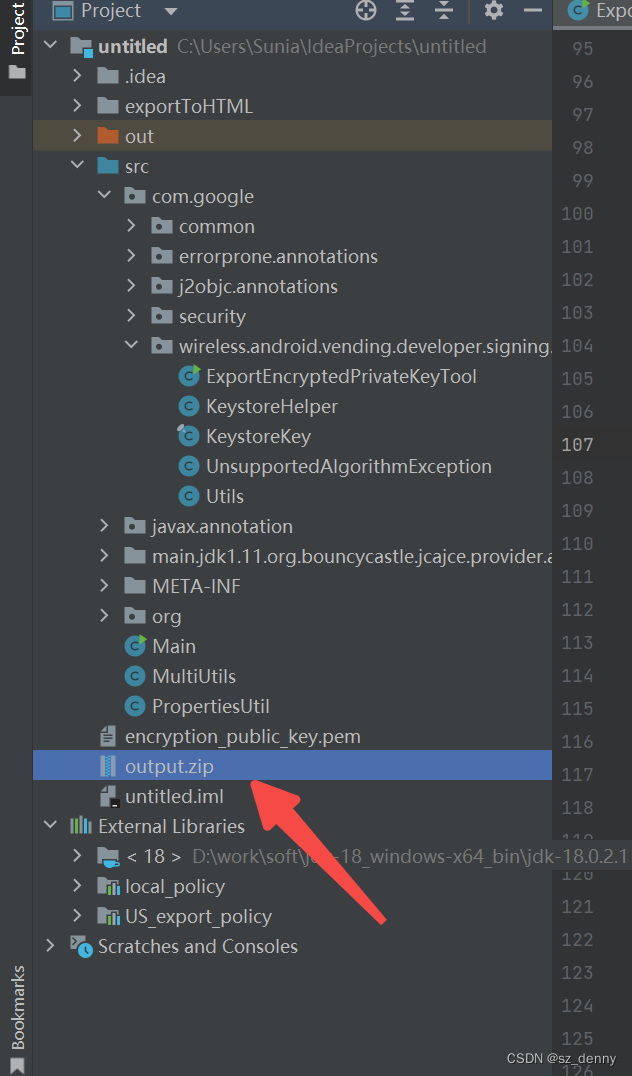google play更改签名秘钥报错解决(Cannot find any provider supporting RSANE/OAEPWithSHA1AndMGF1Padding) |
您所在的位置:网站首页 › java代码签名 › google play更改签名秘钥报错解决(Cannot find any provider supporting RSANE/OAEPWithSHA1AndMGF1Padding) |
google play更改签名秘钥报错解决(Cannot find any provider supporting RSANE/OAEPWithSHA1AndMGF1Padding)
|
场景: google play更改签名秘钥报错,执行脚本如下: $ java -jar pepk.jar --keystore=foo.keystore --alias=foo --output=output.zip --include-cert --rsa-aes-encryption --encryption-key-path=/path/to/encryption_public_key.pem 报错原因: java.security.NoSuchAlgorithmException: Cannot find any provider supporting RSANE/OAEPWithSHA1AndMGF1Padding
解决方法: 1、下载源码,然后修改加密方式:
2、源码导入IDEA后,搜索文件 ExportEncryptedPrivateKeyTool,查找 RSA/NONE/OAEPWithSHA1AndMGF1Padding,替换为: RSA/ECB/OAEPWithSHA1AndMGF1Padding
3、运行的时候赋值
4、带上运行参数 --keystore=test.jks --alias=demo --output=output.zip --include-cert --rsa-aes-encryption --encryption-key-path=encryption_public_key.pem
5、运行mian方法,成功之后会生成output.zip在当前项目目录下
6、把output.zip上传到google play |
【本文地址】
今日新闻 |
推荐新闻 |