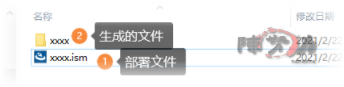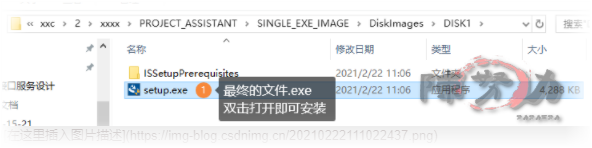|
前段时间一直在搞桌面应用程序打包使用,网上的技术比较老,爬了很多坑,经过摸爬滚打终于完成了。记录一下操作过程。
文章目录
需要的软件需要的文件打包部署步骤新建项目基本信息设置安装校验选择安装的名称选择项目及配置文件软件详情信息选择软件架构installScript安装过程顺序卸载
编译
需要的软件

需要的文件
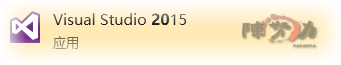
使用vs开发的软件生成的 .exe软件以及相应配置文件
打包部署
步骤
新建项目

注意:一定要注意选择项目的类型,如果安装过程中需要用到输入参数,输入信息之类的操作,要选择使用InstallScript MSI。 
基本信息设置

安装校验
建议都选择默认的 No 
选择安装的名称

选择项目及配置文件



软件详情信息

选择软件架构

installScript

安装过程顺序
#include "ifx.h"
#include "FeatureEvents.rul"
function OnFirstUIBefore()
NUMBER nResult, nSetupType, nvSize, nUser;
STRING szTitle, szMsg, szQuestion, svName, svCompany, szFile;
STRING szLicenseFile;
BOOL bCustom, bIgnore1, bIgnore2;
begin
if( REMOVEONLY ) then
Disable( DIALOGCACHE );
szMsg = SdLoadString( IDS_IFX_ERROR_PRODUCT_NOT_INSTALLED_UNINST );
SdSubstituteProductInfo( szMsg );
MessageBox( szMsg, SEVERE );
abort;
endif;
nSetupType = TYPICAL;
Dlg_SdWelcome:
szTitle = "";
szMsg = "";
nResult = SdWelcome(szTitle, szMsg);
if (nResult = BACK) goto Dlg_SdWelcome;
szTitle = "";
svName = "";
svCompany = "";
Dlg_SetupType:
szTitle = "";
szMsg = "";
nResult = SetupType2(szTitle, szMsg, "", nSetupType, 0);
if (nResult = BACK) then
goto Dlg_SdWelcome;
else
nSetupType = nResult;
if (nSetupType != CUSTOM) then
nvSize = 0;
FeatureCompareSizeRequired(MEDIA, INSTALLDIR, nvSize);
if (nvSize != 0) then
MessageBox(szSdStr_NotEnoughSpace, WARNING);
goto Dlg_SetupType;
endif;
bCustom = FALSE;
goto Dlg_SQL;
else
bCustom = TRUE;
endif;
endif;
Dlg_SdAskDestPath:
nResult = SdAskDestPath(szTitle, szMsg, INSTALLDIR, 0);
if (nResult = BACK) goto Dlg_SetupType;
Dlg_SdFeatureTree:
szTitle = "";
szMsg = "";
if (nSetupType = CUSTOM) then
nResult = SdFeatureTree(szTitle, szMsg, INSTALLDIR, "", 2);
if (nResult = BACK) goto Dlg_SdAskDestPath;
endif;
Dlg_SQL:
nResult = OnSQLLogin( nResult );
if( nResult = BACK ) then
if (!bCustom) then
goto Dlg_SetupType;
else
goto Dlg_SdFeatureTree;
endif;
endif;
Dlg_SdStartCopy:
szTitle = "";
szMsg = "";
nResult = SdStartCopy2( szTitle, szMsg );
if (nResult = BACK) then
goto Dlg_SQL;;
endif;
SetStatusExStaticText( SdLoadString( IDS_IFX_STATUSEX_STATICTEXT_FIRSTUI ) );
Enable(STATUSEX);
return 0;
end;
function OnMaintUIBefore()
NUMBER nResult, nType;
STRING szTitle, szMsg, svDir, svResult, szCaption;
begin
Dlg_Start:
if( !REMOVEONLY ) then
Disable(BACKBUTTON);
nType = SdWelcomeMaint(szTitle, szMsg, MODIFY);
Enable(BACKBUTTON);
else
Disable( DIALOGCACHE );
nType = REMOVEALL;
endif;
if ( nType = REMOVEALL ) then
nResult = MessageBox( SdLoadString( IFX_MAINTUI_MSG ), MB_YESNO );
if (nResult != IDYES ) then
if( REMOVEONLY ) then
abort;
else
goto Dlg_Start;
endif;
endif;
endif;
nResult = NEXT;
Dlg_SdFeatureTree:
if (nType = MODIFY) then
szTitle = "";
szMsg = "";
nResult = SdFeatureTree(szTitle, szMsg, INSTALLDIR, "", 2);
if (nResult = BACK) goto Dlg_Start;
endif;
switch(nType)
case REMOVEALL:
ComponentRemoveAll();
SetStatusExStaticText( SdLoadString( IDS_IFX_STATUSEX_STATICTEXT_MAINTUI_REMOVEALL ) );
case REPAIR:
ComponentReinstall();
SetStatusExStaticText( SdLoadString( IDS_IFX_STATUSEX_STATICTEXT_MAINTUI_REPAIR ) );
case MODIFY:
SetStatusExStaticText( SdLoadString( IDS_IFX_STATUSEX_STATICTEXT_MAINTUI_MODIFY ) );
endswitch;
Enable(STATUSEX);
end;
卸载
卸载时 杀掉进程 
export prototype DefaultFeature_UnInstalled();
function DefaultFeature_UnInstalled()
STRING sCmdLine;
begin
sCmdLine=" /c taskkill /f /im \"xxx.exe\"";
LaunchAppAndWait("cmd",sCmdLine ,LAAW_OPTION_HIDDEN|LAAW_OPTION_NOWAIT);
end;
编译

 文件目录结构 文件目录结构 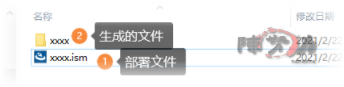
目录 PROJECT_ASSISTANT\SINGLE_EXE_IMAGE\DiskImages\DISK1
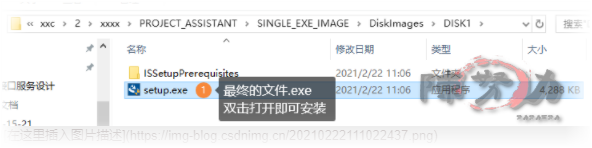
|

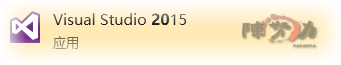













 文件目录结构
文件目录结构