移动端文件上传input=file,accept=“video/*“的一些属性(苹果,安卓) |
您所在的位置:网站首页 › inputfileaccept › 移动端文件上传input=file,accept=“video/*“的一些属性(苹果,安卓) |
移动端文件上传input=file,accept=“video/*“的一些属性(苹果,安卓)
|
目录: 1.判断是安卓还是移动 2.input accept属性 3.input poster属性 4.input controls属性 5.input capture属性 6.input multiple属性 7.移动端手机上传视频时,用这种方法获取视频的临时地址,并在页面预览上传的视频 8.在页面获取服务器地址进行视频预览时 #1.判断是安卓还是苹果 var ua = navigator.userAgent.toLowerCase(); var isiOS = (ua.indexOf('iphone') != -1) || (ua.indexOf('ipad') != -1); // ios终端 if(!isiOS){ $("input").attr('capture','camera'); }else{ }#2.input accept属性 使用方式 accept 属性只能与 配合使用。它规定能够通过文件上传进行提交的文件类型。 值 描述 audio/* 接受所有的声音文件。 video/* 接受所有的视频文件。 image/* 接受所有的图像文件。 MIME_type 一个有效的 MIME 类型,不带参数。请参阅 IANA MIME 类型,获得标准 MIME 类型的完整列表。 accept可以指定如下信息: *.3gpp audio/3gpp, video/3gpp 3GPP Audio/Video *.ac3 audio/ac3 AC3 Audio *.asf allpication/vnd.ms-asf Advanced Streaming Format *.au audio/basic AU Audio *.css text/css Cascading Style Sheets *.csv text/csv Comma Separated Values *.doc application/msword MS Word Document *.dot application/msword MS Word Template *.dtd application/xml-dtd Document Type Definition *.dwg image/vnd.dwg AutoCAD Drawing Database *.dxf image/vnd.dxf AutoCAD Drawing Interchange Format *.gif image/gif Graphic Interchange Format *.htm text/html HyperText Markup Language *.html text/html HyperText Markup Language *.jp2 image/jp2 JPEG-2000 *.jpe image/jpeg JPEG *.jpeg image/jpeg JPEG *.jpg image/jpeg JPEG *.js text/javascript, application/javascript JavaScript *.json application/json JavaScript Object Notation *.mp2 audio/mpeg, video/mpeg MPEG Audio/Video Stream, Layer II *.mp3 audio/mpeg MPEG Audio Stream, Layer III *.mp4 audio/mp4, video/mp4 MPEG-4 Audio/Video *.mpeg video/mpeg MPEG Video Stream, Layer II *.mpg video/mpeg MPEG Video Stream, Layer II *.mpp application/vnd.ms-project MS Project Project *.ogg application/ogg, audio/ogg Ogg Vorbis *.pdf application/pdf Portable Document Format *.png image/png Portable Network Graphics *.pot application/vnd.ms-powerpoint MS PowerPoint Template *.pps application/vnd.ms-powerpoint MS PowerPoint Slideshow *.ppt application/vnd.ms-powerpoint MS PowerPoint Presentation *.rtf application/rtf, text/rtf Rich Text Format *.svf image/vnd.svf Simple Vector Format *.tif image/tiff Tagged Image Format File *.tiff image/tiff Tagged Image Format File *.txt text/plain Plain Text *.wdb application/vnd.ms-works MS Works Database *.wps application/vnd.ms-works Works Text Document *.xhtml application/xhtml+xml Extensible HyperText Markup Language *.xlc application/vnd.ms-excel MS Excel Chart *.xlm application/vnd.ms-excel MS Excel Macro *.xls application/vnd.ms-excel MS Excel Spreadsheet *.xlt application/vnd.ms-excel MS Excel Template *.xlw application/vnd.ms-excel MS Excel Workspace *.xml text/xml, application/xml Extensible Markup Language *.zip application/zip Compressed Archive 除了以上的类型外,2007后各文档如docx需配置的accept属性值如下: Extension MIME Type .xlsx application/vnd.openxmlformats-officedocument.spreadsheetml.sheet .xltx application/vnd.openxmlformats-officedocument.spreadsheetml.template .potx application/vnd.openxmlformats-officedocument.presentationml.template .ppsx application/vnd.openxmlformats-officedocument.presentationml.slideshow .pptx application/vnd.openxmlformats-officedocument.presentationml.presentation .sldx application/vnd.openxmlformats-officedocument.presentationml.slide .docx application/vnd.openxmlformats-officedocument.wordprocessingml.document .dotx application/vnd.openxmlformats-officedocument.wordprocessingml.template .xlsm application/vnd.ms-excel.addin.macroEnabled.12 .xlsb application/vnd.ms-excel.sheet.binary.macroEnabled.12#3.input poster属性 poster 属性用于在视频下载或用户播放视频之前显示图像。
|
【本文地址】
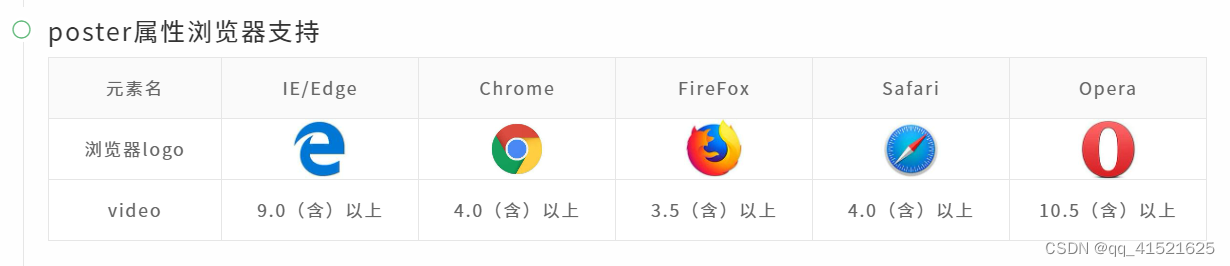 #4.input controls属性 向用户显示播放控件
#4.input controls属性 向用户显示播放控件