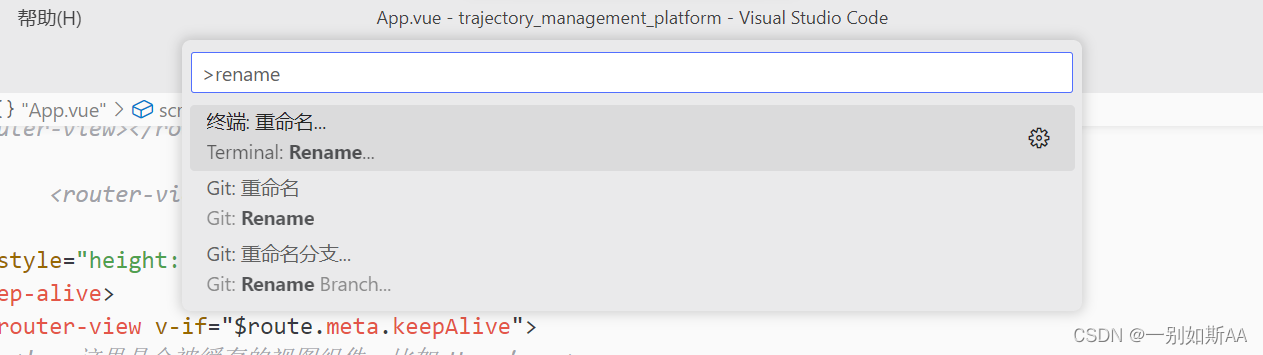【GIT】使用Vscode同步git仓库,错误和解决方法记录 |
您所在的位置:网站首页 › git报403 › 【GIT】使用Vscode同步git仓库,错误和解决方法记录 |
【GIT】使用Vscode同步git仓库,错误和解决方法记录
|
这里写目录标题
命令行操作仓库常见命令1 报错“在签出前,请清理存储库工作树。”2 报错“fatal: unable to access 'https://github.com/...': OpenSSL SSL_read: Connection was reset, errno 10054”3 报错“fatal: bad boolean config value '“false”' for 'http.sslverify'”4 报错“Git:fatal:unable to accesshttps://github.com/...':Failed toconnect to github.com port 443 after 21086 ms:Timed out”5 报错“fatal: 'origin' does not appear to be a git repository”6 报错“fatal: Not a git repository (or any of the parent directories): .git”7 报错“error: failed to push some refs to 'https://github.com/仓库名'”8 报错:“fatal: unable to access 'https://git.liuzhen007.com/boffmpeg.git/': The requested URL returned error: 403”8 在vscode里修改分支名9 命令“git commit”之后弹出窗口并“hint: Waiting for your editor to close the file...”10 命令“git pull”之后报错“error: You have not concluded your merge (MERGE_HEAD exists).”11 同步node代码,忽略node_modules文件夹总结和吐槽
命令行操作仓库常见命令
初次使用: 在github或者gitee新建一个仓库进入项目目录初始化(生成.git目录):git init连接远程仓库:git remote add origin http://github.com/仓库地址所有文件加入暂存区:git add .提交到本地仓库: git commit -m '备注' 推送到远程仓库:git push orgin 分支名或强制推送git push orgin 分支名 --force连接到仓库、同步到本地: 进入项目目录初始化(生成.git目录):git init连接远程仓库:git remote add origin http://github.com/仓库地址从远程仓库拉取文件:git pull origin "分支名"更改部分代码后提交: 查看状态:git status或者git status -s所有不同的文件加入暂存区:git add .提交到本地仓库: git commit -m '备注' 从远程仓库拉取文件:git pull origin "分支名"或使用git fetch origin 分支名推送到远程仓库:git push orgin 分支名或强制推送git push orgin 分支名 --force登录命令: 邮箱: git config --global user.email "[email protected]" 密码:git config --global user.name "Your Name" 1 报错“在签出前,请清理存储库工作树。”使用vscode提交代码,提示错误如下。 问题: 仓库代码和本地代码存在冲突 解决办法: 手动解决 ①git stash 先将本地修改存储起来 ②git pull 拉取远程 ③git stash pop 还原暂存内容 放弃本地修改,直接覆盖 ①git reset --hard ②git pull 2 报错“fatal: unable to access ‘https://github.com/…’: OpenSSL SSL_read: Connection was reset, errno 10054”问题: 一般是这是因为服务器的SSL证书没有经过第三方机构的签署,所以才报错 解决方法: 输入 git config --global http.sslVerify "false"解除ssl验证后,再次git即可 3 报错“fatal: bad boolean config value ‘“false”’ for ‘http.sslverify’”问题: 解决 “OpenSSL SSL_read: Connection was reset, errno 10054”后出现的错误,因为双引号错误。 解决方法: 搜索”.gitconfig“文件,配置: [http] sslVerify = “false”修改为 [http] sslVerify = false 4 报错“Git:fatal:unable to accesshttps://github.com/…':Failed toconnect to github.com port 443 after 21086 ms:Timed out”
用vscode的仓库面板第一次推送代码很容易出现问题,比如使用“git push -u origin master”命令的时候 $ git push -u origin master fatal: 'origin' does not appear to be a git repository fatal: Could not read from remote repository.使用“git remote -v”看一下远程仓库情况: 问题: 提示说没有.git这样一个目录 解决方法: 输入命令“git init” 7 报错“error: failed to push some refs to ‘https://github.com/仓库名’”问题: 在控制台用git push orgin 分支名和git push orgin 分支名 --force推送到远程仓库,报错: 问题: 在git push的时候出现 **解决:**出现这个问题就是git和你账号链接有问题,主要检查两个地方: 用命令git config --list,检查用户名和密码检查一下你github邮箱设置页面,是不是把邮箱设置成private了:https://github.com/settings/emails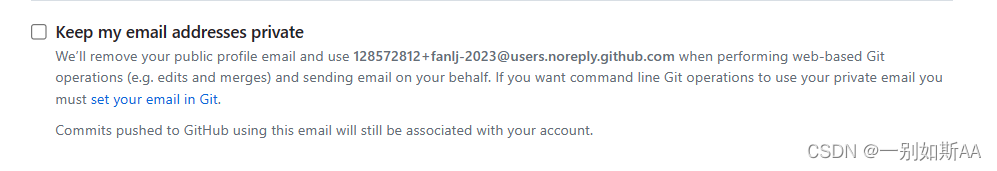 8 在vscode里修改分支名
8 在vscode里修改分支名
问题: vscode初始化仓库分支名是master,如图位置,提交到仓库报错没有这个分支,需要把它改成main或者其他 使用命令“git commit”之后,弹出文件“COMMIT MESAGE”窗口,并显示: hint: Waiting for your editor to close the file...直接关闭窗口,显示: Aborting commit due to empty commit message.问题: 没提交注释信息 解决方法: 使用命令 git commit -m '注释' 提交 10 命令“git pull”之后报错“error: You have not concluded your merge (MERGE_HEAD exists).”问题: 拉取代码时,路由文件发生冲突,解决此文件冲突后,再次拉取,报错。 解决: https://blog.csdn.net/L_smwy/article/details/121400574 11 同步node代码,忽略node_modules文件夹问题: node.js里的组件包,文件太多太碎,怎么让git忽略这个文件夹 解决: 在项目的根目录中创建.gitignore文件,然后在其中添加node_modules一行,告诉git忽略该文件夹 参考这个:https://blog.csdn.net/codark/article/details/108668311 总结和吐槽总结:vscode的仓库界面不太好用,因为网络或者各种原因总是报错,还得是用命令行。 吐槽:我不懂为啥网上的git教程都那么复杂,很多人就是用个同步功能,贴那么多原理有必要吗😒 |
【本文地址】
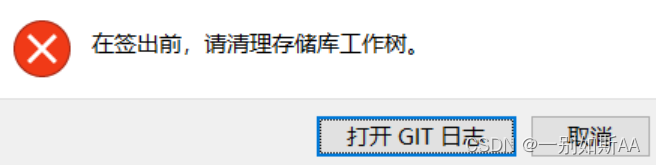
 问题: 网络问题 解决方法:
问题: 网络问题 解决方法: 正常应该是这样,前面是origin:
正常应该是这样,前面是origin: 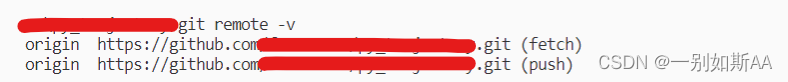 所以删除代码文件夹里的隐藏.git文件夹重新连接远程仓库,用代码行连接好之后,再用vscode面板的拉取推送等正常功能
所以删除代码文件夹里的隐藏.git文件夹重新连接远程仓库,用代码行连接好之后,再用vscode面板的拉取推送等正常功能 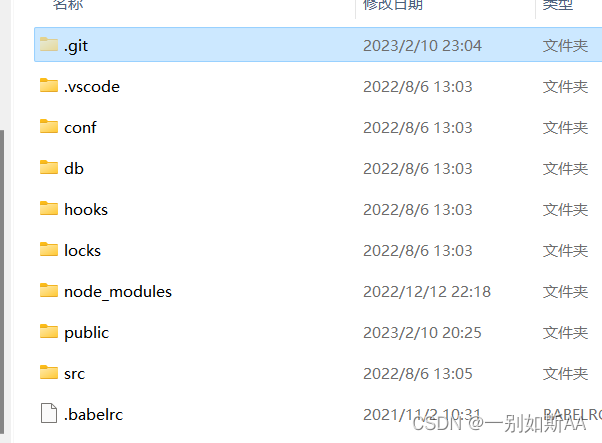
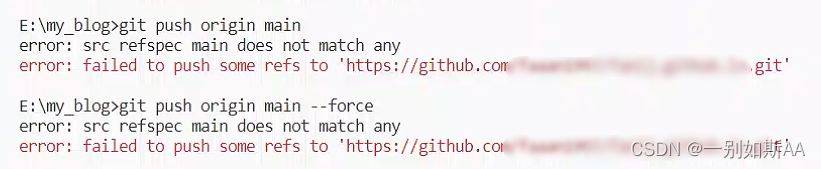 解决方法: 没找到原因,把git文件夹删了,重新弄了一遍,用–force就可以了
解决方法: 没找到原因,把git文件夹删了,重新弄了一遍,用–force就可以了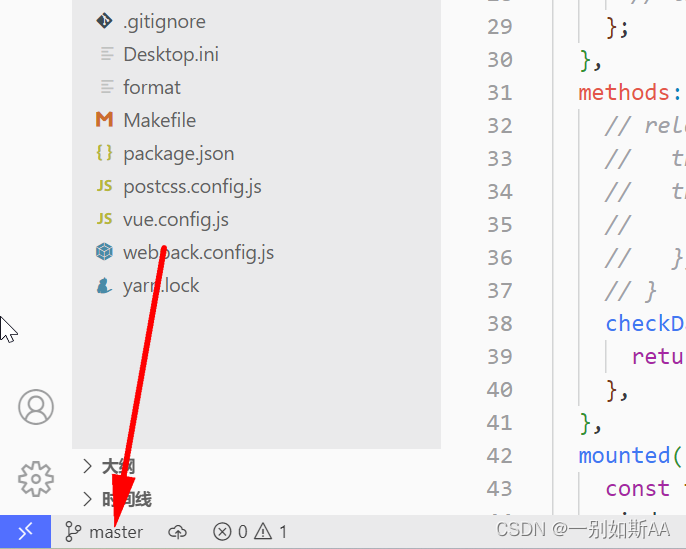 解决方法: 输入快捷键:CTRL + SHIFT + P,窗口里搜索rename ,点 “Git:重命名分支”,输入“main”回车。
解决方法: 输入快捷键:CTRL + SHIFT + P,窗口里搜索rename ,点 “Git:重命名分支”,输入“main”回车。