C语言 fillpoly()用法及代码示例 |
您所在的位置:网站首页 › fillC语言 › C语言 fillpoly()用法及代码示例 |
C语言 fillpoly()用法及代码示例
|
头文件graphics.h包含fillpoly()函数,该函数用于绘制和填充多边形,即三角形,矩形,五边形,六边形等。它需要与drawpoly()相同的参数。 用法: void fillpoly( int number, int *polypoints ); where, number indicates (n + 1) number of points where, n is the number of vertices in a polygon. polypoints points to a sequence of (n*2) integers.例子: Input:arr[] = {320, 150, 400, 250, 250, 350, 320, 150}; Output: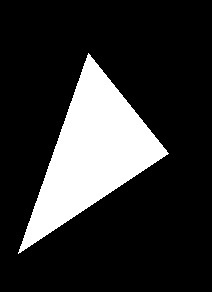 Input:arr[] = {120, 250, 400, 250, 400,
350, 450, 200, 120, 250};
Output:
Input:arr[] = {120, 250, 400, 250, 400,
350, 450, 200, 120, 250};
Output: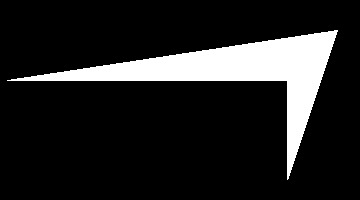
说明:fillpoly()的声明包含两个参数:number表示(n + 1)个点数,其中n是多边形中的顶点数。第二个参数即polypoints指向(n * 2)个整数序列。每对整数给出多边形上一个点的x和y坐标。我们指定(n + 1)个点是因为第一个点的坐标应等于第(n + 1)个以绘制完整的图形。 范例1:使用fillpoly绘制三角形。int arr [] = {320,150,400,250,250,350,320,150}; 数组arr包含三角形的坐标,分别为(320,150),(400,250)和(250,350)。请注意,数组中的最后一个点(320,150)与第一个相同。 下面是fillpoly()函数的实现。 // C Implementation for fillpoly() #include // driver code int main() { // gm is Graphics mode which is // a computer display mode that // generates image using pixels. // DETECT is a macro defined in // "graphics.h" header file int gd = DETECT, gm; // coordinates for polygon int arr[] = {320, 150, 400, 250, 250, 350, 320, 150}; // initgraph initializes the // graphics system by loading a // graphics driver from disk initgraph(&gd, &gm, ""); // fillpoly function fillpoly(4, arr); getch(); // closegraph function closes the // graphics mode and deallocates // all memory allocated by // graphics system . closegraph(); return 0; }输出: 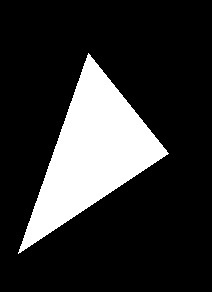
注意:fillpoly()使用当前的填充图案和颜色填充,可以使用setfillstyle进行更改。 下面是使用setfillstyle()填充多边形的程序。 // C Implementation for fillpoly() // using setfillstyle() #include // driver code int main() { // gm is Graphics mode which is // a computer display mode that // generates image using pixels. // DETECT is a macro defined in // "graphics.h" header file int gd = DETECT, gm; // coordinates of polygon int arr[] = {320, 150, 400, 250, 250, 350, 320, 150}; // initgraph initializes the // graphics system by loading a // graphics driver from disk initgraph(&gd, &gm, ""); // setfillstyle function sets the // current fill pattern and fill color. setfillstyle(XHATCH_FILL, RED); // fillpoly function fillpoly(4, arr); getch(); // closegraph function closes the // graphics mode and deallocates // all memory allocated by // graphics system . closegraph(); return 0; }输出: 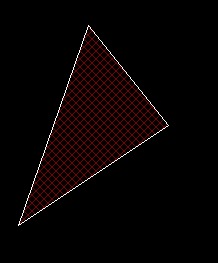
|
【本文地址】