【DHCP实验】使用三层交换机配置DHCP Server服务器(基于全局地址池配置) |
您所在的位置:网站首页 › dhcp服务器配置实验原理图解 › 【DHCP实验】使用三层交换机配置DHCP Server服务器(基于全局地址池配置) |
【DHCP实验】使用三层交换机配置DHCP Server服务器(基于全局地址池配置)
实验 使用三层交换机配置DHCP Server服务器(基于全局地址池配置)实验目录实验 使用三层交换机配置DHCP Server服务器(基于全局地址池配置)一、实验拓扑二、实验要求三、实验步骤四、实验测试一、实验拓扑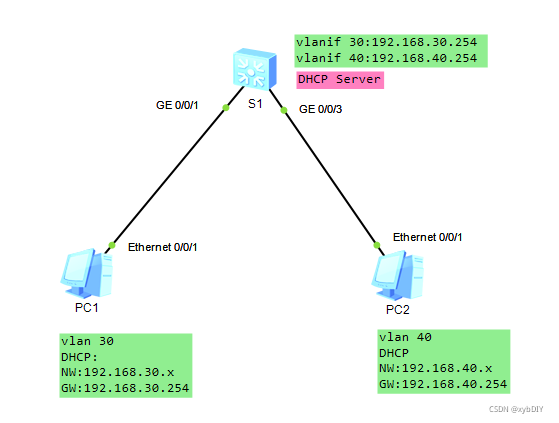 实验拓扑图二、实验要求 实验拓扑图二、实验要求三层交换机S1通过DHCP的公有地址池给PC1和PC2分配IP地址,PC1属于vlan30,PC2属于vlan40,具体要求如下: (1) 更改主机名S1 (2) 创建vlan 30 40 (3) 配置vlanif 30接口的IP地址为192.168.30.254,vlanif 40接口的IP地址为192.168.40.254 (4) 配置access接口 (5) 启用DHCP (6) 配置全局地址池 地址池1名:dhcp_vlan30 地址网段:192.168.30.0/24 网关:192.168.30.254 DNS服务器地址:114.114.114.114和 8.8.8.8 地址池2名:dhcp_vlan40 地址网段:192.168.40.0/24 网关:192.168.40.254 DNS服务器地址:114.114.114.114和 8.8.8.8 (7) 配置vlanif 30和vlanif40虚接口下启用全局地址池 三、实验步骤代码语言:javascript复制(1) 更改主机名S1 The device is running! system-view Enter system view, return user view with Ctrl+Z. [Huawei]undo info-center enable Info: Information center is disabled. [Huawei]sysname S1 [S1] (2) 创建vlan 30 40 [S1]vlan batch 30 40 Info: This operation may take a few seconds. Please wait for a moment...done. [S1] (3) 配置vlanif 30接口的IP地址为192.168.30.254,vlanif 40接口的IP地址为192.168.40.254 !!!注意配置接口IP地址与配置端口access时的先后顺序,应先创建并配置vlan以及接口IP地址,再将各个端口加入相应的vlan中,否则vlan端口启动不了!!! [S1]interface Vlanif 30 [S1-Vlanif30]ip address 192.168.30.254 24 [S1-Vlanif30]display this # interface Vlanif30 ip address 192.168.30.254 255.255.255.0 # return [S1-Vlanif30]quit [S1]interface Vlanif 40 [S1-Vlanif40]ip address 192.168.40.254 24 [S1-Vlanif40]display this # interface Vlanif40 ip address 192.168.40.254 255.255.255.0 # return [S1-Vlanif40]quit [S1]display ip interface brief *down: administratively down ^down: standby (l): loopback (s): spoofing The number of interface that is UP in Physical is 2 The number of interface that is DOWN in Physical is 3 The number of interface that is UP in Protocol is 1 The number of interface that is DOWN in Protocol is 4 Interface IP Address/Mask Physical Protocol MEth0/0/1 unassigned down down NULL0 unassigned up up(s) Vlanif1 unassigned up down Vlanif30 192.168.30.254/24 down down Vlanif40 192.168.40.254/24 down down [S1] (4) 配置access接口 [S1]interface GigabitEthernet 0/0/1 [S1-GigabitEthernet0/0/1]port link-type access [S1-GigabitEthernet0/0/1]port default vlan 30 [S1-GigabitEthernet0/0/1]display this # interface GigabitEthernet0/0/1 port link-type access port default vlan 30 # return [S1-GigabitEthernet0/0/1]quit [S1]interface GigabitEthernet 0/0/3 [S1-GigabitEthernet0/0/3]port link-type access [S1-GigabitEthernet0/0/3]port default vlan 40 [S1-GigabitEthernet0/0/3]display this # interface GigabitEthernet0/0/3 port link-type access port default vlan 40 # return [S1-GigabitEthernet0/0/3]quit [S1]display ip interface brief *down: administratively down ^down: standby (l): loopback (s): spoofing The number of interface that is UP in Physical is 3 The number of interface that is DOWN in Physical is 2 The number of interface that is UP in Protocol is 3 The number of interface that is DOWN in Protocol is 2 Interface IP Address/Mask Physical Protocol MEth0/0/1 unassigned down down NULL0 unassigned up up(s) Vlanif1 unassigned down down Vlanif30 192.168.30.254/24 up up Vlanif40 192.168.40.254/24 up up [S1] (5) 启用DHCP [S1]dhcp enable [S1] (6) 配置全局地址池 地址池1名:dhcp_vlan30 地址网段:192.168.30.0/24 网关:192.168.30.254 DNS服务器地址:114.114.114.114和 8.8.8.8 地址池2名:dhcp_vlan40 地址网段:192.168.40.0/24 网关:192.168.40.254 DNS服务器地址:114.114.114.114和 8.8.8.8 [S1]ip pool dhcp_vlan30 Info:It's successful to create an IP address pool. [S1-ip-pool-dhcp_vlan30]network 192.168.30.0 mask 24 [S1-ip-pool-dhcp_vlan30]gateway-list 192.168.30.254 [S1-ip-pool-dhcp_vlan30]dns-list 114.114.114.114 8.8.8.8 [S1-ip-pool-dhcp_vlan30]display this # ip pool dhcp_vlan30 gateway-list 192.168.30.254 network 192.168.30.0 mask 255.255.255.0 dns-list 114.114.114.114 8.8.8.8 # return [S1-ip-pool-dhcp_vlan30]quit [S1]ip pool dhcp_vlan40 Info:It's successful to create an IP address pool. [S1-ip-pool-dhcp_vlan40]network 192.168.40.0 mask 24 [S1-ip-pool-dhcp_vlan40]gateway-list 192.168.40.254 [S1-ip-pool-dhcp_vlan40]dns-list 114.114.114.114 8.8.8.8 [S1-ip-pool-dhcp_vlan40]display this # ip pool dhcp_vlan40 gateway-list 192.168.40.254 network 192.168.40.0 mask 255.255.255.0 dns-list 114.114.114.114 8.8.8.8 # return [S1-ip-pool-dhcp_vlan40]quit [S1]display ip pool ----------------------------------------------------------------------- Pool-name : dhcp_vlan30 Pool-No : 0 Position : Local Status : Unlocked Gateway-0 : 192.168.30.254 Mask : 255.255.255.0 VPN instance : -- ----------------------------------------------------------------------- Pool-name : dhcp_vlan40 Pool-No : 1 Position : Local Status : Unlocked Gateway-0 : 192.168.40.254 Mask : 255.255.255.0 VPN instance : -- IP address Statistic Total :506 Used :0 Idle :506 Expired :0 Conflict :0 Disable :0 [S1] (7) 配置vlanif 30和vlanif40虚接口下启用全局地址池 [S1]interface Vlanif 30 [S1-Vlanif30]dhcp select global [S1-Vlanif30]display this # interface Vlanif30 ip address 192.168.30.254 255.255.255.0 dhcp select global # return [S1-Vlanif30]quit [S1]interface Vlanif 40 [S1-Vlanif40]dhcp select global [S1-Vlanif40]display this # interface Vlanif40 ip address 192.168.40.254 255.255.255.0 dhcp select global # return [S1-Vlanif40]quit [S1]display ip pool name dhcp_vlan30 Pool-name : dhcp_vlan30 Pool-No : 0 Lease : 1 Days 0 Hours 0 Minutes Domain-name : - DNS-server0 : 114.114.114.114 DNS-server1 : 8.8.8.8 NBNS-server0 : - Netbios-type : - Position : Local Status : Unlocked Gateway-0 : 192.168.30.254 Mask : 255.255.255.0 VPN instance : -- ----------------------------------------------------------------------------- Start End Total Used Idle(Expired) Conflict Disable ----------------------------------------------------------------------------- 192.168.30.1 192.168.30.254 253 1 252(0) 0 0 ----------------------------------------------------------------------------- [S1] [S1]display ip pool name dhcp_vlan40 Pool-name : dhcp_vlan40 Pool-No : 1 Lease : 1 Days 0 Hours 0 Minutes Domain-name : - DNS-server0 : 114.114.114.114 DNS-server1 : 8.8.8.8 NBNS-server0 : - Netbios-type : - Position : Local Status : Unlocked Gateway-0 : 192.168.40.254 Mask : 255.255.255.0 VPN instance : -- ----------------------------------------------------------------------------- Start End Total Used Idle(Expired) Conflict Disable ----------------------------------------------------------------------------- 192.168.40.1 192.168.40.254 253 1 252(0) 0 0 ----------------------------------------------------------------------------- [S1] (8)保存S1交换机上的配置文件 [S1]q save The current configuration will be written to the device. Are you sure to continue?[Y/N]y Now saving the current configuration to the slot 0. Save the configuration successfully. 四、实验测试执行ipconfig命令 执行ipconfig /release ——释放获取到的IP地址参数 执行ipconfig /renew——获取新的IP地址参数 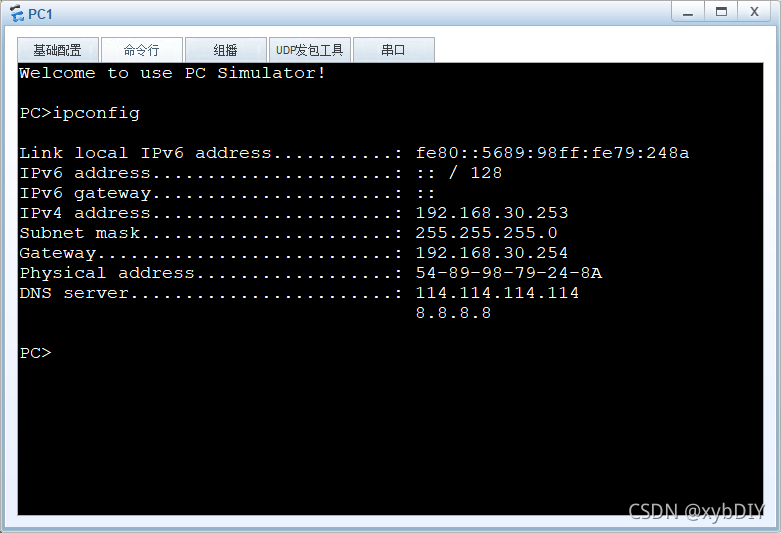 在这里插入图片描述 在这里插入图片描述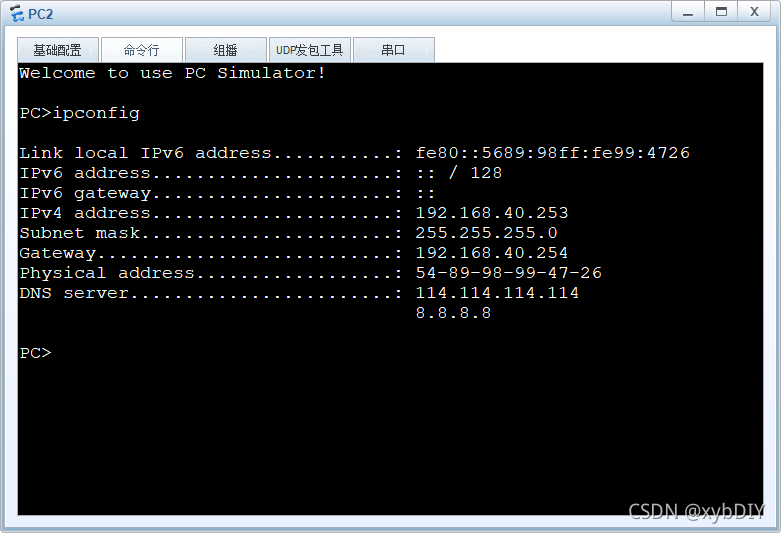 在这里插入图片描述 在这里插入图片描述PC1 代码语言:javascript复制PC>ipconfig /release IP Configuration Link local IPv6 address...........: fe80::5689:98ff:fe79:248a IPv6 address......................: :: / 128 IPv6 gateway......................: :: IPv4 address......................: 0.0.0.0 Subnet mask.......................: 0.0.0.0 Gateway...........................: 0.0.0.0 Physical address..................: 54-89-98-79-24-8A DNS server........................: PC>ipconfig /renew IP Configuration Link local IPv6 address...........: fe80::5689:98ff:fe79:248a IPv6 address......................: :: / 128 IPv6 gateway......................: :: IPv4 address......................: 192.168.30.253 Subnet mask.......................: 255.255.255.0 Gateway...........................: 192.168.30.254 Physical address..................: 54-89-98-79-24-8A DNS server........................: 114.114.114.114 8.8.8.8 PC>PC2 代码语言:javascript复制PC>ipconfig /release IP Configuration Link local IPv6 address...........: fe80::5689:98ff:fe99:4726 IPv6 address......................: :: / 128 IPv6 gateway......................: :: IPv4 address......................: 0.0.0.0 Subnet mask.......................: 0.0.0.0 Gateway...........................: 0.0.0.0 Physical address..................: 54-89-98-99-47-26 DNS server........................: PC>ipconfig /renew IP Configuration Link local IPv6 address...........: fe80::5689:98ff:fe99:4726 IPv6 address......................: :: / 128 IPv6 gateway......................: :: IPv4 address......................: 192.168.40.253 Subnet mask.......................: 255.255.255.0 Gateway...........................: 192.168.40.254 Physical address..................: 54-89-98-99-47-26 DNS server........................: 114.114.114.114 8.8.8.8 PC> |
【本文地址】
今日新闻 |
推荐新闻 |