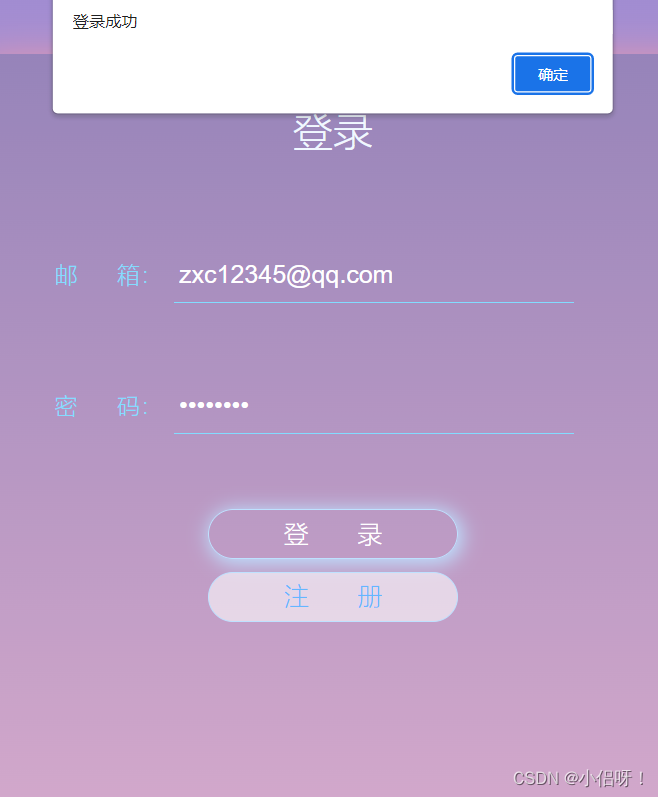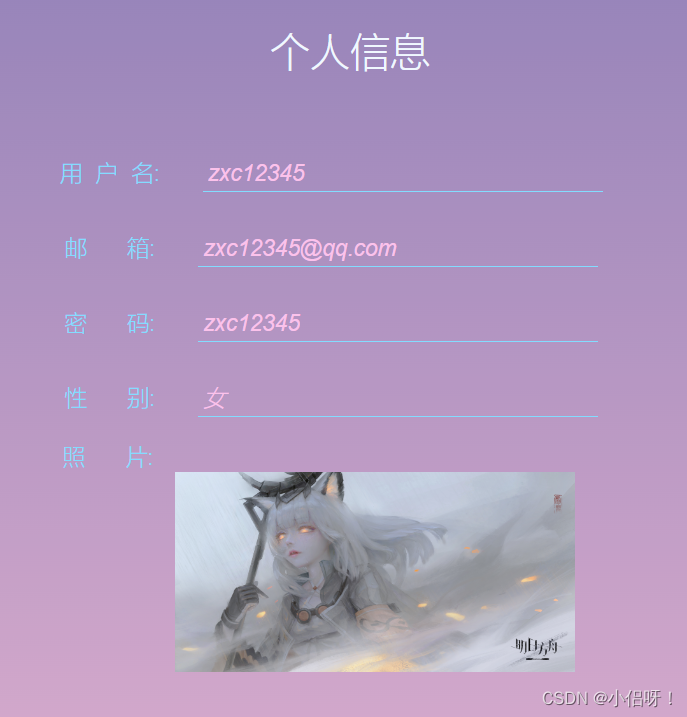前端jQuery AJAX和后端Servlet技术完成异步登录注册程序 |
您所在的位置:网站首页 › ajax实现用户注册功能 › 前端jQuery AJAX和后端Servlet技术完成异步登录注册程序 |
前端jQuery AJAX和后端Servlet技术完成异步登录注册程序
|
一、实验要求 1. 使用jQuery进行数据验证 2. 使用jQuery AJAX实现数据请求与提交 3. 使用Servlet接收数据和访问数据库 二、实验内容 1. 创建登录注册页面,以及对应的Web接口 2. 以jQuery AJAX实现数据请求与提交 3. 在Web接口中实现数据库的读写 4. 完成应用程序的发布 三、实验步骤 设计登录和注册页面(美观即可,不要求按设计图精确布局) (1)创建网页,创建网页文件login.html或使用课堂练习3的login.jsp,对应的servlet接口文件verify.java或使用课堂练习3的verify.java,以及接口消息所使用的消息类message.java, 使用div+css按图1进行布局,点击“登录”按钮发起AJAX执行登录,具体功能和验证方式参见课堂练习2和3,登录成功后跳转到main.html;点击“注册”按钮链接到regist.html
(2)创建网页,创建网页文件regist.html,和对应的servlet接口文件registVerify.java。 使用div+css按图2进行布局,点击“注册”按钮发起AJAX提交注册,由于需要上传文件,所以需要,提交之前先做数据验证,确保用户名、密码、确认密码必填, Email如果填写了,要符合Email格式(由于同时要提交图片,此处须使用DataForm进行提交)。 填写用户名后(用户名文本框的change事件)可以将用户名提交到loginVerify接口,以验证用户名是否已存在,如果用户名已存在,则报错。 数据提交到registVerify接口后,经过服务端验证,将数据写入数据库中,完毕之后返回成功信息;regist.html收到成功消息后,再跳转到login.html;点击“已有账号”按钮链接到login.html。
(3)创建网页,创建网页文件main.html,和对应的servlet接口文件main.java。 当main.html就绪时(jQuery的$().ready()事件),异步请求main接口; main接口读取session中的user信息,根据此信息查询数据库,读取用户的详细信息,包括头像文件的文件名。main.html获取到main接口的数据后,将数据及图片显示出来,图片通过图片名构造URL即可显示。 四、代码实现: 1、login.jsp: 登录界面 $().ready(function (){ //点击登录事件 $("#login_btn").click(function (){ //获取用户输入 var user_email = $("#user_email").val(); var user_pwd = $("#user_pwd").val(); var msg = ""; //验证邮箱密码有没有 if(user_email == "" || user_pwd == ""){ msg = "邮箱或密码不能为空"; }//验证邮箱长度 else if(user_email.length > 20){ msg = "邮箱不能大于20个字符"; }//验证邮箱格式 else if(!/[^@\.]+@[^@\.]+\.[^@\.]{1,2}/.test(user_email)){ msg = "邮箱格式不对"; }//验证密码长度 else if (user_pwd.length < 8 || user_pwd.length > 20) { msg = "密码必须再8~20个字符之间"; }//验证密码格式 else if (/^([0-9]+|[A-Za-z]+)$/.test(user_pwd)) { msg = "密码不能为纯数字或纯字母"; } //显示信息 if(msg != ""){ $("#infoArea").html(msg); $("#infoArea").show(); } else{ $.ajax({ url:"loginVerify", data:{user_email:user_email,user_pwd:user_pwd}, type:"POST", dataType: "JSON", success:function (jData){ if(jData.state =="SUC"){ $.ajax({ url:"main", data:{user_email:user_email}, type:"POST", dataType: "JSON", }); document.location.href="main.jsp"; }else{ $("#infoArea").html(jData.msg); $("#infoArea").show(); } } }); } }); //点击注册按钮跳转到注册界面 $("#register_btn").click(function (){ document.location.href="register.jsp"; }); }); 登录 邮;;;;;;箱: 密;;;;;;码: 登 ;;;;; 录 注 ;;;;; 册 body{ padding: 0; margin: 0; height: 100vh; display: flex; justify-content: center; background-image: linear-gradient(#a18cd1 0%, #fbc2eb 100%); background-size: cover; flex: 1; align-items: center; } .login{ text-align: center; margin: 0 auto; width: 600px; height: 630px; background-color: rgba(87, 86, 86, 0.2); border-radius: 25px; box-shadow: 5px 2px 35px -7px #ff9a9e; } .login h1{ margin-top: 40px; color: aliceblue; font-weight: 100; } .login_form{ padding: 20px; } .login_form span{ color: rgb(131, 220, 255); font-size: 18px; font-weight: 100; } .login_form input{ background-color: transparent; width: 320px; padding: 2px; text-indent: 2px; color: white; font-size: 20px; height: 45px; margin: 30px 30px 30px 5px; outline: none; border: 0; border-bottom: 1px solid rgb(131, 220, 255); } input::placeholder{ color: #fbc2eb; font-weight: 100; font-size: 18px; font-style: italic; } .login_Btn{ background-color: rgba(255, 255, 255, 0.582); border: 1px solid rgb(190, 225, 255); padding: 5px; width: 200px; height: 40px; border-radius: 20px; font-size: 20px; color: rgb(100, 183, 255); font-weight: 100; margin-top: 10px; } .login_Btn:hover{ box-shadow: 2px 2px 15px 2px rgb(190, 225, 255); background-color: transparent; color: white; animation: login_mation 0.5s; } .infoArea{ margin-top: 10px; color: red; }2、loginVerify.java import net.sf.json.JSONObject; import javax.servlet.ServletException; import javax.servlet.annotation.WebServlet; import javax.servlet.http.HttpServlet; import javax.servlet.http.HttpServletRequest; import javax.servlet.http.HttpServletResponse; import javax.servlet.http.HttpSession; import java.io.IOException; import java.io.PrintWriter; import java.sql.Connection; import java.sql.DriverManager; import java.sql.ResultSet; import java.sql.Statement; @WebServlet(urlPatterns = "/loginVerify") public class loginVerify extends HttpServlet { @Override protected void doPost(HttpServletRequest req, HttpServletResponse resp) throws ServletException, IOException { //将HTTP响应头改为JSON resp.setCharacterEncoding("UTF-8"); resp.setContentType("application/json;charset=UTF-8"); //创建消息内 Message msg = new Message(); msg.setState("SUC"); msg.setTime(""); Connection connection = null; //1.数据接收 try { String user_email = req.getParameter("user_email"); String user_pwd = req.getParameter("user_pwd"); if(user_email !=null) { //连接数据库 //创建连接字符 String dbhost = "localhost:3306"; String dbname = "database"; String dbuser = "root"; String dbpassword = "123456"; String url = "jdbc:mysql://" + dbhost + "/" + dbname+ "?useSSL=false&useUnicode=true&characterEncoding=UTF-8"; //创建连接对象(connection) Class.forName("com.mysql.cj.jdbc.Driver"); connection = DriverManager.getConnection(url, dbuser, dbpassword); //调用Connection对象,创建表达对象(Statement) Statement statement = connection.createStatement(); //创建SQL查询语句 String sql = "select * from user where user_email = '" + user_email + "'"; //调用Statement执行查询,将查询结果封装成为结果集对象(ResultSet) ResultSet rs = statement.executeQuery(sql); if (rs.next()) { if (user_email != null && user_pwd != null) { if (!user_pwd.equals(rs.getString("user_pwd"))) { throw new Exception("密码错误"); }else{ HttpSession session = req.getSession(); session.setAttribute("user_pwd",user_email); msg.setMsg("登陆成功"); msg.setContent(user_email); } } else { msg.setMsg("用户 " + user_email + " 存在"); msg.setContent(user_email); } } else { throw new Exception("用户不存在"); } }else { throw new Exception("用户密码数据不全"); } } //2.异常处理 catch (Exception e) { msg.setState("ERR"); msg.setContent(null); msg.setMsg(e.getMessage()); } //3.返回数据 finally { //序列化JavaBean对象 JSONObject jsonObject = JSONObject.fromObject(msg); String jstr = jsonObject.toString(); //返回JSON PrintWriter out = resp.getWriter(); out.print(jstr); try{ if(connection != null){ connection.close(); } }catch (Exception e){ } } } }3、register.jsp 注册界面 $().ready(function (){ $("#register_btn").click(function (){ //获取用户输入 var user_name = $("#user_name").val(); var user_email = $("#user_email").val(); var user_pwd = $("#user_pwd").val(); var sure_pwd = $("#sure_pwd").val(); var user_image = $("#user_image")[0].files[0]; var user_sex = $("input[name='sex']:checked").val(); var formdata = new FormData(); formdata.append('user_name',user_name); formdata.append('user_email',user_email); formdata.append('user_pwd',user_pwd); formdata.append('sure_pwd',sure_pwd); formdata.append('user_image',user_image); formdata.append('user_sex',user_sex); var msg = ""; if(user_name == "" || user_email == ""){ msg = "用户名、邮箱不能为空"; } else if(user_name.length >= 12){ msg = "用户名不能大于12个字符"; } else if(!/^[A-Za-z0-9_\-]+$/.test(user_name)){ msg = "用户名只能为大小写字母、数字、下划线和横线"; } else if(user_email.length > 20){ msg = "邮箱不能大于20个字符"; }//验证邮箱格式 else if(!/[^@\.]+@[^@\.]+\.[^@\.]{1,2}/.test(user_email)){ msg = "邮箱格式不对"; }//验证密码是否正确 else if(user_pwd == "" || sure_pwd == ""){ msg = "密码不能为空" } else if(user_pwd != sure_pwd){ msg = "两次密码不一致,重新输入"; } //验证密码长度 else if (user_pwd.length < 8 || user_pwd.length > 20) { msg = "密码必须再8~20个字符之间"; }//验证密码格式 else if (/^([0-9]+|[A-Za-z]+)$/.test(user_pwd)) { msg = "密码不能为纯数字或纯字母"; } else if (sure_pwd.length < 8 || sure_pwd.length > 20) { msg = "密码必须再8~20个字符之间"; }//验证密码格式 else if (/^([0-9]+|[A-Za-z]+)$/.test(sure_pwd)) { msg = "密码不能为纯数字或纯字母"; } if(msg != ""){ $("#infoArea").html(msg); $("#infoArea").show(); } else{ $.ajax({ url:"registeVerify", data:formdata, type:"post", dataType:"json", processData: false, contentType: false, cache: false, success:function (jData){ if(jData.state =="SUC"){ $("#infoArea").html(jData.msg); $("#infoArea").show(); document.location.href="login.jsp"; alert("注册成功") } } }); } }); //点击注册按钮跳转到注册界面 $("#have_acount").click(function (){ document.location.href="login.jsp"; }); }); 注册 用;;户;;名: 邮;;;;;;箱: 密;;;;;;码: 确认密码: 照;;;;;;片: ;;性;;;;;;别: 男 女 注 ;;;;; 册 已 ;有 ;账 ;号 body{ padding: 0; margin: 0; height: 100vh; display: flex; justify-content: center; background-image: linear-gradient(#a18cd1 0%, #fbc2eb 100%); background-size: cover; flex: 1; align-items: center; } .register{ /* text-align: center; */ margin: 0 auto; width: 600px; height: 630px; background-color: rgba(87, 86, 86, 0.2); border-radius: 25px; box-shadow: 5px 2px 35px -7px #ff9a9e; } .register h1{ margin-top: 40px; color: aliceblue; font-weight: 100; text-align: center; } .register_form{ padding: 10px; text-align: center; } .sex_from{ padding: 10px; } .register_form span{ color: rgb(131, 220, 255); font-size: 18px; font-weight: 100; } .sex_from span{ color: rgb(131, 220, 255); font-size: 18px; font-weight: 100; margin-left: 48px; } .register_form input{ background-color: transparent; width: 320px; padding: 2px; text-indent: 2px; color: white; font-size: 20px; height: 30px; margin: 30px 30px 0px 30px; outline: none; border: 0; border-bottom: 1px solid rgb(131, 220, 255); } .sex_from label{ color: white;; background-color: transparent; } .sex_from label input{ margin-left: 50px; } input::placeholder{ color: #fbc2eb; font-weight: 100; font-size: 18px; font-style: italic; } .register_btn{ background-color: rgba(255, 255, 255, 0.582); border: 1px solid rgb(190, 225, 255); padding: 5px; width: 200px; height: 40px; border-radius: 20px; font-size: 20px; color: rgb(100, 183, 255); font-weight: 100; margin-top: 10px; } .btn{ text-align: center; } .register_btn:hover{ box-shadow: 2px 2px 15px 2px rgb(190, 225, 255); background-color: transparent; color: white; } .infoArea{ margin-top: 10px; color: red; }4、registeVerify.java import net.sf.json.JSONObject; import org.apache.commons.fileupload.FileItem; import org.apache.commons.fileupload.disk.DiskFileItemFactory; import org.apache.commons.fileupload.servlet.ServletFileUpload; import javax.servlet.ServletException; import javax.servlet.annotation.WebServlet; import javax.servlet.http.HttpServlet; import javax.servlet.http.HttpServletRequest; import javax.servlet.http.HttpServletResponse; import javax.servlet.http.HttpSession; import java.io.File; import java.io.IOException; import java.io.PrintWriter; import java.sql.*; import java.util.List; @WebServlet(urlPatterns = "/registeVerify") public class registeVerify extends HttpServlet { @Override protected void doPost(HttpServletRequest req, HttpServletResponse resp) throws ServletException, IOException { resp.setCharacterEncoding("UTF-8"); resp.setContentType("application/json;charset=UTF-8"); Message msgobj = new Message(); msgobj.setState("SUC"); User user = new User(); Connection connection = null; PreparedStatement pstmt = null; // 配置上传参数 DiskFileItemFactory factory = new DiskFileItemFactory(); ServletFileUpload upload = new ServletFileUpload(factory); upload.setFileSizeMax(1024*1024*5); //最大上传文件5Mb upload.setHeaderEncoding("UTF-8"); //获取存储文件目录 String uploadPath = req.getServletContext().getRealPath("./") + "upload"; File uploadDir = new File(uploadPath); if (!uploadDir.exists()) //如果目录不存在则创建 uploadDir.mkdir(); try { //数据接受 @SuppressWarnings("unchecked") // 从upload(ServletFileUpload)对象中拿到表单数据,接收到的所有数据都放置在formItems中,包括文件数据和文本数据 List formdatas = upload.parseRequest(req); if (formdatas == null || formdatas.size() == 0) { throw new Exception("未收到数据"); } // 迭代表单数据 for (FileItem dataitems : formdatas) { //处理表单中的文本字段 if (dataitems.isFormField()) { System.out.println(dataitems.getFieldName()); //打印接收到的数据的name System.out.println(new String(dataitems.get(), "UTF-8")); //打印接收到的数据 if(dataitems.getFieldName().equals("user_name")){ user.setName(new String(dataitems.get())); } else if(dataitems.getFieldName().equals("user_email")){ user.setEmail(new String(dataitems.get())); } else if(dataitems.getFieldName().equals("user_pwd")){ user.setPwd(new String(dataitems.get())); } else if(dataitems.getFieldName().equals("sure_pwd")){ user.setSurePwd(new String(dataitems.get())); } else if(dataitems.getFieldName().equals("user_sex")){ user.setSex(new String(dataitems.get())); } } // 处理表单中的文件 else { //用户上传的文件名,在执行保存时,也可以改成自己的文件名 String fileName = new File(dataitems.getName()).getName(); //文件在服务上的保存路径 String filePath = uploadPath + File.separator + fileName; //打印文件保存的路径 System.out.println(new String(dataitems.get(), "UTF-8")); // 执行文件保存 dataitems.write(new File(filePath)); if(dataitems.getFieldName().equals("user_image")){ user.setImg(fileName); } } } if (user.getEmail() !=null){ //创建连接字符 String dbhost = "localhost:3306"; String dbname = "database"; String dbuser = "root"; String dbpassword = "123456"; String url = "jdbc:mysql://" + dbhost + "/" + dbname+ "?useSSL=false&useUnicode=true&characterEncoding=UTF-8"; //创建连接对象(connection) Class.forName("com.mysql.cj.jdbc.Driver"); connection = DriverManager.getConnection(url, dbuser, dbpassword); //调用Connection对象,创建表达对象(Statement) Statement statement = connection.createStatement(); //数据库查询 String sql = "select * from user where user_email = '" + user.getEmail() + "'"; ResultSet rs = statement.executeQuery(sql); if(rs.next()){ throw new Exception("用户已存在"); } else{ if(user.getName() != "" || user.getPwd() != "" || user.getSurePwd() != ""){ //插入数据 String insert_sql = "insert into user(user_name,user_email,user_pwd,user_img,user_sex)" + "values(?,?,?,?,?)"; if(user.getSurePwd().equals(user.getPwd())){ pstmt = connection.prepareStatement(insert_sql); pstmt.setString(1, user.getName()); pstmt.setString(2, user.getEmail()); pstmt.setString(3, user.getPwd()); pstmt.setString(4, user.getImg()); pstmt.setString(5, user.getSex()); int n= pstmt.executeUpdate(); System.out.println("是否插入数据插入 n = 1, insert_into: "+n); } else{ throw new Exception("密码错误"); } }else { throw new Exception("密码用户名不能为空"); } } } System.out.println("我的user_img: "+user.toString()); msgobj.setContent(user); } catch (Exception e){ msgobj.setState("ERR"); msgobj.setMsg(e.getMessage()); }finally { JSONObject jsonObject = JSONObject.fromObject(msgobj); String jstr = jsonObject.toString(); PrintWriter out = resp.getWriter(); out.print(jstr); try{ if(pstmt != null){ pstmt.close(); } }catch (Exception e){ } try{ if(connection != null){ connection.close(); } }catch (Exception e){ } } } }5.main.jsp 个人信息界面 个人信息 用;;户;;名: 邮;;;;;;箱: 密;;;;;;码: 性;;;;;;别: 照;;;;;;片:6、main.java import net.sf.json.JSONObject; import org.apache.commons.fileupload.FileItem; import org.apache.commons.fileupload.disk.DiskFileItemFactory; import org.apache.commons.fileupload.servlet.ServletFileUpload; import javax.servlet.ServletException; import javax.servlet.annotation.WebServlet; import javax.servlet.http.HttpServlet; import javax.servlet.http.HttpServletRequest; import javax.servlet.http.HttpServletResponse; import javax.servlet.http.HttpSession; import java.io.EOFException; import java.io.File; import java.io.IOException; import java.io.PrintWriter; import java.sql.*; import java.util.List; @WebServlet(urlPatterns = "/main") public class main extends HttpServlet { @Override protected void doPost(HttpServletRequest req, HttpServletResponse resp) throws ServletException, IOException { resp.setCharacterEncoding("UTF-8"); resp.setContentType("application/json;charset=UTF-8"); Message msgobj = new Message(); msgobj.setState("SUC"); User user = new User(); //定义session对象 HttpSession session = req.getSession(); Connection connection = null; //获取login.jsp传上来的值 String user_email = req.getParameter("user_email"); try { if (user_email !=null){ //创建连接字符 String dbhost = "localhost:3306"; String dbname = "database"; String dbuser = "root"; String dbpassword = "123456"; String url = "jdbc:mysql://" + dbhost + "/" + dbname+ "?useSSL=false&useUnicode=true&characterEncoding=UTF-8"; //创建连接对象(connection) Class.forName("com.mysql.cj.jdbc.Driver"); connection = DriverManager.getConnection(url, dbuser, dbpassword); //调用Connection对象,创建表达对象(Statement) Statement statement = connection.createStatement(); //创建查询语句 String sql = "select * from user where user_email = '"+ user_email +"' "; ResultSet rs = statement.executeQuery(sql); while(rs.next()) { //读取数据库的值 user.setName(rs.getString("user_name")); user.setEmail(rs.getString("user_email")); user.setPwd(rs.getString("user_pwd")); user.setImg(rs.getString("user_img")); user.setSex(rs.getString("user_sex")); } System.out.println("打印:查询数据库值是否得到: "+user.toString()); if(user.getName() != null && user.getEmail() != null && user.getPwd() != null){ session.setAttribute("user_name",user.getName()); session.setAttribute("user_email",user.getEmail()); session.setAttribute("user_pwd",user.getPwd()); session.setAttribute("user_img",user.getImg()); session.setAttribute("user_sex",user.getSex()); //重定向 main.jsp 这个貌似不需要 resp.sendRedirect("main.jsp"); }else{ throw new Exception("出现错误"); } }else { throw new Exception("邮箱不为空"); } } catch (Exception e){ msgobj.setState("ERR"); msgobj.setMsg(e.getMessage()); } finally { try{ if(connection != null){ connection.close(); } }catch (Exception e){ } } } }7、Message.java public class Message { private String state; private String msg; private Object Content; private String time; public String getState() { return state; } public void setState(String state) { this.state = state; } public String getMsg() { return msg; } public void setMsg(String msg) { this.msg = msg; } public Object getContent() { return Content; } public void setContent(Object content) { Content = content; } public String getTime() { return time; } public void setTime(String time) { this.time = time; } }8、实体类User.java public class User { String name; String email; String pwd; String surePwd; public String getSurePwd() { return surePwd; } @Override public String toString() { return "User{" + "name='" + name + '\'' + ", email='" + email + '\'' + ", pwd='" + pwd + '\'' + ", surePwd='" + surePwd + '\'' + ", sex='" + sex + '\'' + ", img='" + img + '\'' + '}'; } public void setSurePwd(String surePwd) { this.surePwd = surePwd; } String sex; String img; public String getName() { return name; } public void setName(String name) { this.name = name; } public String getEmail() { return email; } public void setEmail(String email) { this.email = email; } public String getPwd() { return pwd; } public void setPwd(String pwd) { this.pwd = pwd; } public String getSex() { return sex; } public void setSex(String sex) { this.sex = sex; } public String getImg() { return img; } public void setImg(String img) { this.img = img; } }五、运行结果:
DBeaver中显示插入数据库
有不好的地方希望大家多多指点,我是一只小菜鸡。 有些地方跟老师给的要求不同 |
【本文地址】