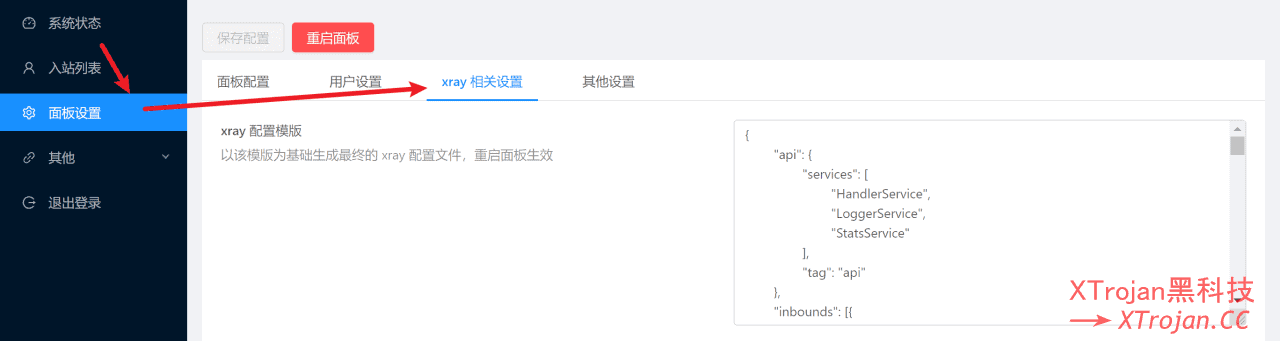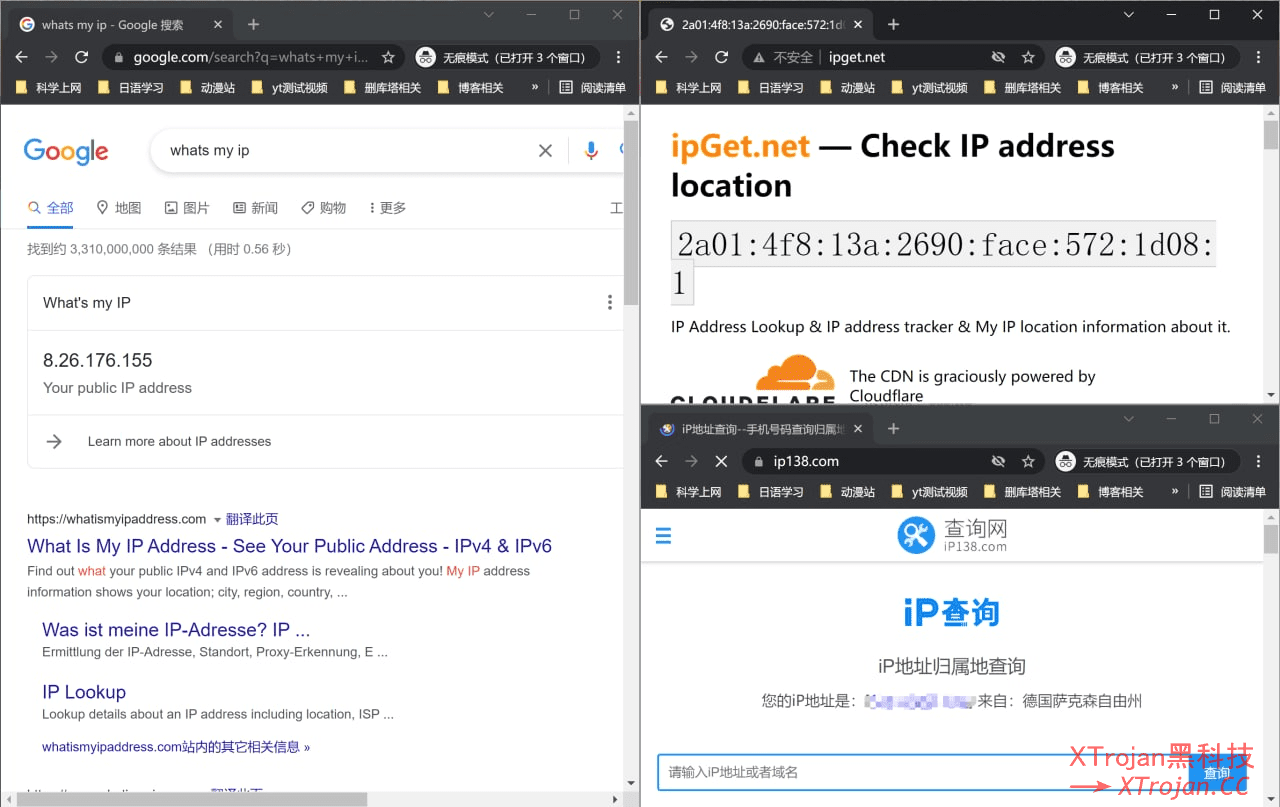X |
您所在的位置:网站首页 › IP4设置规则 › X |
X
|
机场加速器梯子推荐:优质SS/SSR/Trojan/Xray/V2Ray机场推荐 | IPLC/IEPL专线加速器梯子推荐 | 解锁奈飞Netflix/HBO/Hulu等国外流媒体
在我们创建节点的时候,我们有时候需要把部分网站的访问IP分配到不同的路由。在X-ui面板上,我们是可以直接操作的。这篇教程就来和大家一起聊聊如何在X-ui设置分流规则,实现一个节点访问不同网站按需分流到不同的IP 准备材料 一台VPS、并已经安装X-ui和设置节点 部署步骤 打开你的X-ui管理面板 转到面板设置→xray相关设置
warp linux client 配置模板 { "api": { "services": [ "HandlerService", "LoggerService", "StatsService" ], "tag": "api" }, "inbounds": [{ "listen": "127.0.0.1", "port": 62789, "protocol": "dokodemo-door", "settings": { "address": "127.0.0.1" }, "tag": "api" }], "outbounds": [{ "tag": "IP4-out", "protocol": "freedom", "settings": {} }, { "tag": "IP6-out", "protocol": "freedom", "settings": { "domainStrategy": "UseIPv6" } }, { "tag": "socks5-warp", "protocol": "socks", "settings": { "servers": [{ "address": "127.0.0.1", "port": 40000 //warp socks5端口 }] } } ], "policy": { "system": { "statsInboundDownlink": true, "statsInboundUplink": true } }, "routing": { "rules": [{ "type": "field", "outboundTag": "IP6-out", "domain": ["ipget.net"] //自定义域名走IPv6出口,例:["geosite:netflix","geosite:*****"]或["netflix.com","****.**"] }, { "type": "field", "outboundTag": "socks5-warp", "domain": ["geosite:google"] //自定义域名走socks5 warp出口,例:["geosite:netflix","geosite:*****"]或["netflix.com","****.**"] }, { "type": "field", "outboundTag": "IP4-out", "network": "udp,tcp" //除上述规则外,其他连接走IPv4出口 }, { "inboundTag": [ "api" ], "outboundTag": "api", "type": "field" }, { "ip": [ "geoip:private" ], "outboundTag": "blocked", "type": "field" }, { "outboundTag": "blocked", "protocol": [ "bittorrent" ], "type": "field" } ] }, "stats": {} }IPv4+IPv6配置模板 { "api": { "services": [ "HandlerService", "LoggerService", "StatsService" ], "tag": "api" }, "inbounds": [{ "listen": "127.0.0.1", "port": 62789, "protocol": "dokodemo-door", "settings": { "address": "127.0.0.1" }, "tag": "api" }], "outbounds": [{ "tag": "IP4-out", "protocol": "freedom", "settings": {} }, { "tag": "IP6-out", "protocol": "freedom", "settings": { "domainStrategy": "UseIPv6" } } ], "policy": { "system": { "statsInboundDownlink": true, "statsInboundUplink": true } }, "routing": { "rules": [{ "type": "field", "outboundTag": "IP6-out", "domain": ["ipget.net"] //自定义域名走IPv6出口,例:["geosite:netflix","geosite:*****"]或["netflix.com","****.**"] }, { "type": "field", "outboundTag": "IP4-out", "network": "udp,tcp" //除上述规则外,其他连接走IPv4出口 }, { "inboundTag": [ "api" ], "outboundTag": "api", "type": "field" }, { "ip": [ "geoip:private" ], "outboundTag": "blocked", "type": "field" }, { "outboundTag": "blocked", "protocol": [ "bittorrent" ], "type": "field" } ] }, "stats": {} }PS: Geosite支持列表可以看这里 重启面板 检查节点分流效果
|
【本文地址】
今日新闻 |
推荐新闻 |