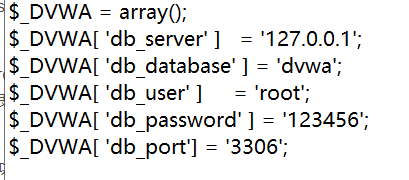Dvwa遇到 Could not connect to the database service. Please check the config file.解决办法 |
您所在的位置:网站首页 › DVWA靶场连接不上数据库 › Dvwa遇到 Could not connect to the database service. Please check the config file.解决办法 |
Dvwa遇到 Could not connect to the database service. Please check the config file.解决办法
|
环境: windows10+phpstudy2018 遇到问题: 在使用DWVA时,create database连接数据库时候,出现Could not connect to the database service. Please check the config file.无法进入login界面 尝试1:$_DVWA[ 'db_password' ] = 'p@ssw0rd';中的密码部分替换成在步骤2中设置的MySQL root用户的密码(此处为空,直接把'p@ssw0rd'改为''就行了,即密码为空),再重新创建数据库即可。(失败) 尝试2:将$_DVWA[ 'db_password' ] = 'p@ssw0rd'中的密码更替成mysql的root账户密码(成功) 因为个人设置的mysql登入root账户密码是123456,故填123456
|
【本文地址】