【TAC分享】C9800 |
您所在的位置:网站首页 › 防火墙ms灯红灯常亮怎么回事 › 【TAC分享】C9800 |
【TAC分享】C9800
|
背景: 最近有许多小伙伴在首次安装C9800有发现C9800的ALM LED常亮红色,担心设备存在硬件问题。本次分享以C9800-L为例,ALM LED为图内序号15。 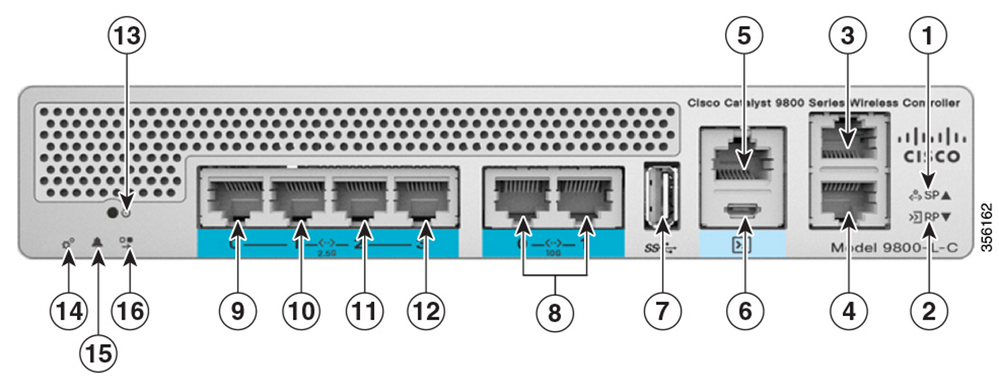
分析及恢复: 1、参考硬件安装指南。可以看到ALM呈红色,确实极有可能是设备故障所产生,但同时关注两条关于物理端口的注意事项。 Note: When only one TenGig port is connected an alarm is triggered and the ALARM LED is always on and red. This does not occur when only one mGig port is connected. Note: The Alarm Bell LED is illuminated red, if the 10-G uplink ports are not connected to the switch. This does not mean a system or hardware failure. When the interfaces are disabled in the controller, the red light remains off even when the controller is not connected.
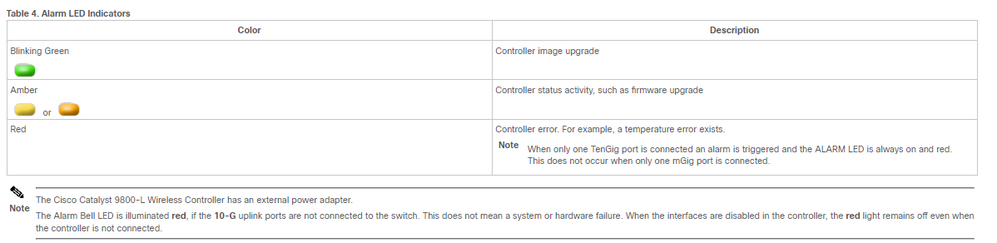
2、使用show facility-alarm status检查:均为物理端口告警:Critical级别的Physical Port Link Down。此时因为首次加电,线缆、模块等尚未接入设备,所以物理接口down应为正常预期。 WLC#show facility-alarm status System Totals Critical: 6 Major: 0 Minor: 0 Source Time Severity Description [Index] ------ ------ -------- ------------------- TwoGigabitEthernet0/0/0 May 01 2023 22:01:46 CRITICAL Physical Port Link Down [1] TwoGigabitEthernet0/0/1 May 01 2023 22:01:46 CRITICAL Physical Port Link Down [1] TwoGigabitEthernet0/0/2 May 01 2023 21:16:36 CRITICAL Physical Port Link Down [1] TwoGigabitEthernet0/0/3 May 01 2023 21:16:36 CRITICAL Physical Port Link Down [1] xcvr container 0/1/0 May 01 2023 21:16:35 CRITICAL Transceiver Missing - Link Down [1] xcvr container 0/1/1 May 01 2023 21:16:35 CRITICAL Transceiver Missing - Link Down [1]3、尝试接入预先规划好的端口以及关闭不使用的端口后,使用命令clear facility-alarm critical消除Alarms,之后Alarm LED就会恢复正常。 |
【本文地址】
今日新闻 |
推荐新闻 |