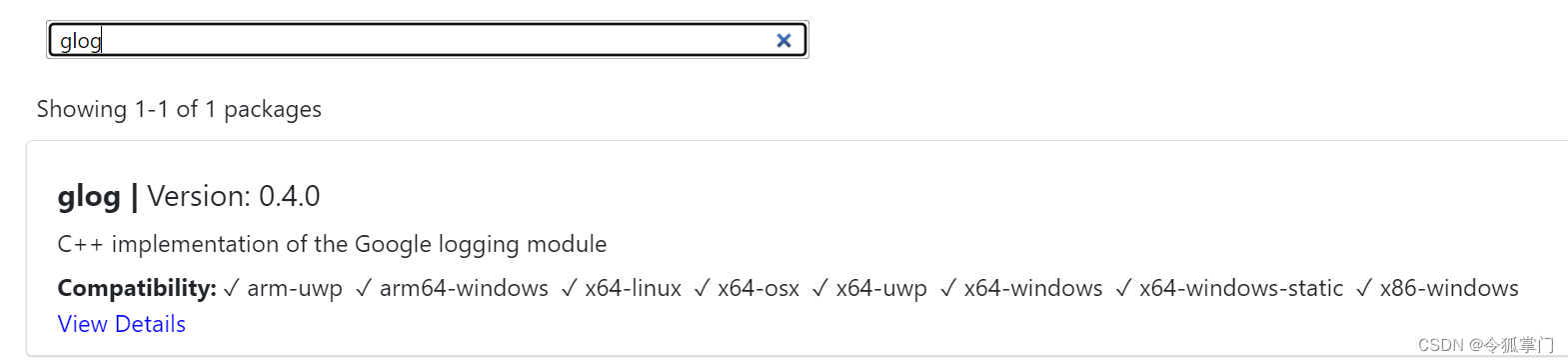C++ glog使用教程与代码演示 |
您所在的位置:网站首页 › 谷歌flags设置打印 › C++ glog使用教程与代码演示 |
C++ glog使用教程与代码演示
|
glog源码编译介绍
glog repo: https://github.com/google/glog clone代码之后,可以使用CMake进行编译, 也可以直接使用vcpkg进行安装 glog 支持四种日志级别,INFO、WARNING、ERROR和FATAL。不同级别的日志信息会输出到不同文件,同时高级别的日志也会写入到低级别中。默认情况下,在打印完FATAL日志之后,程序将会终止。ERROR和FATAL的日志除了会写到日志中,还会输出到 stderr。 enum SeverityLevel { google::INFO = 0, google::WARNING = 1, google::ERROR = 2, google::FATAL = 3, }; 日志格式日志格式:I+日期 时:分:秒.微秒 线程号 源文件名:行数] 信息 设置输出到指定目录 // 设置特定严重级别的日志的输出目录和前缀 // 第一个参数为日志级别,第二个参数表示输出目录及日志文件名前缀 google::SetLogDestination(google::GLOG_INFO, "D:/glog_path/INFO_"); google::SetLogDestination(google::GLOG_WARNING, "D:/glog_path/WARNING_"); google::SetLogDestination(google::GLOG_ERROR, "D:/glog_path/ERROR_"); google::SetLogDestination(google::GLOG_FATAL, "D:/glog_path/FATAL_"); //在日志文件名中级别后添加一个扩展名 google::SetLogFilenameExtension(".log"); glog C++类封装示例代码下面提供一种glog的C++类封装 GLogHelper.h /* glog封装类 使用方法 # 基本用法 #include "GLogHelper.h" std::wstring exePath = GetExecutablePath(); std::string strLogPath = wstringTostring(exePath) + "/Log/agent_" + GenerateLogFileName(); GLogHelper& glogHelper = GLogHelper::Instance(); glogHelper.InitLog(true, strLogPath); LOG_INFO static GLogHelper instance; return instance; } ~GLogHelper(); // singleLog: true每天生成一个log, false按照运行时间点生成log // log_fileName: log文件名 void InitLog(bool singleLog = true, const std::string& log_fileName = ""); private: CustomLogSink* custom_sink; };GLogHelper.cpp #include "GLogHelper.h" #include #include #include #include GLogHelper::GLogHelper() { } GLogHelper::~GLogHelper() { google::RemoveLogSink(custom_sink); delete custom_sink; // 关闭glog google::ShutdownGoogleLogging(); } void GLogHelper::InitLog(bool singleLog, const std::string& log_fileName) { if (log_fileName.empty()) return; // 查找最后一个反斜杠的位置,它之前的就是目录 std::string::size_type pos = std::string(log_fileName).find_last_of("\\/"); std::string _log_path = std::string(log_fileName).substr(0, pos); if (_access(_log_path.c_str(), 0) == -1) { _mkdir(_log_path.c_str()); } google::InitGoogleLogging(""); // 设置日志等级 FLAGS_minloglevel = 0; // 0, 1, 2 对应 INFO WARNING ERROR // 设置单个日志文件的最大大小为1GB FLAGS_max_log_size = 1000; // 单位为MB // 禁用日志回滚 FLAGS_stop_logging_if_full_disk = true; if (singleLog) { custom_sink = new CustomLogSink(log_fileName); google::AddLogSink(custom_sink); } else { std::string info_log_path = _log_path + "/INFO_"; std::string warn_log_path = _log_path + "/WARNING_"; std::string error_log_path = _log_path + "/ERROR_"; // 设置特定严重级别的日志的输出目录和前缀 // 第一个参数为日志级别,第二个参数表示输出目录及日志文件名前缀 google::SetLogDestination(google::GLOG_INFO, info_log_path.c_str()); google::SetLogDestination(google::GLOG_WARNING, warn_log_path.c_str()); google::SetLogDestination(google::GLOG_ERROR, error_log_path.c_str()); } }在上面的代码中,我提供了两种记录log的方式,当singleLog为true时,每天只生成一个log文件,所有级别的日志也在一个文件中;当当singleLog为false时, 将在程序启动时创建新的log文件,每种类型的log单独一个文件 CustomLogSink.h #define GLOG_NO_ABBREVIATED_SEVERITIES #pragma once #include #include #include #include class CustomLogSink : public google::LogSink { public: CustomLogSink(const std::string& base_filename); void send(google::LogSeverity severity, const char* full_filename, const char* base_filename, int line, const struct ::tm* tm_time, const char* message, size_t message_len) override; private: void UpdateLogFile(); std::string GetCurrentTimeWithMilliseconds(); private: std::ofstream log_file_; std::string base_filename_; std::mutex mutex_; int last_day_ = -1; };CustomLogSink.cpp #include "CustomLogSink.h" #include #include #include #include #include #include CustomLogSink::CustomLogSink(const std::string& base_filename) : base_filename_(base_filename) { UpdateLogFile(); } void CustomLogSink::send(google::LogSeverity severity, const char* full_filename, const char* base_filename, int line, const struct ::tm* tm_time, const char* message, size_t message_len) { std::lock_guard lock(mutex_); // 检查是否需要更新日志文件 UpdateLogFile(); // 写入日志消息 log_file_ if (log_file_.is_open()) { log_file_.close(); } std::string log_filename = base_filename_; log_file_.open(log_filename, std::ios_base::app); last_day_ = now_tm.tm_mday; } } std::string CustomLogSink::GetCurrentTimeWithMilliseconds() { // 获取当前系统时间点 auto now = std::chrono::system_clock::now(); // 转换为time_t时间类型 auto now_as_time_t = std::chrono::system_clock::to_time_t(now); // 转换为tm结构 struct tm timeinfo; localtime_s(&timeinfo, &now_as_time_t); // 使用localtime_s为了线程安全 // 获取当前时间的毫秒部分 auto milliseconds = std::chrono::duration_cast( now.time_since_epoch()) % 1000; // 使用wstringstream进行格式化 std::wstringstream wss; wss wchar_t path[MAX_PATH] = { 0 }; HMODULE hModule = GetModuleHandleW(NULL); if (hModule != NULL) { if (GetModuleFileNameW(hModule, path, MAX_PATH) > 0) { // 查找最后一个反斜杠的位置,它之前的就是目录 std::wstring::size_type pos = std::wstring(path).find_last_of(L"\\/"); return std::wstring(path).substr(0, pos); } } return std::wstring(); } std::string wstringTostring(const std::wstring& wideStr) { std::wstring_convert converter; return converter.to_bytes(wideStr); } int main() { std::cout |
【本文地址】
今日新闻 |
推荐新闻 |
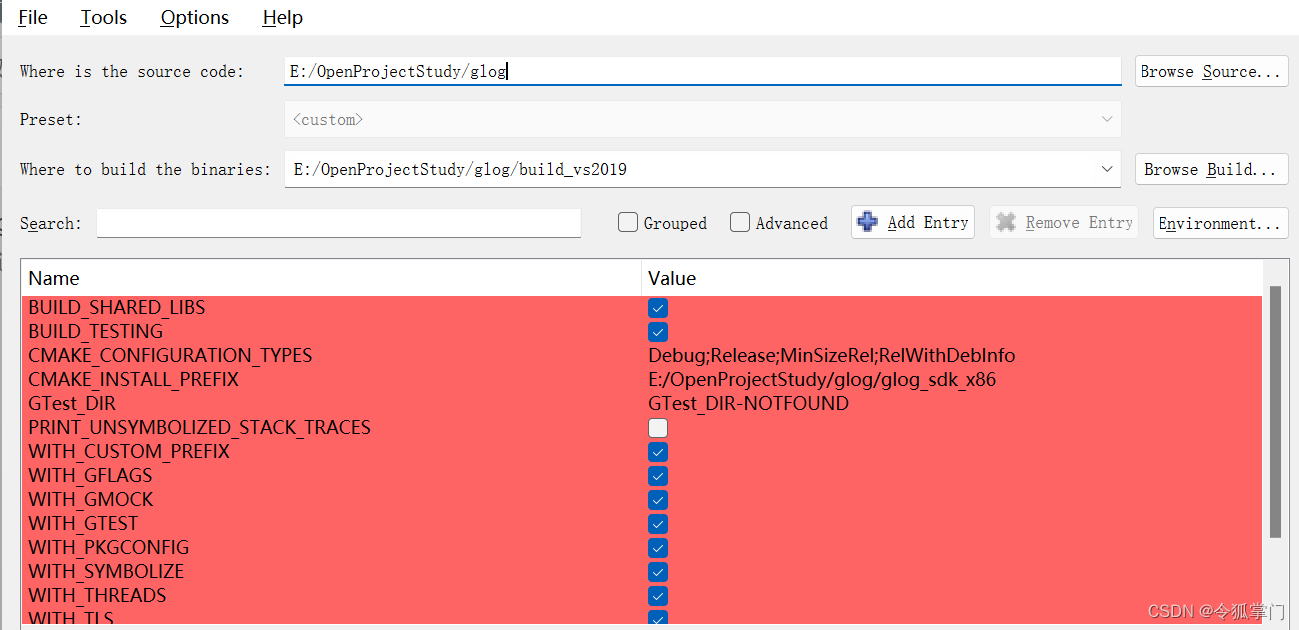 使用vs2019编译后,会产生include lib dll, 在项目中包含之后就可以使用了。
使用vs2019编译后,会产生include lib dll, 在项目中包含之后就可以使用了。