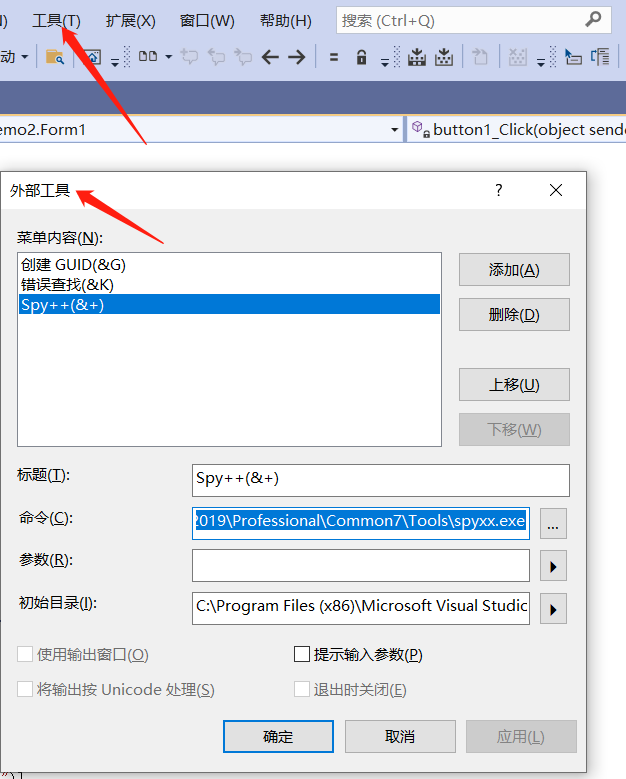Windows应用程序开发笔记 |
您所在的位置:网站首页 › 获取列表内容 › Windows应用程序开发笔记 |
Windows应用程序开发笔记
|
从以下需求引出的 在自己开发的程序中获取第三方应用程序窗口中文本框的内容,或者控制按钮的点击等行为 有两种方案: 1. 使用windows api函数FindWindow,FindWindowEx,SendMessage,EnumChildWindows等来完成获取和控制。函数的具体参数、使用说明等在微软网站有详细介绍,以c#中使用FindWindow为例: public partial class Form1 : Form { public Form1() { InitializeComponent(); } const int WM_SETTEXT = 0x000C; const int WM_GETTEXT = 0x000D; const int WM_CLICK = 0x00F5; const int WM_LBUTTONDOWN = 0x0201; const int WM_LBUTTONUP = 0x0202; const int WM_CLOSE = 0x0010; const int WM_GETTEXTLENGTH = 0x000E; /// /// Windows API函数,查找窗口句柄,在查找时不区分大小写。关于句柄以及FindWindow函数的参数,用法等在https://www.cnblogs.com/gyc19920704/p/5430964.html 有说明。 /// /// spy++工具中的 类 没有则为null /// spy++工具中的 标题 没有则为null /// [DllImport("user32.dll", EntryPoint = "FindWindow")] public extern static IntPtr FindWindow(string lpClassName, string lpWindowName); //查找窗口内控件句柄 [DllImport("user32.dll", EntryPoint = "FindWindowEx", SetLastError = true)] public static extern IntPtr FindWindowEx(IntPtr hwndParent, IntPtr hwndChildAfter, string lpszClass, string lpszWindow); //发送消息 [DllImport("user32.dll", EntryPoint = "SendMessageA")] private static extern int SendMessage(IntPtr hwnd, int wMsg, IntPtr wParam, StringBuilder lParam); [DllImport("User32.dll", EntryPoint = "SendMessage")] private static extern int SendMessage1(IntPtr hWnd, int Msg, int wParam, StringBuilder lParam); [DllImport("user32.dll")] public static extern int EnumChildWindows(IntPtr hWndParent, CallBack lpfn, int lParam); [DllImport("user32.dll")] public static extern int GetWindowText(IntPtr hwnd, StringBuilder sb, int length); public delegate bool CallBack(IntPtr hwnd, int lParam); private void button1_Click(object sender, EventArgs e) { IntPtr mW = FindWindow(null, "MyForm"); if (mW != IntPtr.Zero) { MessageBox.Show("找到程序窗口!"); IntPtr et = FindWindowEx(mW, IntPtr.Zero, "WindowsForms10.EDIT.app.0.141b42a_r7_ad1", null); //第三个参数使用spy++找的"类" if (et != IntPtr.Zero) { MessageBox.Show("找到文本框!"); StringBuilder s1 = new StringBuilder(512); //SendMessage(et, 0x000d, 510, s1); //0x000d是向控件发送获取文本消息的消息编号 //SendMessage1(et, WM_SETTEXT, IntPtr.Zero, DateTime.Now.ToString()); MessageBox.Show(s1.ToString()); //WindowsForms10.BUTTON.app.0.141b42a_r7_ad1 IntPtr hbutton = FindWindowEx(mW, IntPtr.Zero, "WindowsForms10.BUTTON.app.0.141b42a_r7_ad1", null); //SendMessage1(hbutton, WM_CLICK, IntPtr.Zero, null); //SendMessage1(hbutton, WM_LBUTTONDOWN, IntPtr.Zero, null); //SendMessage1(hbutton, WM_LBUTTONUP, IntPtr.Zero, null); } else { MessageBox.Show("没找到文本框!"); } } else { MessageBox.Show("没有窗口!"); } } /// /// 查找窗体内的控件句柄 /// /// 父窗体句柄 /// 控件标题(Text) /// 设定是否在子窗体中查找 /// 控件句柄,没找到返回IntPtr.Zero public static IntPtr FindWindowExMy(IntPtr hwnd, string lpszWindow, bool bChild) { IntPtr iResult = IntPtr.Zero; // 首先在父窗体上查找控件 iResult = FindWindowEx(hwnd, IntPtr.Zero, null, lpszWindow); // 如果找到直接返回控件句柄 if (iResult != IntPtr.Zero) { return iResult; } // 如果设定了不在子窗体中查找 if (!bChild) { return iResult; } // 枚举子窗体,查找所有子窗体里的控件句柄 int i = EnumChildWindows( hwnd, (h, l) => { IntPtr f1 = FindWindowEx(h, IntPtr.Zero, null, lpszWindow); if (f1 == IntPtr.Zero) { return true; } else { StringBuilder title = new StringBuilder(200); int len; len = GetWindowText(hwnd, title, 200); iResult = f1; return false; } }, 0); // 返回查找结果 return iResult; } public bool Report(IntPtr hwnd, int lParam) { Console.Write("Window handle is :"); Console.WriteLine(hwnd); return true; } // public delegate bool CallBack(int hwnd, int lParam); [DllImport("user32")] public static extern int EnumWindows(CallBack x, int y); private void button2_Click(object sender, EventArgs e) { CallBack myCallBack = new CallBack(Report); EnumWindows(myCallBack, 0); //----------------------------------------------------------------------------------------------- IntPtr mW = FindWindow(null, "MyForm"); if (mW != IntPtr.Zero) { MessageBox.Show("已找到程序窗口!"); IntPtr et = FindWindowExMy(mW, "button1", true); //IntPtr et = FindWindowEx(mW, IntPtr.Zero, "WindowsForms10.EDIT.app.0.141b42a_r7_ad1", null); //第三个参数使用spy++找的"类"。对于.net winform窗口,每个控件有特定的值 //IntPtr et = (IntPtr)0x0001021A;//句柄 在程序窗口关闭重启后是会变化的。 if (et != IntPtr.Zero) { MessageBox.Show("已找到文本框!"); SendMessage(et, WM_SETTEXT, IntPtr.Zero, new StringBuilder("xxx123"));//为什么不生效? StringBuilder s1 = new StringBuilder(512); SendMessage(et, WM_GETTEXT, (IntPtr)512, s1); //0x000d是向控件发送获取文本消息的消息编号 MessageBox.Show(s1.ToString()); //SendMessage(et, WM_SETTEXT, IntPtr.Zero, new StringBuilder("xxx123")); SendMessage(et, WM_CLICK, IntPtr.Zero, null); //SendMessage1(et, WM_LBUTTONDOWN, IntPtr.Zero, null); //SendMessage1(et, WM_LBUTTONUP, IntPtr.Zero, null); } else { MessageBox.Show("没找到文本框!"); } } else { MessageBox.Show("没有找到程序窗口!"); } } } 获取句柄的辅助工具有spy++或WinSpy,以下以spy++为例,在visual studio中有集成,“工具=>获取工具和功能=>单个组件=>C++核心功能”,
打开此工具后按ctrl f 然后点图标拖到要查找的其他程序窗口上即可显示句柄
方案2:使用.Net下的UIAutomation技术,网上此类文章很多,例如:https://blog.csdn.net/lassewang/article/details/6693917 有很详细的例子 以下摘自:https://www.cnblogs.com/miaosha5s/p/4993321.html 一.界面的自动化操作 .Ui自动化测试 .软件外挂 二.Win32基础知识 a.Win32中一切元素皆窗口,窗口之间有父子关系。整个桌面是一个“根窗口”。 b.进程: 根据进程id拿到进程对象Process process = Process.GetProcessById(processId); 启动一个进程:Process process = Process.Start(exe路径); 杀死一个进程process.Kill() 三.UIAutonation基础 1、需要添加对UIAutomationClient、 UIAutomationProvider、 UIAutomationTypes的引用 2、AutomationElement.RootElement是窗口根元素 AutomationElement.FromHandle(IntPtr hwnd)从窗口句柄拿到AutomationElement对象。 3、遍历: mainElement.FindAll(TreeScope.Descendants, new PropertyCondition(AutomationElement.ClassNameProperty, "TLabeledEdit")); TreeScope.Descendants代表递归从所有子孙元素中递归查找;如果是从直接子节点查找,则使用TreeScope.Children。 Condition是过滤条件,可以根据类名等查找,如果是不指定查询条件则使用Condition.True Condition。 FindFirst是查到第一个。 4、点击按钮、设置文本、读取文本使用Pattern来实现。不是所有Pattern都支持 (1) 设置控件的值 ValuePattern valuePattern = (ValuePattern)element.GetCurrentPattern(ValuePattern.Pattern); valuePattern.SetValue("rupeng.com"); (2) 得到文本控件的值 TextPattern valuePattern = (TextPattern)element.GetCurrentPattern(TextPattern.Pattern); string v= valuePattern.DocumentRange.GetText(-1); (3) 调用控件,比如点击按钮 var clickPattern = (InvokePattern)element.GetCurrentPattern(InvokePattern.Pattern); clickPattern.Invoke();
|
【本文地址】
今日新闻 |
推荐新闻 |