iOS 17 虚拟定位教程 |
您所在的位置:网站首页 › 苹果如何修改虚拟定位 › iOS 17 虚拟定位教程 |
iOS 17 虚拟定位教程

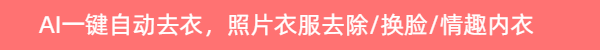
从 iOS 17 开始,Apple 修改了 Developer Disk Images 等相关功能,导致了先前可用的 Location Simulator、iFake Location 等软件暂时无法正常使用。iMyFone Mac 版 V6.5 及更新版本已经支持了 iOS 17 的虚拟定位功能,但是需要付费。本文将介绍使用免费的 pymobiledevice3 实现 iOS 17 的虚拟定位功能。 不过需要声明的是,无论是 iMyFone 还是 pymobiledevice3,目前都仅支持 macOS 系统,Windows 系统暂时无法实现 iOS 17 的虚拟定位功能。 安装 pymobiledevice3使用pip安装: python3 -m pip install -U pymobiledevice3 使用开发者工具连接设备连接需要虚拟定位的 iOS 设备,首先使用下面的命令创建一个可信通道: sudo python3 -m pymobiledevice3 remote start-quic-tunnel连接成功后,应该回返回类似这样的输出: Interface: utun6 RSD Address: fd7b:e5b:6f53::1 RSD Port: 64337 Use the follow connection option: --rsd fd7b:e5b:6f53::1 64337记录下这里的 RSD 地址和 RSD 接口,后面会用到。 挂载 Developer Disk Image & 开始虚拟定位使用下面的命令挂载 Developer Disk Image: sudo pymobiledevice3 mounter auto-mount随后,就可以使用下面的命令进行虚拟定位: pymobiledevice3 developer dvt simulate-location set --rsd -- x y其中,和就是上面记录的 RSD 地址和 RSD 接口,x和y是经纬度坐标。根据自行的需要替换即可。 参考链接 https://github.com/doronz88/pymobiledevice3 https://v2ex.com/t/975231 |
【本文地址】
今日新闻 |
推荐新闻 |