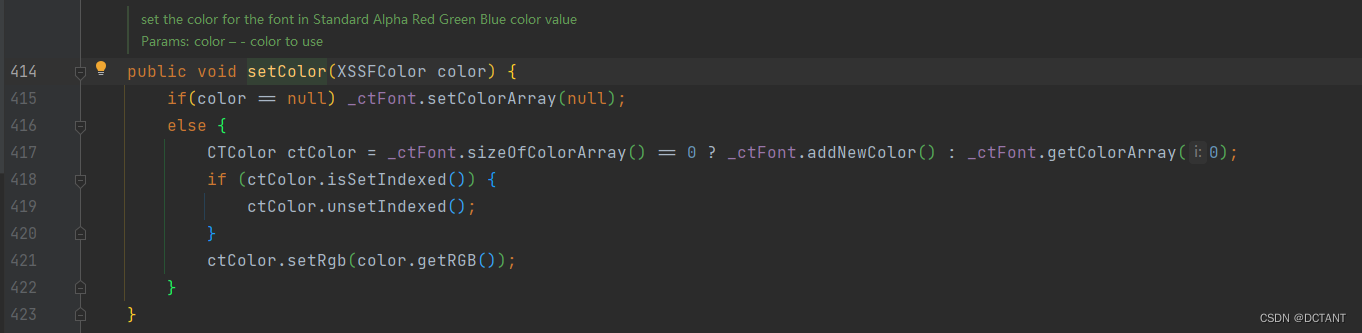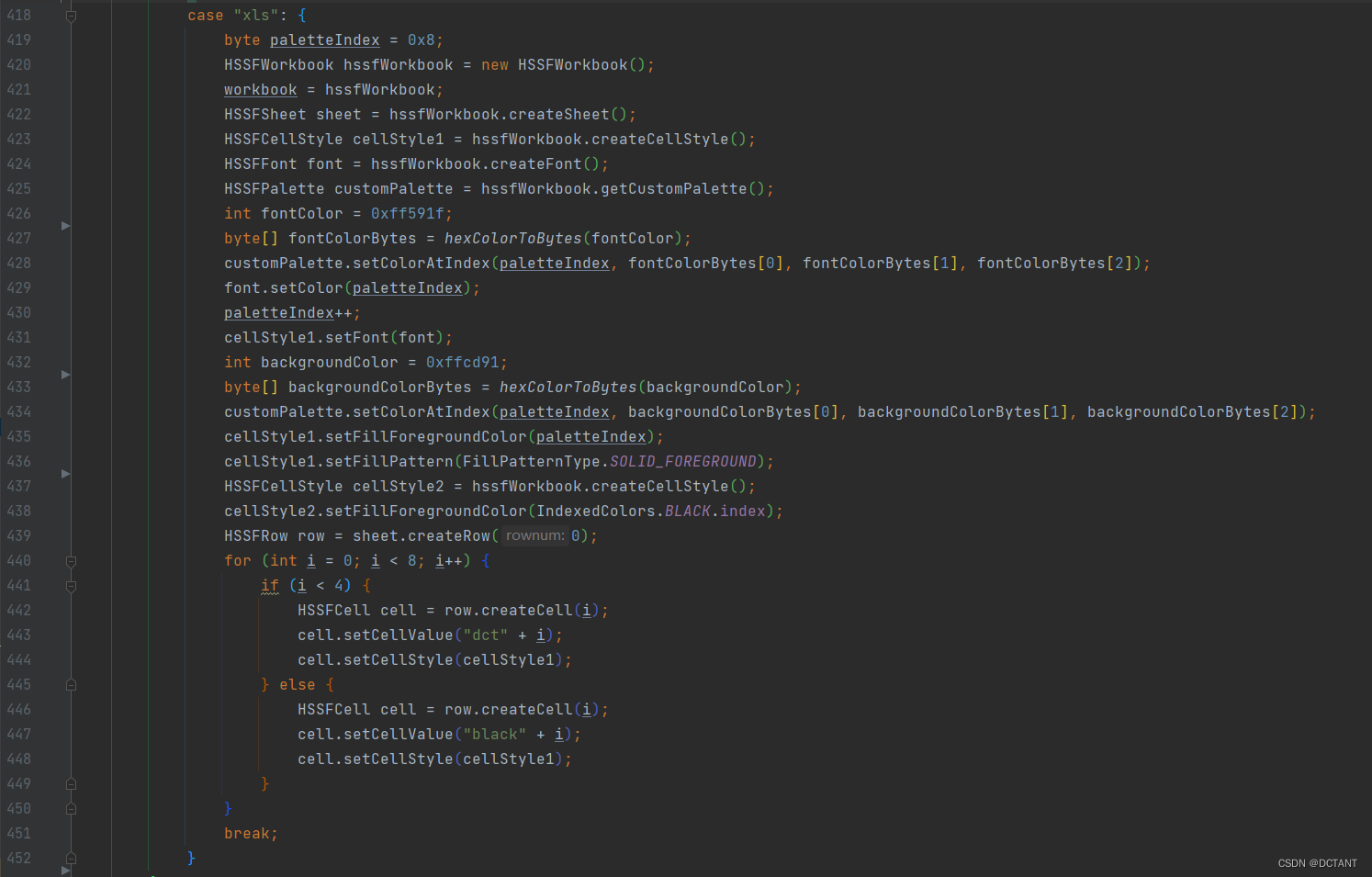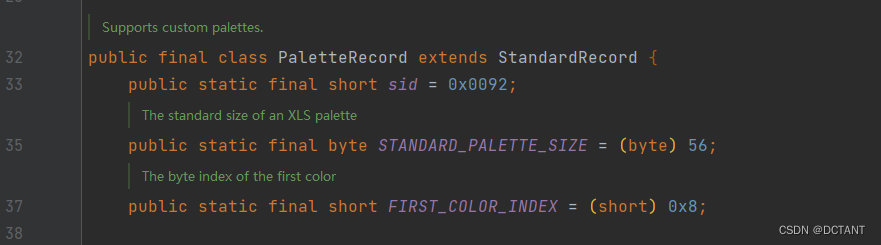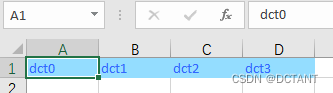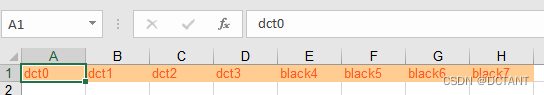【原创】POI 5.x XSSF和HSSF使用自定义字体颜色 |
您所在的位置:网站首页 › 自定义文字颜色的代码 › 【原创】POI 5.x XSSF和HSSF使用自定义字体颜色 |
【原创】POI 5.x XSSF和HSSF使用自定义字体颜色
|
前言
目前网上已经有很多关于XSSF设置字体颜色的代码了,但是大部分都是错的,设置出来的颜色都是黑色,根本不是我设置的颜色,这不是坑人吗。还有就是POI目前为止版本已经非常多了,很多人写文章不标注所用的POI版本号,导致很多代码不通用。我这边明确一下,目前文章使用的POI版本号为5.2.2,并且经过我本人测试,代码能够正常运行,且能输出正确颜色。 直接上代码测试用的java代码: public static void main(String[] args) throws Exception { Workbook workbook = null; String excelType = "xlsx"; switch (excelType) { case "xlsx": { XSSFWorkbook xssfWorkbook = new XSSFWorkbook(); workbook = xssfWorkbook; XSSFSheet sheet = xssfWorkbook.createSheet(); XSSFCellStyle cellStyle = xssfWorkbook.createCellStyle(); XSSFFont font = xssfWorkbook.createFont(); font.setColor(new XSSFColor(new Color(0x3366ff), null)); cellStyle.setFont(font); cellStyle.setFillForegroundColor(new XSSFColor(new Color(0x94ddff), null)); cellStyle.setFillPattern(FillPatternType.SOLID_FOREGROUND); XSSFRow row = sheet.createRow(0); for (int i = 0; i < 4; i++) { XSSFCell cell = row.createCell(i); cell.setCellValue("dct" + i); cell.setCellStyle(cellStyle); } break; } case "xls": { byte paletteIndex = 0x8; HSSFWorkbook hssfWorkbook = new HSSFWorkbook(); workbook = hssfWorkbook; HSSFSheet sheet = hssfWorkbook.createSheet(); HSSFCellStyle cellStyle1 = hssfWorkbook.createCellStyle(); HSSFFont font = hssfWorkbook.createFont(); HSSFPalette customPalette = hssfWorkbook.getCustomPalette(); int fontColor = 0xff591f; byte[] fontColorBytes = hexColorToBytes(fontColor); customPalette.setColorAtIndex(paletteIndex, fontColorBytes[0], fontColorBytes[1], fontColorBytes[2]); font.setColor(paletteIndex); paletteIndex++; cellStyle1.setFont(font); int backgroundColor = 0xffcd91; byte[] backgroundColorBytes = hexColorToBytes(backgroundColor); customPalette.setColorAtIndex(paletteIndex, backgroundColorBytes[0], backgroundColorBytes[1], backgroundColorBytes[2]); cellStyle1.setFillForegroundColor(paletteIndex); cellStyle1.setFillPattern(FillPatternType.SOLID_FOREGROUND); HSSFCellStyle cellStyle2 = hssfWorkbook.createCellStyle(); cellStyle2.setFillForegroundColor(IndexedColors.BLACK.index); HSSFRow row = sheet.createRow(0); for (int i = 0; i < 8; i++) { if (i < 4) { HSSFCell cell = row.createCell(i); cell.setCellValue("dct" + i); cell.setCellStyle(cellStyle1); } else { HSSFCell cell = row.createCell(i); cell.setCellValue("black" + i); cell.setCellStyle(cellStyle1); } } break; } } FileOutputStream fileOutputStream = new FileOutputStream(new File("C:\\Tmp\\test_" + System.currentTimeMillis() + "." + excelType)); workbook.write(fileOutputStream); workbook.close(); } public static byte[] hexColorToBytes(int hexColor) { byte[] rgb = new byte[3]; int red = (hexColor & 0xff0000) >> 16; int green = (hexColor & 0x00ff00) >> 8; int blue = hexColor & 0x0000ff; rgb[0] = (byte) (red); rgb[1] = (byte) (green); rgb[2] = (byte) (blue); return rgb; }POI pom引入: org.apache.poi poi 5.2.2 org.apache.poi poi-ooxml 5.2.2 踩坑说明和代码解析
先来看XSSF,图中第406行,font.setColor入参是可以传入XSSFColor的
从源码最好能够可以看出,这个方法是XSSFFont独有的方法,并没有overwrite,且不需要XSSFColor调用getIndexed()方法,这一点是大部分博客中都存在的问题,就这一点坑了我足足2小时,因为我在写框架的时候,用的是Font泛型,并没有用XSSFFont,然后我就没发现setColor可以传入XSSFColor这个类。如果用了Font的setColor入参是short color的,那就完蛋,根本出不来我想要的颜色,一般返回的都是黑色!! 图中第408行,设置单元格背景颜色需要调用setFillForegroundColor(),而不是setFillBackgroundColor(),这一点也非常坑,如果不设置setFillPattern(),则默认不填充,直接是空白的,不管设置什么颜色都没用!然后和Font一样,这里的setFillForegroundColor的入参还是XSSFColor,且不需要对XSSFColor调用getIndexed()方法!!POI算是整人整的明白,三管齐下,又是坑了好久。 然后看一下HSSF,图中428行是设置颜色到调色盘的地方,而HSSF支持的调色板只有56个 这个可以从源码PaletteRecord类中看出,且index从0x8开始。设置颜色的方法非常简单粗暴,向XLS调色板中覆盖颜色,颜色是覆盖的,而不是插入的,也就是说新加的颜色会覆盖默认颜色的index。第428行和第434行,分别覆盖了index为0x8和0x9这两个颜色。在第438行的cellStyle2中别看设置的背景颜色为黑色,实则是我们新自定义的颜色!这点非常坑人!注意后续引用,别踩坑了各位! 结果展示XSSF对应的xlsx:
HSSF对应的xls:
|
【本文地址】
今日新闻 |
推荐新闻 |