|
一、获取语料
中文聊天语料这一块,我选择了网上大神整理的资料,选取其中一部分,小黄鸡语料
公开中文语料包:https://pan.baidu.com/s/1szmNZQrwh9y994uO8DFL_A 提取码:f2ex 中。
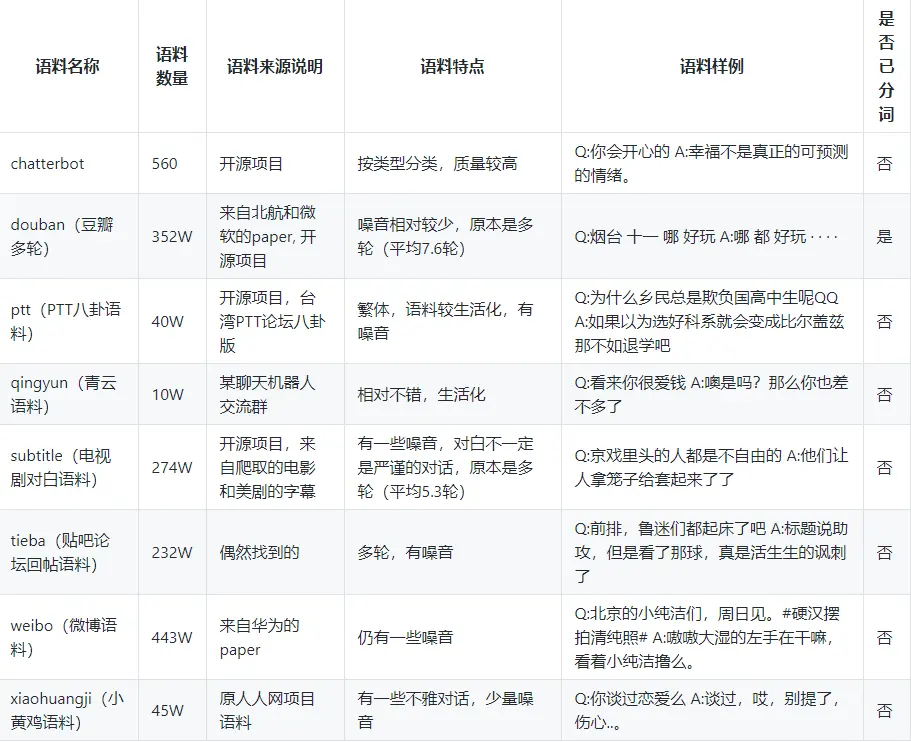
二、训练
1、上传语料包
上传处理好的小黄鸡语料到服务器上,有条件的可以使用 Google colab进行训练
2、在服务器上安装 ChatterBot
pip3 install chatterbot
pip3 install chatterbot-corpus
3、试运行chatterbot
运行以下代码将会自动安装nltk_data,此过程可能会很久
from chatterbot import ChatBot
from chatterbot.trainers import ListTrainer
chatbot = ChatBot("bot")
trainer = ListTrainer(chatbot)
4、修改chatterbot中nltk_data的目录
找到python的第三方包site-packages的路径下的chatterbot
cd /usr/local/lib/python3.6/site-packages/chatterbot/
vim utils.py
修改内容如下
def download_nltk_stopwords():
"""
Download required NLTK stopwords corpus if it has not already been downloaded.
"""
nltk_download_corpus('corpora/stopwords')
def download_nltk_wordnet():
"""
Download required NLTK corpora if they have not already been downloaded.
"""
nltk_download_corpus('corpora/wordnet')
def download_nltk_averaged_perceptron_tagger():
"""
Download the NLTK averaged perceptron tagger that is required for this algorithm
to run only if the corpora has not already been downloaded.
"""
nltk_download_corpus('taggers/averaged_perceptron_tagger')
def download_nltk_vader_lexicon():
"""
Download the NLTK vader lexicon for sentiment analysis
that is required for this algorithm to run.
"""
nltk_download_corpus('sentiment/vader_lexicon')
5、创建一个 Chat Bot并进行训练
from chatterbot import ChatBot
from chatterbot.trainers import ListTrainer
chatbot = ChatBot("小明")
trainer = ListTrainer(chatbot)
with open('part.data', encoding='utf-8') as f:
data = f.read().replace('\t', '\n')
data = data.split("\n")
trainer.train(data)
6、本地测试
from chatterbot import ChatBot
import sys
bot = ChatBot(
'小明',
database_uri='sqlite:///db.sqlite3'
)
print('Type something to begin...')
while True:
try:
user_input = input()
bot_response = bot.get_response(user_input)
print(bot_response)
# Press ctrl-c or ctrl-d on the keyboard to exit
except (KeyboardInterrupt, EOFError, SystemExit):
break
三、部署成服务
安装flask
pip3 install flask
安装uwsgi
yum install -y pcre pcre-devel pcre-static
yum install -y python3-devel
pip3 install uwsgi --no-cache-dir
新建api.py文件
vim api.py
添加如下内容
from flask import Flask, render_template, request, jsonify
from chatterbot import ChatBot
app = Flask(__name__)
bot = ChatBot(
'С˼',
database_uri='sqlite:///db.sqlite3'
)
@app.route("/")
def home():
return render_template("index.html")
@app.route("/api/")
def get_bot_api(text):
res = str(bot.get_response(text))
return jsonify(res), 200
if __name__ == "__main__":
app.run(host='0.0.0.0')
新建在项目目录下,添加uwsgi配置
vim uwsgi.ini
添加如下内容
[uwsgi]
http = 0.0.0.0:5000
chdir = /usr/share/nginx/html/chatbot/chatterbot
wsgi-file = api.py
callable = app
processes = 4
threads = 2
master = true
vacuum = true
运行uwsgi
uwsgi uwsgi.ini
调用
$url = "http://127.0.0.1:5000/api/{$word}";
$reply = $this->getData($url);
附:源码
https://github.com/wenknow/chatterbot
|