世界疫情数据获取&预处理&可视化 |
您所在的位置:网站首页 › 美国各州英汉对照 › 世界疫情数据获取&预处理&可视化 |
世界疫情数据获取&预处理&可视化
|
源代码&数据集下载地址:https://download.csdn.net/download/princessyang/12504757 一、获取世界各国疫情历史数据 1.1 选取数据源选择网易的疫情实时动态播报平台作为数据源,其地址如下: https://wp.m.163.com/163/page/news/virus_report/index.html?nw=1&anw=1 # 首先导入使用的包,使用request进行网页请求,使用pandas保存数据。 import requests import pandas as pd import time pd.set_option('max_rows',500) # 设置请求头,伪装为浏览器 headers = { 'user-agent': 'Mozilla/5.0 (Windows NT 6.1; Win64; x64) AppleWebKit/537.36 (KHTML, like Gecko) Chrome/83.0.4103.61 Safari/537.36' } # 发起请求,将找到的第一个数据源作为请求目标。 url = 'https://c.m.163.com/ug/api/wuhan/app/data/list-total' # 定义要访问的地址 r = requests.get(url, headers=headers) # 使用requests发起请求 print(r.status_code) # 查看请求状态,响应状态为200表示请求成功 print(type(r.text)) #查看类型。 r.text——文本获取。 r.content——图片、音频获取。 print(len(r.text)) # 查看文本长度200 301443 返回后的内容是一个30万长度的字符串,由于字符串格式不方便进行分析,并且在网页预览中发现数据为类似字典的json格式,所以这里将其转为json格式。 # 将字符串格式转为json格式。 import json data_json = json.loads(r.text) data_json.keys() # data键存放着需要的数据dict_keys([‘reqId’, ‘code’, ‘msg’, ‘data’, ‘timestamp’]) 取出 json 中的需要使用的数据 data = data_json['data'] # 取出json中的数据 data.keys()dict_keys([‘chinaTotal’, ‘chinaDayList’, ‘lastUpdateTime’, ‘overseaLastUpdateTime’, ‘areaTree’]) 数据中总共有四个键,每个键存储着不同的内容: 键名称数据内容chinaTotal全国当日数据chinaDayList全国历史数据lastUpdateTime更新时间areaTree世界各地实时数据 1.2 世界各国实时数据获取 today_data自定义函数 # 将提取数据的方法封装为函数 def get_data(data,info_list): info = pd.DataFrame(data)[info_list] # 主要信息 today_data = pd.DataFrame([i['today'] for i in data ]) # 生成today的数据 today_data.columns = ['today_'+i for i in today_data.columns] # 修改列名 total_data = pd.DataFrame([i['total'] for i in data ]) # 生成total的数据 total_data.columns = ['total_'+i for i in total_data.columns] # 修改列名 return pd.concat([info,total_data,today_data],axis=1) # info、today和total横向合并最终得到汇总的数据 # 定义保存数据方法 def save_data(data,name): file_name = name+'_'+time.strftime('%Y_%m_%d',time.localtime(time.time()))+'.csv' data.to_csv(file_name,index=None,encoding='utf_8_sig') print(file_name+' 保存成功!') time.strftime('%Y_%m_%d',time.localtime(time.time()))在 json 数据 data 中的 areaTree 是列表格式,每个元素都是一个国家的实时数据,每个元素的 children 是各国家省份的数据,现在来提取世界各国实时数据。 areaTree = data['areaTree'] # 取出 areaTree——世界各地实时数据 areaTree[0] # 查看第一个国家的数据{‘today’: {‘confirm’: 2, ‘suspect’: 0, ‘heal’: 1, ‘dead’: 0, ‘severe’: 0, ‘storeConfirm’: 1}, ‘total’: {‘confirm’: 1086, ‘suspect’: 0, ‘heal’: 965, ‘dead’: 48, ‘severe’: 0}, ‘extData’: {}, ‘name’: ‘突尼斯’, ‘id’: ‘9577772’, ‘lastUpdateTime’: ‘2020-06-03 14:01:28’, ‘children’: []} areaTre 中每个键值的含义: 键名称数据内容today当日数据total累计数据extData无数据name国家名称id各国编号lastUpadateTime更新时间chilfren各国下一级数据使用 for 循环查看前5个国家的名称和更新时间 for i in range(len(areaTree)): # 查看各国家名称和更新时间 print(areaTree[i]['name'],areaTree[i]['lastUpdateTime']) if i == 5: break突尼斯 2020-06-03 14:01:28 塞尔维亚 2020-06-03 14:23:53 中国 2020-06-03 14:18:58 日本 2020-06-03 10:03:11 泰国 2020-06-03 10:03:38 新加坡 2020-06-03 10:05:02 从 areaTree 中提取各个国家的实时数据。 today_world = get_data(areaTree,['id','lastUpdateTime','name']) today_world.head() # 查看获取数据的前5行 idlastUpdateTimenametotal_confirmtotal_suspecttotal_healtotal_deadtotal_severetotal_inputtoday_confirmtoday_suspecttoday_healtoday_deadtoday_severetoday_storeConfirmtoday_input095777722020-06-03 14:01:28突尼斯10860965480NaN2.00.01.00.00.01.0NaN195078962020-06-03 14:23:53塞尔维亚11454067662450NaN24.00.040.01.00.0-17.0NaN202020-06-03 14:18:58中国84602379825464521762.07.00.03.00.00.04.01.0312020-06-03 10:03:11日本177120153049140NaN51.0NaN173.02.0NaN-124.0NaN422020-06-03 10:03:38泰国308302966580NaN1.00.01.01.00.0-1.0NaN将获取数据保存到本地 save_data(today_world,'today_world') 1.3 世界各国历史数据获取 alltime_world因为原始数据中没有国家名称,为了得到每个国家的名称,需要生成国家编号和国家名称的键值对,这样就可以存储国家名称,在之前的世界各国实时数据 today_world 中有国家的编号和名称,可以用它来生成键值对。 today_world[['id','name']].head() country_dict = {key:value for key,value in zip(today_world['id'], today_world['name'])} # 查看前五个内容 count = 0 for i in country_dict: print(i,country_dict[i]) count += 1 if count == 5: break9577772 突尼斯 9507896 塞尔维亚 0 中国 1 日本 2 泰国 通过每个国家的编号访问每个国家历史数据的地址,然后获取各个国家的历史数据。 start = time.time() for country_id in country_dict: # 遍历每个国家的编号 try: # 按照编号访问每个国家的数据地址,并获取json数据 url = 'https://c.m.163.com/ug/api/wuhan/app/data/list-by-area-code?areaCode='+country_id r = requests.get(url, headers=headers) json_data = json.loads(r.text) # 生成每个国家的数据 country_data = get_data(json_data['data']['list'],['date']) country_data['name'] = country_dict[country_id] # 数据叠加 if country_id == '9577772': alltime_world = country_data else: alltime_world = pd.concat([alltime_world,country_data]) print('-'*20,country_dict[country_id],'成功',country_data.shape,alltime_world.shape, ',累计耗时:',round(time.time()-start),'-'*20) time.sleep(10) except: print('-'*20,country_dict[country_id],'wrong','-'*20)-------------------- 突尼斯 成功 (80, 15) (80, 15) ,累计耗时: 1 -------------------- -------------------- 突尼斯 wrong -------------------- -------------------- 塞尔维亚 成功 (84, 15) (164, 15) ,累计耗时: 11 -------------------- -------------------- 中国 成功 (120, 15) (284, 15) ,累计耗时: 22 -------------------- -------------------- 日本 成功 (123, 15) (407, 15) ,累计耗时: 37 -------------------- ……省略号 将获取数据保存到本地 save_data(alltime_world,'alltime_world') 二、数据预处理导入数据 #读取数据疫情数据alltime_world_2020_05_31.csv import pandas as pd alltime_world = pd.read_csv('alltime_world_2020_05_31.csv', encoding='utf-8') # 1)读文件 print( alltime_world.info() ) # 2)查看基本信息 name_dict = {'date':'日期','name':'名称','id':'编号','lastUpdateTime':'更新时间', 'today_confirm':'当日新增确诊','today_suspect':'当日新增疑似', 'today_heal':'当日新增治愈','today_dead':'当日新增死亡', 'today_severe':'当日新增重症','today_storeConfirm':'当日现存确诊', 'today_input':'当日输入', 'total_confirm':'累计确诊','total_suspect':'累计疑似','total_heal':'累计治愈', 'total_dead':'累计死亡','total_severe':'累计重症','total_input':'累计输入'} # 3)创建中文列名字典 alltime_world.rename(columns=name_dict, inplace=True) # 4)将英文列名更改中文列名RangeIndex: 12331 entries, 0 to 12330 Data columns (total 15 columns): # Column Non-Null Count Dtype — ------ -------------- ----- 0 date 12331 non-null object 1 total_confirm 12331 non-null int64 2 total_dead 12331 non-null int64 3 total_heal 12331 non-null int64 4 total_input 12331 non-null int64 5 total_severe 12331 non-null int64 6 total_suspect 12331 non-null int64 7 today_confirm 12331 non-null int64 8 today_dead 12331 non-null int64 9 today_heal 12331 non-null int64 10 today_input 12135 non-null float64 11 today_severe 10408 non-null float64 12 today_storeConfirm 0 non-null float64 13 today_suspect 10808 non-null float64 14 name 12331 non-null object dtypes: float64(4), int64(9), object(2) memory usage: 1.4+ MB ## 使用下面属性和函数查看数据的大概信息 alltime_world.info() # 查看二维数据表的大信息 print('\n\n查看二维数据表的统计消息,统计数值型数据: \n', alltime_world.describe() ) print('\n\n查看二维数据表的列标签:\n', alltime_world.columns ) print('\n\n查看二维数据表的行标签:\n', alltime_world.index ) print('\n\n查看二维数据表的值:\n', alltime_world.values ) print('\n\n查看二维数据表的前5行:\n', alltime_world.head() ) print('\n\n查看二维数据表的后5行:\n', alltime_world.tail() )RangeIndex: 12331 entries, 0 to 12330 Data columns (total 15 columns): # Column Non-Null Count Dtype — ------ -------------- ----- 0 日期 12331 non-null object 1 累计确诊 12331 non-null int64 2 累计死亡 12331 non-null int64 3 累计治愈 12331 non-null int64 4 累计输入 12331 non-null int64 5 累计重症 12331 non-null int64 6 累计疑似 12331 non-null int64 7 当日新增确诊 12331 non-null int64 8 当日新增死亡 12331 non-null int64 9 当日新增治愈 12331 non-null int64 10 当日输入 12135 non-null float64 11 当日新增重症 10408 non-null float64 12 当日现存确诊 0 non-null float64 13 当日新增疑似 10808 non-null float64 14 名称 12331 non-null object dtypes: float64(4), int64(9), object(2) memory usage: 1.4+ MB ……省略号 查看 alltime_world 数据每列的缺失值比例 # 计算缺失值比例 alltime_world_nan = alltime_world.isnull().sum()/len(alltime_world) # 转变为百分数 alltime_world_nan.apply(lambda x: format(x, '.1%'))日期 0.0% 累计确诊 0.0% 累计死亡 0.0% 累计治愈 0.0% 累计输入 0.0% 累计重症 0.0% 累计疑似 0.0% 当日新增确诊 0.0% 当日新增死亡 0.0% 当日新增治愈 0.0% 当日输入 1.6% 当日新增重症 15.6% 当日现存确诊 100.0% 当日新增疑似 12.4% 名称 0.0% dtype: object 可以现当日新增相关数据缺失值较多,这主要由于采集数据的当天一些国家没有更新数据,因此这里将不再对其进行分析。当日现存确诊一列虽然全部为空,但该缺失值可以通过已有数据直接计算,公式为: 当日现存确诊=累计确诊-累计治愈-累计死亡 缺失值处理 # 先使用线性插值的方式填充缺失值 alltime_world.interpolate(method='linear', inplace=True) # 再使用0填充缺失值 alltime_world.fillna(0, inplace=True) # 计算当日现存确诊人数(当日现存确诊=累计确诊-累计治愈-累计死亡) alltime_world['当日现存确诊'] = alltime_world['累计确诊']-alltime_world['累计治愈']-alltime_world['累计死亡'] # 将日期改成datetime格式 alltime_world['日期'] = pd.to_datetime(alltime_world['日期']) alltime_world.info()RangeIndex: 12331 entries, 0 to 12330 Data columns (total 15 columns): # Column Non-Null Count Dtype — ------ -------------- ----- 0 日期 12331 non-null datetime64[ns] 1 累计确诊 12331 non-null int64 2 累计死亡 12331 non-null int64 3 累计治愈 12331 non-null int64 4 累计输入 12331 non-null int64 5 累计重症 12331 non-null int64 6 累计疑似 12331 non-null int64 7 当日新增确诊 12331 non-null int64 8 当日新增死亡 12331 non-null int64 9 当日新增治愈 12331 non-null int64 10 当日输入 12331 non-null float64 11 当日新增重症 12331 non-null float64 12 当日现存确诊 12331 non-null int64 13 当日新增疑似 12331 non-null float64 14 名称 12331 non-null object dtypes: datetime64ns, float64(3), int64(10), object(1) memory usage: 1.4+ MB 三、数据分析可视化1–matplotlib绘图 3.1 绘制多个国家的累计确诊人数折线图使用 matplotlib 库绘制累计确诊人数最多的8个国家(‘美国’,‘巴西’,‘俄罗斯’,‘西班牙’,‘意大利’,‘英国’,‘法国’,‘德国’)的累计确诊人数折线图 # 查看“累计确诊”人数最多的8个国家数据,并可视化 import matplotlib.pyplot as plt import matplotlib as mpl # 自定义函数,接收国家和颜色两个参数,每次调用绘制一个国家的折线图 def line_chart(name,color1): x = alltime_world.loc[alltime_world.名称==name,'日期'] y_total = alltime_world.loc[alltime_world.名称==name,'累计确诊'] ax.plot(x,y_total,color=color1,lw=1,marker='o',ms=2,label=name) # 创建画布,切分绘图区域,绘制两条曲线 figure = plt.figure(figsize=(12,5)) ax = plt.subplot() # 设置绘图区字体 mpl.rcParams['font.family'] = 'simhei' # 设置显示字体 mpl.rcParams['font.size'] = 10 # 设置显示字体大小 # 数据准备 country_name = alltime_world.groupby(by='名称')['累计确诊'].max().sort_values(ascending=False)[:8].index # 累计确诊人数最多的八个国家 color1 = ['red','blue','green','cyan','purple','yellow','deeppink','orange'] # 设置八个颜色 # 遍历八个国家,调用自定义函数绘图 for i in range(len(country_name)): line_chart(country_name[i],color1[i]) # 设置图外观(图标题,y轴标题,图例等) plt.title('累计确诊人数最多的八个国家新冠肺炎折线图',size=15) plt.ylabel('人数') plt.legend(bbox_to_anchor=[1,1]) # 图例位置调整 plt.grid(axis='y') # 添加y轴横线 plt.box(False) # 设置x轴日期显示格式等 ax.xaxis.set_major_formatter(mpl.dates.DateFormatter('%Y-%m-%d')) # 设置时间标签显示格式 plt.xticks(pd.date_range(min(alltime_world.日期),max(alltime_world.日期),freq='3D'),rotation=90)# 设置时间标签显示格式 plt.show()
使用 matplotlib 库绘制累计确诊人数最多的8个国家(‘美国’,‘巴西’,‘俄罗斯’,‘西班牙’,‘意大利’,‘英国’,‘法国’,‘德国’)的新增确诊人数折线图 # 查看“累计确诊”人数最多的8个国家的“当日新增确诊”的数据,并可视化 import matplotlib.pyplot as plt import matplotlib as mpl # 自定义函数,接收国家和颜色两个参数,每次调用绘制一个国家的折线图 def line_chart(name,color1): x = alltime_world.loc[alltime_world.名称==name,'日期'] y_total = alltime_world.loc[alltime_world.名称==name,'当日新增确诊'] ax.plot(x,y_total,color=color1,lw=1,marker='o',ms=2,label=name) # 创建画布,切分绘图区域,绘制两条曲线 figure = plt.figure(figsize=(12,5)) ax = plt.subplot() # 设置绘图区字体 mpl.rcParams['font.family'] = 'simhei' # 设置显示字体 mpl.rcParams['font.size'] = 10 # 设置显示字体大小 # 数据准备 country_name = alltime_world.groupby(by='名称')['累计确诊'].max().sort_values(ascending=False)[:8].index # 累计确诊人数最多的八个国家 color1 = ['red','blue','green','cyan','purple','yellow','deeppink','orange'] # 设置八个颜色 # 遍历八个国家,调用自定义函数绘图 for i in range(len(country_name)): line_chart(country_name[i],color1[i]) # 设置图外观(图标题,y轴标题,图例等) plt.title('八个国家当日新增确诊新冠肺炎折线图',size=15) plt.ylabel('人数') plt.legend(bbox_to_anchor=[1,1]) # 图例位置调整 plt.grid(axis='y') # 添加y轴横线 plt.box(False) # 设置x轴日期显示格式等 ax.xaxis.set_major_formatter(mpl.dates.DateFormatter('%Y-%m-%d')) # 设置时间标签显示格式 plt.xticks(pd.date_range(min(alltime_world.日期),max(alltime_world.日期),freq='3D'),rotation=90)# 设置时间标签显示格式 plt.show()
绘制美国新冠肺炎的累计确诊和当日新增确诊的折线图与柱形图 # 数据准备 American = alltime_world[alltime_world['名称']=='美国'] American.set_index('日期',inplace=True)# 设置日期为索引 # 创建画布 fig, ax = plt.subplots(figsize=(10, 4)) # 设置绘图区字体 mpl.rcParams['font.family'] = 'simhei' # 设置显示字体 mpl.rcParams['font.size'] = 10 # 设置显示字体大小 # 画图 American['累计确诊'].plot(ax=ax, fontsize=8,style='-',lw=1,color='c',marker='o',ms=2,legend=True) # 累计确诊折线图 ax1 = ax.twinx() ax1.bar(American.index, American['当日新增确诊']) # 当日新增确诊柱形图 # 设置x轴日期显示格式等 ax1.xaxis.set_major_locator(mpl.dates.DayLocator(interval = 5)) #设置间距 ax1.xaxis.set_major_formatter(mpl.dates.DateFormatter('%b %d')) #设置日期格式 fig.autofmt_xdate() #自动调整日期倾斜 # 设置图外观(图标题,y轴标题,图例等) plt.title('美国新冠肺炎疫情折线图',size=15) ax.set_ylabel('人数', fontsize=10) ax.set_xlabel('日期', fontsize=10) ax1.legend(['当日新增确诊'],loc='upper left',bbox_to_anchor=(0.001, 0.9)) # 设置图例 plt.grid(axis='y') plt.box(False) plt.show()
数据准备 # 导入数据 import pandas as pd world_data = pd.read_csv('alltime_world_2020_05_31.csv', encoding='utf-8') # 缺失值处理 # 先使用线性插值的方式填充缺失值 world_data.interpolate(method='linear', inplace=True) # 再使用0填充缺失值 world_data.fillna(0, inplace=True) # 计算当日现存确诊人数 world_data['today_storeConfirm'] = world_data['total_confirm']-world_data['total_heal']-world_data['total_dead'] # 将日期改成datetime格式 world_data['date'] = pd.to_datetime(world_data['date']) # 选取最新更新的各国数据 world_data_groupby = world_data[['name','date','total_confirm']].groupby(by=['name'], as_index=False).max() world_data_merge = pd.merge(world_data_groupby, world_data, on=['name','date','total_confirm'], how='left') 4.1 世界各国家现存确诊人数地图将各个国家数值信息映射到地图上,通过颜色变化来表示数值的大小或范围。颜色地图适合带有地理位置信息的数据的展现,将颜色和地图相结合,直观显示数据的地理分布,通过颜色深浅容易判断数值的大小。下图显示的是截止到5月31日,世界各国现有确诊人数地图,每个区域被赋予一种颜色,通过查看左下角的图例可以明确每种颜色对应的数值范围。图例中的颜色由下至上依次从浅到深,数值范围也相应地由小到大。 # 导入pyecharts库以及绘图需要的相关类 import pyecharts import pyecharts.options as opts # 调整配置项 from pyecharts.charts import Map # Map类用于绘制地图 from pyecharts.charts import Pie # Pie类用于绘制玫瑰图 from datetime import datetime,timedelta # datetime模块生成时间数据 import matplotlib.pyplot as plt # 载入Matplotlib库利用 Map类绘制世界地图时,需要输入各国家的英文名称和对应的数值,首先要将数据的中文名称转换为英文名称。 # 载入国家中英文对照表,使用Series类的replace方法将各国家对应的中文名称替换成英文名称 contry_name = pd.read_csv('county_china_english.csv', encoding='gbk') world_data_merge['eg_name'] = world_data_merge['name'].replace(contry_name['中文'].values ,contry_name['英文'].values) # 提取出需要的数据,保存成一个嵌套列表的形式 heatmap_data = world_data_merge[['eg_name','today_storeConfirm']].values.tolist() heatmap_data[:10][[‘Bhutan’, 37.0], [‘Timor-Leste’, 0.0], [‘China’, 118.0], [‘Central African Rep.’, 938.0], [‘Denmark’, 735.0], [‘Ukraine’, 13426.0], [‘Uzbekistan’, 757.0], [‘Uganda’, 341.0], [‘Uruguay’, 117.0], [‘Chad’, 224.0]] 接下来开始绘图 # 首先初始化类对象Map,并调用add方法添加绘图基本配置 map_ = Map().add(series_name = "现存确诊人数", # 设置提示框标签 data_pair = heatmap_data, # 输入数据 maptype = "world", # 设置地图类型为世界地图 is_map_symbol_show = False # 不显示标记点 ) # 设置系列配置项 map_.set_series_opts(label_opts=opts.LabelOpts(is_show=False)) # 不显示国家(标签)名称 # 设置全局配置项 map_.set_global_opts(title_opts = opts.TitleOpts(title="世界各国家现存确诊人数地图"), # 设置图标题 # 设置视觉映射配置项 visualmap_opts = opts.VisualMapOpts(pieces=[ # 自定义分组的分点和颜色 {"min": 10000,"color":"#800000"}, # 栗色 {"min": 5000, "max": 9999, "color":"#B22222"}, # 耐火砖 {"min": 999, "max": 4999,"color":"#CD5C5C"}, # 印度红 {"min": 100, "max": 999, "color":"#BC8F8F"}, # 玫瑰棕色 {"max": 99, "color":"#FFE4E1"}, # 薄雾玫瑰 ], is_piecewise = True)) # 显示分段式图例 # 调用render_notebook方法直接在jupyter notebook中渲染图形 map_.render_notebook()
玫瑰图是一种二维极坐标统计图。玫瑰图与饼状图类似,饼状图各个扇形的半径相同,角度不同,角度表示每一部分占比的大小;玫瑰图各个扇形的半径和角度都不同,角度依然表示每一部分的占比大小,半径表示每一部分的数值大小。下图是一个特殊的玫瑰图,扇形角度一致,半径不同,可以很清楚观察到海外每个国家累计确诊人数的大小对比关系。 绘制累计死亡人数超过1000人的国家的累计死亡人数玫瑰图 # 首先筛选出累计死亡人数超过1000人的世界国家,并按人数进行降序排序 need_data = world_data_merge[['name','total_dead']][world_data_merge['total_dead'] >1000] rank = need_data[['name','total_dead']].sort_values(by='total_dead',ascending=False).values # 接着导添加绘图的基本配置 pie = Pie().add("累计死亡人数", # 添加提示框标签 rank, # 输入数据 radius = ["20%", "80%"], # 设置内半径和外半径 center = ["60%", "60%"], # 设置圆心位置 rosetype = "radius") # 玫瑰图模式,通过半径区分数值大小,角度大小表示占比 # 最后设置全局和系列配置项并绘制玫瑰图 pie.set_global_opts(title_opts = opts.TitleOpts(title="世界国家累计死亡人数玫瑰图", # 设置图标题 pos_right = '60%'), # 图标题的位置 legend_opts = opts.LegendOpts( # 设置图例 orient='vertical', # 垂直放置图例 pos_right="75%", # 设置图例位置 pos_top="20%")) pie.set_series_opts(label_opts = opts.LabelOpts(formatter="{b} : {d}%")) # 设置标签文字形式为(国家:占比(%)) # 在notebook中进行渲染 pie.render_notebook()
条形图由一些长度不等的横向长方形组成,以长方形的长度来表示数据,易于比较各组数据之间的差别。 动态图表是目前非常流行的一种可视化方法,可以按照时间序列动态展示条形图数据的变化。 绘制5月份累计确诊人数最多的10个国家的动态条形图(‘美国’, ‘巴西’, ‘俄罗斯’, ‘西班牙’, ‘英国’, ‘意大利’, ‘法国’, ‘德国’, ‘印度’, ‘土耳其’) # 首先挑选出疫情最为严重的10个国家,并筛选出这些国家的历史疫情数据 country_list = world_data.groupby(by='name')['total_confirm'].max().sort_values(ascending=False)[:10].index # 累计确诊人数最多的10个国家 need_data = world_data[world_data['name'].isin(country_list)] # 接下来使用datetime模块生成时间数据,构造时间列表 time_list = [(datetime(2020, 5, 1) + timedelta(i)).strftime('%Y-%m-%d') for i in range(31)] # 载入Matplotlib库,并设置正常显示中文字体 import matplotlib.pyplot as plt %matplotlib inline plt.rcParams['font.sans-serif'] = ['SimHei'] plt.rcParams['figure.dpi'] = 100 # 为每个国家设置一种颜色 color_list = ['brown','peru','orange','blue','green','red','yellow','teal','pink','orchid'] country_color = pd.DataFrame() country_color['country'] = country_list country_color['color'] = color_list自定义绘图函数 # 定义绘图函数 import matplotlib.ticker as ticker def barh_draw(day): # 提取每一天的数据 draw_data = need_data[need_data['date']==day][['name','total_confirm']].sort_values(by='total_confirm',ascending=True) # 清空当前的绘图 ax.clear() # 绘制条形图 ax.barh(draw_data['name'],draw_data['total_confirm'], color=[country_color[country_color['country']==i]['color'].values[0] for i in draw_data['name']]) # 数值标签的间距 dx = draw_data['total_confirm'].max()/200 # 添加数值标签 for j, (name, value) in enumerate(zip(draw_data['name'], draw_data['total_confirm'])): ax.text(value+dx, j, f'{value:,.0f}', size=10, ha='left', va='center') # 添加日期标签 ax.text(draw_data['total_confirm'].max()*0.75, 0.4, day, color='#777777',size=40, ha='left') # 设置刻度标签的格式 ax.xaxis.set_major_formatter(ticker.StrMethodFormatter('{x:,.0f}')) # 设置刻度的位置 ax.xaxis.set_ticks_position('top') # 设置刻度标签的颜色和大小 ax.tick_params(axis='x',colors='#777777', labelsize=15) # 添加网格线 ax.grid(which='major',axis='x',linestyle='-') # 添加图标题 ax.text(0, 11, '5月世界各国家累计确诊人数动态条形图',size=20, ha='left') # 去除图边框 plt.box(False) # 关闭绘图框 plt.close()绘制动态条形图 # 动态绘图 fig, ax = plt.subplots(figsize=(12, 6)) import matplotlib.animation as animation from IPython.display import HTML animator = animation.FuncAnimation(fig, barh_draw, frames=time_list, interval=200) HTML(animator.to_jshtml())
|
【本文地址】
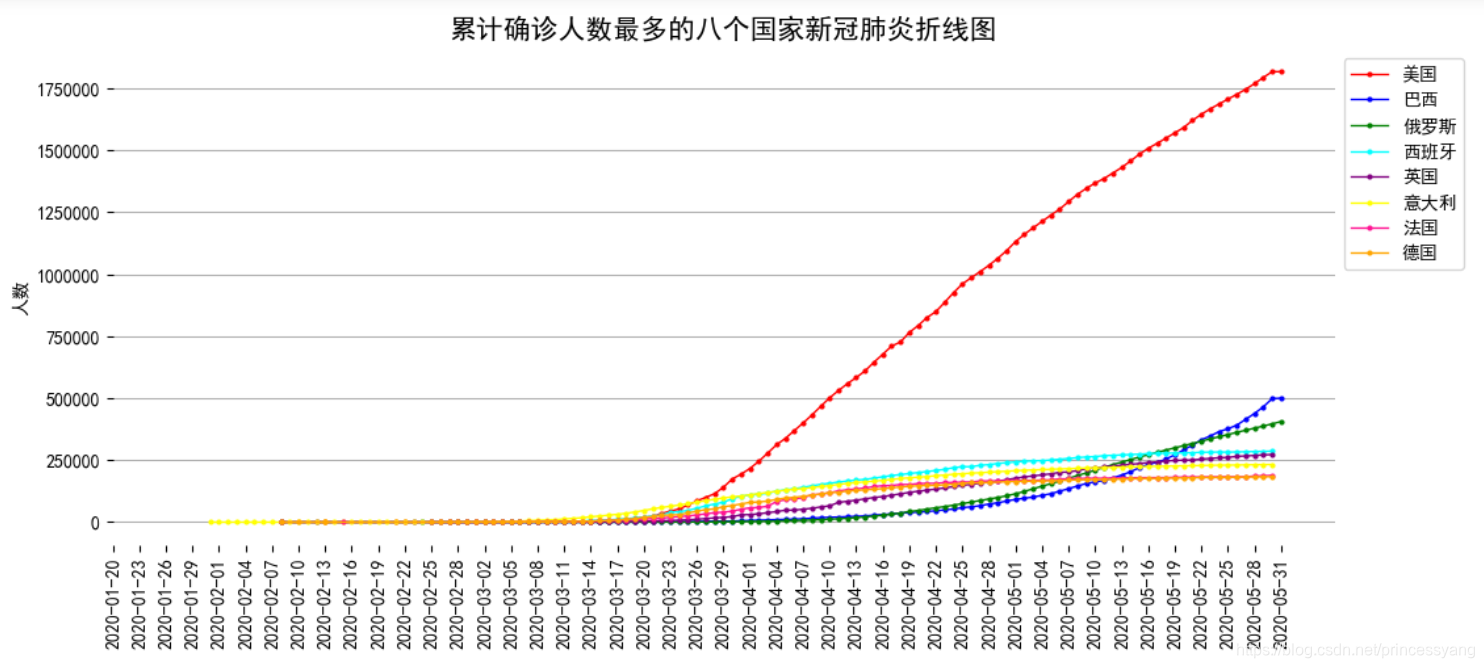
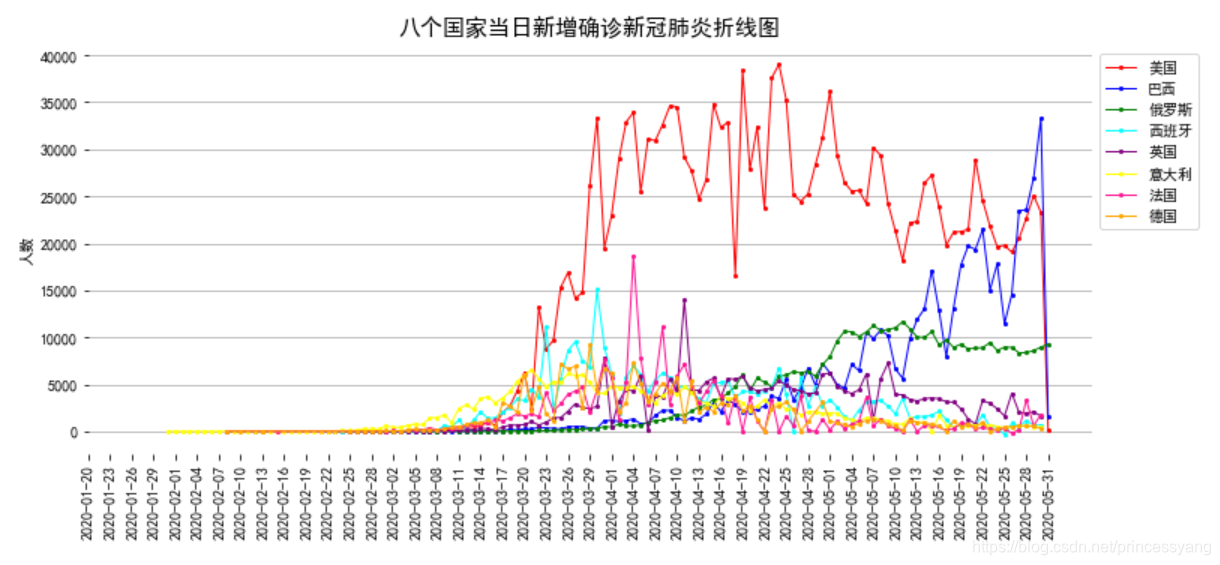
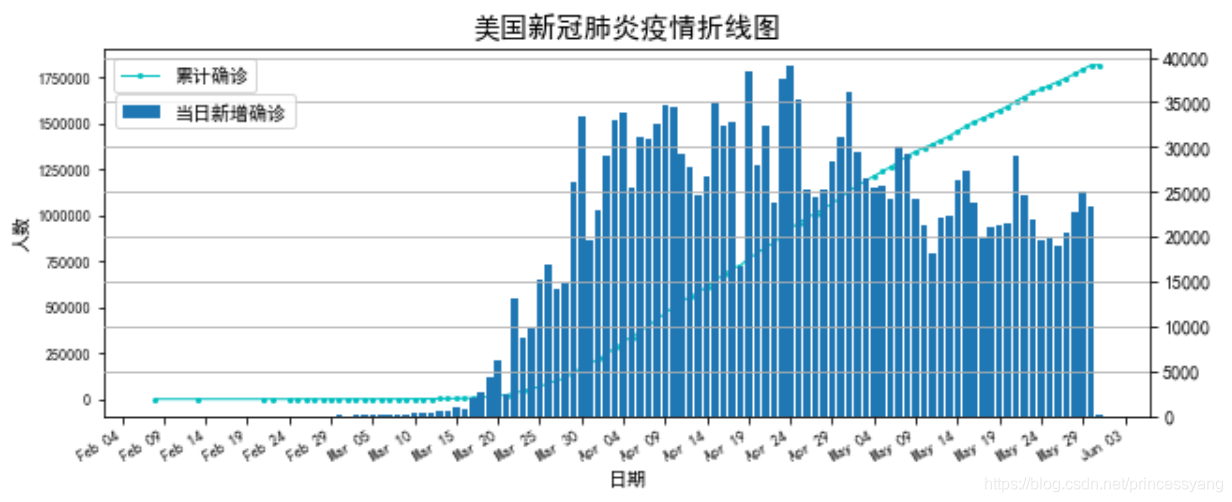

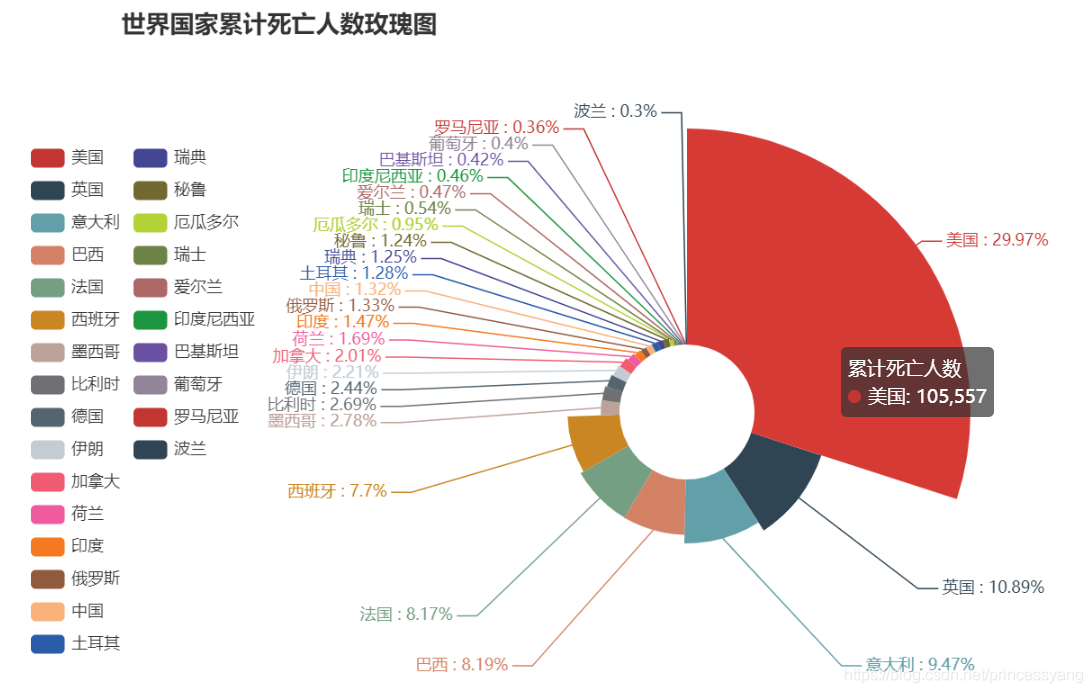
 参考资料 [1] http://cookdata.cn/note/view_static_note/fa203bf68cc57b10af2773bf5b48fd34/ [2] http://cookdata.cn/note/view_static_note/f4edb8aed12abe451206406efee375d7/ [3] http://cookdata.cn/note/view_static_note/84230091c4104946ab3d22dd675df58d/
参考资料 [1] http://cookdata.cn/note/view_static_note/fa203bf68cc57b10af2773bf5b48fd34/ [2] http://cookdata.cn/note/view_static_note/f4edb8aed12abe451206406efee375d7/ [3] http://cookdata.cn/note/view_static_note/84230091c4104946ab3d22dd675df58d/