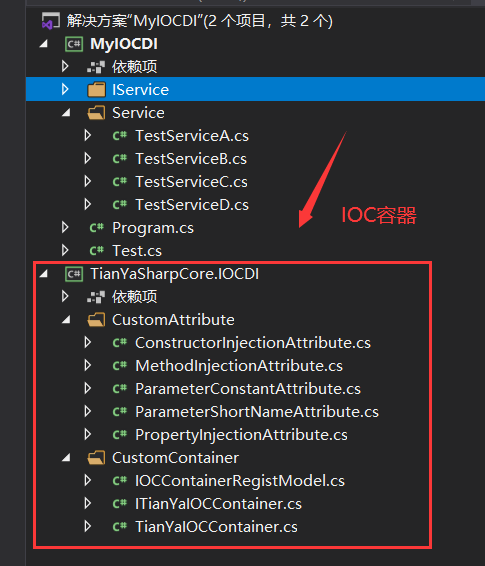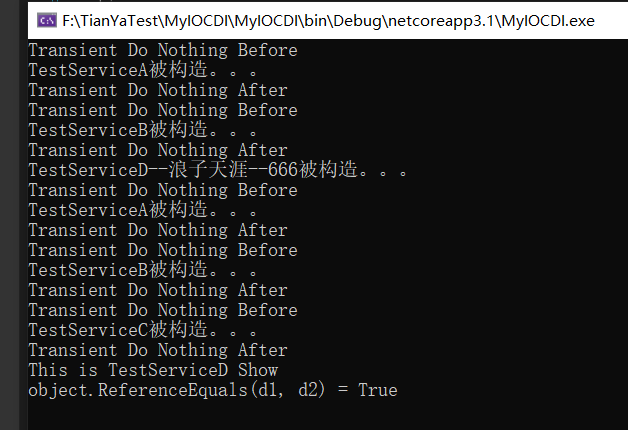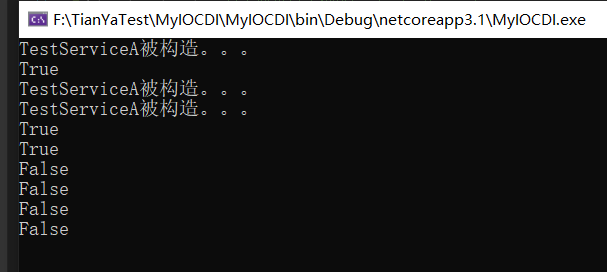ASP.NET Core中IOC容器的实现原理 |
您所在的位置:网站首页 › 简单描述ioc的原理 › ASP.NET Core中IOC容器的实现原理 |
ASP.NET Core中IOC容器的实现原理
|
本章将和大家分享ASP.NET Core中IOC容器的实现原理。 首先我们需要了解什么是IOC,为什么要使用IOC容器? 一、依赖类A用到了类B,我们就说类A依赖类B。 using System; namespace MyIOCDI { public class Test { public void Show() { MyDependency myDependency = new MyDependency(); //全是细节 myDependency.Show(); Console.WriteLine($"This is {this.GetType().FullName}"); } } public class MyDependency { public void Show() { Console.WriteLine($"This is {this.GetType().FullName}"); } } }上面的示例中,类Test就依赖了MyDependency类。 二、依赖倒置原则(Dependence Inversion Principle)依赖倒置原则:高层模块不应该依赖于低层模块,二者都应该依赖于抽象。应该依赖于抽象,而不是依赖细节。 什么是高层模块?这里的使用者Test类就称为高层模块。什么是低层模块?被使用者MyDependency类就称为低层模块。上面的示例中我们的高层模块就依赖于我们的低层模块。 那么这样子有什么不好呢? 1、面向对象语言开发,就是类与类之间进行交互,如果高层直接依赖低层的细节,细节是多变的,那么低层的变化就导致上层的变化; 2、如果层数多了,低层的修改会直接水波效应传递到最上层,一点细微的改动都会导致整个系统从下往上的修改。 因此,上例按照依赖倒置原则修改如下: using System; namespace MyIOCDI { public class Test { public void Show() { IDepenency myDependency = new MyDependency(); //左边抽象右边细节 myDependency.Show(); Console.WriteLine($"This is {this.GetType().FullName}"); } } public class MyDependency : IDepenency { public void Show() { Console.WriteLine($"This is {this.GetType().FullName}"); } } public interface IDepenency { void Show(); } } 三、IOC控制反转控制反转是一种思想,所谓“控制反转”就是反转获得依赖对象的过程。 上面示例经过改造后虽然遵循了“依赖倒置原则”,但是违背了“开放封闭原则”,因为如果有一天想要修改变量myDependency为YourDependency类的实例,则需要修改Test类。 因此,我们需要反转这种创建对象的过程: using System; namespace MyIOCDI { public class Test { private readonly IDepenency _myDependency; public Test(IDepenency myDependency) { this._myDependency = myDependency; } public void Show() { _myDependency.Show(); Console.WriteLine($"This is {this.GetType().FullName}"); } } public class MyDependency : IDepenency { public void Show() { Console.WriteLine($"This is {this.GetType().FullName}"); } } public interface IDepenency { void Show(); } }上例中,将 _myDependency 的创建过程“反转”给了调用者。 四、依赖注入(Dependency Injection)依赖注入是一种在类及其依赖对象之间实现控制反转(IOC)思想的技术。 所谓依赖注入,就是由IOC容器在运行期间,动态地将某种依赖关系注入到对象之中。 依赖注入就是能做到构造某个对象时,将依赖的对象自动初始化并注入 。 IOC是目标是效果,需要DI依赖注入的手段。 三种注入方式:构造函数注入--属性注入--方法注入(按时间顺序)。 构造函数注入用的最多,默认找参数最多的构造函数,可以不用特性,可以去掉对容器的依赖。 五、IOC容器的实现原理IOC容器的实现原理: 1、启动时保存注册信息。 2、在构造某个对象时,根据注册信息使用反射加特性,将依赖的对象自动初始化并注入。 3、对对象进行生命周期管理或者进行AOP扩展等。 下面我们重点来看下如何创建一个简易的IOC容器(当然,实际使用的IOC容器要比这复杂的多)。 首先来看下项目的目录结构:
此处IOC容器中用到的自定义特性如下所示: using System; namespace TianYaSharpCore.IOCDI.CustomAttribute { /// /// 构造函数注入特性 /// [AttributeUsage(AttributeTargets.Constructor)] public class ConstructorInjectionAttribute : Attribute { } } using System; namespace TianYaSharpCore.IOCDI.CustomAttribute { /// /// 方法注入特性 /// [AttributeUsage(AttributeTargets.Method)] public class MethodInjectionAttribute : Attribute { } } using System; namespace TianYaSharpCore.IOCDI.CustomAttribute { /// /// 常量 /// [AttributeUsage(AttributeTargets.Parameter)] public class ParameterConstantAttribute : Attribute { } } using System; namespace TianYaSharpCore.IOCDI.CustomAttribute { /// /// 简称(别名) /// [AttributeUsage(AttributeTargets.Parameter | AttributeTargets.Property)] public class ParameterShortNameAttribute : Attribute { public string ShortName { get; private set; } public ParameterShortNameAttribute(string shortName) { this.ShortName = shortName; } } } using System; namespace TianYaSharpCore.IOCDI.CustomAttribute { /// /// 属性注入特性 /// [AttributeUsage(AttributeTargets.Property)] public class PropertyInjectionAttribute : Attribute { } }创建一个简易的IOC容器,如下所示: using System; namespace TianYaSharpCore.IOCDI.CustomContainer { public class IOCContainerRegistModel { public Type TargetType { get; set; } /// /// 生命周期 /// public LifetimeType Lifetime { get; set; } /// /// 仅限单例 /// public object SingletonInstance { get; set; } } /// /// 生命周期 /// public enum LifetimeType { Transient, //瞬时 Singleton, Scope, //作用域 PerThread //线程单例 //外部可释放单例 } } using System; namespace TianYaSharpCore.IOCDI.CustomContainer { /// /// IOC容器接口 /// public interface ITianYaIOCContainer { void Register(string shortName = null, object[] paraList = null, LifetimeType lifetimeType = LifetimeType.Transient) where TTo : TFrom; TFrom Resolve(string shortName = null); ITianYaIOCContainer CreateChildContainer(); } } using System; using System.Collections.Generic; using System.Linq; using System.Reflection; using TianYaSharpCore.IOCDI.CustomAttribute; namespace TianYaSharpCore.IOCDI.CustomContainer { /// /// IOC容器 /// public class TianYaIOCContainer : ITianYaIOCContainer { #region 字段或者属性 /// /// 保存注册信息 /// private Dictionary _tianYaContainerDictionary = new Dictionary(); /// /// 保存常量的值 /// private Dictionary _tianYaContainerValueDictionary = new Dictionary(); /// /// 作用域单例的对象 /// private Dictionary _tianYaContainerScopeDictionary = new Dictionary(); #endregion 字段或者属性 #region 构造函数 /// /// 无参构造行数 /// public TianYaIOCContainer() { } /// /// 主要在创建子容器的时候使用 /// private TianYaIOCContainer(Dictionary tianYaContainerDictionary, Dictionary tianYaContainerValueDictionary, Dictionary tianYaContainerScopeDictionary) { this._tianYaContainerDictionary = tianYaContainerDictionary; this._tianYaContainerValueDictionary = tianYaContainerValueDictionary; this._tianYaContainerScopeDictionary = tianYaContainerScopeDictionary; } #endregion 构造函数 /// /// 创建子容器 /// public ITianYaIOCContainer CreateChildContainer() { return new TianYaIOCContainer(this._tianYaContainerDictionary, this._tianYaContainerValueDictionary, new Dictionary()); //没有注册关系,最好能初始化进去 } /// /// 获取键 /// private string GetKey(string fullName, string shortName) => $"{fullName}___{shortName}"; /// /// 加个参数区分生命周期--而且注册关系得保存生命周期 /// /// 要添加的服务的类型 /// 要使用的实现的类型 /// 简称(别名)(主要用于解决单接口多实现) /// 常量参数 /// 生命周期 public void Register(string shortName = null, object[] paraList = null, LifetimeType lifetimeType = LifetimeType.Transient) where TTo : TFrom { this._tianYaContainerDictionary.Add(this.GetKey(typeof(TFrom).FullName, shortName), new IOCContainerRegistModel() { Lifetime = lifetimeType, TargetType = typeof(TTo) }); if (paraList != null && paraList.Length > 0) { this._tianYaContainerValueDictionary.Add(this.GetKey(typeof(TFrom).FullName, shortName), paraList); } } /// /// 获取对象 /// public TFrom Resolve(string shortName = null) { return (TFrom)this.ResolveObject(typeof(TFrom), shortName); } /// /// 递归--可以完成不限层级的对象创建 /// private object ResolveObject(Type abstractType, string shortName = null) { string key = this.GetKey(abstractType.FullName, shortName); var model = this._tianYaContainerDictionary[key]; #region 生命周期 switch (model.Lifetime) { case LifetimeType.Transient: Console.WriteLine("Transient Do Nothing Before"); break; case LifetimeType.Singleton: if (model.SingletonInstance == null) { break; } else { return model.SingletonInstance; } case LifetimeType.Scope: if (this._tianYaContainerScopeDictionary.ContainsKey(key)) { return this._tianYaContainerScopeDictionary[key]; } else { break; } default: break; } #endregion 生命周期 Type type = model.TargetType; #region 选择合适的构造函数 ConstructorInfo ctor = null; //标记特性 ctor = type.GetConstructors().FirstOrDefault(c => c.IsDefined(typeof(ConstructorInjectionAttribute), true)); if (ctor == null) { //参数个数最多 ctor = type.GetConstructors().OrderByDescending(c => c.GetParameters().Length).First(); } //ctor = type.GetConstructors()[0]; //直接第一个 #endregion 选择合适的构造函数 #region 准备构造函数的参数 List paraList = new List(); object[] paraConstant = this._tianYaContainerValueDictionary.ContainsKey(key) ? this._tianYaContainerValueDictionary[key] : null; //常量找出来 int iIndex = 0; foreach (var para in ctor.GetParameters()) { if (para.IsDefined(typeof(ParameterConstantAttribute), true)) { paraList.Add(paraConstant[iIndex]); iIndex++; } else { Type paraType = para.ParameterType; //获取参数的类型 string paraShortName = this.GetShortName(para); object paraInstance = this.ResolveObject(paraType, paraShortName); paraList.Add(paraInstance); } } #endregion 准备构造函数的参数 object oInstance = null; oInstance = Activator.CreateInstance(type, paraList.ToArray()); //创建对象,完成构造函数的注入 #region 属性注入 foreach (var prop in type.GetProperties().Where(p => p.IsDefined(typeof(PropertyInjectionAttribute), true))) { Type propType = prop.PropertyType; string paraShortName = this.GetShortName(prop); object propInstance = this.ResolveObject(propType, paraShortName); prop.SetValue(oInstance, propInstance); } #endregion 属性注入 #region 方法注入 foreach (var method in type.GetMethods().Where(m => m.IsDefined(typeof(MethodInjectionAttribute), true))) { List paraInjectionList = new List(); foreach (var para in method.GetParameters()) { Type paraType = para.ParameterType;//获取参数的类型 IUserDAL string paraShortName = this.GetShortName(para); object paraInstance = this.ResolveObject(paraType, paraShortName); paraInjectionList.Add(paraInstance); } method.Invoke(oInstance, paraInjectionList.ToArray()); } #endregion 方法注入 #region 生命周期 switch (model.Lifetime) { case LifetimeType.Transient: Console.WriteLine("Transient Do Nothing After"); break; case LifetimeType.Singleton: model.SingletonInstance = oInstance; break; case LifetimeType.Scope: this._tianYaContainerScopeDictionary[key] = oInstance; break; default: break; } #endregion 生命周期 //return oInstance.AOP(abstractType); //AOP扩展 return oInstance; } /// /// 获取简称(别名) /// private string GetShortName(ICustomAttributeProvider provider) { if (provider.IsDefined(typeof(ParameterShortNameAttribute), true)) { var attribute = (ParameterShortNameAttribute)(provider.GetCustomAttributes(typeof(ParameterShortNameAttribute), true)[0]); return attribute.ShortName; } else { return null; } } } }至此,我们就创建完了一个简易的IOC容器。 下面我们来添加一些用于测试的接口,如下所示: using System; namespace MyIOCDI.IService { public interface ITestServiceA { void Show(); } } using System; namespace MyIOCDI.IService { public interface ITestServiceB { void Show(); } } using System; namespace MyIOCDI.IService { public interface ITestServiceC { void Show(); } } using System; namespace MyIOCDI.IService { public interface ITestServiceD { void Show(); } }接口对应的实现,如下所示: using System; using MyIOCDI.IService; namespace MyIOCDI.Service { public class TestServiceA : ITestServiceA { public TestServiceA() { Console.WriteLine($"{this.GetType().Name}被构造。。。"); } public void Show() { Console.WriteLine($"This is {this.GetType().Name} Show"); } } } using System; using MyIOCDI.IService; namespace MyIOCDI.Service { public class TestServiceB : ITestServiceB { public TestServiceB() { Console.WriteLine($"{this.GetType().Name}被构造。。。"); } public void Show() { Console.WriteLine($"This is {this.GetType().Name} Show"); } } } using System; using MyIOCDI.IService; namespace MyIOCDI.Service { public class TestServiceC : ITestServiceC { public TestServiceC() { Console.WriteLine($"{this.GetType().Name}被构造。。。"); } public void Show() { Console.WriteLine($"This is {this.GetType().Name} Show"); } } } using System; using MyIOCDI.IService; using TianYaSharpCore.IOCDI.CustomAttribute; namespace MyIOCDI.Service { public class TestServiceD : ITestServiceD { /// /// 属性注入 /// [PropertyInjection] public ITestServiceA TestServiceA { get; set; } /// /// 带有别名的属性注入 /// [ParameterShortName("ServiceB")] [PropertyInjection] public ITestServiceB TestServiceB { get; set; } public TestServiceD() { Console.WriteLine($"{this.GetType().Name}被构造。。。"); } #region 构造函数注入 private readonly ITestServiceA _testServiceA; private readonly ITestServiceB _testServiceB; [ConstructorInjection] //优先选择带有构造函数注入特性的 public TestServiceD(ITestServiceA testServiceA, [ParameterConstant] string sValue, ITestServiceB testServiceB, [ParameterConstant] int iValue) { Console.WriteLine($"{this.GetType().Name}--{sValue}--{iValue}被构造。。。"); _testServiceA = testServiceA; _testServiceB = testServiceB; } #endregion 构造函数注入 #region 方法注入 private ITestServiceC _testServiceC; [MethodInjection] public void Init(ITestServiceC testServiceC) { _testServiceC = testServiceC; } #endregion 方法注入 public void Show() { Console.WriteLine($"This is {this.GetType().Name} Show"); } } }最后来看下IOC容器的使用及其运行结果: using System; using TianYaSharpCore.IOCDI.CustomContainer; using MyIOCDI.IService; using MyIOCDI.Service; namespace MyIOCDI { class Program { static void Main(string[] args) { ITianYaIOCContainer container = new TianYaIOCContainer(); { //注册 container.Register(); //将ITestServiceA注册到TestServiceA container.Register(); container.Register(shortName: "ServiceB"); container.Register(); container.Register(paraList: new object[] { "浪子天涯", 666 }, lifetimeType: LifetimeType.Singleton); ITestServiceD d1 = container.Resolve(); //创建对象交给IOC容器 ITestServiceD d2 = container.Resolve(); d1.Show(); Console.WriteLine($"object.ReferenceEquals(d1, d2) = {object.ReferenceEquals(d1, d2)}"); } Console.ReadKey(); } } }运行结果如下:
生命周期为作用域的,其实就是子容器单例,如下所示: using System; using TianYaSharpCore.IOCDI.CustomContainer; using MyIOCDI.IService; using MyIOCDI.Service; namespace MyIOCDI { class Program { static void Main(string[] args) { ITianYaIOCContainer container = new TianYaIOCContainer(); //{ // //注册 // container.Register(); //将ITestServiceA注册到TestServiceA // container.Register(); // container.Register(shortName: "ServiceB"); // container.Register(); // container.Register(paraList: new object[] { "浪子天涯", 666 }, lifetimeType: LifetimeType.Singleton); // ITestServiceD d1 = container.Resolve(); //创建对象交给IOC容器 // ITestServiceD d2 = container.Resolve(); // d1.Show(); // Console.WriteLine($"object.ReferenceEquals(d1, d2) = {object.ReferenceEquals(d1, d2)}"); //} { //生命周期:作用域 //就是Http请求时,一个请求处理过程中,创建都是同一个实例;不同的请求处理过程中,就是不同的实例; //得区分请求,Http请求---Asp.NetCore内置Kestrel,初始化一个容器实例;然后每次来一个Http请求,就clone一个, //或者叫创建子容器(包含注册关系),然后一个请求就一个子容器实例,那么就可以做到请求单例了(其实就是子容器单例) //主要可以去做DbContext Repository container.Register(lifetimeType: LifetimeType.Scope); ITestServiceA a1 = container.Resolve(); ITestServiceA a2 = container.Resolve(); Console.WriteLine(object.ReferenceEquals(a1, a2)); //T ITianYaIOCContainer container1 = container.CreateChildContainer(); ITestServiceA a11 = container1.Resolve(); ITestServiceA a12 = container1.Resolve(); ITianYaIOCContainer container2 = container.CreateChildContainer(); ITestServiceA a21 = container2.Resolve(); ITestServiceA a22 = container2.Resolve(); Console.WriteLine(object.ReferenceEquals(a11, a12)); //T Console.WriteLine(object.ReferenceEquals(a21, a22)); //T Console.WriteLine(object.ReferenceEquals(a11, a21)); //F Console.WriteLine(object.ReferenceEquals(a11, a22)); //F Console.WriteLine(object.ReferenceEquals(a12, a21)); //F Console.WriteLine(object.ReferenceEquals(a12, a22)); //F } Console.ReadKey(); } } }运行结果如下:
至此本文就全部介绍完了,如果觉得对您有所启发请记得点个赞哦!!!
Demo源码: 链接:https://pan.baidu.com/s/15xpmWbEDbkm7evpr4iIZNg 提取码:ckes此文由博主精心撰写转载请保留此原文链接:https://www.cnblogs.com/xyh9039/p/13663808.html 版权声明:如有雷同纯属巧合,如有侵权请及时联系本人修改,谢谢!!! |
【本文地址】