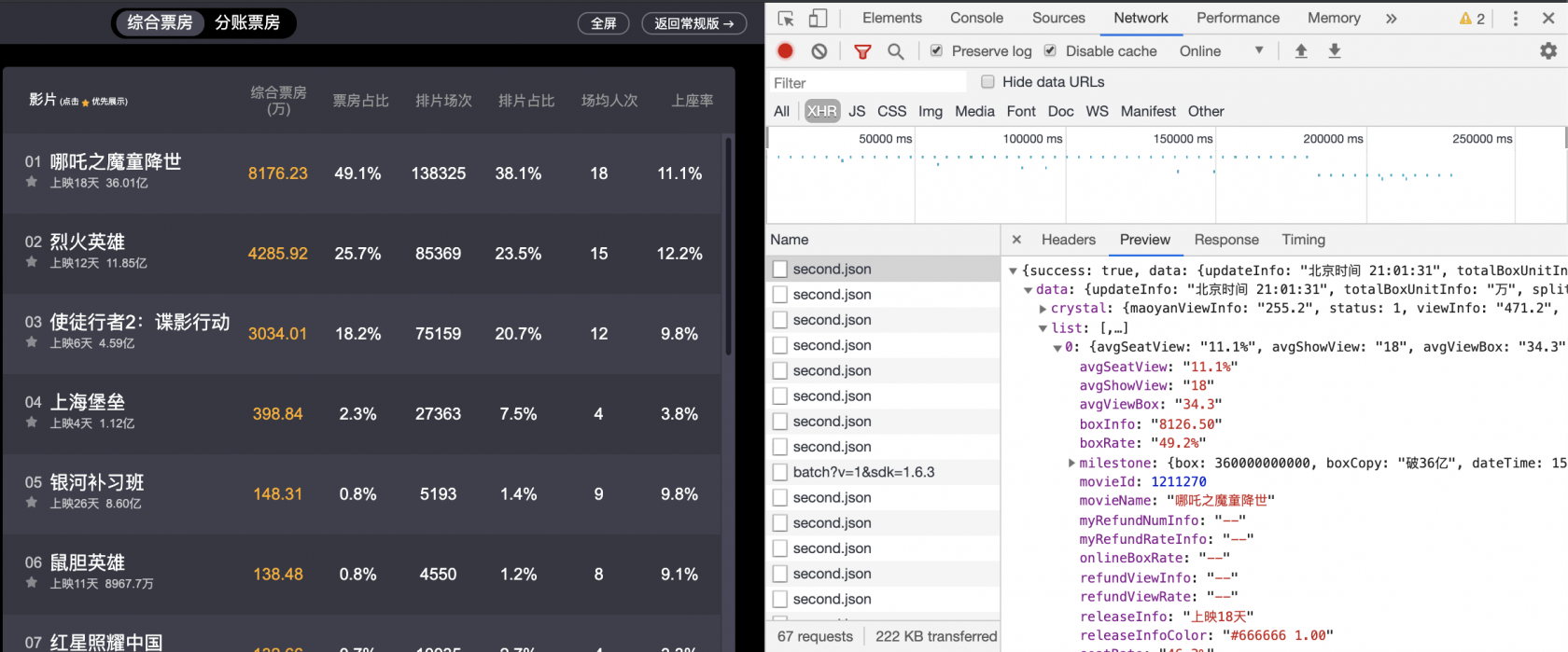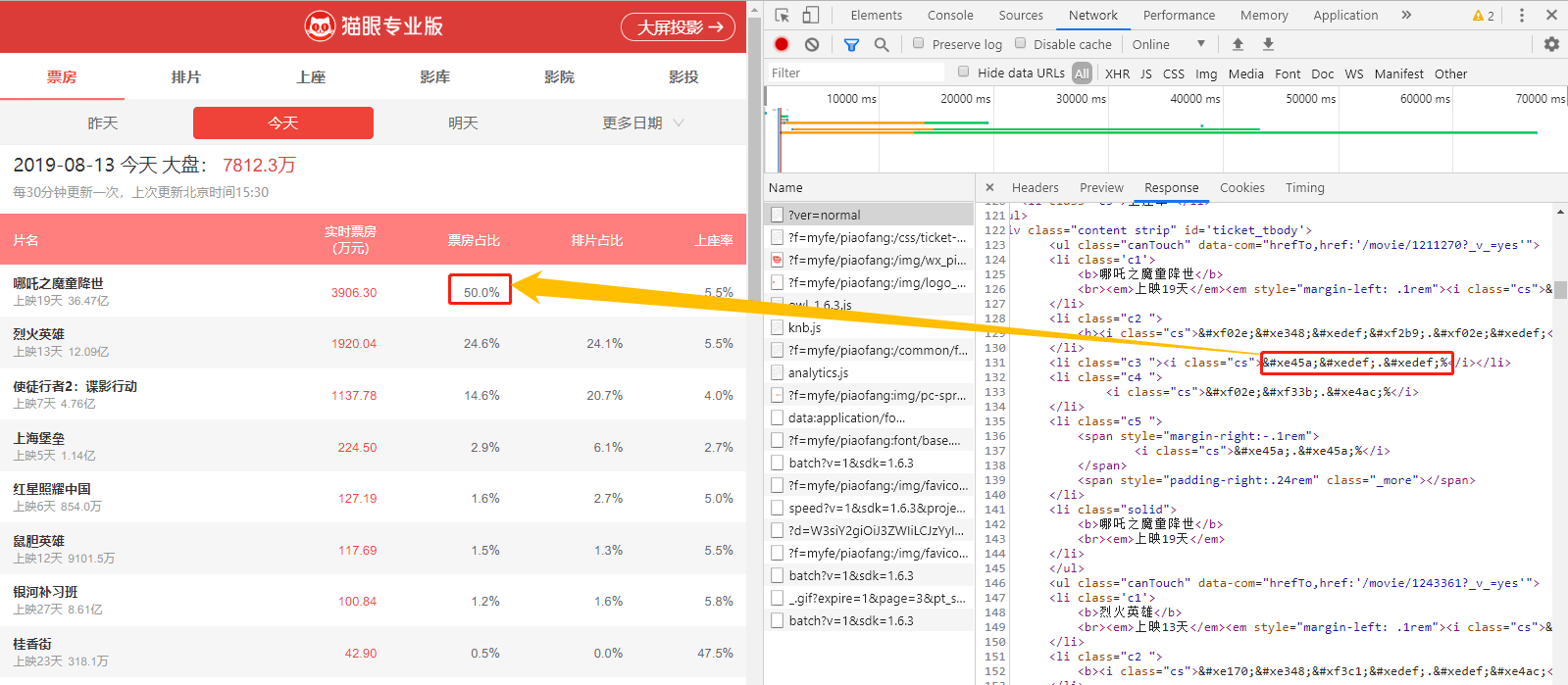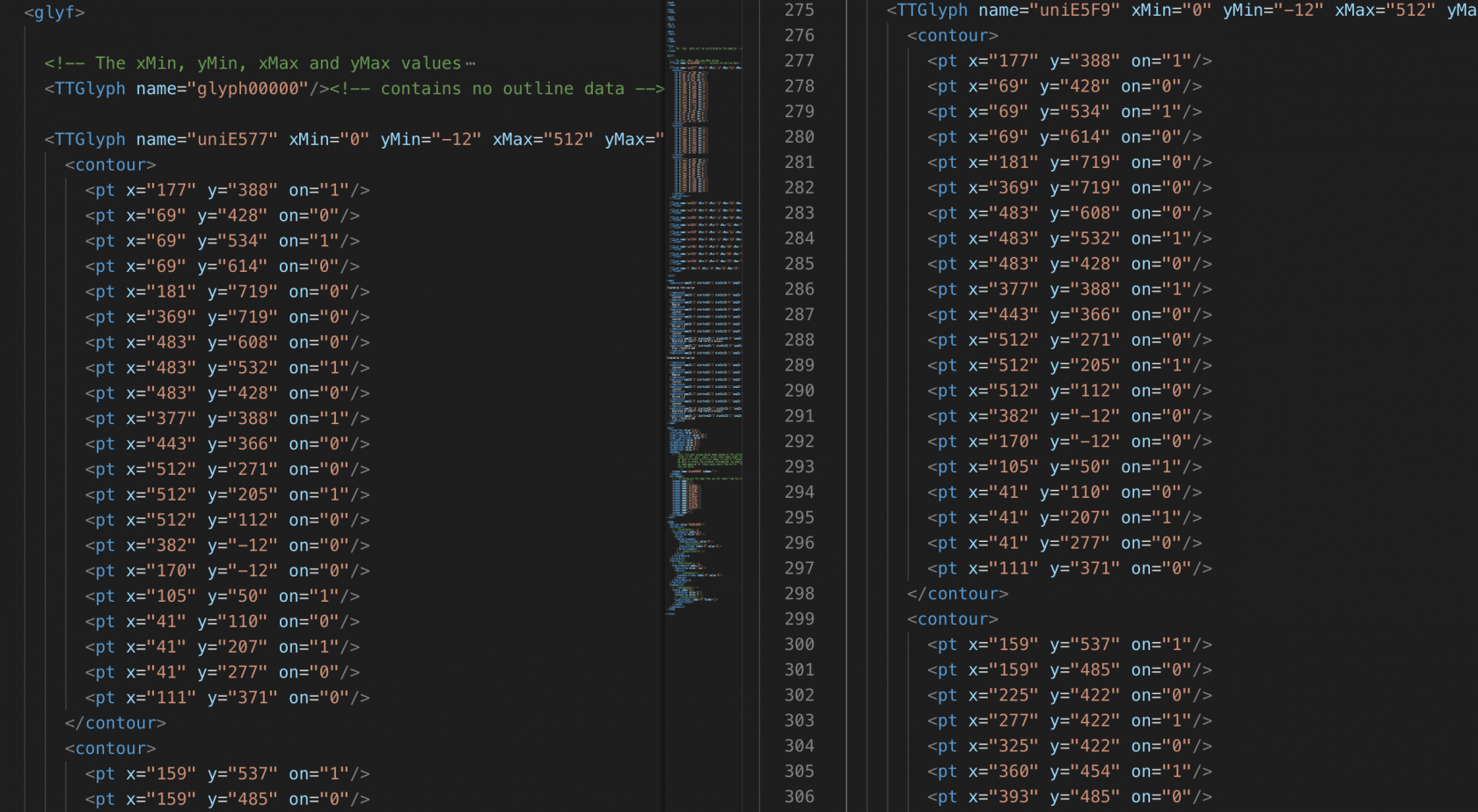猫眼票房大屏投影及常规版数据爬取 |
您所在的位置:网站首页 › 猫眼怎么看票房明细 › 猫眼票房大屏投影及常规版数据爬取 |
猫眼票房大屏投影及常规版数据爬取
|
猫眼票房 是查看国内影院上线电影票房的一个站点,包括 大屏投影 和 常规版 两个版面。本文尝试对这两个版面的数据进行爬取。 1 大屏投影大屏投影是猫眼票房目前默认的首页,其中票房数据近乎实时更新,该版面展示的数据中相较于常规版多了一项「场均人次」。 1.1 页面分析使用浏览器打开 大屏投影 版后,通过 检查 调出分析工具,选择 Network 选项卡,页面中会不断更新 https://box.maoyan.com/promovie/api/box/se... 文件 ~ 已实现更新票房数据。
也即,该 Ajax 相应的 json 数据即为我们所需的数据。同时,当我们跳转到不同的日期,发现请求的 API 相应改变,如 2019/8/11 的票房数据请求 API 为 https://box.maoyan.com/promovie/api/box/se...。 所以,我们可以模仿浏览器的 Ajax 请求来实现数据的获取。 1.2 代码实现 import time import datetime import requests from requests.exceptions import RequestException def get_one_page(date): headers = { 'User-Agent': 'Mozilla/5.0 (Macintosh; Intel Mac OS X 10_14_6) AppleWebKit/537.36 (KHTML, like Gecko) Chrome/76.0.3809.100 Safari/537.36' } url = 'https://box.maoyan.com/promovie/api/box/second.json?beginDate=' + date try: response = requests.get(url, headers=headers) if response.status_code == 200: return response.json() except RequestException as e: print("Requests {}, Error {}.".format(date, e.args)) def parse_one_page(json): if json: today = json.get('data').get('queryDate') items = json.get('data').get('list') for item in items: yield { 'date': today, 'movieName': item['movieName'], 'releaseInfo': item['releaseInfo'], 'sumBoxInfo': item['sumBoxInfo'], 'splitSumBoxInfo': item['splitSumBoxInfo'], 'boxInfo': item['boxInfo'], 'boxRate': item['boxRate'], 'showInfo': item['showInfo'], 'showRate': item['showRate'], 'avgShowView': item['avgShowView'], 'avgSeatView': item['avgSeatView'] } def main(): start_date = datetime.date.today() for i in range(0, 31): date = start_date - datetime.timedelta(days=i) json = get_one_page(date.strftime(r'%Y%m%d')) for item in parse_one_page(json): print(item) time.sleep(1) if __name__ == '__main__': main()借助于 requests 库,通过 get_one_page(date) 函数获得指定日期的票房数据;通过 parse_one_page(json) 实现对 json 格式数据的解析;在 main() 函数中,借助于 datetime 函数,一次请求过去一个月以来数据。 2 常规版普通版的数据 30 分钟更新一次,直接请求 https://piaofang.maoyan.com/?ver=normal 页面时,所需数据已经存在,但返回的数字加密过 ~ 而且每次请求后获得的数据中数字加密方式不一致。 2.1 页面分析通过 检查 常规版 页面,选择 Network 选项卡,查看 https://piaofang.maoyan.com/?ver=normal 对应的 Response 数据:
我们发现,此页面的数字进行过加密,对应的样式为 class="cs",通过在该页面中搜索 cs 发现其对应的样式为: @font-face{font-family:"cs";src:url(data:application/font-woff;base64,d09G...yxfp) format("woff");} .cs{font-family:cs}也即,字体通过 base64 进行加密。 2.2 字体加密我们将加密后的字符串 (d09G...yxfp) 使用 base64 解码后,借助于 fontTools 库存储为字体文件: import os import re import base64 import requests from fontTools.ttLib import TTFont def font_face(url, name): headers = { 'User-Agent': 'Mozilla/5.0 (Macintosh; Intel Mac OS X 10_14_6) AppleWebKit/537.36 (KHTML, like Gecko) Chrome/76.0.3809.100 Safari/537.36' } response = requests.get(url, headers=headers) fonts = re.search(r'base64,(.*?)\)', response.text, re.S) fonts = base64.b64decode(fonts) with open(name+'.woff', 'wb') as fp: fp.write(fonts) TTFont(name+'.woff').saveXML(name+'.xml') if __name__ == '__main__': url1 = 'https://piaofang.maoyan.com/?ver=normal&date=2019-07-29' url2 = 'https://piaofang.maoyan.com/?ver=normal&date=2019-07-28' font_face(url1, 'font1') font_face(url2, 'font2')借助于 百度字体编辑器 打开保存好的字体:
此时,我们即可找到加密后的字符串与数字之间的对应关系。不过这里有一点麻烦的地方在于不同时间加载加密方式不一样,也即字符串和数字对应的关系会发生变化。 不过,当我们将字体文件使用 fontTools 库保存为 .xml 格式后发现:
各个数字对应的字符串位于 ... 中(id 与数值并没有直接关系);如请求的 font1 中 8 对应于 uniE577,而 font2 中的 1 对应于 uniE5F9,但二者的字形 ... 中的内容完全一致:
因此,我们找到了所需的不变量,即数字与字体文件中 的对应关系不会发生变化,而前端呈现的字符串与数字之间的对应关系会发生变化。 因此,我们只要找到第一次的加密字符串与数字之间的对应关系,利用 中的元素去匹配后续新文件,即可实现加密字符还原。 2.3 代码实现 import re import time import datetime import base64 import requests from requests.exceptions import RequestException from pyquery import PyQuery as pq from fontTools.ttLib import TTFont font = TTFont('font1.woff') uni_list = font.getGlyphOrder()[2:] first_match = { 'uniE893': '0', 'uniF690': '1', 'uniF55C': '2', 'uniF28F': '3', 'uniF4B1': '4', 'uniE623': '5', 'uniF294': '6', 'uniEEC4': '7', 'uniE577': '8', 'uniE77B': '9' } def get_one_page(date): headers = { 'User-Agent': os.getenv('User_Agent') } url = 'https://piaofang.maoyan.com/?ver=normal&date=' + date try: response = requests.get(url, headers=headers) if response.status_code == 200: return response.text else: return None except RequestException as e: print("Requests {}, Error {}.".format(date, e.args)) return None def parse_font(html): fonts = re.findall(r'base64,(.*?)\)', html, re.S)[0] # fonts = re.search(r'base64,(.*?)\)', html, re.S) fonts = base64.b64decode(fonts) with open('tmp.woff', 'wb') as fp: fp.write(fonts) font1 = TTFont('tmp.woff') # obj_list1 = font1.getGlyphNames()[1:-1] uni_list1 = font1.getGlyphOrder()[2:] tmp_match = {} for uni1 in uni_list1: obj1 = font1['glyf'][uni1] #获取编码 uni1 在 tmp.ttf 中对应的对象 for uni in uni_list: obj = font['glyf'][uni] if obj==obj1: tmp_match[uni1] = first_match[uni] return tmp_match def rebuild_number(number, tmp_match): '''还需要对数字进行改写''' result = '' for num in number: s = str(hex(ord(num))) s = s.upper().replace('0X', 'uni') if s in tmp_match.keys(): result += tmp_match[s] else: result += num return result def parse_one_page(html): tmp_match = parse_font(html) doc = pq(html) today = doc('.today').text()[:10] movies = doc('#ticket_tbody ul').items() for movie in movies: result = {} result['date'] = today result['movieName'] = movie.find('.c1 b').text() result['releaseInfo'] = movie.find('.c1 em').text().split()[0] result['sumBoxInfo'] = rebuild_number(movie.find('.c1 em i').text(), tmp_match) result['boxInfo'] = rebuild_number(movie.find('.c2').text(), tmp_match) result['boxRate'] = rebuild_number(movie.find('.c3').text(), tmp_match) result['showRate'] = rebuild_number(movie.find('.c4').text(), tmp_match) result['avgSeatView'] = rebuild_number(movie.find('.c5').text(), tmp_match) yield result def main(): start_date = datetime.date.today() for i in range(0, 31): date = start_date - datetime.timedelta(days=i) html = get_one_page(date.isoformat()) for result in parse_one_page(html): print(result) time.sleep(1) if __name__ == '__main__': main()使用 requests 库,通过 get_one_page(date) 实现指定日期网页请求;再利用 parse_one_page(html) 数据的提取,其中,首先调用 parse_font(html) 构建当前数字与加密字符串的对应关系,再利用 rebuild_number(number, tmp_match) 实现加密字符串的到数字的转换过程。 3 参考资料 大龄码农的Python之路, 丹枫无迹, Python爬虫实例:爬取猫眼电影——破解字体反爬, 2019/8/13. 《Python3网络爬虫开发实战》, 崔庆才,2019/8/13. 爬虫 猫眼票房 本作品采用《CC 协议》,转载必须注明作者和本文链接 |
【本文地址】
今日新闻 |
推荐新闻 |