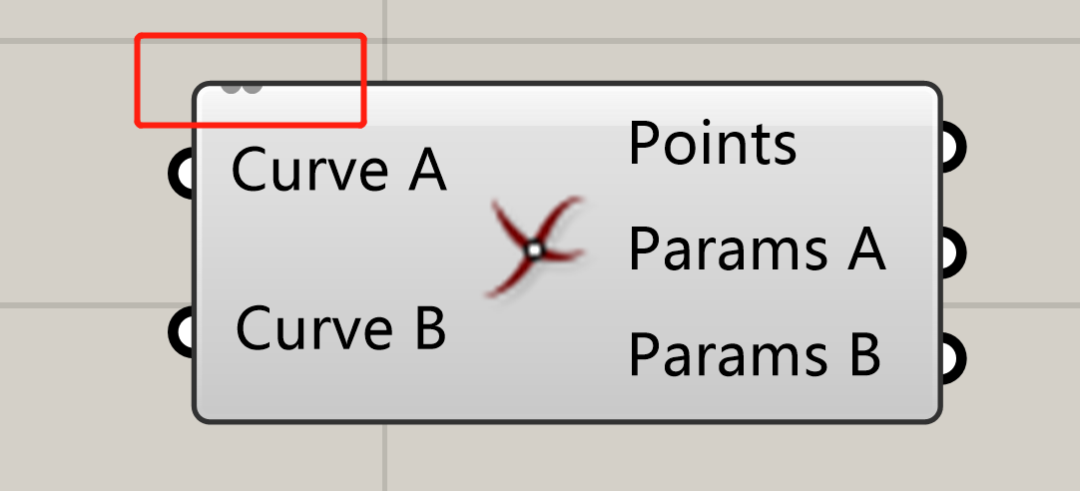【搬运】Rhino到底吃什么配置? |
您所在的位置:网站首页 › 犀牛的渲染 › 【搬运】Rhino到底吃什么配置? |
【搬运】Rhino到底吃什么配置?
|
注:上面说的建模习惯真的很重要,对模型速度和大小都有很大影响,比如建模单位和公差的 选择,附加文件,图块等的使用,模型是否在原点等,都有很大影响,之前不是还有人在群里问么,模型又大又卡怎么办?就得检讨一下建模习惯问题了。详细的可以看下两节课: 十一大高效的Rhino建模习惯 以及 【rhino官方】rhino分工工作技巧 http://www.rhinostudio.cn/course/1483 Operating System (OS) 操作系统 Rhino 6 for Windowsis a native 64-bit application and unlike Rhino 5 there is no 32-bit legacy alternative. Rhino6是64位的应用程序,不像rhino5,rhino6没有32位版本。 (所谓的32位系统,只能支持4GB内存,实际3.25GB,这点内存能干啥?所以如果在用rhino5.0的新手们一定要看看你用的是32位还是64位,而且有很多插件是只有64位才能装,说不定你某个插件不能装就是因为你是32位,别问我为啥知道,我在线下班见得多了。当然,最好还是直接使用6.0,6.0出来都快两年了,目前版本6.0sr16,比5.0最终版都高了,如果因为某些插件离不开rhino5.0的话,大不了装两呗,又没说只能装一个。你装个4.0怀旧用也没人拦着你。) Windows 10 Professional is the preferred choice for Rhino 6 and if you are purchasing a new Windows system then this will be the default choice. The ‘Professional’ version offers additional features - such as encryption, remote log-in, creating virtual machines - over the more basic ‘Home’ version. Microsoft will support Windows 10 fully until October 2020 and provide extended support until October 2025. WIN10专业版是Rhino6用户的首选操作系统,如果你正打算购买一个新操作系统的话这会是你的首选。专业版相比较家庭版提供更多附加功能,比如加密,远程登录,创建虚拟机等。微软将完全支持Win10直到2020年,提供延长支持直到2025年10月。 Windows 7 SP1 and Windows 8.1 are the only other Windows versions officially supported by McNeel, however Microsoft no longer offer mainstream support on these products. Win7和Win8是Rhino官方McNeel唯二支持的其他系统版本,不过这俩版本微软已经不支持更新了,所以用win7的同学尽快升级到win10吧,已经很成熟很稳定了。 If you are considering Apple hardware then only supported solution is Apple Boot Camp; virtualisation is not officially supported by McNeel. 如果你在考虑购买苹果电脑的话,那我们只推荐Apple Boot Camp,Rhino官方严格意义上并不支持虚拟机。 注:要我说,想用rhino就别碰苹果了,苹果的优势就是系统,相同价位的配置被其他电脑秒杀,你再为了rhino装个双系统,何必呢?Rhino6 for mac正式版最近才出来,就算出来了,各种rhino和gh的插件也很难跟进。更别提操作界面和操作方法和windous完全不一样。除非你真的就只是自己用着玩,不打算和人配合。不算还是算了吧,mac还是给平面设计和动画的人去用吧。 Processor (CPU) The main specification value that affects CPU performance is the combination of processor clock speed and the number of processor cores – so, for example, a 4GHz six core processor will be faster than a 4GHz four core processor. 影响CPU速度的主要因素是CPU时钟频率和核数,所以,举个例子,4GHz六核处理器要比4GHz四核处理器要快。 Most modern processors from the two main manufacturers, Intel and AMD, are multi-core but even with 64-bit operating systems and multi-core processors, modelling applications such as SolidWorks, 3D Studio Max and Rhino will use only one processor core for some modelling tasks. Some complex modelling calculations are linear and do not lend themselves well to multi-threading i.e. splitting the calculation between a number of processors. Rhino 6 and Grasshopper 1 are, however, more supportive of multi-threading than Rhino 5 and the Grasshopper Beta and we expect this situation to improve further as development continues. Rendering plug-ins like V-Ray for Rhino, Maxwell and KeyShot will, however, make use of all the available cores. 现如今最主流的处理器都是多核的,主要来自于两大生产商,Intel和AMD,但是,即便是有着64位操作系统和多核处理器,诸如SolidWorks,3Dmax和Rhino这样的建模软件在处理一些任务的时候主要使用其中单核处理器(所以八核你就可以开八个rhino)。一些比较复杂的建模运算是线性的,并不适合多线程,即在多个处理器之间拆分进行运算。Rhino6和GH1相比较Rhino5和GH测试版对多线程有更好的兼容性,(尤其是GH中很多运算器开始支持多线程计算从而提高速度。)而且,Rhino6未来只会支持的越来越好,速度越来越快。不过,诸如Vray,Maxwell和Keyshot这种渲染器就可以充分利用多核的优势。 注:所以,如果你用rhino主要是用来建模,模型场景还比较大,比较复杂,那么单核处理器性能就比核数重要,如果你主要使用rhino渲染,那么还是尽可能多核。
如下图,GH运算器左上角出现两个点的,就是已经支持多线程,如果只有一个点,那就是未来将会支持多线程,如果没有,那就是不支持多线程。
Using Intel as an example there are three main processor families that will be of interest to Rhino users. Intel i5 – Budget Intel i7 – Mid-Range Intel i9 – High End 以Intel公司的处理器为例,下面是Rhino用户可能感兴趣的 I5-入门 I7中端 I9高端 (总之,就是买贵的) The latest processors from Intel feature 'Turbo Boost' dynamic over-clocking meaning that when the CPU senses a maximum load it increases the processor clock speed. The i7 and i9 processors also feature Hyperthreading; this a process where the number of physical processor cores is effectively doubled so that, a quad-core processor has eight logical processors. 英特尔最新的处理器采用“Turbo Boost”动态超频,这意味着当CPU检测到最大负载时,它会提高处理器时钟频率。i7和i9处理器还具有超线程功能;这个过程中物理处理器内核的数量实际上是双倍的,因此,四核处理器有八个逻辑处理器。 Graphics Card (GPU) The GPU handles the display of your work on your monitor. More powerful cards will be able to represent the various manipulations of complex models more smoothly, reducing or eliminating the display lag that can cause jerkiness with very complicated models. GPU performance has become increasingly important with Rhino 6 and its associated plug-ins. 显卡主要负责处理显示器上显示的内容。越强大的显卡,越能顺滑显示复杂模型的各种细节,建少甚至消除复杂模型导致的滞后延迟。显卡性能在Rhino6极其插件当中的重要性开始极速升高。(早先版本的rhino对硬件配置要求极低,但是现在开始越来越高了) The display pipeline in Rhino 6 has been dramatically improved and it now takes full advantage of professional level GPU’s – see our video on the Rhino 6 display pipeline here. Rendering applications are now making use of GPU acceleration too, for example the Cycles raytrace renderer in Rhino 6 can be configured for GPU acceleration and V-Ray for Rhino has features that are designed to take specific advantage of NVIDIA’s proprietary CUDA core acceleration. Rhino6当中的渲染圆管功能已经大大改善,并且充分利用专业级显卡的优势。各种渲染器现在也在利用GPU加速,比如Rhino6.0新增的Cycle光线追踪渲染器就可以利用GPU加速,而V-Ray for Rhino的功能旨在充分利用NVIDIA专有的CUDA核心加速功能。 There are two main graphics card vendors, NVIDIA and AMD. Both manufacturers produce both consumer cards targeted towards gamers and professional workstation cards targeted towards the 3D CAD market. NVIDIA’s gaming cards are called GeForce and the pro cards Quadro. AMD’s gaming cards are called Radeon and the pro cards Fire GL. 目前有两个主要的显卡供应商,NVIDIA和AMD。两家制造商都生产针对游戏玩家的消费卡以及针对3D CAD市场的专业工作站卡。NVIDIA的游戏卡称为GeForce和专业版Quadro。AMD的游戏卡被称为Radeon和专业卡Fire GL。 We generally recommend NVIDIA graphics cards as these, particularly the workstation class Quadro cards, are well proven with Rhino. The consumer AMD cards are generally fine but may require certain Rhino settings to be adjusted to solve well documented display issues. To summarise, the safe bet is with NVIDIA Quadro professional graphics cards. 我们通常推荐NVIDIA显卡,特别是工作站级Quadro显卡,这都是经过Rhino验证。消费者级的AMD卡一般也很好,但可能需要调整某些Rhino设置才能达到良好的显示效果。总而言之,使用NVIDIA Quadro专业显卡肯定没错,而且,买贵的! We have tested four current PNY NVIDIA Quadro cards with Rhino 6. See and download our full report on these cards here. 我们用rhino测试了四款当前的PNY NVIDIA Quadro显卡 (结论就是越贵越好) Also see McNeel’s document on Rhino 5 Graphics Cards. Memory (RAM) 内存 We recommend 16GB of RAM as a useful practical amount of RAM for professional use with 32GB or 64GB being preferred for more extreme use. If you are modelling and/or rendering large scene’s then it will be worth investing in more RAM. 我们对于日常使用建议使用16G内存,对于经常有更计算用处的专业用户建议32GB或64GB。如果你正在建模或渲染复杂大场景的话,投资内存一定不会亏。 Conclusion 结论 Our suggested mid-level practical system requirements for a new desktop machine for Rhino 6 are as follows: 我们推荐的中级用户的系统硬件需求如下: Intel Core i7 8700K or AMD equivalent CPU NVIDIA Quadro P2000 GPU 16 GB RAM 250 GB SSD 2TB HD Windows 10 ProfessionalSpecific Hardware Requirements 具体硬件要求 As the UK ’s leading Rhinoceros specialist, we are often asked about system specifications and Simply Rhino is now proud to announce a new range of professional Rhino Workstations designed in collaboration with Scan Computers and featuring hardware from PNY including NVIDIA Quadro graphics cards. 作为英国领先的Rhinoceros专家,我们经常被问及系统配置需求,Simply Rhino现在自豪地宣布推出一系列与Scan Computers合作设计的专业Rhino工作站,并采用PNY硬件,包括NVIDIA Quadro显卡。 For those looking for a mobile solution for running Rhino and the associated plug-ins, the same general advice as per this page applies. Laptops equipped with professional CAD capable cards are referred to as ‘mobile workstations’ and whilst these are not inexpensive they can provide the CPU and GPU performance required for serious modelling work. 对于那些寻找运行Rhino和相关插件的移动解决方案的人来说,建议也是一样的。配备专业CAD卡的笔记本电脑被称为“移动工作站”,虽然这些并不便宜,但它们可以提供建模工作所需的CPU和GPU性能。 An example of this type of machine can be seen in our video shown below which features the PNY NVIDIA Prevail PRO P4000 Mobile workstation running Rhino and V-Ray for Rhino. 这种类型的机器的一个例子可以在我们的视频中看到,其中包括运行Rhino和V-Ray for Rhino的PNY NVIDIA Prevail PRO P4000移动工作站。 (然后录了个视频详细介绍了他们合作推出的笔记本,这里咱们就不放了,就是下面这个电脑,不过我京东上我没搜到)
关于具体选购什么配置的电脑,各位可以看一下之前大蛇建筑公众号发的贴子,里面有详细的配置单,再根据上面的建议做取舍,应该就ok了~ 大蛇618装机配置完全指南 ↑点一下,建筑师的犀流课堂 犀流堂欢迎大家 视频教程投稿 模型分享 直接后台回复即可~返回搜狐,查看更多 |
【本文地址】
今日新闻 |
推荐新闻 |