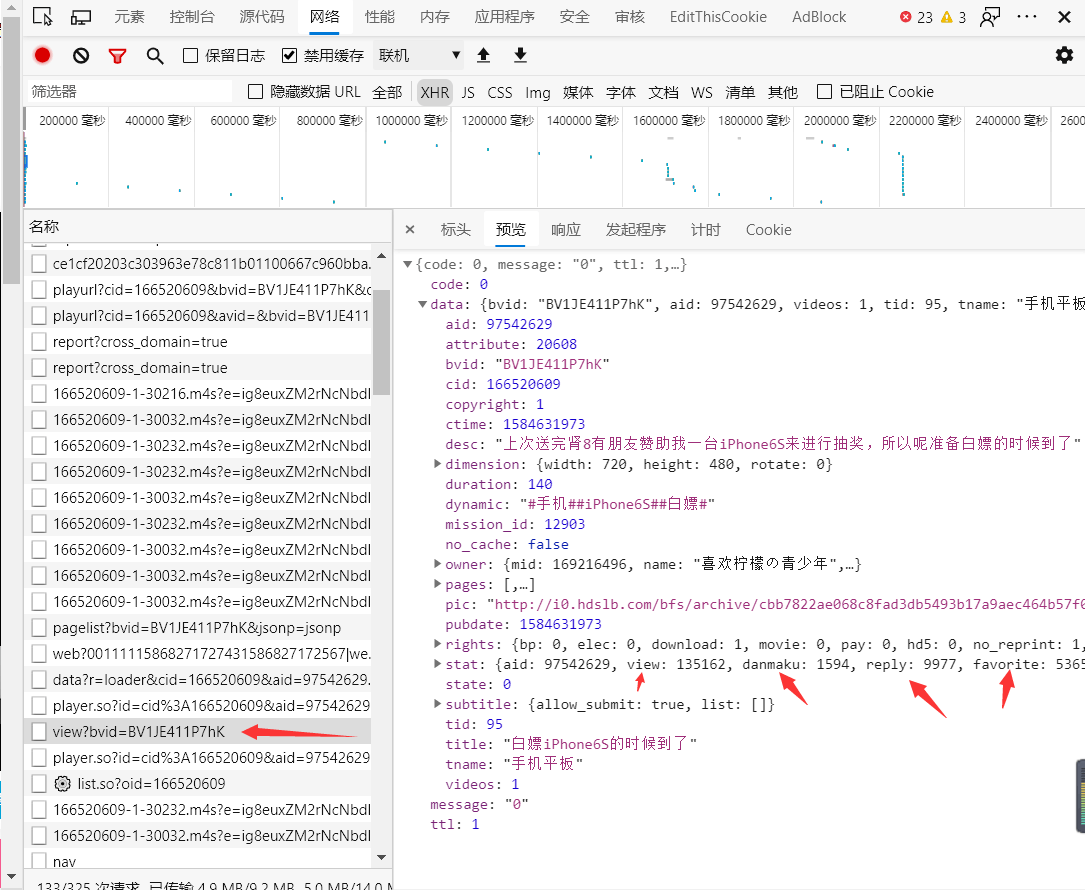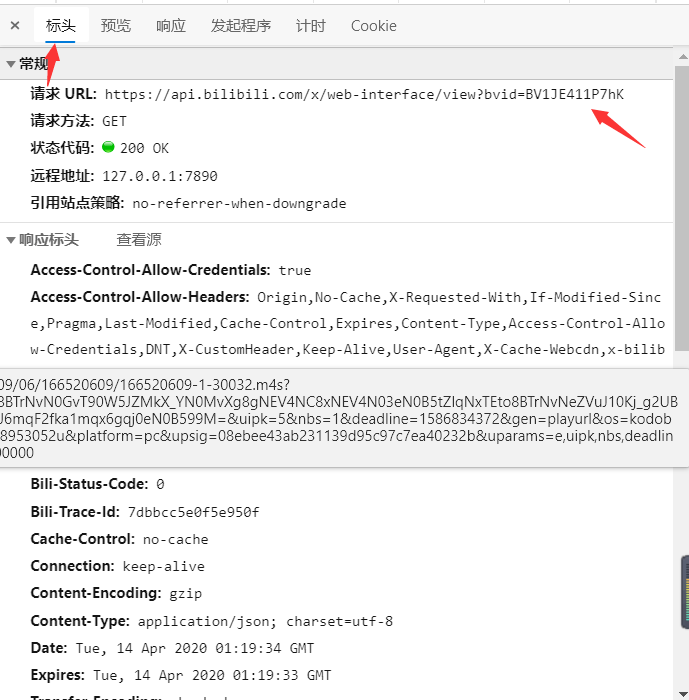Golang 爬虫快速入门 |
您所在的位置:网站首页 › 爬虫游戏视频教学 › Golang 爬虫快速入门 |
Golang 爬虫快速入门
|
原文首发并持续更新于 https://imagician.net/archives/92/,欲了解更多信息可以前往我的博客https://imagician.net/ 提到爬虫,总会联想到Python。似乎Python是爬虫的唯一选择。爬虫只是完成一个访问页面然后收集数据的任务,用任何语言来写都能实现。相比较Python快速实现但是庞大的体型,Golang来写爬虫似乎是更好的又一选择。 HTTP请求Golang语言的HTTP请求库不需要使用第三方的库,标准库就内置了足够好的支持: package main import ( "fmt" "net/http" "io/ioutil" ) func fetch (url string) string { fmt.Println("Fetch Url", url) // 创建请求 req, _ := http.NewRequest("GET", url, nil) // 创建HTTP客户端 client := &http.Client{} // 发出请求 resp, err := client.Do(req) if err != nil { fmt.Println("Http get err:", err) return "" } if resp.StatusCode != 200 { fmt.Println("Http status code:", resp.StatusCode) return "" } // 读取HTTP响应正文 defer resp.Body.Close() body, err := ioutil.ReadAll(resp.Body) if err != nil { fmt.Println("Read error", err) return "" } return string(body) } func main(){ fmt.Println(fetch("https://github.com")) }使用官方的HTTP包可以快速的请求页面并得到返回数据。 就像Python有Scrapy库,爬虫框架可以很大程度上简化HTTP请求、数据抽取、收集的流程,同时还能提供更多的工具来帮助我们实现更复杂的功能。 Golang爬虫框架——Goribothttps://github.com/zhshch2002/goribot是一个用Golang写成的爬虫轻量框架,有不错的扩展性和分布式支持能力,文档在https://imagician.net/goribot/。 获取Goribot: go get -u github.com/zhshch2002/goribot使用Goribot实现上文的代码的功能要看起来简洁不少。 package main import ( "fmt" "github.com/zhshch2002/goribot" ) func main() { s := goribot.NewSpider() s.AddTask( goribot.GetReq("https://github.com"), func(ctx *goribot.Context) { fmt.Println(ctx.Resp.Text) }, ) s.Run() }如此之实现了一个单一的功能,即访问 “https://github.com” 并打印出结果。如此的应用还不足以使用框架。那我们来入手一个更复杂点的爬虫应用。 用Goribot爬取B站信息我们来建立一个复杂点的爬虫应用,预期实现两个功能: 沿着链接自动发现新的视频链接提取标题、封面图、作者和视频数据(播放量、投币、收藏等) 研究B站页面首先我们来研究一下B站的视频页面,以https://www.bilibili.com/video/BV1JE411P7h...为例,按F12打开调试界面,切换到Network(网络)选项卡。
我们能看到这一页面所涉及的所有请求、资源。在调试界面里选在XHR选项,来查看Ajax请求。 你可以通过点选不同的请求,在右侧弹出的面板里查看具体内容。在新面板里点击Preview(预览)可以查看服务器响应的内容。 那么,交给你一个任务,依次查看XHR下的所有请求,找到最像是服务器返回的点赞、收藏、播放量数据的哪一个。 很好,那来看看你找到是这个吗?
你已经成功达成了一个爬虫工程师的成就——从Ajax请求里寻找目标数据。 那我们切换到Header(标头)选项,来看看这个请求对应的参数,最好能找到这个响应和视频Id的关系。
发现了视频Id——BV号。 我们以及解决了核心问题,获取B站的视频数据,对于自动搜寻视频,我们可以设定一个起始链接,然后搜寻标签来延伸爬取。 搭建爬虫完整代码在后文。 创建爬虫 s := goribot.NewSpider( // 创建一个爬虫并注册扩展 goribot.Limiter(true, &goribot.LimitRule{ // 添加一个限制器,限制白名单域名和请求速录限制 Glob: "*.bilibili.com", // 以防对服务器造成过大压力以及被B站服务器封禁 Rate: 2, }), goribot.RefererFiller(), // 自动填写Referer,参见Goribot(https://imagician.net/goribot/)关于扩展的部分 goribot.RandomUserAgent(), // 随机UA goribot.SetDepthFirst(true), // 使用深度优先策略,就是沿着一个页面,然后去子页面而非同级页面 ) 获取视频数据 var getVideoInfo = func(ctx *goribot.Context) { res := map[string]interface{}{ "bvid": ctx.Resp.Json("data.bvid").String(), "title": ctx.Resp.Json("data.title").String(), "des": ctx.Resp.Json("data.des").String(), "pic": ctx.Resp.Json("data.pic").String(), // 封面图 "tname": ctx.Resp.Json("data.tname").String(), // 分类名 "owner": map[string]interface{}{ //视频作者 "name": ctx.Resp.Json("data.owner.name").String(), "mid": ctx.Resp.Json("data.owner.mid").String(), "face": ctx.Resp.Json("data.owner.face").String(), // 头像 }, "ctime": ctx.Resp.Json("data.ctime").String(), // 创建时间 "pubdate": ctx.Resp.Json("data.pubdate").String(), // 发布时间 "stat": map[string]interface{}{ // 视频数据 "view": ctx.Resp.Json("data.stat.view").Int(), "danmaku": ctx.Resp.Json("data.stat.danmaku").Int(), "reply": ctx.Resp.Json("data.stat.reply").Int(), "favorite": ctx.Resp.Json("data.stat.favorite").Int(), "coin": ctx.Resp.Json("data.stat.coin").Int(), "share": ctx.Resp.Json("data.stat.share").Int(), "like": ctx.Resp.Json("data.stat.like").Int(), "dislike": ctx.Resp.Json("data.stat.dislike").Int(), }, } ctx.AddItem(res) // 保存到蜘蛛的Item处理队列 }这是一个函数,自动解析响应里的Json数据,也就是刚才看的Ajax结果。解析完数据后保存到蜘蛛的Item处理队列。 发现新视频 var findVideo goribot.CtxHandlerFun findVideo = func(ctx *goribot.Context) { u := ctx.Req.URL.String() fmt.Println(u) if strings.HasPrefix(u, "https://www.bilibili.com/video/") { // 判断是否为视频页面 if strings.Contains(u, "?") { u = u[:strings.Index(u, "?")] } u = u[31:] // 截取视频中的BV号 fmt.Println(u) // 创建一个从BV号获取具体数据的任务,使用上一个策略 ctx.AddTask(goribot.GetReq("https://api.bilibili.com/x/web-interface/view?bvid="+u), getVideoInfo) } ctx.Resp.Dom.Find("a[href]").Each(func(i int, sel *goquery.Selection) { if h, ok := sel.Attr("href"); ok { ctx.AddTask(goribot.GetReq(h), findVideo) // 用同样的策略处理子页面 } }) } 收集Item我们在获取视频数据里获取了Ajax数据,并保存到Item队列。我们在这里处理这些Item以避免读写文件和数据库对爬取主线程的阻塞。 s.OnItem(func(i interface{}) interface{} { fmt.Println(i) // 我们暂时不做处理,就先打印出来 return i })OnItem的具体使用要参考Goribot文档的相关内容。 最后 Run 吧 // 种子任务 s.AddTask(goribot.GetReq("https://www.bilibili.com/video/BV1at411a7RS"), findVideo) s.Run()完整代码如下 package main import ( "fmt" "github.com/PuerkitoBio/goquery" "github.com/zhshch2002/goribot" "strings" ) func main() { s := goribot.NewSpider( goribot.Limiter(true, &goribot.LimitRule{ Glob: "*.bilibili.com", Rate: 2, }), goribot.RefererFiller(), goribot.RandomUserAgent(), goribot.SetDepthFirst(true), ) var getVideoInfo = func(ctx *goribot.Context) { res := map[string]interface{}{ "bvid": ctx.Resp.Json("data.bvid").String(), "title": ctx.Resp.Json("data.title").String(), "des": ctx.Resp.Json("data.des").String(), "pic": ctx.Resp.Json("data.pic").String(), // 封面图 "tname": ctx.Resp.Json("data.tname").String(), // 分类名 "owner": map[string]interface{}{ //视频作者 "name": ctx.Resp.Json("data.owner.name").String(), "mid": ctx.Resp.Json("data.owner.mid").String(), "face": ctx.Resp.Json("data.owner.face").String(), // 头像 }, "ctime": ctx.Resp.Json("data.ctime").String(), // 创建时间 "pubdate": ctx.Resp.Json("data.pubdate").String(), // 发布时间 "stat": map[string]interface{}{ // 视频数据 "view": ctx.Resp.Json("data.stat.view").Int(), "danmaku": ctx.Resp.Json("data.stat.danmaku").Int(), "reply": ctx.Resp.Json("data.stat.reply").Int(), "favorite": ctx.Resp.Json("data.stat.favorite").Int(), "coin": ctx.Resp.Json("data.stat.coin").Int(), "share": ctx.Resp.Json("data.stat.share").Int(), "like": ctx.Resp.Json("data.stat.like").Int(), "dislike": ctx.Resp.Json("data.stat.dislike").Int(), }, } ctx.AddItem(res) } var findVideo goribot.CtxHandlerFun findVideo = func(ctx *goribot.Context) { u := ctx.Req.URL.String() fmt.Println(u) if strings.HasPrefix(u, "https://www.bilibili.com/video/") { if strings.Contains(u, "?") { u = u[:strings.Index(u, "?")] } u = u[31:] fmt.Println(u) ctx.AddTask(goribot.GetReq("https://api.bilibili.com/x/web-interface/view?bvid="+u), getVideoInfo) } ctx.Resp.Dom.Find("a[href]").Each(func(i int, sel *goquery.Selection) { if h, ok := sel.Attr("href"); ok { ctx.AddTask(goribot.GetReq(h), findVideo) } }) } s.OnItem(func(i interface{}) interface{} { fmt.Println(i) return i }) s.AddTask(goribot.GetReq("https://www.bilibili.com/video/BV1at411a7RS").SetHeader("cookie", "_uuid=1B9F036F-8652-DCDD-D67E-54603D58A9B904750infoc; buvid3=5D62519D-8AB5-449B-A4CF-72D17C3DFB87155806infoc; sid=9h5nzg2a; LIVE_BUVID=AUTO7815811574205505; CURRENT_FNVAL=16; im_notify_type_403928979=0; rpdid=|(k|~uu|lu||0J'ul)ukk)~kY; _ga=GA1.2.533428114.1584175871; PVID=1; DedeUserID=403928979; DedeUserID__ckMd5=08363945687b3545; SESSDATA=b4f022fe%2C1601298276%2C1cf0c*41; bili_jct=2f00b7d205a97aa2ec1475f93bfcb1a3; bp_t_offset_403928979=375484225910036050"), findVideo) s.Run() } 最后爬虫框架只是工具,重要的是人怎么使用它。了解工具可以看项目_examples和文档。 爬虫 本作品采用《CC 协议》,转载必须注明作者和本文链接 |
【本文地址】
今日新闻 |
推荐新闻 |