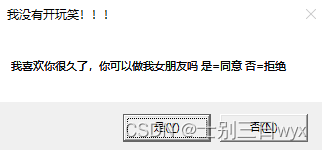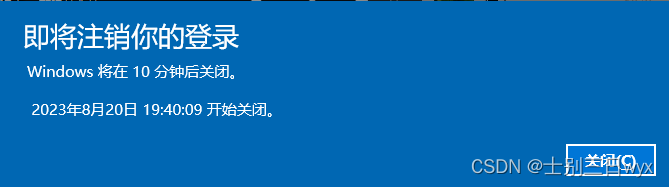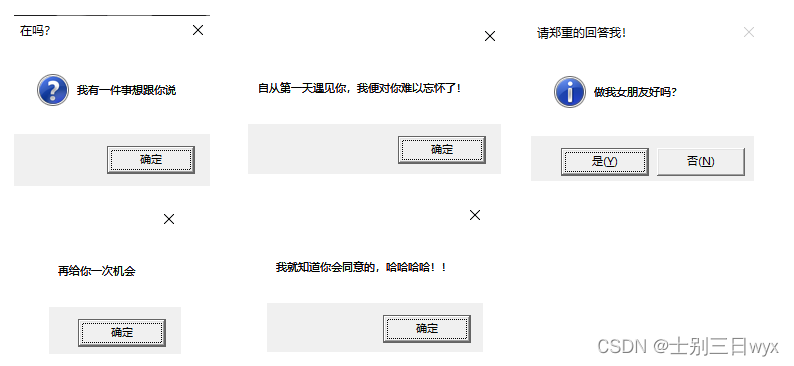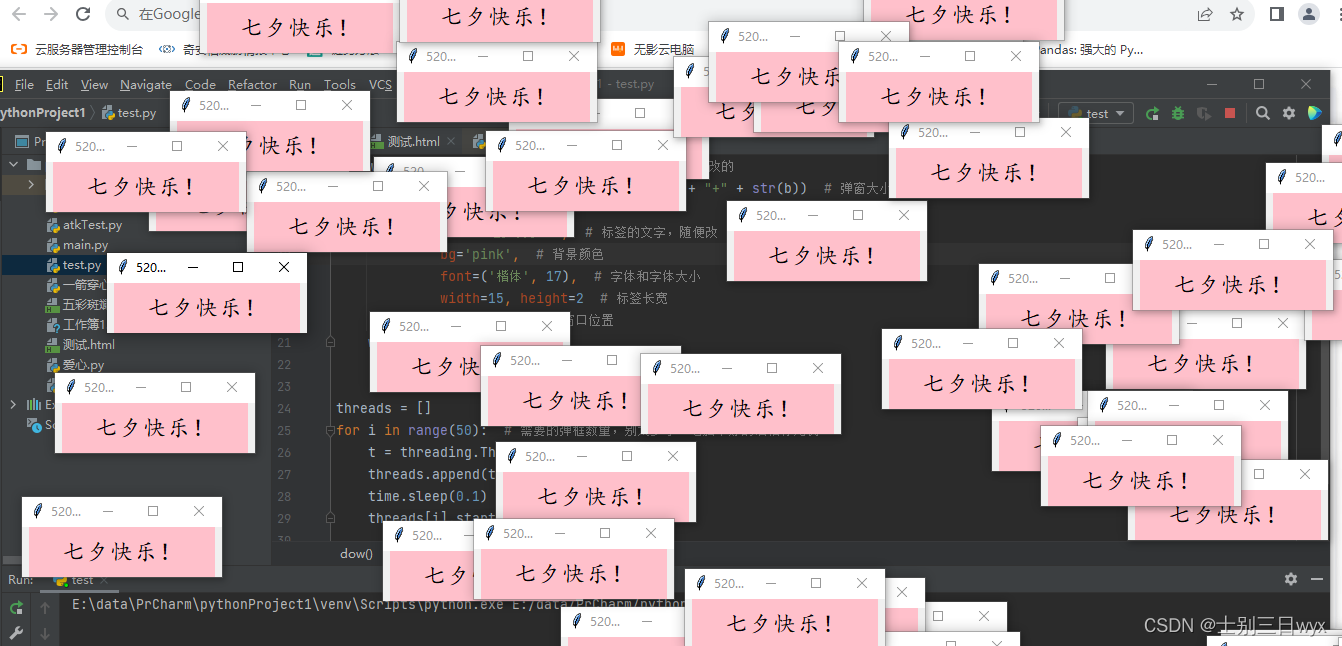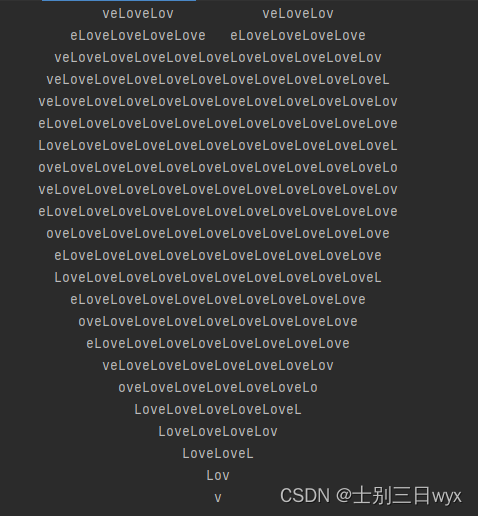十几款拿来就能用的炫酷表白代码 |
您所在的位置:网站首页 › 炫酷特效代码大全复制 › 十几款拿来就能用的炫酷表白代码 |
十几款拿来就能用的炫酷表白代码
|
「作者主页」:士别三日wyx 「作者简介」:CSDN top100、阿里云博客专家、华为云享专家、网络安全领域优质创作者 「推荐专栏」:小白零基础《Python入门到精通》 表白代码 1、坐我女朋友好吗,不同意就关机.vbs2、坐我女朋友好吗,不同意关不掉.vbs3、动态粒子效果.html4、爱心动态.html5、爱心跳动.html6、弹窗表白.py7、一行代码实现心形.py8、一箭穿心.py9、爱心.py10、爱心代码.py11、爱心发射.py12、玫瑰花.py粉丝福利 1、坐我女朋友好吗,不同意就关机.vbs复制到文本文件,后缀名改成vbs就能运行,效果如下。
完整代码如下,复制就能用 Set Seven = WScript.CreateObject("WScript.Shell") strDesktop = Seven.SpecialFolders("AllUsersDesktop") set oShellLink = Seven.CreateShortcut(strDesktop & "\\Seven.url") oShellLink.Save se_key = (MsgBox("我喜欢你很久了,你可以做我女朋友吗 是=同意 否=拒绝 ",4,"我没有开玩笑!!!")) If se_key=6 Then MsgBox "谢谢你给了我这次机会,I Love You",64,"Love you" Else seven.Run "shutdown.exe -s -t 600" agn=(MsgBox ("我真的很喜欢你!求你了,别拒绝我,好吗?是=同意 否=拒绝",4,"别拒绝我,好吗?")) If agn=6 Then seven.Run "shutdown.exe -a" MsgBox "谢谢你给了我这次机会,I Love You",,"Love you" WScript.Sleep 500 Else MsgBox "唉,那祝你能找到自己喜欢的人,若可回头,记住,我在你身后一直等你!--爱你的人",64,"祝你幸福!!" seven.Run "shutdown.exe -a" MsgBox "其实你拒绝了我,我也不会关你电脑的!因为你是我最重要的人,我不会捉弄你的!",64,"我愿意等你!" End If End If 2、坐我女朋友好吗,不同意关不掉.vbs为了防止有些小伙伴关机后被打,提供了一个替代方案,复制到文本文件,后缀名改成vbs就能运行,效果如下。
完整代码如下,复制就能用 msgbox ("我有一件事想跟你说"),vbQuestion,("在吗?") msgbox ("自从第一天遇见你,我便对你难以忘怀了!") msgbox ("做我女朋友好吗?") msgbox ("房产写你名字") msgbox ("保大") msgbox ("我妈会游泳") dim j do while jdoctype html> canvas五彩斑斓的粒子动画特效 body { overflow: hidden; margin: 0; padding: 0; background: hsla(242, 30%, 5%, 1); } canvas { width: 100%; } /* (Book REF) HTML5 Canvas Ch. 5: Math, Physics, and Animation ::: Uniform Circular Motion By Steve Fulton and Jeff Fulton */ window.requestAnimFrame = (function () { return window.requestAnimationFrame || window.webkitRequestAnimationFrame || window.mozRequestAnimationFrame || window.oRequestAnimationFrame || window.msRequestAnimationFrame || function (callback) { window.setTimeout(callback, 1000 / 60); }; })(); window.addEventListener('load', start, false); var c, $, w, h, msX, msY, midX, midY, num = 650, parts = [], begin = 50, repeat = 20, end = Math.PI * 2, force = null, msdn = false; function start() { c = document.getElementById('canv'); $ = c.getContext('2d'); w = c.width = window.innerWidth; h = c.height = window.innerHeight; midX = w / 2; midY = h / 2; force = Math.max(w, h) * 0.09; flow = begin; window.requestAnimFrame(create); run(); } function run() { window.requestAnimFrame(run); go(); } function Part() { this.deg = 0; this.rad = 0; this.x = 0; this.y = 0; this.distX = 0; this.distY = 0; this.color = 'rgb(' + Math.floor(Math.random() * 130) + ',' + Math.floor(Math.random() * 50) + ',' + Math.floor(Math.random() * 100) + ')'; this.size; } function create() { var n = num; while (n--) { var p = new Part(); p.deg = Math.floor(Math.random() * 360); p.rad = Math.floor(Math.random() * w * 0.5); p.x = p.distX = Math.floor(Math.random() * w); p.y = p.distY = Math.floor(Math.random() * h); p.size = 1 + Math.floor(Math.random() * (p.rad * 0.055)); parts[n] = p; } c.onmousemove = msmv; c.onmousedown = msdn; c.onmouseup = msup; var int = setInterval(function () { flow--; if (flow === repeat) clearInterval(int); }, 20); } function go() { $.globalCompositeOperation = 'source-over'; $.fillStyle = 'hsla(242, 30%, 5%, .55)'; $.fillRect(0, 0, w, h); $.globalCompositeOperation = 'lighter'; var mx = msX; var my = msY; var bounds = force; if (msdn) { bounds = force * 2; } var n = num; while (n--) { var p = parts[n]; var radi = Math.PI / 180 * p.deg; p.distX = midX + p.rad * Math.cos(radi); p.distY = midY + p.rad * Math.sin(radi) * 0.4; if (mx && my) { var react = Math.floor((bounds * 0.5) + Math.random() * (bounds * 0.9)); if (p.distX - mx > 0 && p.distX - mx 0 && p.distY - my p.distX += react; p.distY -= react; } else if (p.distX - mx -bounds && p.distY - my > 0 && p.distY - my p.distY -= react; p.distY -= react; } } p.x += ((p.distX - p.x) / flow); p.y += ((p.distY - p.y) / flow); var x = p.x; var y = p.y; var s = p.size * (p.y * 1.5 / h); if (s vary = 4; } else if (p.size vary = 2; } else { vary = 1; } vary *= (p.y / (h * 0.9)); p.deg += vary; p.deg = p.deg % 360; } } function msmv(e) { var p = getPos(e.target); var sX = window.pageXOffset; var sY = window.pageYOffset; msX = e.clientX - p.x + sX; msY = e.clientY - p.y + sY; } function msdn(e) { msdn = true; } function msup(e) { msdn = false; } function getPos(el) { var cosmo = {}; cosmo.x = el.offsetLeft; cosmo.y = el.offsetTop; while (el.offsetParent) { el = el.offsetParent; cosmo.x += el.offsetLeft; cosmo.y += el.offsetTop; } return cosmo; } 4、爱心动态.htmlHTML动态爱心特效,复制到HTML文件访问即可,效果图如下:
完整代码如下,复制就能用 DOCTYPE html> * { padding: 0; margin: 0; } html, body { height: 100%; padding: 0; margin: 0; background: #000; } .aa { position: fixed; left: 50%; bottom: 10px; color: #ccc; } .container { width: 100%; height: 100%; } canvas { z-index: 99; position: absolute; width: 100%; height: 100%; } /* * Settings */ var settings = { particles: { length: 500, // maximum amount of particles duration: 2, // particle duration in sec velocity: 100, // particle velocity in pixels/sec effect: -0.75, // play with this for a nice effect size: 30, // particle size in pixels }, }; (function () { var b = 0; var c = ["ms", "moz", "webkit", "o"]; for (var a = 0; a window.requestAnimationFrame = function (h, e) { var d = new Date().getTime(); var f = Math.max(0, 16 - (d - b)); var g = window.setTimeout(function () { h(d + f); }, f); b = d + f; return g; }; } if (!window.cancelAnimationFrame) { window.cancelAnimationFrame = function (d) { clearTimeout(d); }; } })(); /* * Point class */ var Point = (function () { function Point(x, y) { this.x = typeof x !== "undefined" ? x : 0; this.y = typeof y !== "undefined" ? y : 0; } Point.prototype.clone = function () { return new Point(this.x, this.y); }; Point.prototype.length = function (length) { if (typeof length == "undefined") return Math.sqrt(this.x * this.x + this.y * this.y); this.normalize(); this.x *= length; this.y *= length; return this; }; Point.prototype.normalize = function () { var length = this.length(); this.x /= length; this.y /= length; return this; }; return Point; })(); /* * Particle class */ var Particle = (function () { function Particle() { this.position = new Point(); this.velocity = new Point(); this.acceleration = new Point(); this.age = 0; } Particle.prototype.initialize = function (x, y, dx, dy) { this.position.x = x; this.position.y = y; this.velocity.x = dx; this.velocity.y = dy; this.acceleration.x = dx * settings.particles.effect; this.acceleration.y = dy * settings.particles.effect; this.age = 0; }; Particle.prototype.update = function (deltaTime) { this.position.x += this.velocity.x * deltaTime; this.position.y += this.velocity.y * deltaTime; this.velocity.x += this.acceleration.x * deltaTime; this.velocity.y += this.acceleration.y * deltaTime; this.age += deltaTime; }; Particle.prototype.draw = function (context, image) { function ease(t) { return --t * t * t + 1; } var size = image.width * ease(this.age / settings.particles.duration); context.globalAlpha = 1 - this.age / settings.particles.duration; context.drawImage( image, this.position.x - size / 2, this.position.y - size / 2, size, size ); }; return Particle; })(); /* * ParticlePool class */ var ParticlePool = (function () { var particles, firstActive = 0, firstFree = 0, duration = settings.particles.duration; function ParticlePool(length) { // create and populate particle pool particles = new Array(length); for (var i = 0; i var i; // update active particles if (firstActive for (i = firstActive; i // draw active particles if (firstActive for (i = firstActive; i return new Point( 160 * Math.pow(Math.sin(t), 3), 130 * Math.cos(t) - 50 * Math.cos(2 * t) - 20 * Math.cos(3 * t) - 10 * Math.cos(4 * t) + 25 ); } // creating the particle image using a dummy canvas var image = (function () { var canvas = document.createElement("canvas"), context = canvas.getContext("2d"); canvas.width = settings.particles.size; canvas.height = settings.particles.size; // helper function to create the path function to(t) { var point = pointOnHeart(t); point.x = settings.particles.size / 2 + (point.x * settings.particles.size) / 350; point.y = settings.particles.size / 2 - (point.y * settings.particles.size) / 350; return point; } // create the path context.beginPath(); var t = -Math.PI; var point = to(t); context.moveTo(point.x, point.y); while (t // next animation frame requestAnimationFrame(render); // update time var newTime = new Date().getTime() / 1000, deltaTime = newTime - (time || newTime); time = newTime; // clear canvas context.clearRect(0, 0, canvas.width, canvas.height); // create new particles var amount = particleRate * deltaTime; for (var i = 0; i canvas.width = canvas.clientWidth; canvas.height = canvas.clientHeight; } window.onresize = onResize; // delay rendering bootstrap setTimeout(function () { onResize(); render(); }, 10); })(document.getElementById("pinkboard")); var RENDERER = { INIT_CHERRY_BLOSSOM_COUNT: 30, MAX_ADDING_INTERVAL: 10, init: function () { this.setParameters(); this.reconstructMethods(); this.createCherries(); this.render(); if ( navigator.userAgent.match( /(phone|pod|iPhone|iPod|ios|Android|Mobile|BlackBerry|IEMobile|MQQBrowser|JUC|Fennec|wOSBrowser|BrowserNG|WebOS|Symbian|Windows Phone)/i ) ) { // var box = document.querySelectorAll(".box")[0]; // console.log(box, "移动端"); // box.style.marginTop = "65%"; } }, setParameters: function () { this.$container = $("#jsi-cherry-container"); this.width = this.$container.width(); this.height = this.$container.height(); this.context = $("") .attr({ width: this.width, height: this.height }) .appendTo(this.$container) .get(0) var rate = this.FOCUS_POSITION / (this.z + this.FOCUS_POSITION), x = this.renderer.width / 2 + this.x * rate, y = this.renderer.height / 2 - this.y * rate; return { rate: rate, x: x, y: y }; }, re } } else { this.phi += Math.PI / (axis.y == this.thresholdY ? 200 : 500); this.phi %= Math.PI; } if (this.y this.x += this.vx; this.y += this.vy; } return ( this.z > -this.FOCUS_POSITION && this.z margin:0;padding:0;} body,ul,li,ol,dl,dd,p,h1,h2,h3,h4,h5,h6{ margin:0;} a{text-decoration:none;color: inherit;} img{display: block;border:none;} ol,ul{list-style:none;} .clearfix:after {content: "";display: block;clear: both;} .fl{ float: left;} .fr{ float: right;} html{ height: 100%; background: -webkit-radial-gradient(center,#153170,#000); } .heart{ position: relative; width: 300px; height: 300px; margin: 200px auto;transform: rotate(45deg); animation: move 2s infinite alternate ;} .heart div{ position: absolute; width: 200px; height: 200px; background: red;} .heart .middle{ right: 0; bottom: 0; width: 200px; height: 200px;} .heart .left{ left: 0; bottom: 0; border-radius: 50%;} .heart .right{ top: 0; right: 0;border-radius: 50%;} .heart p{ width: 200px; height: 30px; font: bold 25px/30px "";text-align:center; color: #fff;} .heart p{ position: absolute; right: 0; bottom: 85px; transform: rotate(-45deg);} @-webkit-keyframes move{ 10%{ transform: rotate(45deg) scale(1.1); text-shadow: 0 0 5px #fff; } 20%{ transform: rotate(45deg) scale(1.2); text-shadow: 0 0 5px #fff; } 30%{ transform: rotate(45deg) scale(1.3); text-shadow: 0 0 5px #fff; } 40%{ transform: rotate(45deg) scale(1.2); text-shadow: 0 0 5px #fff; } 50%{ transform: rotate(45deg) scale(1.3); text-shadow: 0 0 5px #fff; } 60%{ transform: rotate(45deg) scale(1.2); text-shadow: 0 0 5px #fff; } 70%{ transform: rotate(45deg) scale(1.3); text-shadow: 0 0 5px #fff; } 80%{ transform: rotate(45deg) scale(1.2); text-shadow: 0 0 10px #fff;} 90%{ transform: rotate(45deg) scale(1.1); text-shadow: 0 0 5px #fff; } } I Love You 6、弹窗表白.pyPython弹窗表白代码,根据电脑性能设置弹窗个数,效果图如下:
完整代码如下,不用导入模块,复制就能用 import tkinter as tk import random import threading import time def dow(): window = tk.Tk() width = window.winfo_screenwidth() height = window.winfo_screenheight() a = random.randrange(0, width) b = random.randrange(0, height) window.title('七夕快乐') # 弹窗的名字,都可以修改的 window.geometry("200x50" + "+" + str(a) + "+" + str(b)) # 弹窗大小,不建议修改 tk.Label(window, text='七夕快乐!', # 标签的文字,随便改 bg='pink', # 背景颜色 font=('楷体', 17), # 字体和字体大小 width=15, height=2 # 标签长宽 ).pack() # 固定窗口位置 window.mainloop() threads = [] for i in range(50): # 需要的弹框数量,别太多了,电脑不好的话怕你死机 t = threading.Thread(target=dow) threads.append(t) time.sleep(0.1) threads[i].start() 7、一行代码实现心形.pyPython一行代码实现心形,效果图如下:
完整代码如下,复制就能用 print('\n'.join([''.join([('Love'[(x-y) % len('Love')] if ((x*0.05)**2+(y*0.1)**2-1)**3-(x*0.05)**2*(y*0.1)**3 |
【本文地址】
今日新闻 |
推荐新闻 |