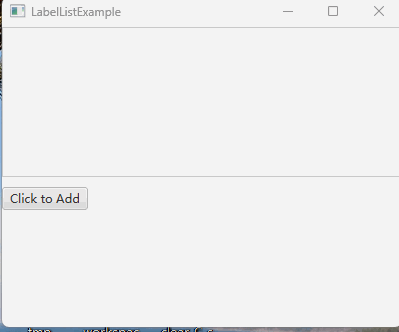如何为布局增加滚动条 |
您所在的位置:网站首页 › 滚动条需要设置吗 › 如何为布局增加滚动条 |
如何为布局增加滚动条
|
如何为布局增加滚动条_使用ScrollPane
当我们使用某些布局时候,比如VBox,其容纳的控件超过了显示大小时,我们可能无法看到这些控件。 解决方案是为Vbox增加一个滚动条,从而可以滚动地显示更多内容,这就要用到 ScrollPane 。 ScrollPane 是一种特殊的控件,它可以设置一个布局作为其内容,然后为其在合适的时候增加一个滚动条。 效果展示
我们的示例代码制作了一个叫做 LabelList 的工具,它的作用是在VBox中可以动态地不断添加Label,当显示窗口容纳不下时,就会有滚动条出现。 下面是 LabelList 的实现: import javafx.scene.control.Control; import javafx.scene.control.Label; import javafx.scene.control.ScrollPane; import javafx.scene.layout.VBox; public class LabelList { private ScrollPane scrollPane; private VBox listPane; private int maxLabelCount; private boolean addToBottom; public LabelList(int maxLabelCount, boolean addToBottom) { listPane = new VBox(); scrollPane = new ScrollPane(); scrollPane.setContent(listPane); scrollPane.setFitToWidth(true); // 不显示横向滚动条 this.maxLabelCount = maxLabelCount; this.addToBottom = addToBottom; } public Control getControl() { return scrollPane; } public Label addLabel(String labelText) { if (listPane.getChildren().size() >= maxLabelCount) { if (addToBottom) { listPane.getChildren().remove(0); } else { listPane.getChildren().remove(listPane.getChildren().size() - 1); } } if (addToBottom) { scrollPane.setVvalue(1.0); // 自动下拉到底部 } Label label = new Label(labelText); label.setPrefWidth(scrollPane.getWidth() * 0.99); label.setOnMouseEntered((e) -> { label.setStyle("-fx-background-color: #F0F8FF;"); }); label.setOnMouseExited((e) -> { label.setStyle("-fx-background-color: transparent;"); }); if (addToBottom) { listPane.getChildren().add(label); } else { listPane.getChildren().add(0, label); } return label; } }测试代码: import javafx.application.Application; import javafx.scene.Scene; import javafx.scene.control.Button; import javafx.scene.layout.VBox; import javafx.stage.Stage; public class LabelListExample extends Application { private int counter = 0; @Override public void start(Stage window) throws Exception { VBox root = new VBox(); root.setSpacing(10); LabelList list = new LabelList(50, true); list.getControl().prefHeightProperty().bind(root.heightProperty().divide(2)); Button button = new Button("Click to Add"); button.setOnAction(e -> { counter++; list.addLabel("Hello World " + counter); }); root.getChildren().addAll(list.getControl(), button); Scene scene = new Scene(root, 400, 300); window.setScene(scene); window.setTitle(this.getClass().getSimpleName()); window.show(); } public static void main(String[] args) { launch(args); } }代码说明 我们通过下面的代码,创建了 ScrollPane ,并且设置了其内容,同时不开启横向滚动条: scrollPane = new ScrollPane(); scrollPane.setContent(listPane); scrollPane.setFitToWidth(true); // 不显示横向滚动条接下来我们提供了一个 addLabel 函数,它向VBox中添加了一个Label。这个Label是添加到VBox中的,而ScrollPane却可以自动对Vbox进行调整。 测试代码中,每点击一次Button,就会调用一次 addLabel 来添加Label。 我们使用 list.getControl().prefHeightProperty().bind(root.heightProperty().divide(2)); 来设置 LabelList 的高度,随时保持和窗口高度的一半一致。 总结要实现布局增加滚动条的效果,需要按照以下步骤进行操作: 创建一个ScrollPane对象。 将要滚动显示的布局设置为ScrollPane的内容(即一个布局)。 根据需要设置ScrollPane的滚动条属性,如横向滚动条的显示与否。 可选:根据需要调整LabelList的高度与窗口高度的关联关系。之后,我们向布局中添加内容,ScrollPane就会自动进行调整。 本文来自博客园,作者:JavaFX_HowTo,转载请注明原文链接:https://www.cnblogs.com/javafx-howto/p/17454632.html |
【本文地址】