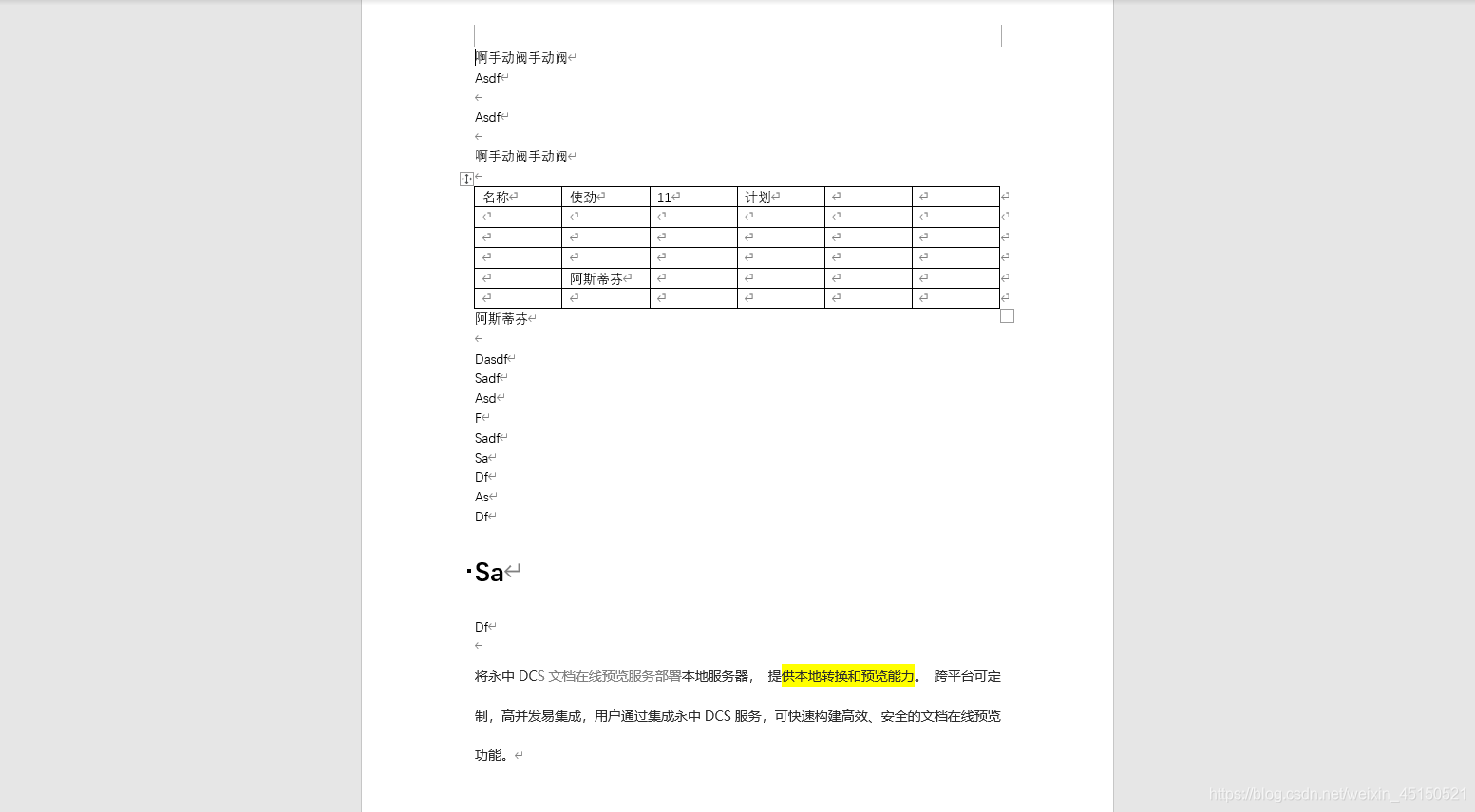永中office之在线预览(java版) |
您所在的位置:网站首页 › 永中office乱码 › 永中office之在线预览(java版) |
永中office之在线预览(java版)
|
之前因为项目需要,需要用到文件在线预览功能,上网查了后发现一个好用的在线预览——永中office云预览 永中office云预览主要是通过客户端上传文件到永中自己的服务器,之后服务器会返回给客户端一段json体的值,解析json里面值后拼接url跳转到永中自己的预览服务器里面,这样就实现在线预览功能。 1、首先导入依赖jar,是生成签名的jar 链接:https://pan.baidu.com/s/13PyAyPIMz4PYLDab7Ue6tg 提取码:7kam 生成签名sign的方法,map里面转递的参数为url上面拼接的参数,如上传文件的url上需要拼接appId,sign(除外),则就传递appId进来,sign除外,如预览文件的url上需要拼接appId,fileVersionId,sign(除外),则传递appId,fileVersionId进来。 /** * 获取签名信息 * @param map 参数k-v * @return 签名 * @throws Exception 异常 */ String getSign(Map map) throws Exception { map.put("appId",new String[]{this.appId}); AppAuthenticator authenticator=new UaaAppAuthenticator(UaaConstant.SIGN,null,UaaConstant.APPID); String sign = authenticator.generateSign(this.appKey, map); return sign; }2、上传要预览的文件到永中的服务器,在这里我用的是java的HttpURLConnection来上传文件 //生成sign String sign = getSign(new HashMap()); File file = new File("E:\\新建 Microsoft Word 文档.docx"); String urlString = httpUrl + "file/upload?appId=" + appId + "&sign=" + sign; URL url = new URL(urlString); HttpURLConnection conn = (HttpURLConnection) url.openConnection(); String Boundary = UUID.randomUUID().toString(); // 文件边界 // 1.开启Http连接 conn.setConnectTimeout(10 * 1000); conn.setDoOutput(true); // 允许输出 // 2.Http请求行/头 conn.setRequestMethod("POST"); conn.setRequestProperty("Charset", "utf-8"); conn.setRequestProperty("Content-Type", "multipart/form-data; boundary=" + Boundary); // 3.Http请求体 DataOutputStream out = new DataOutputStream(conn.getOutputStream()); out.writeUTF("--" + Boundary + "\r\n" + "Content-Disposition: form-data; name=file; filename=" + file.getName() + "\r\n" + "Content-Type: application/octet-stream; charset=utf-8" + "\r\n\r\n"); InputStream in = new FileInputStream(file); byte[] b = new byte[1024]; int l = 0; while ((l = in.read(b)) != -1) out.write(b, 0, l); // 写入文件 out.writeUTF("\r\n--" + Boundary + "--\r\n"); out.flush(); out.close(); in.close();3,获取响应码和响应体,获取fileVersionId跳转到预览服务器 int responseCode = conn.getResponseCode(); if (responseCode == 200) { // 4.Http响应 BufferedReader bf = new BufferedReader(new InputStreamReader(conn.getInputStream(), "utf-8")); String line = null; StringBuffer stringBuffer = new StringBuffer(); while ((line = bf.readLine()) != null) { System.out.println(line); stringBuffer.append(line); } JSONObject jsonObject = JSONObject.parseObject(stringBuffer.toString()); JSONObject data = jsonObject.getJSONObject("data"); if (!"".equals(data.toJSONString()) && !"".equals(data.getString("fileVersionId"))) { //获取返回的文件id String fileVersionId = data.getString("fileVersionId"); //获取签名信息 Map paramMap = new HashMap(); paramMap.put("fileVersionId", new String[]{fileVersionId}); String s = getSign(paramMap); return "redirect:" + this.viewFileHttpUrl + "view/file?appId=" + this.appId + "&fileVersionId=" + fileVersionId + "&sign=" + s; } }配置文件里面的值: appId=yozobCmWHU365448 appKey=7b1c522e15bc1e136da5404ad533 httpUrl=http://dmc.yozocloud.cn/api/ viewFileHttpUrl=http://eic.yozocloud.cn/api/获取配置文件值 @Value("${appId}") String appId; @Value("${appKey}") String appKey; @Value("${httpUrl}") String httpUrl; @Value("${viewFileHttpUrl}") String viewFileHttpUrl;用office打开效果 预览效果 |
【本文地址】
今日新闻 |
推荐新闻 |