关于Matlab中dir读取文件时顺序问题 |
您所在的位置:网站首页 › 文件夹里的文件排序乱了怎么办 › 关于Matlab中dir读取文件时顺序问题 |
关于Matlab中dir读取文件时顺序问题
|
目录: 1.进行批量文件名的重置 2.sort_net 解决dir顺序问题 3.关于元胞数组的读取 1.进行批量文件名的重置 clear; clc; files = dir(strcat('F:\2019\','*.PNG')); len=length(files); for i=1:len oldname=files(i).name; newname=strcat(num2str(i),'.png') % eval(['!rename' 32 oldname 32 newname]); command = ['rename' 32 oldname 32 newname]; status = dos(command); if status == 0 disp([oldname, ' 已被重命名为 ', newname]) else disp([oldname, ' 重命名失败!']) end end值得注意的时,本文件需要和你重置名称的图片放在一个文件夹底下。否则会出现“系统文件不存在”的错误。 2.sort_nat 解决dir顺序问题由于在上述代码中,如果你的批量图片名存在为:1.png;2.png;…1001.png;…1010.png.你会发现在用dir读取的files.name的特性中,排序放式并不是你想要的1,2,,,这种方式,而是1,1001,1010,…,2,…这种方式。 所以为了能够按十进制的排序方式,采用sort_nat()函数,对files.name 进行排序。其中调用sort_nat()方式和sort_nat()函数内容如下。 %调用sort_net() clear; clc; files = dir(strcat('F:\2019春\课题总结实验1\未改进代码\InverseHalftoning-master\train_color\cmyk\train\raw\','.PNG')); files_name =sort_nat({files.name}) len=length(files); for i=1:len oldname=files_name{i}; newname=strcat(num2str(i),'.png') eval(['!rename' 32 oldname 32 newname]); end这里值得注意的时是函数的调用方式是files_name =sort_nat({files.name}),而不是files_name =sort_nat(files.name),否则会出报错为错误使用 sort_nat,输入参数太多。” %sort_nat具体内容 function [cs,index] = sort_nat(c,mode) %sort_nat: Natural order sort of cell array of strings. % usage: [S,INDEX] = sort_nat(C) % % where, % C is a cell array (vector) of strings to be sorted. % S is C, sorted in natural order. % INDEX is the sort order such that S = C(INDEX); % % Natural order sorting sorts strings containing digits in a way such that % the numerical value of the digits is taken into account. It is % especially useful for sorting file names containing index numbers with % different numbers of digits. Often, people will use leading zeros to get % the right sort order, but with this function you don't have to do that. % For example, if C = {'file1.txt','file2.txt','file10.txt'}, a normal sort % will give you % % {'file1.txt' 'file10.txt' 'file2.txt'} % % whereas, sort_nat will give you % % {'file1.txt' 'file2.txt' 'file10.txt'} % % See also: sort % Version: 1.4, 22 January 2011 % Author: Douglas M. Schwarz % Email: dmschwarz=ieee*org, dmschwarz=urgrad*rochester*edu % Real_email = regexprep(Email,{'=','*'},{'@','.'}) % Set default value for mode if necessary. if nargin < 2 mode = 'ascend'; end % Make sure mode is either 'ascend' or 'descend'. modes = strcmpi(mode,{'ascend','descend'}); is_descend = modes(2); if ~any(modes) error('sort_nat:sortDirection',... 'sorting direction must be ''ascend'' or ''descend''.') end % Replace runs of digits with '0'. c2 = regexprep(c,'\d+','0'); % Compute char version of c2 and locations of zeros. s1 = char(c2); z = s1 == '0'; % Extract the runs of digits and their start and end indices. [digruns,first,last] = regexp(c,'\d+','match','start','end'); % Create matrix of numerical values of runs of digits and a matrix of the % number of digits in each run. num_str = length(c); max_len = size(s1,2); num_val = NaN(num_str,max_len); num_dig = NaN(num_str,max_len); for i = 1:num_str num_val(i,z(i,:)) = sscanf(sprintf('%s ',digruns{i}{:}),'%f'); num_dig(i,z(i,:)) = last{i} - first{i} + 1; end % Find columns that have at least one non-NaN. Make sure activecols is a % 1-by-n vector even if n = 0. activecols = reshape(find(~all(isnan(num_val))),1,[]); n = length(activecols); % Compute which columns in the composite matrix get the numbers. numcols = activecols + (1:2:2*n); % Compute which columns in the composite matrix get the number of digits. ndigcols = numcols + 1; % Compute which columns in the composite matrix get chars. charcols = true(1,max_len + 2*n); charcols(numcols) = false; charcols(ndigcols) = false; % Create and fill composite matrix, comp. comp = zeros(num_str,max_len + 2*n); comp(:,charcols) = double(s1); comp(:,numcols) = num_val(:,activecols); comp(:,ndigcols) = num_dig(:,activecols); % Sort rows of composite matrix and use index to sort c in ascending or % descending order, depending on mode. [unused,index] = sortrows(comp); if is_descend index = index(end:-1:1); end index = reshape(index,size(c)); cs = c(index); 3.关于元胞数组的读取在上述利用了sort_nat()函数之后,你的files.name 以元胞数组的格式读取进来。即为: 参考: https://ww2.mathworks.cn/matlabcentral/fileexchange/10959-sort_nat-natural-order-sort https://blog.csdn.net/me4weizhen/article/details/53199488 https://www.ilovematlab.cn/thread-221007-1-1.html https://www.ilovematlab.cn/thread-472310-1-1.html https://jingyan.baidu.com/article/ca00d56c19d041e99eebcfdf.html |
【本文地址】
今日新闻 |
推荐新闻 |
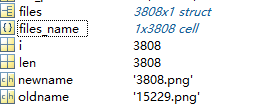 所以: oldname=files_name(i)不能以数组的形式调用它,而是oldname=files_name{i}以元胞数组的形式调用。
所以: oldname=files_name(i)不能以数组的形式调用它,而是oldname=files_name{i}以元胞数组的形式调用。