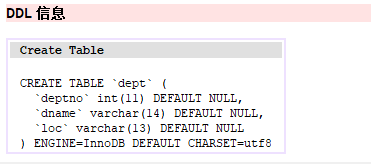servlet实现jsp列表的搜索框 |
您所在的位置:网站首页 › 搜索结果页面美化 › servlet实现jsp列表的搜索框 |
servlet实现jsp列表的搜索框
|
这里我们对一个列表的信息进行搜索,根据姓名 部门 jsp页面 Title table{ background: dimgrey; margin: auto; width: 40%; } th,td{ background: white; } 姓名: 部门: 请选择 id 姓名 工作 部门编号 部门名称 操作 ${e.empno} ${e.ename} ${e.job} ${e.dept.deptno} ${e.dept.dname} 删除;; 修改 文档加载时,就执行 该函数 $(function () {//这里是部门下拉框的数据显示 //alert(11); $.ajax({ url:'${pageContext.request.contextPath}/Servlet?method=findDepts', type:'get', dataType:'json', success:function (data) { //data保存回调数据 //alert(data); //[{},{},{}] $(data).each(function (index,item) { // index索引 ,item 被查询出来的对象 dept $("#dept").append(""+item.dname+"") }); } }); }); //列表的删除 function del(id) { if(confirm("确认删除吗")){ window.location.href="${pageContext.request.contextPath}/Servlet?method=del&id="+id; } }Servlet protected void doPost(HttpServletRequest request, HttpServletResponse response) throws ServletException, IOException { doGet(request,response); } protected void doGet(HttpServletRequest request, HttpServletResponse response) throws ServletException, IOException { request.setCharacterEncoding("UTF-8"); EmpService es=new EmpServiceImpl(); //查询所有部门的数据 List d=es.fineD();//这里在数据库里获取所有部门信息,用于部门下拉显示 String json = JSON.toJSONString(d); //将json写入客户端 PrintWriter writer = response.getWriter(); writer.print(json);//传到前端 }DaoImpl public List findD() { Connection conn = db.getConnection();//获取数据库的信息 List depts=new ArrayList();//新建集合 用于接收部门信息 try { PreparedStatement ps = conn.prepareStatement("select * FROM dept");//根据SQL查询部门表 ResultSet rs = ps.executeQuery(); while (rs.next()){ Dept d=new Dept(); d.setDeptno(rs.getInt("deptno")); d.setDname(rs.getString("dname")); d.setLoc(rs.getString("loc")); depts.add(d); } return depts; } catch (SQLException e) { e.printStackTrace(); } return null; }以上做的是搜索框下拉选项的数据显示 以下是关于搜索的显示 比如当只输入了名字没有选择部门(只根据姓名模糊查询) 没有输入名字只选择了部门(只根据部门查找) 两个都没有输入(查询所有) 两个都输入(根据姓名和部门查找) 查询的Servlet @WebServlet("/FindServlet") public class FindServlet extends HttpServlet { protected void doPost(HttpServletRequest request, HttpServletResponse response) throws ServletException, IOException { doGet(request,response); } protected void doGet(HttpServletRequest request, HttpServletResponse response) throws ServletException, IOException { request.setCharacterEncoding("UTF-8"); String name = request.getParameter("name"); Integer deptno=Integer.valueOf(request.getParameter("deptno")); EmpService es=new EmpServiceImpl(); boolean b = StrUtil.isEmpty(name);//判断字符串name是否为空 如果为空返回true 不为空返回false if(b==true&&deptno==0){//搜索框都为空时,搜索全部 //这里直接调用的查询所有的Servlet request.getRequestDispatcher("/Servlet?method=login").forward(request,response); }else if (b==false&&deptno==0){//根据名字搜索 List list= es.findByEname(name);//查询方法 //将数据传到前台 request.setAttribute("emps",list); //跳转的页面 request.getRequestDispatcher("WEB-INF/jsp/elist.jsp").forward(request,response); }else if(b==true&&deptno>0){//根据deptno搜索 List list= es.findByDeptno(deptno); //将数据传到前台 request.setAttribute("emps",list); //跳转的页面 request.getRequestDispatcher("WEB-INF/jsp/elist.jsp").forward(request,response); }else{//两个都输入 List list= es.findByAll(name,deptno); //将数据传到前台 request.setAttribute("emps",list); //跳转的页面 request.getRequestDispatcher("WEB-INF/jsp/elist.jsp").forward(request,response); } } }DaoImpl 根据名字模糊查询 /** * 根据名字进行模糊查询 * 搜索框的搜索名字 * @param name * @return */ @Override public List findByEname(String name) { Connection conn = db.getConnection(); List emps=new ArrayList(); try { PreparedStatement ps = conn.prepareStatement("select * from emp e,dept d where e.deptno=d.deptno and e.ename like ?"); ps.setString(1,"%"+name+"%"); ResultSet rs = ps.executeQuery(); while (rs.next()){ System.out.println(); Emp e=new Emp(); e.setEmpno(rs.getInt("empno")); e.setEname(rs.getString("ename")); e.setJob(rs.getString("job")); Dept d=new Dept(); d.setDeptno(rs.getInt("deptno")); d.setDname(rs.getString("dname")); e.setDept(d); emps.add(e); } return emps; } catch (SQLException e) { e.printStackTrace(); } return null; }根据部门id查询 /** * 根据部门的id进行查询 * 用于搜索框 * @param deptno * @return */ @Override public List findByDeptno(Integer deptno) { Connection conn = db.getConnection(); List emps=new ArrayList(); try { PreparedStatement ps = conn.prepareStatement("select * from emp e,dept d where e.deptno=d.deptno and d.deptno=?"); ps.setInt(1,deptno); ResultSet rs = ps.executeQuery(); while (rs.next()){ System.out.println(); Emp e=new Emp(); e.setEmpno(rs.getInt("empno")); e.setEname(rs.getString("ename")); e.setJob(rs.getString("job")); Dept d=new Dept(); d.setDeptno(rs.getInt("deptno")); d.setDname(rs.getString("dname")); e.setDept(d); emps.add(e); } return emps; } catch (SQLException e) { e.printStackTrace(); } return null; }根据姓名和部门查找 /** * 根据部门和姓名查找 * 用于搜索框回显 * @param name * @param deptno * @return */ @Override public List findByAll(String name, Integer deptno) { Connection conn = db.getConnection(); List emps=new ArrayList(); try { PreparedStatement ps = conn.prepareStatement("select * from emp e,dept d where e.deptno=d.deptno and e.ename like ? and d.deptno=?"); ps.setString(1,"%"+name+"%"); ps.setInt(2,deptno); ResultSet rs = ps.executeQuery(); while (rs.next()){ System.out.println(); Emp e=new Emp(); e.setEmpno(rs.getInt("empno")); e.setEname(rs.getString("ename")); e.setJob(rs.getString("job")); Dept d=new Dept(); d.setDeptno(rs.getInt("deptno")); d.setDname(rs.getString("dname")); e.setDept(d); emps.add(e); } return emps; } catch (SQLException e) { e.printStackTrace(); } return null; }两张表的信息 由于数据太多查询只简单的获取了几个字段 |
【本文地址】
今日新闻 |
推荐新闻 |
 用到的工具和jsp的位置
用到的工具和jsp的位置