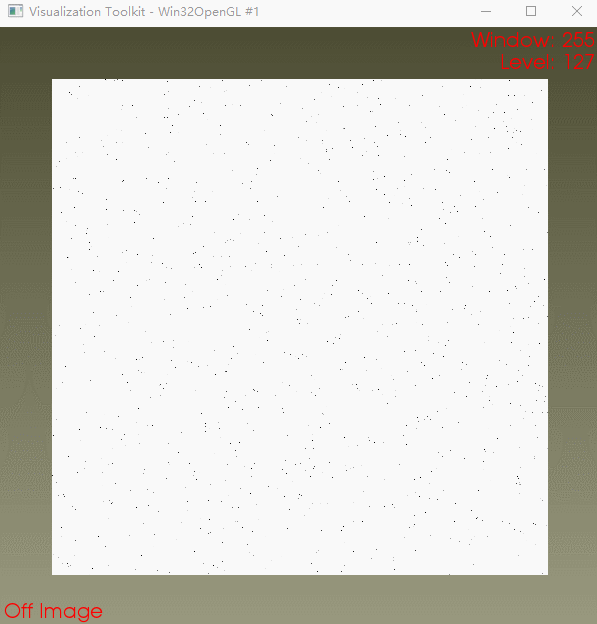|
拾取是可视化应用程序中常见的一种功能。拾取主要是用于选择数据和actor或者获取底层的数据值,比如说,拾取点,拾取actor,拾取cell等。
拾取器
VTK支持多种不同功能的拾取类型。vtkAbstractPicker是所有拾取类的基类,它定义了一些公共的API,允许用户通过GetPickPosition()来获取拾取位置。 继承图如下: 
如何选择
当我们面临太多选择的时候可能会困惑,究竟该用哪个?如何选择?首先我们得知道他们的基本区别。 简单的说,拾取器可分两类: 一类是基于硬件拾取,如vtkPropPicker及其子类、vtkAreaPicker及子类 另一类是基于几何拾取,如vtkPicker和它的子类 硬件拾取的优点是快速,但获取信息有限 几何拾取则获得的信息多,但速度相对要慢一些 vtkPropPicker使用硬件拾取的策略来确定所拾取的vtkProp对象,包括拾取点的世界坐标。它通常比vtkAbstractPropPicker的其它子类速度要快,但它不能返回所拾取对象的详细信息。 vtkAreaPicker及其子类vtkRenderedAreaPicker也是基于硬件实现的,同样无法获取到拾取对象的详细信息,他们的作用是选择屏幕上的对象。 vtkPicker是基于软件实现的拾取类,具体实现是基于vtkProp对象的包围盒来拾取对象的。它在拾取时,会从相机当前位置投射一条光线到拾取点,所投射光线会与某个prop3D对象的包围盒相交,当然,通过这种方式有可能会拾取到多个prop3D对象,最后返回的是所投射光线与对象包围盒相交最多的对象。GetProp3Ds()方法可以返回与投射光线相交的所有prop3D对象。vtkPicker拾取速度相对较快,但无法获取单一拾取。 vtkPicker有三个子类,其中两个分别是vtkPointPicker和vtkCellPicker,它们可以获取所拾取对象的详细信息,如点的ID,单元的ID等。 vtkPointPicker用于拾取单个点,返回ID和坐标值。拾取时,它也是通过相机当前位置投射一条光线到拾取点,然后将光线周围且位于容差范围内的点投射至光线上,最后返回的是距离相机最近的点以及该点所对应的actor。它比父类vtkPicker拾取速度要慢,但比兄弟类vtkCellPicer要快。因为引入了容差,所以可以返回单一的拾取对象。 vtkCellPicker用于拾取某个单元,并返回交点的信息,比如,交点所对应的单元ID、世界坐标和参数化单元坐标。与vtkPointPicker类似,它拾取时也是投射一条光线至拾取点,在一定容差范围内确定光线是否与actor底层几何相交,最后返回沿着光线最靠近相机的单元及其对应的对象。vtkCellPicker是所有拾取类中最慢的一个,但获取信息是最多的。通过指定容差,可以返回单一的拾取对象。
基本用法
using PickerType = vtkPropPicker; // vtkPointPicker
定义picker并初始化
auto picker = vtkSmartPointer::New();
picker->PickFromListOn();
添加拾取的Prop对象
vtkImageActor* imageActor = imageViewer->GetImageActor();
picker->AddPickList(imageActor);
绑定自定义事件
auto callback = vtkSmartPointer::New();
callback->SetPicker(picker);
拾取Pick:
picker->Pick(clickPos[0], clickPos[1], 0.0, renderer);
注意:Pick方法需要一个renderer作为参数。与渲染器相关的actor都是拾取的对象。另外,第三个参数通常都设置为0.0,它是与Z-buffer相关的值。
获取世界坐标
double pos[3];
picker->GetPickPosition(pos);
值得注意: 就上面的需求而言,这里应该选用vtkPropPicker,在vtk7.1.0中,可以拾取到坐标值,但在vtk8.2.0,不能获取到坐标,使用vtkPointPicker可以得到。
示例
示例演示了通过鼠标移动在一个二维图像上拾取像素值,并判断是否在图像区域上。 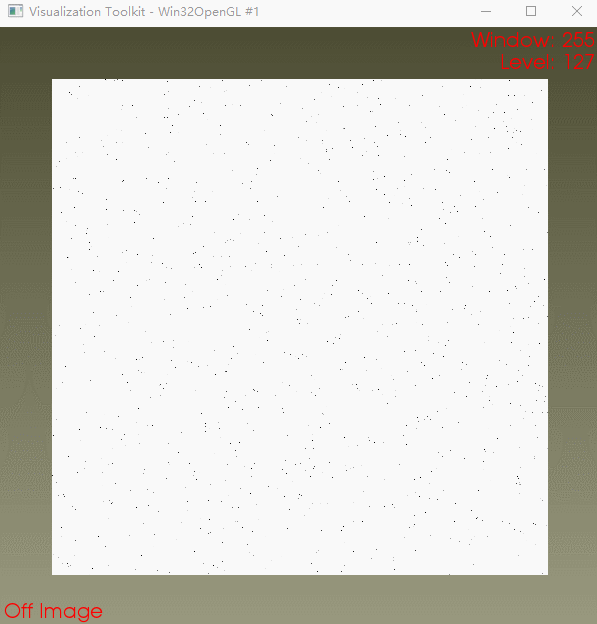
PickPixel2.cxx
#include
#include
#include
#include
#include
#include
#include
#include
#include
#include
#include
#include
#include
#include
#include
#include
#include
#include
#include
#include
#include
using PickerType = vtkPointPicker;
// Template for image value reading
template
void vtkValueMessageTemplate(vtkImageData* image, int* position,
std::string& message)
{
T* tuple = ((T*)image->GetScalarPointer(position));
int components = image->GetNumberOfScalarComponents();
for (int c = 0; c
message += ", ";
}
}
message += " )";
}
// The mouse motion callback, to pick the image and recover pixel values
class vtkImageInteractionCallback : public vtkCommand
{
public:
static vtkImageInteractionCallback* New()
{
return new vtkImageInteractionCallback;
}
vtkImageInteractionCallback()
{
this->Viewer = NULL;
this->Picker = NULL;
this->Annotation = NULL;
}
~vtkImageInteractionCallback()
{
this->Viewer = NULL;
this->Picker = NULL;
this->Annotation = NULL;
}
void SetPicker(PickerType* picker)
{
this->Picker = picker;
}
void SetAnnotation(vtkCornerAnnotation* annotation)
{
this->Annotation = annotation;
}
void SetViewer(vtkImageViewer2* viewer)
{
this->Viewer = viewer;
}
virtual void Execute(vtkObject*, unsigned long vtkNotUsed(event), void*)
{
vtkRenderWindowInteractor* interactor =
this->Viewer->GetRenderWindow()->GetInteractor();
int* clickPos = interactor->GetEventPosition();
vtkRenderer* renderer = this->Viewer->GetRenderer();
//vtkRenderer* renderer = interactor->FindPokedRenderer(clickPos[0], clickPos[1]);
vtkImageActor* actor = this->Viewer->GetImageActor();
vtkImageData* image = this->Viewer->GetInput();
vtkInteractorStyle* style =
dynamic_cast(interactor->GetInteractorStyle());
// Pick at the mouse location provided by the interactor
this->Picker->Pick(clickPos[0], clickPos[1], 0.0, renderer);
// There could be other props assigned to this picker, so
// make sure we picked the image actor
vtkAssemblyPath* path = this->Picker->GetPath();
bool validPick = false;
if (path)
{
vtkCollectionSimpleIterator sit;
path->InitTraversal(sit);
for (int i = 0; i GetNumberOfItems() && !validPick; ++i)
{
auto node = path->GetNextNode(sit);
if (actor == dynamic_cast(node->GetViewProp()))
{
validPick = true;
}
}
}
if (!validPick)
{
this->Annotation->SetText(0, "Off Image");
interactor->Render();
// Pass the event further on
style->OnMouseMove();
return;
}
// Get the world coordinates of the pick
double pos[3];
this->Picker->GetPickPosition(pos);
int image_coordinate[3];
int axis = this->Viewer->GetSliceOrientation();
switch (axis)
{
case vtkImageViewer2::SLICE_ORIENTATION_XZ:
image_coordinate[0] = vtkMath::Round(pos[0]);
image_coordinate[1] = this->Viewer->GetSlice();
image_coordinate[2] = vtkMath::Round(pos[2]);
break;
case vtkImageViewer2::SLICE_ORIENTATION_YZ:
image_coordinate[0] = this->Viewer->GetSlice();
image_coordinate[1] = vtkMath::Round(pos[1]);
image_coordinate[2] = vtkMath::Round(pos[2]);
break;
default: // vtkImageViewer2::SLICE_ORIENTATION_XY
image_coordinate[0] = vtkMath::Round(pos[0]);
image_coordinate[1] = vtkMath::Round(pos[1]);
image_coordinate[2] = this->Viewer->GetSlice();
break;
}
std::string message = "Location: ( ";
message += vtkVariant(image_coordinate[0]).ToString();
message += ", ";
message += vtkVariant(image_coordinate[1]).ToString();
message += ", ";
message += vtkVariant(image_coordinate[2]).ToString();
message += " )\nValue: ( ";
switch (image->GetScalarType())
{
vtkTemplateMacro(
(vtkValueMessageTemplate(image, image_coordinate, message)));
default:
return;
}
this->Annotation->SetText(0, message.c_str());
interactor->Render();
style->OnMouseMove();
}
private:
vtkImageViewer2* Viewer; // Pointer to the viewer
PickerType* Picker; // Pointer to the picker
vtkCornerAnnotation* Annotation; // Pointer to the annotation
};
int main(int argc, char* argv[])
{
auto imageViewer = vtkSmartPointer::New();
// Verify input arguments
if (argc != 2)
{
std::cout
std::cout SetupInteractor(renderWindowInteractor);
imageViewer->SetSize(600, 600);
vtkRenderer* renderer = imageViewer->GetRenderer();
renderer->ResetCamera();
renderer->GradientBackgroundOn();
renderer->SetBackground(0.6, 0.6, 0.5);
renderer->SetBackground2(0.3, 0.3, 0.2);
// Annotate the image with window/level and mouse over pixel
// information
auto cornerAnnotation = vtkSmartPointer::New();
cornerAnnotation->SetLinearFontScaleFactor(2);
cornerAnnotation->SetNonlinearFontScaleFactor(1);
cornerAnnotation->SetMaximumFontSize(20);
cornerAnnotation->SetText(0, "Off Image");
cornerAnnotation->SetText(3, "\n");
cornerAnnotation->GetTextProperty()->SetColor(1, 0, 0);
imageViewer->GetRenderer()->AddViewProp(cornerAnnotation);
// Callback listens to MouseMoveEvents invoked by the interactor's style
auto callback = vtkSmartPointer::New();
callback->SetViewer(imageViewer);
callback->SetAnnotation(cornerAnnotation);
callback->SetPicker(picker);
// InteractorStyleImage allows for the following controls:
// 1) middle mouse + move = camera pan
// 2) left mouse + move = window/level
// 3) right mouse + move = camera zoom
// 4) middle mouse wheel scroll = zoom
// 5) 'r' = reset window/level
// 6) shift + 'r' = reset camera
vtkInteractorStyleImage* imageStyle = imageViewer->GetInteractorStyle();
imageStyle->AddObserver(vtkCommand::MouseMoveEvent, callback);
renderWindowInteractor->Initialize();
renderWindowInteractor->Start();
return EXIT_SUCCESS;
}
Ref
VTK交互之拾取 VTKExamples/Cxx/Images/PickPixel2 vtkAbstractPicker Class Reference 
|