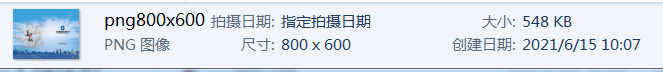Python PIL.Image模块:图片变更尺寸大小(宽x高) |
您所在的位置:网站首页 › 怎样调整图片高度尺寸 › Python PIL.Image模块:图片变更尺寸大小(宽x高) |
Python PIL.Image模块:图片变更尺寸大小(宽x高)
|
现实需求:变更图片尺寸
要求:原图为建行一广告图片(来源于网络),缩小为800x600的小图片。 >>> import os >>> from PIL import Image >>> f_in = 'd:\\ccb.png' >>> img = Image.open(f_in) >>> out = img.resize((800, 600),Image.ANTIALIAS) >>> fout = 'd:\\png800x600.png' >>> out.save(fout,'png') >>> img >>> img.show() >>> img.close()图片原尺寸 3307x2244 大小4690KB,转换后: 800x600 大小548KB
变更尺寸大小: .resize()方法 第一个参数: (width, height): 宽高二元组 第二个参数: Image.NEAREST :低质量 Image.BILINEAR:双线性 Image.BICUBIC :三次样条插值 Image.ANTIALIAS:高质量 获取图片属性: import os from PIL import Image path = os.path.join(os.getcwd(),"d:\\ccb.png") img = Image.open(path) >>> print(img.format) PNG >>> print(img.size) (3307, 2244) >>> print(img.mode) RGBA >>> print(img.palette) None >>> print(list(img.info)) ['dpi', 'icc_profile', 'chromaticity'] >>> print(img.info['dpi']) (72, 72) >>> print(img.info['chromaticity']) (0.31269, 0.32899, 0.63999, 0.33001, 0.3, 0.6, 0.15, 0.05999) # icc_profile 文档二进制代码,太长略获取网络图片信息: >>> from urllib import request >>> from PIL import Image >>> url = 'https://img-blog.csdnimg.cn/20210615142650803.png' >>> req = request.urlopen(url) >>> img = Image.open(req) >>> print(url,img.format,img.size) https://img-blog.csdnimg.cn/20210615142650803.png PNG (3307, 2244) >>>以下扩展整理一下IMG模块的内容,来源于网络 PIL.Image模块详情:Image模块是PIL中最重要的模块,它有一个类叫做image,与模块名称相同 一、Image类的属性: 1、Format 2、Mode 3、Size 4、Palette 5、Info 二、Image类的函数: 1、New 2、Open 3、Blend 4、Composite 5、Eval 6、Frombuffer 7、Fromstring 8、Merge 三、Image类的方法: 1、Convert 2、Copy 3、Crop 4、Draft 5、Filter 6、Fromstring 7、Getbands 8、Getbbox 9、Getcolors 10、Getdata 11、 Getextrema 12、Getpixel 13、Histogram 14、Load 15、Paste PIL基本概念通道(bands)、模式(mode)、尺寸(size)、坐标系统(coordinate system)、调色板(palette)、信息(info)和滤波器(filters) 1、通道 每张图片都是由一个或者多个数据通道构成。PIL允许在单张图片中合成相同维数和深度的多个通道。 以RGB图像为例,每张图片都是由三个数据通道构成,分别为R、G和B通道。而对于灰度图像,则只有一个通道。 对于一张图片的通道数量和名称,可以通过方法getbands()来获取。方法getbands()是Image模块的方法,它会返回一个字符串元组(tuple)。该元组将包括每一个通道的名称。 Python的元组与列表类似,不同之处在于元组的元素不能修改,元组使用小括号,列表使用方括号,元组创建很简单,只需要在括号中添加元素,并使用逗号隔开即可。 from PIL import Image im = Image.open("ccb.png") print(im.getbands()) 输出: ('R', 'G', 'B')2、模式 图像的模式定义了图像的类型和像素的位宽。当前支持如下模式: 1:1位像素,表示黑和白,但是存储的时候每个像素存储为8bit。 L:8位像素,表示黑和白。 P:8位像素,使用调色板映射到其他模式。 RGB:3x8位像素,为真彩色。 RGBA:4x8位像素,有透明通道的真彩色。 CMYK:4x8位像素,颜色分离。 YCbCr:3x8位像素,彩色视频格式。 I:32位整型像素。 F:32位浮点型像素。 PIL也支持一些特殊的模式,包括RGBX(有padding的真彩色)和RGBa(有自左乘alpha的真彩色)。 可以通过mode属性读取图像的模式。其返回值是包括上述模式的字符串。 from PIL import Image im = Image.open("ccb.png") print(im.mode) 输出: 'RGB'3、尺寸 通过size属性可以获取图片的尺寸。这是一个二元组,包含水平和垂直方向上的像素数。 from PIL import Image im = Image.open("ccb.png") print(im.size) 输出: (800, 600)4、坐标系统 PIL使用笛卡尔像素坐标系统,坐标(0,0)位于左上角。注意:坐标值表示像素的角;位于坐标(0,0)处的像素的中心实际上位于(0.5,0.5)。 坐标经常用于二元组(x,y)。长方形则表示为四元组,前面是左上角坐标。 5、调色板 调色板模式 ("P")使用一个颜色调色板为每个像素定义具体的颜色值 6、信息 使用info属性可以为一张图片添加一些辅助信息。这个是字典对象。加载和保存图像文件时,多少信息需要处理取决于文件格式。 from PIL import Image im = Image.open("ccb.png") print(im.info) 输出: {}7、 滤波器 对于将多个输入像素映射为一个输出像素的几何操作,PIL提供了4个不同的采样滤波器: NEAREST:最近滤波。从输入图像中选取最近的像素作为输出像素。它忽略了所有其他的像素。 BILINEAR:双线性滤波。在输入图像的2x2矩阵上进行线性插值。注意:PIL的当前版本,做下采样时该滤波器使用了固定输入模板。 BICUBIC:双立方滤波。在输入图像的4x4矩阵上进行立方插值。注意:PIL的当前版本,做下采样时该滤波器使用了固定输入模板。 ANTIALIAS:平滑滤波。这是PIL 1.1.3版本中新的滤波器。对所有可以影响输出像素的输入像素进行高质量的重采样滤波,以计算输出像素值。在当前的PIL版本中,这个滤波器只用于改变尺寸和缩略图方法。 注意:在当前的PIL版本中,ANTIALIAS滤波器是下采样(例如,将一个大的图像转换为小图)时唯一正确的滤波器。BILIEAR和BICUBIC滤波器使用固定的输入模板,用于固定比例的几何变换和上采样是最好的。 Image模块中的方法resize()和thumbnail()用到了滤波器。 方法resize()的定义为:resize(size, filter=None)=> image from PIL import Image im = Image.open("ccb.png") print(im.size) im_resize = im.resize((640,480)) print(im_resize.size) 输出: (800, 600) (640, 480)对参数filter不赋值的话,方法resize()默认使用NEAREST滤波器。如果要使用其他滤波器可以通过下面的方法来实现: from PIL import Image im = Image.open("ccb.png") print(im.size) im_resize0 = im.resize((640,480), Image.BILINEAR) print(im_resize0.size) im_resize1 = im.resize((640,480), Image.BICUBIC) print(im_resize1.size) im_resize2 = im.resize((640,480), Image.ANTIALIAS) print(im_resize2.size) 输出: (800, 600) (640, 480) (640, 480) (640, 480) Image类的属性1、 Format 定义:im.format ⇒ string or None 含义:源文件的文件格式。如果是由PIL创建的图像,则其文件格式为None。 2、 Mode 定义:im.mode ⇒ string 含义:图像的模式。这个字符串表明图像所使用像素格式。该属性典型的取值为“1”,“L”,“RGB”或“CMYK”。 3、 Size 定义:im.size ⇒ (width, height) 含义:图像的尺寸,按照像素数计算。它的返回值为宽度和高度的二元组(width, height)。 4、 Palette 定义:im.palette ⇒ palette or None 含义:颜色调色板表格。如果图像的模式是“P”,则返回ImagePalette类的实例;否则,将为None。 5、 Info 定义:im.info ⇒ dictionary 含义:存储图像相关数据的字典。文件句柄使用该字典传递从文件中读取的各种非图像信息。大多数方法在返回新的图像时都会忽略这个字典;因为字典中的键并非标准化的,对于一个方法,它不能知道自己的操作如何影响这个字典。 如果用户需要这些信息,需要在方法open()返回时保存这个字典。 from PIL import Image im= Image.open("test.png") print(im.format) 输出: 'png' from PIL import Image im = Image.open("test.jpg") print(im.mode) print(im.palette) 输出: RGB None Image类的函数1、 New 定义:Image.new(mode,size) ⇒ image Image.new(mode, size, color) ⇒ image 含义:使用给定的变量mode和size生成新的图像。Size是给定的宽/高二元组,这是按照像素数来计算的。对于单通道图像,变量color只给定一个值;对于多通道图像,变量color给定一个元组(每个通道对应一个值)。 在版本1.1.4及其之后,用户也可以用颜色的名称,比如给变量color赋值为“red”。如果没有对变量color赋值,图像内容将会被全部赋值为0(图像即为黑色)。如果变量color是空,图像将不会被初始化,即图像的内容全为0。 这对向该图像复制或绘制某些内容是有用的。 2、 Open 定义:Image.open(file) ⇒ image Image.open(file, mode) ⇒ image 含义:打开并确认给定的图像文件。这个是一个懒操作;该函数只会读文件头,而真实的图像数据直到试图处理该数据才会从文件读取(调用load()方法将强行加载图像数据)。如果变量mode被设置,那必须是“r”。 用户可以使用一个字符串(表示文件名称的字符串)或者文件对象作为变量file的值。文件对象必须实现read(),seek()和tell()方法,并且以二进制模式打开。 3、 Blend 定义:Image.blend(image1,image2, alpha) ⇒ image 含义:使用给定的两张图像及透明度变量alpha,插值出一张新的图像。这两张图像必须有一样的尺寸和模式。 合成公式为:out = image1 *(1.0 - alpha) + image2 * alpha 如果变量alpha为0.0,将返回第一张图像的拷贝。如果变量alpha为1.0,将返回第二张图像的拷贝。对变量alpha的值没有限制。 4、 Composite 定义:Image.composite(image1,image2, mask) ⇒ image 含义:使用给定的两张图像及mask图像作为透明度,插值出一张新的图像。变量mask图像的模式可以为“1”,“L”或者“RGBA”。所有图像必须有相同的尺寸。 5、 Eval 定义:Image.eval(image,function) ⇒ image 含义:使用变量function对应的函数(该函数应该有一个参数)处理变量image所代表图像中的每一个像素点。如果变量image所代表图像有多个通道,那变量function对应的函数作用于每一个通道。 注意:变量function对每个像素只处理一次,所以不能使用随机组件和其他生成器。 注:图像im_eval与im01比较,其像素值均为im01的一半,则其亮度自然也会比im01暗一些。 6、 Frombuffer 定义:Image.frombuffer(mode,size, data) ⇒ image Image.frombuffer(mode, size,data, decoder, parameters) ⇒ image 含义:(New in PIL 1.1.4)使用标准的“raw”解码器,从字符串或者buffer对象中的像素数据产生一个图像存储。对于一些模式,这个图像存储与原始的buffer(这意味着对原始buffer对象的改变体现在图像本身)共享内存。 并非所有的模式都可以共享内存;支持的模式有“L”,“RGBX”,“RGBA”和“CMYK”。对于其他模式,这个函数与fromstring()函数一致。 注意:版本1.1.6及其以下,这个函数的默认情况与函数fromstring()不同。这有可能在将来的版本中改变,所以为了最大的可移植性,当使用“raw”解码器时,推荐用户写出所有的参数,如下所示: im =Image.frombuffer(mode, size, data, "raw", mode, 0, 1) 函数Image.frombuffer(mode,size, data, decoder, parameters)与函数fromstring()的调用一致。 7、 Fromstring 定义:Image.fromstring(mode,size, data) ⇒ image Image.fromstring(mode, size,data, decoder, parameters) ⇒ image 含义:函数Image.fromstring(mode,size, data),使用标准的“raw”解码器,从字符串中的像素数据产生一个图像存储。 函数Image.fromstring(mode,size, data, decoder, parameters)也一样,但是允许用户使用PIL支持的任何像素解码器。更多信息可以参考:Writing YourOwn File Decoder. 注意:这个函数只对像素数据进行解码,而不是整个图像。如果用户的字符串包含整个图像,可以将该字符串包裹在StringIO对象中,使用函数open()来加载。 8、 Merge 定义:Image.merge(mode,bands) ⇒ image 含义:使用一些单通道图像,创建一个新的图像。变量bands为一个图像的元组或者列表,每个通道的模式由变量mode描述。所有通道必须有相同的尺寸。 变量mode与变量bands的关系: len(ImageMode.getmode(mode).bands)= len(bands) from PIL import Image im = Image.new("RGB", (128, 128), "#FF0000") im.save("test1.png") #图像im为128x128大小的红色图像。 im = Image.new("RGB", (128, 128)) #图像im为128x128大小的黑色图像,因为变量color不赋值的话,图像内容被设置为0,即黑色。 im.save("test2.png") im = Image.new("RGB", (128, 128), "red") #图像im为128x128大小的红色图像。 im.save("test3.png") from PIL import Image im1 = Image.open("test1.jpg") im2 = Image.open("test2.jpg") im = Image.blend(im1,im2,0.5) im.save("test3.jpg") from PIL import Image im1 = Image.open("test1.jpg") im2 = Image.open("test2.jpg") r,g,b = im1.split() print(g.mode) im = Image.composite(im1,im2,b) im.save("test3.jpg") b.save("test4.jpg") from PIL import Image im = Image.open("test1.jpg") def deffun(c): return c*0.89 #改变了亮度 im_eval = Image.eval(im,deffun) im_eval.save("test2.jpg") from PIL import Image im1 = Image.open("test1.jpg") im2 = Image.open("test2.jpg") r1,g1,b1 = im1.split() r2,g2,b2 = im2.split() imgs =[r1,g2,b2] im_merge = Image.merge("RGB",imgs) im_merge.save("test3.jpg") Image类的方法除非另作说明,Image类的所有方法都将返回一个Image类的新实例,这个实例对应于结果图像。 1、Convert 定义1:im.convert(mode)⇒ image 含义1:将当前图像转换为其他模式,并且返回新的图像。 当从一个调色板图像转换时,这个方法通过这个调色板来转换像素。如果不对变量mode赋值,该方法将会选择一种模式,在没有调色板的情况下,使得图像和调色板中的所有信息都可以被表示出来。 当从一个颜色图像转换为黑白图像时,PIL库使用ITU-R601-2 luma转换公式: L = R * 299/1000 + G * 587/1000 + B * 114/1000 当转换为2位图像(模式“1”)时,源图像首先被转换为黑白图像。结果数据中大于127的值被设置为白色,其他的设置为黑色;这样图像会出现抖动。如果要使用其他阈值,更改阈值127,可以使用方法point()。 为了去掉图像抖动现象,可以使用dither选项。 定义2:im.convert(“P”,**options) ⇒ image 含义2:这个与第一个方法定义一样,但是当“RGB”图像转换为8位调色板图像时能更好的处理。可供选择的选项为: Dither=. 控制颜色抖动。默认是FLOYDSTEINBERG,与邻近的像素一起承担错误。不使能该功能,则赋值为NONE。 Palette=. 控制调色板的产生。默认是WEB,这是标准的216色的“web palette”。要使用优化的调色板,则赋值为ADAPTIVE。 Colors=. 当选项palette为ADAPTIVE时,控制用于调色板的颜色数目。默认是最大值,即256种颜色。 定义3:im.convert(mode,matrix) ⇒ image 含义3:使用转换矩阵将一个“RGB”图像转换为“L”或者“RGB”图像。变量matrix为4或者16元组。 #将一个RGB图像(根据ITU-R709线性校准,使用D65亮度)转换到CIE XYZ颜色空间: from PIL import Image im1 = Image.open("test1.jpg") im1.mode rgb2xyz = ( 0.412453, 0.357580, 0.180423, 0, 0.212671, 0.715160, 0.072169, 0, 0.019334, 0.119193, 0.950227, 0 ) im_c3 = im1.convert("L", rgb2xyz) im_c3.save("test2.jpg") print(im_c3.mode) 输出: L #将“RGB”模式的test1图像,转换为“1”模式的test2图像 from PIL import Image im1 = Image.open("test1.jpg") print(im1.mode) out = im1.convert("1") out.save("test2.jpg") print(out.mode) 输出: 12、Copy 定义:im.copy() ⇒ image 含义:拷贝这个图像。如果用户想粘贴一些数据到这张图,可以使用这个方法,但是原始图像不会受到影响。 from PIL import Image im1 = Image.open("test1.jpg") im2 = im1.copy() im2.save("test2.jpg")3、Crop 定义:im.crop(box) ⇒ image 含义:从当前的图像中返回一个矩形区域的拷贝。变量box是一个四元组,定义了左、上、右和下的像素坐标。 这是一个懒操作。对源图像的改变可能或者可能不体现在裁减下来的图像中。为了获取一个分离的拷贝,对裁剪的拷贝调用方法load()。 from PIL import Image im1 = Image.open("test1.jpg") print(im1.size) box = [0,0,640,480] #640x480 im_crop = im1.crop(box) im_crop.save("test2.jpg")4、Draft 定义:im.draft(mode,size) 含义:配置图像文件加载器,使得返回一个与给定的模式和尺寸尽可能匹配的图像的版本。例如,用户可以使用这个方法,在加载一个彩色JPEG图像时将其转换为灰色图像,或者从一个PCD文件中提取一个128x192的版本。 注意:这个方法会适时地修改图像对象(精确地说,它会重新配置文件的读取器)。如果图像已经被加载,那这个方法就没有作用了。 from PIL import Image im1 = Image.open("test1.jpg") im_draft = im1.draft("L",(500,500)) print(im_draft.size) im_draft.save("test2.jpg") 输出: (650, 650)5、Filter 定义:im.filter(filter) ⇒ image 含义:返回一个使用给定滤波器处理过的图像的拷贝。可用滤波器需要参考ImageFilter模块。 from PIL import Image,ImageFilter im1 = Image.open("test1.jpg") im_filter = im1.filter(ImageFilter.BLUR) im_filter.save("test2.jpg")6、Fromstring 定义:im.fromstring(data) im.fromstring(data, decoder,parameters) 含义:与函数fromstring()一样,但是这个方法会将data加载到当前的图像中。 7、Getbands 定义:im.getbands()⇒ tuple of strings 含义:返回包括每个通道名称的元组。例如,对于RGB图像将返回(“R”,“G”,“B”)。 8、Getbbox 定义:im.getbbox() ⇒ 4-tuple or None 含义:计算图像非零区域的包围盒。这个包围盒是一个4元组,定义了左、上、右和下像素坐标。如果图像是空的,这个方法将返回空。 from PIL import Image im1 = Image.open("test.jpg") print(im1.getbbox()) 输出: (0, 0, 640, 480)9、 Getcolors 定义:im.getcolors() ⇒ a list of(count, color) tuples or None im.getcolors(maxcolors) ⇒ a list of (count, color) tuples or None 含义:(New in 1.1.5)返回一个(count,color)元组的无序list,其中count是对应颜色在图像中出现的次数。 如果变量maxcolors的值被超过,该方法将停止计算并返回空。变量maxcolors默认值为256。为了保证用户可以获取图像中的所有颜色,you can pass in size[0]*size[1](请确保有足够的内存做这件事)。 from PIL import Image im1 = Image.open("test.png") print(im1.getcolors(8888888)) 输出: [(2, (255, 255, 255, 233)), (9, (0, 0, 0, 136)), (1, (0, 0, 0, 64)), (2, (0, 0, 0, 24)), (5, (0, 0, 0, 56)).......10、Getdata 定义:im.getdata() ⇒ sequence 含义:以包含像素值的sequence对象形式返回图像的内容。这个sequence对象是扁平的,以便第一行的值直接跟在第零行的值后面,等等。 注意:这个方法返回的sequence对象是PIL内部数据类型,它只支持某些sequence操作,包括迭代和基础sequence访问。使用list(im.getdata()),将它转换为普通的sequence。 from PIL import Image im1 = Image.open("test.jpg") seq = im1.getdata() print(seq[0]) seq0 = list(seq) print(seq0[0]) print(len(seq0)) 输出: (41, 183, 197) (41, 183, 197) 422500 #这个值是长和高之积 注:Sequence对象的每一个元素对应一个像素点的R、G和B三个值。11、Getextrema 定义:im.getextrema() ⇒ 2-tuple 含义:返回R/G/B三个通道的最小和最大值的2元组,包括该图像中的最小和最大值。 from PIL import Image im1 = Image.open("test.jpg") print(im1.getextrema()) 输出: ((0, 255), (0,255), (0, 255))12、Getpixel 定义:im.getpixel(xy) ⇒ value or tuple 含义:返回给定位置的像素值。如果图像为多通道,则返回一个元组。 注意:该方法执行比较慢;如果用户需要使用python处理图像中较大部分数据,可以使用像素访问对象(见load),或者方法getdata()。 from PIL import Image im1 = Image.open("test.jpg") print(im1.getpixel((1,1))) print(im1.getpixel((649,649))) 输出: (41, 183, 197) (236, 210, 153) 注:im.getpixel(xy)中的X,Y表示坐标,从0开始。13、Histogram 定义1:im.histogram()⇒ list 含义1:返回一个图像的直方图。这个直方图是关于像素数量的list,图像中的每个象素值对应一个成员。如果图像有多个通道,所有通道的直方图会连接起来(例如,“RGB”图像的直方图有768个值)。 二值图像(模式为“1”)当作灰度图像(模式为“L”)处理。 from PIL import Image im1 = Image.open("test.jpg") ls = im1.histogram() print(len(ls)) print(ls[767]) 输出: 768 147114、Load 定义:im.load() 含义:为图像分配内存并从文件中加载它(或者从源图像,对于懒操作)。正常情况下,用户不需要调用这个方法,因为在第一次访问图像时,Image类会自动地加载打开的图像。 (New in 1.1.6)在1.1.6及以后的版本,方法load()返回一个用于读取和修改像素的像素访问对象。这个访问对象像一个二维队列,如: pix = im.load() print pix[x, y] pix[x, y] =value 通过这个对象访问比方法getpixel()和putpixel()快很多。 from PIL import Image im1 = Image.open("test.jpg") lm_load = im1.load() print(lm_load[649,649]) 输出: (236, 210, 153)15、Paste 定义1:im.paste(image,box) 含义1:将一张图粘贴到另一张图像上。变量box或者是一个给定左上角的2元组,或者是定义了左,上,右和下像素坐标的4元组,或者为空(与(0,0)一样)。如果给定4元组,被粘贴的图像的尺寸必须与区域尺寸一样。 如果模式不匹配,被粘贴的图像将被转换为当前图像的模式。 定义2:im.paste(colour,box) 含义2:它与定义1一样,但是它使用同一种颜色填充变量box对应的区域。对于单通道图像,变量colour为单个颜色值;对于多通道,则为一个元组。 定义3:im.paste(image,box, mask) 含义3:与定义1一样,但是它使用变量mask对应的模板图像来填充所对应的区域。可以使用模式为“1”、“L”或者“RGBA”的图像作为模板图像。模板图像的尺寸必须与变量image对应的图像尺寸一致。 如果变量mask对应图像的值为255,则模板图像的值直接被拷贝过来;如果变量mask对应图像的值为0,则保持当前图像的原始值。变量mask对应图像的其他值,将对两张图像的值进行透明融合。 注意:如果变量image对应的为“RGBA”图像,即粘贴的图像模式为“RGBA”,则alpha通道被忽略。用户可以使用同样的图像作为原图像和模板图像。 定义4:im.paste(colour,box, mask) 含义4:与定义3一样,只是使用变量colour对应的单色来填充区域。 from PIL import Image im1 = Image.open("test1.jpg") box = [0,0,200,200] im_crop = im1.crop(box) im1.paste(im_crop,(200,200,400,400)) #等价于im1.paste(im_crop,(200,200)) im1.save("test2.jpg") from PIL import Image im1 = Image.open("test1.jpg") im1.paste((256,256,256),(200,100,500,200)) im1.save("test2.jpg") #注:图像im1的(200,100)位置将出现一个300x100的白色方块,对于多通道的图像,如果变量colour只给定一个数值,将只会应用于图像的第一个通道。如果是“RGB”模式的图像,将应用于红色通道。 from PIL import Image im1 = Image.open("test1.jpg") box = [100,100,200,200] im_crop = im1.crop(box) r,g,b = im_crop.split() im1.paste(im_crop,(200,100,300,200),b) im1.save("test2.jpg") #注:在图像im1的(0,0)位置将出现一个半透明的100x100的方块。 from PIL import Image im1 = Image.open("test1.jpg") box = [100,100,200,200] im_crop = im1.crop(box) r,g,b = im_crop.split() im1.paste((0,256,0),(200,100,300,200),b) im1.save("test2.jpg") #注:在图像im1的(0,0)位置将出现一个100x100的绿色方块。 例子汇编: from PIL import Image from PIL import ImageEnhance img = Image.open(r'E:\img\f1.png') img.show() # 图像二值化 img = img.convert('L') # 图像放大 img = img.resize((img.width * int(3), img.height * int(4)), Image.ANTIALIAS) # 对比度增强 enh_con = ImageEnhance.Contrast(img) contrast = 2 img_contrasted = enh_con.enhance(contrast) # 亮度增强 enh_bri = ImageEnhance.Brightness(img_contrasted) brightness = 2.5 image_brightened = enh_bri.enhance(brightness) # 色度增强 enh_col = ImageEnhance.Color(img) color = 50 image_colored = enh_col.enhance(color) # 锐度增强 enh_sha = ImageEnhance.Sharpness(img) sharpness = 2 image_sharped = enh_sha.enhance(sharpness) image_sharped.save(r'E:\img\f22.png', dpi=(300, 300), quality=95) # image_sharped.save(r'E:\img\f22.png') # 图片汉字识别 img2 = Image.open(r'E:\img\f22.png') code2 = pytesseract.image_to_string(img2, lang='chi_sim') # print(code2) # 图片裁剪 image_cro = Image.open(r'E:\img\f24.png') image_cropped = image_cro.crop(res) image_cropped.save(u'E:\img\\f25.png') # 黑白处理 img_main = Image.open(u'E:/login1.png') img_main = img_main.convert('L') threshold1 = 138 table1 = [] for i in range(256): if i < threshold1: table1.append(0) else: table1.append(1) img_main = img_main.point(table1, "1") img_main.save(u'E:/login3.png') # 定位图片 def get_screenxy_from_bmp(main_bmp, son_bmp): # 获取屏幕上匹配指定截图的坐标->(x,y,width,height) img_main = Image.open(main_bmp) img_main = img_main.convert('L') threshold1 = 138 table1 = [] for i in range(256): if i < threshold1: table1.append(0) else: table1.append(1) img_main = img_main.point(table1, "1") img_son = Image.open(son_bmp) img_son = img_son.convert('L') threshold2 = 138 table2 = [] for i in range(256): if i < threshold2: table2.append(0) else: table2.append(1) img_son = img_son.point(table2, "1") datas_a = list(img_main.getdata()) datas_b = list(img_son.getdata()) for i, item in enumerate(datas_a): if datas_b[0] == item and datas_a[i + 1] == datas_b[1]: yx = divmod(i, img_main.size[0]) main_start_pos = yx[1] + yx[0] * img_main.size[0] match_test = True for n in range(img_son.size[1]): main_pos = main_start_pos + n * img_main.size[0] son_pos = n * img_son.size[0] if datas_b[son_pos:son_pos + img_son.size[0]] != datas_a[main_pos:main_pos + img_son.size[0]]: match_test = False break if match_test: return (yx[1], yx[0], img_son.size[0], img_son.size[1]) return False PIL.Image模块——英文版帮助: >>> help(PIL.Image) Help on module PIL.Image in PIL: NAME PIL.Image DESCRIPTION # The Python Imaging Library. # $Id$ # # the Image class wrapper # # partial release history: # 1995-09-09 fl Created # 1996-03-11 fl PIL release 0.0 (proof of concept) # 1996-04-30 fl PIL release 0.1b1 # 1999-07-28 fl PIL release 1.0 final # 2000-06-07 fl PIL release 1.1 # 2000-10-20 fl PIL release 1.1.1 # 2001-05-07 fl PIL release 1.1.2 # 2002-03-15 fl PIL release 1.1.3 # 2003-05-10 fl PIL release 1.1.4 # 2005-03-28 fl PIL release 1.1.5 # 2006-12-02 fl PIL release 1.1.6 # 2009-11-15 fl PIL release 1.1.7 # # Copyright (c) 1997-2009 by Secret Labs AB. All rights reserved. # Copyright (c) 1995-2009 by Fredrik Lundh. # # See the README file for information on usage and redistribution. # CLASSES builtins.Exception(builtins.BaseException) DecompressionBombError builtins.RuntimeWarning(builtins.Warning) DecompressionBombWarning builtins.object Image ImagePointHandler ImageTransformHandler collections.abc.MutableMapping(collections.abc.Mapping) Exif class DecompressionBombError(builtins.Exception) | Common base class for all non-exit exceptions. | | Method resolution order: | DecompressionBombError | builtins.Exception | builtins.BaseException | builtins.object | | Data descriptors defined here: | | __weakref__ | list of weak references to the object (if defined) | | ---------------------------------------------------------------------- | Methods inherited from builtins.Exception: | | __init__(self, /, *args, **kwargs) | Initialize self. See help(type(self)) for accurate signature. | | ---------------------------------------------------------------------- | Static methods inherited from builtins.Exception: | | __new__(*args, **kwargs) from builtins.type | Create and return a new object. See help(type) for accurate signature. | | ---------------------------------------------------------------------- | Methods inherited from builtins.BaseException: | | __delattr__(self, name, /) | Implement delattr(self, name). | | __getattribute__(self, name, /) | Return getattr(self, name). | | __reduce__(...) | Helper for pickle. | | __repr__(self, /) | Return repr(self). | | __setattr__(self, name, value, /) | Implement setattr(self, name, value). | | __setstate__(...) | | __str__(self, /) | Return str(self). | | with_traceback(...) | Exception.with_traceback(tb) -- | set self.__traceback__ to tb and return self. | | ---------------------------------------------------------------------- | Data descriptors inherited from builtins.BaseException: | | __cause__ | exception cause | | __context__ | exception context | | __dict__ | | __suppress_context__ | | __traceback__ | | args class DecompressionBombWarning(builtins.RuntimeWarning) | Base class for warnings about dubious runtime behavior. | | Method resolution order: | DecompressionBombWarning | builtins.RuntimeWarning | builtins.Warning | builtins.Exception | builtins.BaseException | builtins.object | | Data descriptors defined here: | | __weakref__ | list of weak references to the object (if defined) | | ---------------------------------------------------------------------- | Methods inherited from builtins.RuntimeWarning: | | __init__(self, /, *args, **kwargs) | Initialize self. See help(type(self)) for accurate signature. | | ---------------------------------------------------------------------- | Static methods inherited from builtins.RuntimeWarning: | | __new__(*args, **kwargs) from builtins.type | Create and return a new object. See help(type) for accurate signature. | | ---------------------------------------------------------------------- | Methods inherited from builtins.BaseException: | | __delattr__(self, name, /) | Implement delattr(self, name). | | __getattribute__(self, name, /) | Return getattr(self, name). | | __reduce__(...) | Helper for pickle. | | __repr__(self, /) | Return repr(self). | | __setattr__(self, name, value, /) | Implement setattr(self, name, value). | | __setstate__(...) | | __str__(self, /) | Return str(self). | | with_traceback(...) | Exception.with_traceback(tb) -- | set self.__traceback__ to tb and return self. | | ---------------------------------------------------------------------- | Data descriptors inherited from builtins.BaseException: | | __cause__ | exception cause | | __context__ | exception context | | __dict__ | | __suppress_context__ | | __traceback__ | | args class Exif(collections.abc.MutableMapping) | Method resolution order: | Exif | collections.abc.MutableMapping | collections.abc.Mapping | collections.abc.Collection | collections.abc.Sized | collections.abc.Iterable | collections.abc.Container | builtins.object | | Methods defined here: | | __contains__(self, tag) | | __delitem__(self, tag) | | __getitem__(self, tag) | | __init__(self) | Initialize self. See help(type(self)) for accurate signature. | | __iter__(self) | | __len__(self) | | __setitem__(self, tag, value) | | __str__(self) | Return str(self). | | get_ifd(self, tag) | | load(self, data) | | tobytes(self, offset=8) | | ---------------------------------------------------------------------- | Data descriptors defined here: | | __dict__ | dictionary for instance variables (if defined) | | __weakref__ | list of weak references to the object (if defined) | | ---------------------------------------------------------------------- | Data and other attributes defined here: | | __abstractmethods__ = frozenset() | | endian = ' a set-like object providing a view on D's keys | | values(self) | D.values() -> an object providing a view on D's values | | ---------------------------------------------------------------------- | Data and other attributes inherited from collections.abc.Mapping: | | __hash__ = None | | __reversed__ = None | | ---------------------------------------------------------------------- | Class methods inherited from collections.abc.Collection: | | __subclasshook__(C) from abc.ABCMeta | Abstract classes can override this to customize issubclass(). | | This is invoked early on by abc.ABCMeta.__subclasscheck__(). | It should return True, False or NotImplemented. If it returns | NotImplemented, the normal algorithm is used. Otherwise, it | overrides the normal algorithm (and the outcome is cached). class Image(builtins.object) | This class represents an image object. To create | :py:class:`~PIL.Image.Image` objects, use the appropriate factory | functions. There's hardly ever any reason to call the Image constructor | directly. | | * :py:func:`~PIL.Image.open` | * :py:func:`~PIL.Image.new` | * :py:func:`~PIL.Image.frombytes` | | Methods defined here: | | __copy__ = copy(self) | | __enter__(self) | # Context manager support | | __eq__(self, other) | Return self==value. | | __exit__(self, *args) | | __getstate__(self) | | __init__(self) | Initialize self. See help(type(self)) for accurate signature. | | __repr__(self) | Return repr(self). | | __setstate__(self, state) | | alpha_composite(self, im, dest=(0, 0), source=(0, 0)) | 'In-place' analog of Image.alpha_composite. Composites an image | onto this image. | | :param im: image to composite over this one | :param dest: Optional 2 tuple (left, top) specifying the upper | left corner in this (destination) image. | :param source: Optional 2 (left, top) tuple for the upper left | corner in the overlay source image, or 4 tuple (left, top, right, | bottom) for the bounds of the source rectangle | | Performance Note: Not currently implemented in-place in the core layer. | | close(self) | Closes the file pointer, if possible. | | This operation will destroy the image core and release its memory. | The image data will be unusable afterward. | | This function is only required to close images that have not | had their file read and closed by the | :py:meth:`~PIL.Image.Image.load` method. See | :ref:`file-handling` for more information. | | convert(self, mode=None, matrix=None, dither=None, palette=0, colors=256) | Returns a converted copy of this image. For the "P" mode, this | method translates pixels through the palette. If mode is | omitted, a mode is chosen so that all information in the image | and the palette can be represented without a palette. | | The current version supports all possible conversions between | "L", "RGB" and "CMYK." The ``matrix`` argument only supports "L" | and "RGB". | | When translating a color image to greyscale (mode "L"), | the library uses the ITU-R 601-2 luma transform:: | | L = R * 299/1000 + G * 587/1000 + B * 114/1000 | | The default method of converting a greyscale ("L") or "RGB" | image into a bilevel (mode "1") image uses Floyd-Steinberg | dither to approximate the original image luminosity levels. If | dither is :data:`NONE`, all values larger than 128 are set to 255 (white), | all other values to 0 (black). To use other thresholds, use the | :py:meth:`~PIL.Image.Image.point` method. | | When converting from "RGBA" to "P" without a ``matrix`` argument, | this passes the operation to :py:meth:`~PIL.Image.Image.quantize`, | and ``dither`` and ``palette`` are ignored. | | :param mode: The requested mode. See: :ref:`concept-modes`. | :param matrix: An optional conversion matrix. If given, this | should be 4- or 12-tuple containing floating point values. | :param dither: Dithering method, used when converting from | mode "RGB" to "P" or from "RGB" or "L" to "1". | Available methods are :data:`NONE` or :data:`FLOYDSTEINBERG` (default). | Note that this is not used when ``matrix`` is supplied. | :param palette: Palette to use when converting from mode "RGB" | to "P". Available palettes are :data:`WEB` or :data:`ADAPTIVE`. | :param colors: Number of colors to use for the :data:`ADAPTIVE` palette. | Defaults to 256. | :rtype: :py:class:`~PIL.Image.Image` | :returns: An :py:class:`~PIL.Image.Image` object. | | copy(self) | Copies this image. Use this method if you wish to paste things | into an image, but still retain the original. | | :rtype: :py:class:`~PIL.Image.Image` | :returns: An :py:class:`~PIL.Image.Image` object. | | crop(self, box=None) | Returns a rectangular region from this image. The box is a | 4-tuple defining the left, upper, right, and lower pixel | coordinate. See :ref:`coordinate-system`. | | Note: Prior to Pillow 3.4.0, this was a lazy operation. | | :param box: The crop rectangle, as a (left, upper, right, lower)-tuple. | :rtype: :py:class:`~PIL.Image.Image` | :returns: An :py:class:`~PIL.Image.Image` object. | | draft(self, mode, size) | Configures the image file loader so it returns a version of the | image that as closely as possible matches the given mode and | size. For example, you can use this method to convert a color | JPEG to greyscale while loading it. | | If any changes are made, returns a tuple with the chosen ``mode`` and | ``box`` with coordinates of the original image within the altered one. | | Note that this method modifies the :py:class:`~PIL.Image.Image` object | in place. If the image has already been loaded, this method has no | effect. | | Note: This method is not implemented for most images. It is | currently implemented only for JPEG and MPO images. | | :param mode: The requested mode. | :param size: The requested size. | | effect_spread(self, distance) | Randomly spread pixels in an image. | | :param distance: Distance to spread pixels. | | entropy(self, mask=None, extrema=None) | Calculates and returns the entropy for the image. | | A bilevel image (mode "1") is treated as a greyscale ("L") | image by this method. | | If a mask is provided, the method employs the histogram for | those parts of the image where the mask image is non-zero. | The mask image must have the same size as the image, and be | either a bi-level image (mode "1") or a greyscale image ("L"). | | :param mask: An optional mask. | :param extrema: An optional tuple of manually-specified extrema. | :returns: A float value representing the image entropy | | filter(self, filter) | Filters this image using the given filter. For a list of | available filters, see the :py:mod:`~PIL.ImageFilter` module. | | :param filter: Filter kernel. | :returns: An :py:class:`~PIL.Image.Image` object. | | frombytes(self, data, decoder_name='raw', *args) | Loads this image with pixel data from a bytes object. | | This method is similar to the :py:func:`~PIL.Image.frombytes` function, | but loads data into this image instead of creating a new image object. | | getbands(self) | Returns a tuple containing the name of each band in this image. | For example, ``getbands`` on an RGB image returns ("R", "G", "B"). | | :returns: A tuple containing band names. | :rtype: tuple | | getbbox(self) | Calculates the bounding box of the non-zero regions in the | image. | | :returns: The bounding box is returned as a 4-tuple defining the | left, upper, right, and lower pixel coordinate. See | :ref:`coordinate-system`. If the image is completely empty, this | method returns None. | | getchannel(self, channel) | Returns an image containing a single channel of the source image. | | :param channel: What channel to return. Could be index | (0 for "R" channel of "RGB") or channel name | ("A" for alpha channel of "RGBA"). | :returns: An image in "L" mode. | | .. versionadded:: 4.3.0 | | getcolors(self, maxcolors=256) | Returns a list of colors used in this image. | | :param maxcolors: Maximum number of colors. If this number is | exceeded, this method returns None. The default limit is | 256 colors. | :returns: An unsorted list of (count, pixel) values. | | getdata(self, band=None) | Returns the contents of this image as a sequence object | containing pixel values. The sequence object is flattened, so | that values for line one follow directly after the values of | line zero, and so on. | | Note that the sequence object returned by this method is an | internal PIL data type, which only supports certain sequence | operations. To convert it to an ordinary sequence (e.g. for | printing), use ``list(im.getdata())``. | | :param band: What band to return. The default is to return | all bands. To return a single band, pass in the index | value (e.g. 0 to get the "R" band from an "RGB" image). | :returns: A sequence-like object. | | getexif(self) | | getextrema(self) | Gets the the minimum and maximum pixel values for each band in | the image. | | :returns: For a single-band image, a 2-tuple containing the | minimum and maximum pixel value. For a multi-band image, | a tuple containing one 2-tuple for each band. | | getim(self) | Returns a capsule that points to the internal image memory. | | :returns: A capsule object. | | getpalette(self) | Returns the image palette as a list. | | :returns: A list of color values [r, g, b, ...], or None if the | image has no palette. | | getpixel(self, xy) | Returns the pixel value at a given position. | | :param xy: The coordinate, given as (x, y). See | :ref:`coordinate-system`. | :returns: The pixel value. If the image is a multi-layer image, | this method returns a tuple. | | getprojection(self) | Get projection to x and y axes | | :returns: Two sequences, indicating where there are non-zero | pixels along the X-axis and the Y-axis, respectively. | | histogram(self, mask=None, extrema=None) | Returns a histogram for the image. The histogram is returned as | a list of pixel counts, one for each pixel value in the source | image. If the image has more than one band, the histograms for | all bands are concatenated (for example, the histogram for an | "RGB" image contains 768 values). | | A bilevel image (mode "1") is treated as a greyscale ("L") image | by this method. | | If a mask is provided, the method returns a histogram for those | parts of the image where the mask image is non-zero. The mask | image must have the same size as the image, and be either a | bi-level image (mode "1") or a greyscale image ("L"). | | :param mask: An optional mask. | :param extrema: An optional tuple of manually-specified extrema. | :returns: A list containing pixel counts. | | load(self) | Allocates storage for the image and loads the pixel data. In | normal cases, you don't need to call this method, since the | Image class automatically loads an opened image when it is | accessed for the first time. | | If the file associated with the image was opened by Pillow, then this | method will close it. The exception to this is if the image has | multiple frames, in which case the file will be left open for seek | operations. See :ref:`file-handling` for more information. | | :returns: An image access object. | :rtype: :ref:`PixelAccess` or :py:class:`PIL.PyAccess` | | paste(self, im, box=None, mask=None) | Pastes another image into this image. The box argument is either | a 2-tuple giving the upper left corner, a 4-tuple defining the | left, upper, right, and lower pixel coordinate, or None (same as | (0, 0)). See :ref:`coordinate-system`. If a 4-tuple is given, the size | of the pasted image must match the size of the region. | | If the modes don't match, the pasted image is converted to the mode of | this image (see the :py:meth:`~PIL.Image.Image.convert` method for | details). | | Instead of an image, the source can be a integer or tuple | containing pixel values. The method then fills the region | with the given color. When creating RGB images, you can | also use color strings as supported by the ImageColor module. | | If a mask is given, this method updates only the regions | indicated by the mask. You can use either "1", "L" or "RGBA" | images (in the latter case, the alpha band is used as mask). | Where the mask is 255, the given image is copied as is. Where | the mask is 0, the current value is preserved. Intermediate | values will mix the two images together, including their alpha | channels if they have them. | | See :py:meth:`~PIL.Image.Image.alpha_composite` if you want to | combine images with respect to their alpha channels. | | :param im: Source image or pixel value (integer or tuple). | :param box: An optional 4-tuple giving the region to paste into. | If a 2-tuple is used instead, it's treated as the upper left | corner. If omitted or None, the source is pasted into the | upper left corner. | | If an image is given as the second argument and there is no | third, the box defaults to (0, 0), and the second argument | is interpreted as a mask image. | :param mask: An optional mask image. | | point(self, lut, mode=None) | Maps this image through a lookup table or function. | | :param lut: A lookup table, containing 256 (or 65536 if | self.mode=="I" and mode == "L") values per band in the | image. A function can be used instead, it should take a | single argument. The function is called once for each | possible pixel value, and the resulting table is applied to | all bands of the image. | | It may also be an :py:class:`~PIL.Image.ImagePointHandler` | object:: | | class Example(Image.ImagePointHandler): | def point(self, data): | # Return result | :param mode: Output mode (default is same as input). In the | current version, this can only be used if the source image | has mode "L" or "P", and the output has mode "1" or the | source image mode is "I" and the output mode is "L". | :returns: An :py:class:`~PIL.Image.Image` object. | | putalpha(self, alpha) | Adds or replaces the alpha layer in this image. If the image | does not have an alpha layer, it's converted to "LA" or "RGBA". | The new layer must be either "L" or "1". | | :param alpha: The new alpha layer. This can either be an "L" or "1" | image having the same size as this image, or an integer or | other color value. | | putdata(self, data, scale=1.0, offset=0.0) | Copies pixel data to this image. This method copies data from a | sequence object into the image, starting at the upper left | corner (0, 0), and continuing until either the image or the | sequence ends. The scale and offset values are used to adjust | the sequence values: **pixel = value*scale + offset**. | | :param data: A sequence object. | :param scale: An optional scale value. The default is 1.0. | :param offset: An optional offset value. The default is 0.0. | | putpalette(self, data, rawmode='RGB') | Attaches a palette to this image. The image must be a "P", "PA", "L" | or "LA" image. | | The palette sequence must contain either 768 integer values, or 1024 | integer values if alpha is included. Each group of values represents | the red, green, blue (and alpha if included) values for the | corresponding pixel index. Instead of an integer sequence, you can use | an 8-bit string. | | :param data: A palette sequence (either a list or a string). | :param rawmode: The raw mode of the palette. | | putpixel(self, xy, value) | Modifies the pixel at the given position. The color is given as | a single numerical value for single-band images, and a tuple for | multi-band images. In addition to this, RGB and RGBA tuples are | accepted for P images. | | Note that this method is relatively slow. For more extensive changes, | use :py:meth:`~PIL.Image.Image.paste` or the :py:mod:`~PIL.ImageDraw` | module instead. | | See: | | * :py:meth:`~PIL.Image.Image.paste` | * :py:meth:`~PIL.Image.Image.putdata` | * :py:mod:`~PIL.ImageDraw` | | :param xy: The pixel coordinate, given as (x, y). See | :ref:`coordinate-system`. | :param value: The pixel value. | | quantize(self, colors=256, method=None, kmeans=0, palette=None, dither=1) | Convert the image to 'P' mode with the specified number | of colors. | | :param colors: The desired number of colors, |
【本文地址】
今日新闻 |
推荐新闻 |