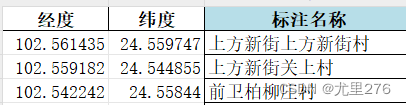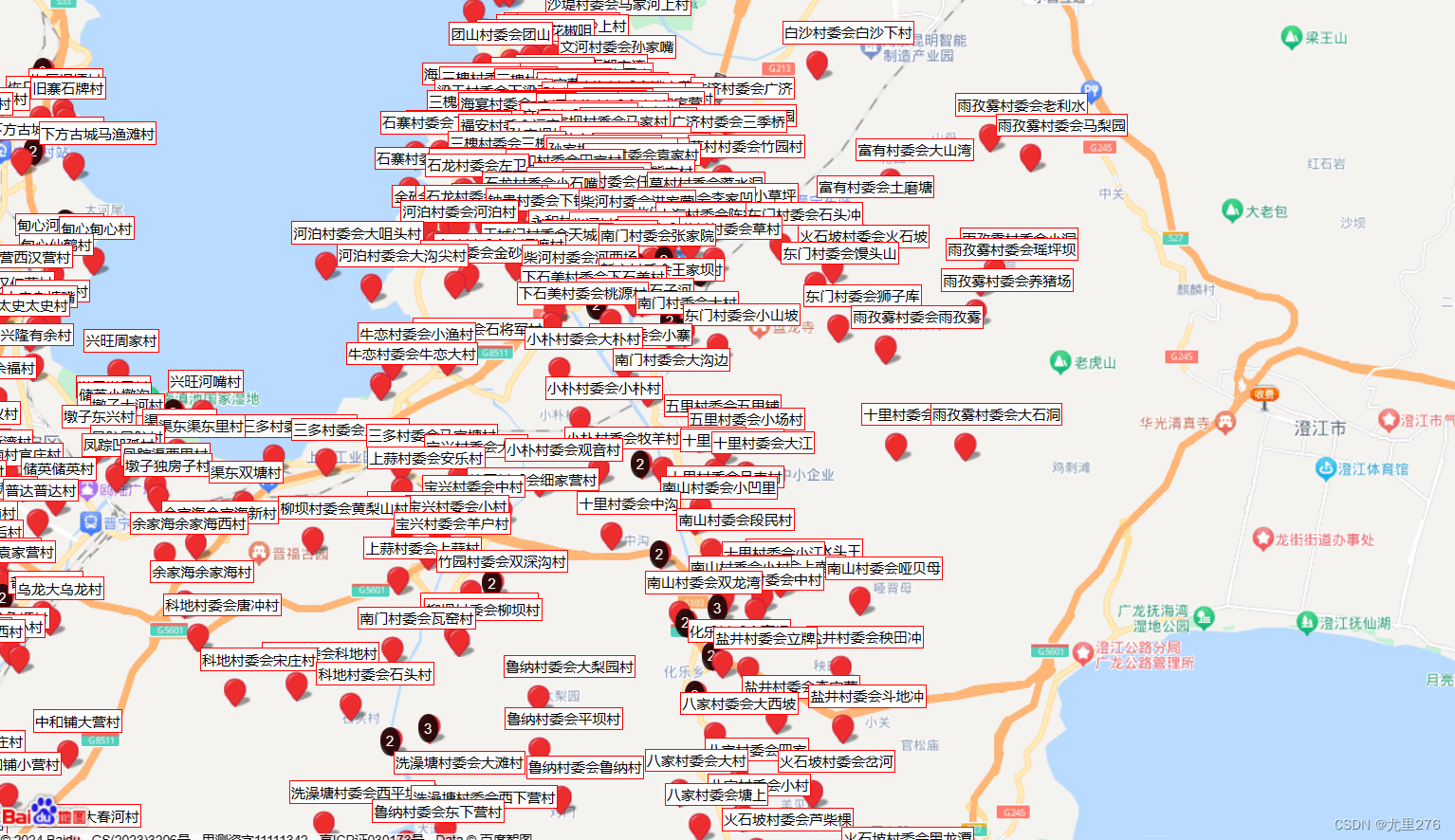通过百度地图API在地图上批量添加点标注 |
您所在的位置:网站首页 › 怎样在地图上查询经纬度和纬度 › 通过百度地图API在地图上批量添加点标注 |
通过百度地图API在地图上批量添加点标注
|
通过导入Excel文件(包含一列需要标注的地址),通过百度地图经纬度转换得到需要标注地点的经纬度(保存在经纬度.xlsx),然后再通过导入经纬度.xlsx通过百度地图api批量在地图上标注地点。 首先先到百度地图开放平台百度地图开放平台 | 百度地图API SDK | 地图开发 (baidu.com)得到自己的ak,放到下面代码的相应位置就好了。 下面代码可以得到经纬度或者是详细地址: # coding:utf-8 from urllib.request import quote import requests import pandas as pd pd.set_option('display.width', 1000) pd.set_option('display.max_columns', None) import json # 通过百度地图地理查询和逆地址查询 def get_location(address): try: url = 'http://api.map.baidu.com/place/v2/search?query={}®ion=标注范围&output=json&ak=你的ak&scope=2'.format(quote(address)) response = requests.get(url) result = response.json() if result['status'] == 0 and result['results']: lng = result['results'][0]['location']['lng'] lat = result['results'][0]['location']['lat'] return lng, lat except Exception as e: print(f"Failed to get location for {address}: {e}") return '', '' def get_address(lng, lat): try: url = 'http://api.map.baidu.com/reverse_geocoding/v3/?' output = 'json' ak = 'BXottO3XSK3SKXn99fHquBoPo620cExI' uri = url + '&output=' + output + '&ak=' + ak + '&location=' + str(lat) + ',' + str(lng) response = requests.get(uri) answer = response.json() if answer['status'] == 0: address = answer['result']['formatted_address'] return address except Exception as e: print(f"Failed to get address for coordinates ({lng}, {lat}): {e}") return 'Nan' # 导入Excel文件 df = pd.read_excel('getAdress.xlsx') # 新增两列用于存储查询结果 df['经度'] = '' df['纬度'] = '' df['详细地址'] = '' print('选择通过百度地图查询经纬度(输入1)或查询地址(输入2):') i = int(input()) if i == 1: # 批量查询经纬度 for index, row in df.iterrows(): if pd.isna(row['地址']): continue lng, lat = get_location(row['地址']) df.at[index, '经度'] = lng df.at[index, '纬度'] = lat # 保存结果到新的xlsx文件 df[['经度', '纬度']].to_excel('经纬度.xlsx', index=False) print('经纬度查询结果已保存到经纬度.xlsx') elif i == 2: # 加载保存了经纬度的xlsx文件 df_lnglat = pd.read_excel('经纬度.xlsx') # 批量查询详细地址 for index, row in df_lnglat.iterrows(): lng = row['经度'] lat = row['纬度'] address = get_address(lng, lat) df.at[index, '详细地址'] = address # 输出结果并保存到新的xlsx文件 df.to_excel('详细地址.xlsx', index=False) print('详细地址查询结果已保存到详细地址.xlsx')经纬度.xlsx示例:
然后运行下面的HTML: 批量标注地点并显示名称 body, html { width: 100%; height: 100%; margin: 0; } #l-map { height: 95%; width: 100%; } #upload-container { height: 5%; } .cluster-label { background-color: rgba(0, 0, 0, 0.5); color: white; padding: 5px; border-radius: 50%; display: flex; justify-content: center; align-items: center; } var map = new BMap.Map("l-map"); map.centerAndZoom(new BMap.Point(116.404, 39.915), 8); map.enableScrollWheelZoom(); var markers = new Map(); // 使用 Map 数据结构存储经纬度和名称 function handleFileUpload(event) { const file = event.target.files[0]; const reader = new FileReader(); reader.onload = function (event) { const data = new Uint8Array(event.target.result); const workbook = XLSX.read(data, { type: 'array' }); const firstSheetName = workbook.SheetNames[0]; const worksheet = workbook.Sheets[firstSheetName]; const jsonData = XLSX.utils.sheet_to_json(worksheet, { raw: true, header: 1 }); addPointsToMap(jsonData.slice(1)); // Skip header row }; reader.readAsArrayBuffer(file); } function addPointsToMap(data) { var markerCache = {}; data.forEach(function (row) { const lng = row[0]; const lat = row[1]; const label = row[2]; const randX = Math.random() * 0.02 - 0.01; // 添加随机性偏移 const randY = Math.random() * 0.02 - 0.01; // 添加随机性偏移 const point = new BMap.Point(lng + randX, lat + randY); if (!markerCache[`${lng},${lat}`]) { markerCache[`${lng},${lat}`] = { point: point, labels: [label] }; } else { markerCache[`${lng},${lat}`].labels.push(label); } }); for (var key in markerCache) { const markerData = markerCache[key]; const marker = new BMap.Marker(markerData.point); const labelText = markerData.labels.join(', '); var labelOpts = { position: markerData.point, offset: new BMap.Size(-20, -25) }; if (markerData.labels.length > 1) { // 创建和显示聚合标记 const clusterLabel = new BMap.Label(markerData.labels.length, { position: markerData.point }); clusterLabel.setStyle({ color: 'white', backgroundColor: 'rgba(0, 0, 0, 0.8)', border: 0, borderRadius: '50%', padding: '5px', textAlign: 'center' }); marker.setLabel(clusterLabel); // 为聚合标记添加点击事件 addClusterMarkerInfoWindow(marker, markerData.labels); } else { var textLabel = new BMap.Label(labelText, labelOpts); marker.setLabel(textLabel); } map.addOverlay(marker); } } function addClusterMarkerInfoWindow(marker, labels) { marker.addEventListener('click', function () { const infoWindow = new BMap.InfoWindow(labels.join('')); map.openInfoWindow(infoWindow, marker.getPosition()); }); }运行结果如下:
然后左下角选择需要导入的经纬度.xlsx,批量标注:
|
【本文地址】
今日新闻 |
推荐新闻 |