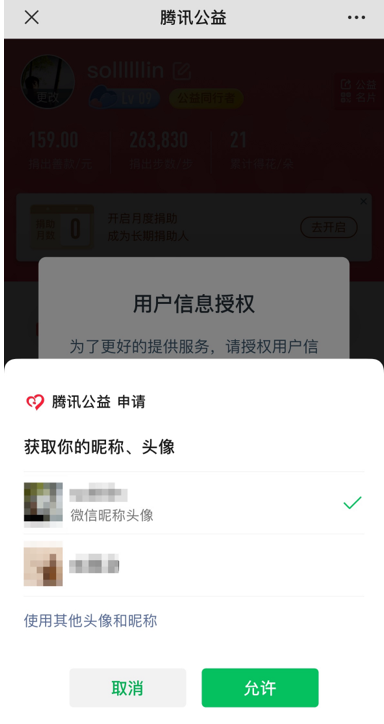微信登录 |
您所在的位置:网站首页 › 微信授权页面弹不出来 › 微信登录 |
微信登录
|
微信登录
我们在使用微信公众号的时候经常会看到以下应用场景,点击公众号菜单打开一个新的网页,然后弹出一个弹框问你是否授权,通过后就能直接用微信号登录这个应用了。
这个功能就是微信的网页授权: 网页授权 | 微信开放文档 第一步,组装回调url我们要组装以下url,前面的域名都是固定的,主要修改参数值,如appid改成你应用的appid,response_type就是code,不用修改,scope常用的是snsapi_userinfo,redirect_uri就是接下去要跳转的网页地址,也就是你网站的地址 需要注意的是这个网址里面的域名需要先配置,到公众平台官网中的「设置与开发」-「功能设置」-「网页授权域名」的配置选项中,修改授权回调域名 请注意,这里填写的是域名(是一个字符串),而不是URL,因此请勿加 http:// 等协议头。 https://open.weixin.qq.com/connect/oauth2/authorize?appid=wx807d86fb6b3d4fd2&redirect_uri=http%3A%2F%2Fdevelopers.weixin.qq.com&response_type=code&scope=snsapi_userinfo&state=STATE#wechat_redirect 参数是否必须说明appid是公众号的唯一标识redirect_uri是授权后重定向的回调链接地址, 请使用 urlEncode 对链接进行处理response_type是返回类型,请填写codescope是应用授权作用域,snsapi_base (不弹出授权页面,直接跳转,只能获取用户openid),snsapi_userinfo (弹出授权页面,可通过openid拿到昵称、性别、所在地。并且, 即使在未关注的情况下,只要用户授权,也能获取其信息 )state否重定向后会带上state参数,开发者可以填写a-zA-Z0-9的参数值,最多128字节#wechat_redirect是无论直接打开还是做页面302重定向时候,必须带此参数forcePopup否强制此次授权需要用户弹窗确认;默认为false;需要注意的是,若用户命中了特殊场景下的静默授权逻辑,则此参数不生效如果你用的是测试公众号,则回调域名在这里修改,支持Ip,如果不是默认端口号需要填上端口号
最后提醒一下,只有服务号支持网页授权 第二步,获取code把你组装好的url发到微信里面,然后在微信里面点击,就能打开该网页,然后点使用默认浏览器打开,复制浏览器的url,就能看到code了
有了code后,前端把code发往后台,后台能通过code拿到openid 获取code后,请求以下链接获取access_token: https://api.weixin.qq.com/sns/oauth2/access_token?appid=APPID&secret=SECRET&code=CODE&grant_type=authorization_code 参数是否必须说明appid是公众号的唯一标识secret是公众号的appsecretcode是填写第一步获取的code参数grant_type是填写为authorization_code这个接口返回openid和access_token,有了这两个数据就能请求接口获取用户的昵称头像等数据。 需要注意的是这个access_token是网页授权的token,只是用来获取用户信息的,跟普通token也就是用来创建公众号菜单,回复消息的token不同。 代码实现如下: @RestController @RequestMapping("/wx") @Api(tags = "微信管理") public class WxController { @Autowired private WeixinService weixinService; @ApiOperation(value = "根据code获取用户信息") @GetMapping("getUserInfoByCode") public WxUser getUserInfoByCode(String code) { return weixinService.getUserInfoByCode(code); } } @Service public class WeixinService { private final static String appid = "自己的appid"; private final static String appsecret = "自己的appsecret"; public WxUser getUserInfoByCode(String code) { String url = "https://api.weixin.qq.com/sns/oauth2/access_token?appid={}&secret={}&code={}&grant_type=authorization_code"; url = StrUtil.format(url, appid, appsecret, code); String res = HttpUtil.get(url); JSONObject tokenInfo = handleResult(res); String token = tokenInfo.getString("access_token"); String openid = tokenInfo.getString("openid"); String userInfoUrl = "https://api.weixin.qq.com/sns/userinfo?access_token={}&openid={}&lang=zh_CN"; userInfoUrl = StrUtil.format(userInfoUrl, token, openid); res = HttpUtil.get(userInfoUrl); JSONObject userInfoJson = handleResult(res); return JSONObject.parseObject(userInfoJson.toJSONString(), WxUser.class); } private JSONObject handleResult(String str) { JSONObject result = JSONObject.parseObject(str); if (StrUtil.isNotBlank(result.getString("errcode"))) { if (result.getString("errcode").equals("0")) { return result; } throw new RuntimeException(StrUtil.format("微信接口出错, errcode: {}, msg: {}" , result.getString("errcode"), result.getString("errmsg"))); } return result; } } @Data @ApiModel(value = "WxUser", description = "微信用户信息") public class WxUser { @ApiModelProperty(value = "用户的唯一标识") private String openid; @ApiModelProperty(value = "用户昵称") private String nickname; @ApiModelProperty(value = "用户的性别,值为1时是男性,值为2时是女性,值为0时是未知") private Integer sex; @ApiModelProperty(value = "用户个人资料填写的省份") private String province; @ApiModelProperty(value = "普通用户个人资料填写的城市") private String city; @ApiModelProperty(value = "国家,如中国为CN") private String country; @ApiModelProperty(value = "用户头像,最后一个数值代表正方形头像大小(有0、46、64、96、132数值可选,0代表640*640正方形头像),用户没有头像时该项为空。若用户更换头像,原有头像URL将失效") private String headimgurl; @ApiModelProperty(value = "用户特权信息,json 数组,如微信沃卡用户为(chinaunicom)") private String privilege; @ApiModelProperty(value = "只有在用户将公众号绑定到微信开放平台账号后,才会出现该字段") private String unionid; } |
【本文地址】
今日新闻 |
推荐新闻 |