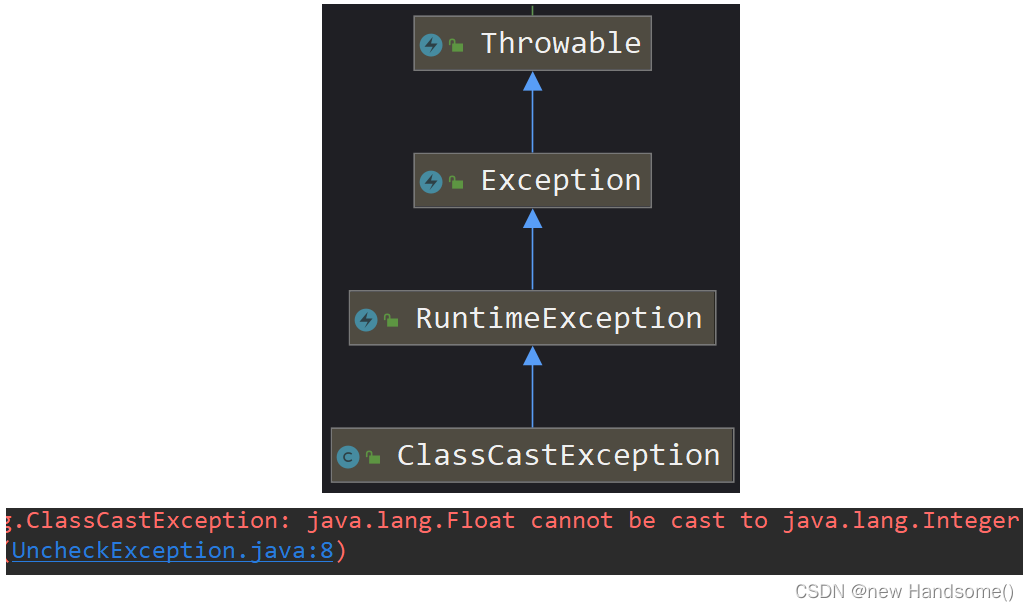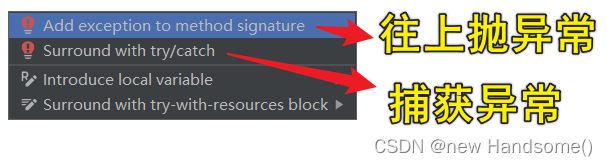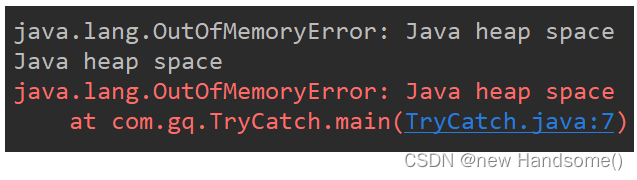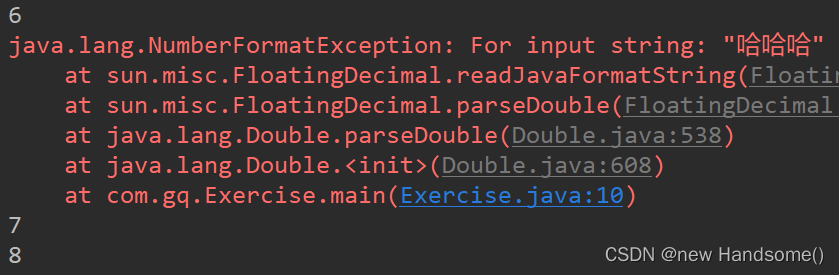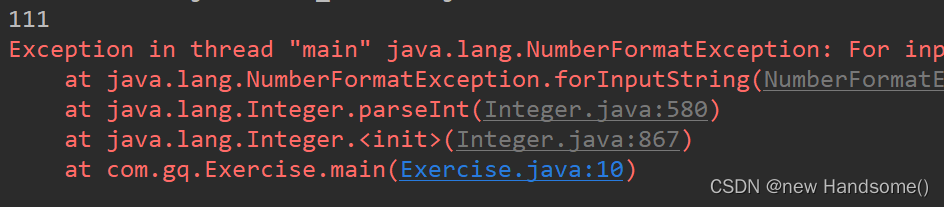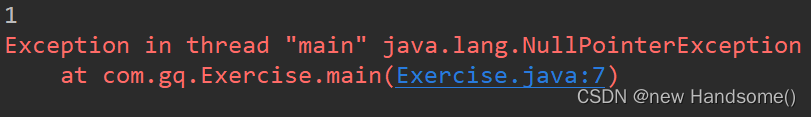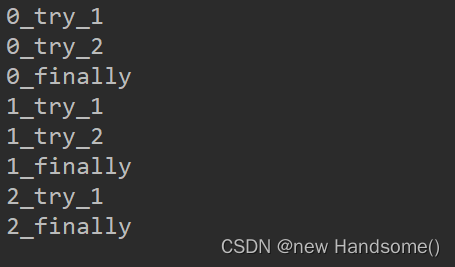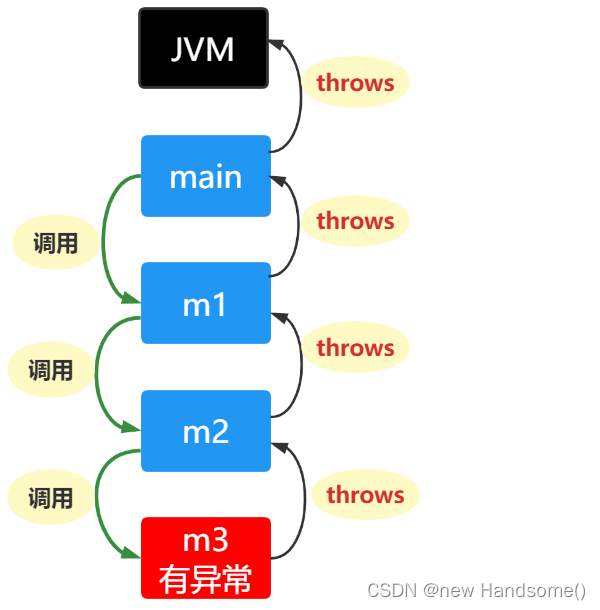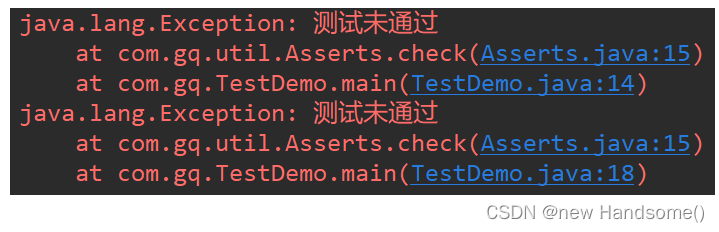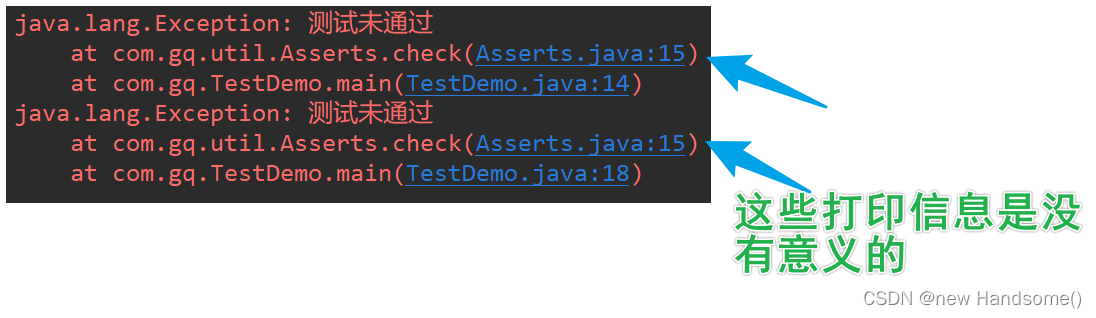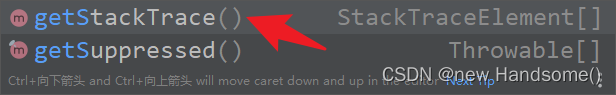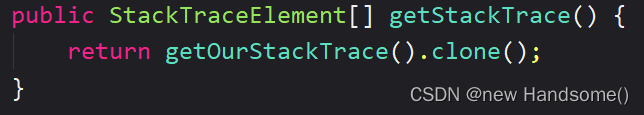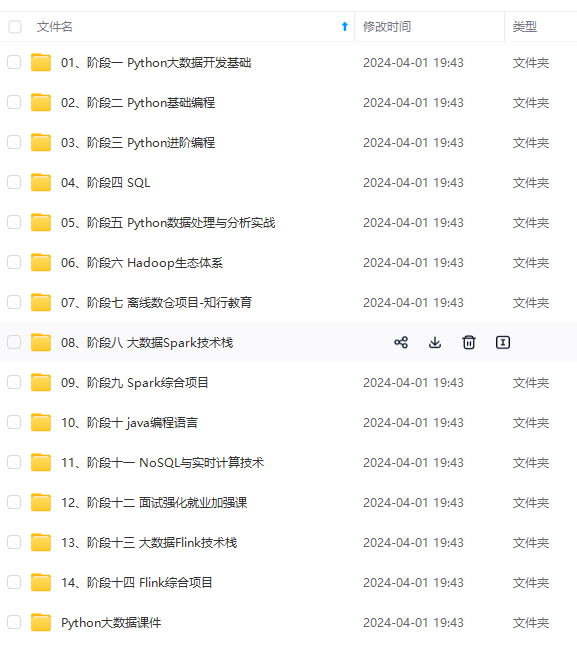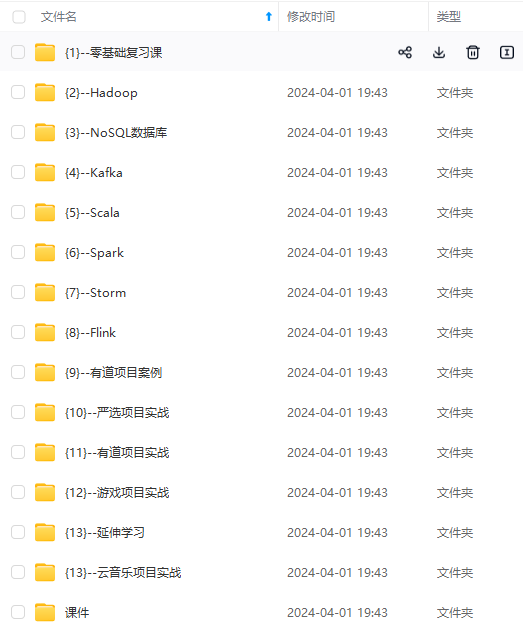33、Java 异常掌握这些就够了(图解 Java 中的异常) |
您所在的位置:网站首页 › 异常java图 › 33、Java 异常掌握这些就够了(图解 Java 中的异常) |
33、Java 异常掌握这些就够了(图解 Java 中的异常)
|
public class UncheckException {
public static void main(String[] args) {
Object o = 3.14F;
// ClassCastException 类型转换异常
int i = (int) o;
}
}
📜 程序产生了异常,有个专业的术语:抛出了异常 📜 无论是检查型异常,还是非检查型异常,只要开发者没有主动去处理它,都会导致 Java 程序终止运行 📜 处理异常有2种方式: ✒️ ① try-catch【捕获异常】 ✒️ ② throws【往上抛异常】
📜 可能抛出异常的代码放try代码块中 📜 catch代码块用于捕获不同类型的异常,并对异常做出处理 🌼 catch代码块中的代码不一定执行,除非抛出了与之相应的(相匹配的)异常 📜 父类型异常必须写在子类型异常的后面(否则会报错) try-catch 处理异常的格式: public class TryCatch { public static void main(String[] args) { System.out.println("不可能抛异常的代码1"); try { // try 代码块中放可能抛异常的代码 System.out.println("该行代码可能抛异常, 如果抛出了异常, 下面的一行代码不会被执行"); System.out.println("如果上面的代码抛出了异常, 本行代码不执行"); } catch (NullPointerException e) { // 当抛出【空指针异常】的时候会来到该代码块 System.out.println("抛出了【空指针异常】"); } catch (ClassCastException e) { // 当没有抛出【空指针异常】 // 但抛出【类转换异常】的时候会来到该代码块 System.out.println("抛出了【类转换异常】"); } catch (ArrayIndexOutOfBoundsException e) { // 当没有抛出【空指针异常】和【类转换异常】 // 但抛出【数组下标越界异常】的时候会来到该代码块 System.out.println("抛出了【数组下标越界异常】"); } catch (Throwable t) { // Throwable 是所有异常的父类, 只能放子异常的后面 // 上面的异常没有抛出 // 且的确抛出了异常, 会来到该代码块 System.out.println("抛出了异常"); } System.out.println("不可能抛异常的代码2"); } } (2) Throwable 常用方法看下面代码,思考打印结果: public class TryCatch { public static void main(String[] args) { try { long[] longs = new long[10\_0000\_0000]; } catch (OutOfMemoryError e) { // output: java.lang.OutOfMemoryError: Java heap space System.out.println("\n" + e); // output: Java heap space System.out.println(e.getMessage()); // 红色字体, 带异常行定位(控制台输出堆栈信息) e.printStackTrace(); } } }
🌼 直接打印异常对象【e】:异常类型(java.lang.OutOfMemoryError)和异常信息(Java heap space) 🌼 打印异常对象【e】的 getMessage() 方法的返回值:异常信息(Java heap space) 🌼 直接调用异常对象【e】的 printStackTrace() 方法 【常用】 🌼 有红色打印信息不代表程序退出了 (3) 一个 catch 捕获多种类型的异常🌼 从 Java7 开始,当个catch可以捕获多种类型的异常 🌼 如果并列的几个异常类型之间存在父子关系,保留父类型即可 🌼 此时异常对象【e】是隐式 final 的 public class TryCatch { public static void main(String[] args) { try { System.out.println("啦啦啦"); // 可能产生异常的代码 } catch (OutOfMemoryError | NullPointerException | IndexOutOfBoundsException e) { // 产生 OutOfMemoryError 异常、NullPointerException 异常 // 或 IndexOutOfBoundsException 异常的时候都会来到该代码块 if (e instanceof OutOfMemoryError) { System.out.println(e); } else if (e instanceof NullPointerException) { System.out.println(e.getMessage()); } else { // 是 IndexOutOfBoundsException 异常的时候 e.printStackTrace(); } } } } (4) Exercise ① 第1题思考下面的代码的打印结果是什么: public class Exercise { public static void main(String[] args) { System.out.println(1); Integer integer = new Integer("啦啦啦"); // 上一行代码抛异常了, 程序终止, 下面的代码不会执行 System.out.println(2); } } ② 第2题思考下面的代码的打印结果是什么: public class Exercise { public static void main(String[] args) { int n = 6; try { // 6 System.out.println(n++); Double d = new Double("哈哈哈"); System.out.println(++n); System.out.println(d); } catch (NumberFormatException e) { e.printStackTrace(); // 7 System.out.println(n++); } // 8 System.out.println(n); } }
思考下面的代码的打印结果是什么: public class Exercise { public static void main(String[] args) { int num = 1; Integer integer1 = new Integer("111"); // 111 System.out.println(num++ + --integer1); Integer integer2 = new Integer("嘻嘻嘻"); System.out.println(integer1 + integer2); } }
思考下面的代码的打印结果是什么: public class Exercise { public static void main(String[] args) { Integer[] ints = {111, null, 222}; for (int integer : ints) { // 自动拆箱 // ints[n].intValue(); // 当 ints[n] 为 null 的时候就抛 NullPointerException 异常 System.out.println(integer); } // output: 111 } }
✏️ try或catch代码块中的代码执行完毕后,一定会执行finally代码块中的代码 ✏️ finally可以和try-catch搭配使用,也可以和try搭配使用 ✏️ 作用:在finally中编写关闭、释放资源的代码(如:关闭文件) finally 使用格式1: public class FinallyTest { public static void main(String[] args) { try { System.out.println(1); } catch (NullPointerException e) { System.out.println(11); } finally { System.out.println(111); } /\* output: 1 111 \*/ } }finally 使用格式2: public class FinallyTest { public static void main(String[] args) { try { System.out.println(222); } finally { System.out.println(555); } /\* output: 222 555 \*/ } }往文件写数据的案例: public class FinallyTest { public static void main(String[] args) { String file = "C:\\Users\\34657\\Desktop\\fileTest.txt"; PrintWriter pw = null; try { // 创建打印写入器(类似打开文件) pw = new PrintWriter(file); // 往文件中写入内容【愿你万事顺心!】 pw.write("愿你万事顺心!"); } catch (FileNotFoundException e) { e.printStackTrace(); } finally { // 关闭文件资源 assert pw != null; pw.close(); } } } (6) finally 细节✏️ 如果在执行 try 或 catch 的时候,JVM 退出或当前线程被中断(杀死),finally 代码块不会执行 ✏️ 如果在 try 或 catch 中使用了 return、break、continue 等提前结束的语句的话,finally 会在 return、break、continue 之前执行 思考下面代码的执行结果: public class FinallyTest { public static void main(String[] args) { for (int i = 0; i < 3; i++) { try { System.out.println(i + "\_try\_1"); // continue: 终止此次循环, 继续下次循环 if (i == 2) continue; System.out.println(i + "\_try\_2"); } finally { System.out.println(i + "\_finally"); } } } }
思考下面代码的执行结果: public class FinallyTest { public static void main(String[] args) { // 3 // 77 // 11 System.out.println(t()); } private static int t() { try { new Integer("好"); System.out.println(1); return 2; } catch (Exception e) { System.out.println(3); return 11; } finally { System.out.println(77); } } } 四、throws 处理异常 (1) throws✒️ throws:将异常抛给上层方法 ✒️ main 方法通过 throws 把异常抛给 JVM 后,程序会终止运行 ✒️ 如果 throws 后面的异常类型存在父子关系,保留父类型即可 ✒️ 可以一部分异常通过 try-catch 处理,一部分异常通过 throws 处理 public class ThrowsTest { public static void main(String[] args) throws ClassNotFoundException { // 通过 throws 把异常抛给 JVM m1(); } private static void m1() throws ClassNotFoundException { // 通过 throws 把异常抛给上层方法 m2(); } private static void m2() throws ClassNotFoundException { // 通过 throws 把异常抛给上层方法 m3(); } private static void m3() throws ClassNotFoundException { // 通过 throws 把异常抛给上层方法 Class.forName("com.oracle.gq.Hello.java"); } }
✒️ 有继承关系的时候,子类重写父类的方法抛出的异常不能大于父类方法抛出的异常(必须是父类方法抛出的异常的子类型) ✒️ 父类方法 throws 了异常,子类重写父类的方法可以不 throws 异常 ✒️ 父类方法没有 throws 异常,则子类重写父类的方法一定不能 throws 异常 public class Person { public void test1() { } public void test2() throws IOException { } public void test3() throws IOException { } public void test4() throws IOException { } } class Student extends Person { // 父类的 test1 没有 throws 异常, 则子类重写父类的 test1 也不能 throws 异常 @Override public void test1() { } // 父类的 test2 有 throws 异常, 但子类重写父类的 test2 可以不 throws 异常 @Override public void test2() { } // 父类的 test3 抛出了 IOException 异常, 子类重写父类的 test3 可以抛出和父类一样的异常 @Override public void test3() throws IOException { } // 父类的 test4 抛出了 IOException 异常, 子类重写父类的 test4 可以抛出父类异常的子异常 @Override public void test4() throws FileNotFoundException { } } 五、throw 主动抛出异常📜 使用throw可以抛出一个新建的异常 🌼 问题比较严重的时候抛出检查型异常 🌼 问题不哪么严重的时候抛出非检查型异常 public class Person { public Person(String name) throws Exception { if (name == null || "".equals(name)) // Exception 是检查型异常 throw new Exception("name must not be empty."); } } class Student { public Student(String name) { if (name == null || name.length() == 0) // IllegalArgumentException 是非检查型异常 throw new IllegalArgumentException("name must not be empty"); } } 六、自定义异常 (1) 自定义检查型异常📖 若希望开发者重视这个异常、认真处理这个异常,则自定义检查型异常 📖 创建一个类(异常类),并继承 Exception 即可创建一个自定义的检查型异常 📖 检查型异常使用起来比较麻烦(相对非检查型异常来说) /\*\* \* @author 庆医 \* @describe 自定义检查型异常 \*/ public class EmptyNameException extends Exception { public EmptyNameException() { super("name must not be empty!"); } } (2) 自定义非检查型异常📖 若不严格要求开发者去处理这个异常,则定义为非检查型异常 📖 从创建一个类(异常类),并继承 RuntimeException 即可创建一个自定义的非检查型异常 /\*\* \* @author 庆医 \* @describe 自定义非检查型异常 \*/ public class IllegalAgeException extends RuntimeException { public IllegalAgeException(int age) { super("The age you provided is " + age + " [年龄必须大于零]"); } }使用自定义异常: public class Person { private int age; private String name; public Person(String name) throws EmptyNameException { if (name == null || "".equals(name)) throw new EmptyNameException(); this.name = name; } public Person(int age) { if (age < 1) { throw new IllegalAgeException(age); } this.age = age; } } 七、使用异常的好处🔑 将错误处理代码和普通代码区分开 🔑 可以将错误信息传播到调用堆栈中 🔑 可以对错误类型进行区分和分组 八、案例(编写断言类)📖 断言(assertion)作用:验证软件开发者对某一功能预期的结果 🌼 当程序执行到断言的位置时,会对软件开发者希望测试的功能进行测试。若断言不为真,程序会中止执行(抛异常);若断言为真,不会抛异常,直接往后执行。 🌼 下面的代码实现了一个简单的计算器类 🌼 用于计算两个数的和,和计算两个数的商 🌼 当计算两个数的商的时候,必须保证第二个参数不为零(在此自定义异常类 DivideException 对第二个参数进行校验) 🌼 考虑到 DivideException 异常类可能只在本类中使用,不会被其他地方复用,所以把它定义为静态嵌套类 🌼 博主认为除法运行的时候第二个参数若为零的话会非常严重,所以把 DivideException 定义为了检查型异常 /\*\* \* @author 庆医 \* @describe 简单计算器(用于测试断言类、静态嵌套类、自定义异常) \*/ public class SimpleCalculator { private static int sum(int n1, int n2) { return n1 + n2; } private static double divide(double n1, double n2) throws DivideException { if (n2 == 0) throw new DivideException(); return n1 / n2; } static class DivideException extends Exception { DivideException() { super("进行除法运算的时候, 第二个参不能为零"); } } }🌼 如何测试上面的代码的正确性? 🌼 您可能会像下面的代码一样,调用方法并查看计算结果进行测试 🌼 这种测试方式是比较耗时和不高效的 🌼 业内比较专业的测试方式是:使用断言类 🌼 调用断言类中的方法,并输入您预期的结果作为参数。假如符合预期的结果,不会抛异常,代码继续往下走;如果不符合预期的结果,抛异常 🌼 下面就来写一个断言类【Asserts】 public class TestDemo { public static void main(String[] args) { // result is 7 System.out.println("result is " + SimpleCalculator.sum(2, 5)); try { double divResult = SimpleCalculator.divide(10, 2); // result is 5.0 System.out.println("result is " + divResult); } catch (SimpleCalculator.DivideException e) { e.printStackTrace(); } } } (1) 版本1断言类实现: /\*\* \* @author 庆医 \* @describe 断言类 \*/ public class Asserts { /\*\* \* @param expression 预期结果表达式 \*/ public static void check(boolean expression) { if (expression) return; try { throw new Exception("测试未通过"); } catch (Exception e) { e.printStackTrace(); } } }测试断言类: /\*\* \* @author 庆医 \* @describe 测试断言类 \*/ public class TestDemo { public static void main(String[] args) { Asserts.check(SimpleCalculator.sum(2, 5) == 7); // 抛异常:测试未通过 Asserts.check(SimpleCalculator.sum(2, 5) == 10); try { // 抛异常:测试未通过 Asserts.check(SimpleCalculator.divide(10, 2) == 20); } catch (SimpleCalculator.DivideException e) { e.printStackTrace(); } } }
🌼 好好琢磨一下代码,如果您看不懂,说明您前面的内容没有看明白! (2) 版本2
🌼 异常对象【e】的getStackTrace方法可以返回异常数组 🌼 哪些无意义的异常的索引是【0】 🌼 所以,我们只需要打印索引是【1】的异常即可 🌼 System.err.println()可以打印红色字体 🌼 上面的代码还可进一步优化如下(若看不明白,说明您前面的内容没弄清楚) /\*\* \* @author 庆医 \* @describe 断言类(避免无效打印) \*/ public class Asserts { /\*\* \* @param expression 预期结果表达式 \*/ public static void check(boolean expression) { if (expression) return; System.err.println(new RuntimeException().getStackTrace()[1]); } }
一个人可以走的很快,但一群人才能走的更远!不论你是正从事IT行业的老鸟或是对IT行业感兴趣的新人,都欢迎加入我们的的圈子(技术交流、学习资源、职场吐槽、大厂内推、面试辅导),让我们一起学习成长! { /** * @param expression 预期结果表达式 */ public static void check(boolean expression) { if (expression) return; try { throw new Exception("测试未通过"); } catch (Exception e) { System.err.println(e.getStackTrace()[1]); } }} --- ### (3) 最终版 > > 🌼 上面的代码还可进一步优化如下(若看不明白,说明您前面的内容没弄清楚) > > >/** * @author 庆医 * @describe 断言类(避免无效打印) */ public class Asserts { /** * @param expression 预期结果表达式 */ public static void check(boolean expression) { if (expression) return; System.err.println(new RuntimeException().getStackTrace()[1]); } } [外链图片转存中...(img-dSrrp3LN-4701981673556)] [外链图片转存中...(img-pS1HSQRV-4701981673556)] **一个人可以走的很快,但一群人才能走的更远!不论你是正从事IT行业的老鸟或是对IT行业感兴趣的新人,都欢迎加入我们的的圈子(技术交流、学习资源、职场吐槽、大厂内推、面试辅导),让我们一起学习成长!** |
【本文地址】
今日新闻 |
推荐新闻 |