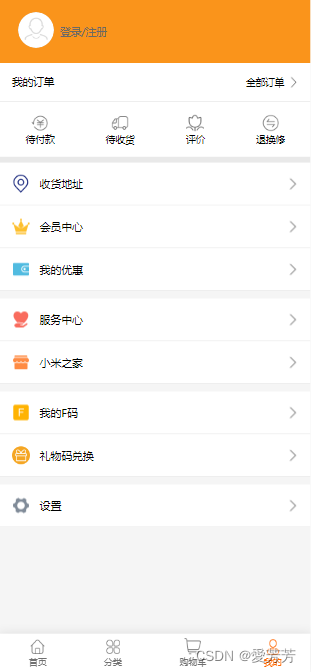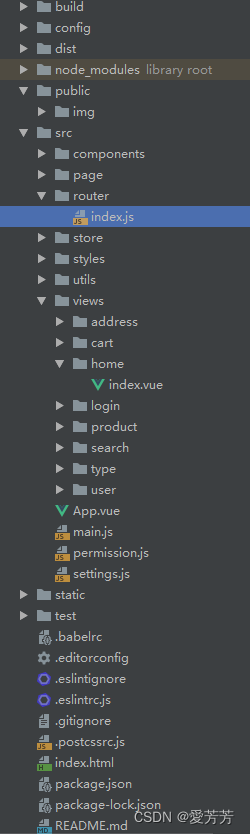vue+elementui实现app布局小米商城,样式美观大方 |
您所在的位置:网站首页 › 小米商城项目源码 › vue+elementui实现app布局小米商城,样式美观大方 |
vue+elementui实现app布局小米商城,样式美观大方
|
目录 一、效果图 1.首页效果图 2.分类 3.购物车 4.我的 5.登录注册 6.商品详情 7.搜索 二、项目实现 1.项目结构、设计说明 2.路由配置实现 3.首页实现源码 4.登录注册实现,模拟登录注册流程,用户数据存储到本地浏览器缓存 三、总结 一、效果图 1.首页效果图小米官方效果图:
作品demo效果图:

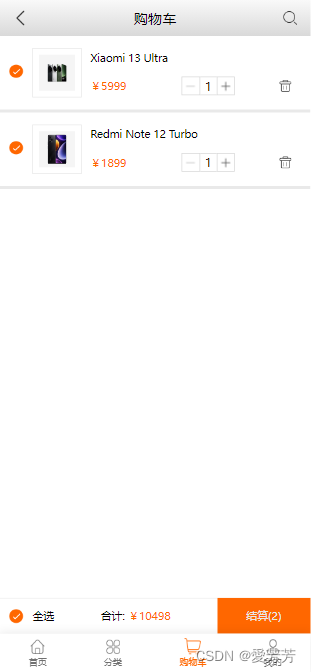 4.我的
4.我的
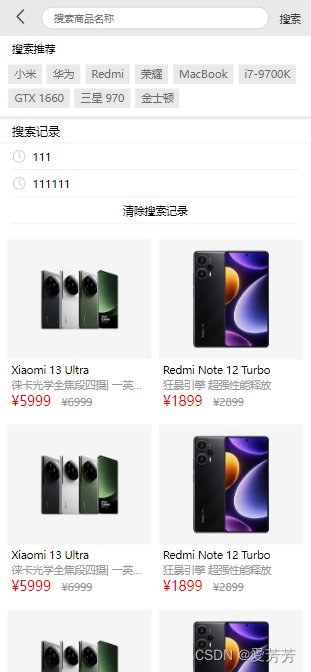 二、项目实现
1.项目结构、设计说明
二、项目实现
1.项目结构、设计说明
项目以vue项目创建,前端某些元素使用element,项目启动执行的命令为: npm installnpm run dev(当然命令可以修改为npm run serve,没啥区别)注意:npm install 成功了再执行 npm run dev 启动项目 结构如下截图,项目已经集成和实现了需要请求后端接口的一切功能,所以无须花费精力去考虑前端如何去对接后端和接口,可以把一切精力放在实现前端界面设计上来。 这样不懂后端的伙伴也省心省力,接口请求只需按照模板去copy就好,无非就是get/post/delete/put等请求方式和参数传递的差别,当然不明白的可以细问作者。 项目结构还是分为:顶部+具体功能显示容器+底部,页面存放于src/page目录下,看目录命名就能明白其含义,具体功能页面在views目录下。 路由在router目录中。 路由权限也是很重要的一个功能,为permission.js,所有页面跳转都会经过其拦截,有人问,路由权限有什么用,好说,比如订单页面或个人中心页面吧,肯定是需要登录才能访问的,首页却是无需登录即可访问的,那么就可以在permission.js里面获取登录token,有token即表示已经登录,可以访问订单或个人中心页面,否则跳转登录页等。 项目结构图:
{{item.name}} 
热门推荐 实现逻辑源码: import {getStore,setStore} from "@/utils/store.js"; import { setToken } from '@/utils/auth'; export default { data() { return { modalType: 'login', defaultAvatar: require('../../../public/img/avatar.jpg'),//注册默认头像 loginForm: { username:'',//用户名 password: "",//密码 }, registerForm: { username:'',//用户名 password: "",//密码 confirmPassword: "",//确认密码 }, userInfo:{}, userList:[],//全部用户列表 showTip: false,//验证提示 tip: ''//提示语 }; }, mounted() { }, methods: { goBack(){//返回 this.$router.go(-1) }, clearTip(){ this.showTip = false; this.tip = ''; }, resetForm(){//重置 this.loginForm = { username:'', password: "" }; this.registerForm = { username:'', password: "", confirmPassword: "" }; this.showTip = false; this.tip = ''; }, changeModalType(type){//切换登录、注册 this.modalType = type; this.resetForm(); }, handleLogin() {//登录 let that = this; that.tip = ''; that.showTip = false; that.userInfo = {}; if(that.loginForm.username.trim() === ''){ that.tip = '账号名不能为空'; that.showTip = true; return; } if(that.loginForm.password.trim() === ''){ that.tip = '密码不能为空'; that.showTip = true; return; } const loading = that.$loading({ lock: true, text: '登录中,请稍后。。。', spinner: "el-icon-loading" }); //获取所有用户 let userList = getStore({name:'userList'}); if(userList){ that.userList = userList; let hadUser = false;//循环拼单是否存在用户 that.userList.forEach((item,index)=>{ if(item.username === that.loginForm.username && item.password === that.loginForm.password){ hadUser = true; that.userInfo = item; //模拟登录用户 存到缓存 that.$store.commit('SET_USER_INFO', that.userInfo); //设置登录token setToken(that.userInfo.id); that.$notify({ title: '提示', message: '登录成功', type: 'success' //duration: 0//为0则不会自动关闭 }); loading.close(); that.$router.push({'path':'/user'}); }else if(index === (that.userList.length - 1) && !hadUser){ that.$message.warning('账号或密码错误'); loading.close(); } }); }else{ that.$message.warning('账号或密码错误'); loading.close(); } }, handleRegister() {//注册 let that = this; that.tip = ''; that.showTip = false; if(that.registerForm.username.trim() === ''){ that.tip = '账号名不能为空'; that.showTip = true; return; } if(that.registerForm.password.trim() === ''){ that.tip = '密码不能为空'; that.showTip = true; return; } if(that.registerForm.confirmPassword.trim() === ''){ that.tip = '确认密码不能为空'; that.showTip = true; return; } if(that.registerForm.password.trim() !== that.registerForm.confirmPassword.trim()){ that.tip = '两次输入密码不一致'; that.showTip = true; return; } const loading = that.$loading({ lock: true, text: '注册中,请稍后。。。', spinner: "el-icon-loading" }); //获取所有用户 that.userList = getStore({name:'userList'}); if(!that.userList){ that.userList = []; } let pass = true; if(that.userList.length === 0){ that.checkUseRegister(); loading.close(); }else{ that.userList.forEach((item,index)=>{ if(pass){ if(item.username === that.registerForm.username){ that.$message.warning('用户名已存在,请修改'); loading.close(); pass = false; } } if(pass && index === (this.userList.length-1)){ that.checkUseRegister(); loading.close(); } }); } }, checkUseRegister(){//注册 //模拟注册用户 存到缓存 let id = this.userList?(this.userList.length + 1):1;//递增id let userInfo = { id: id, username: this.registerForm.username, phone: this.registerForm.phone, password: this.registerForm.password, avatar: this.defaultAvatar }; this.userList.push(userInfo); //用户列表 - 存储到缓存 setStore({name:'userList',content: this.userList}); this.$notify({ title: '提示', message: '注册成功,请登录', type: 'success', duration: 2000//为0则不会自动关闭 }); this.modalType = 'login'; } } }; 三、总结后续不定期将不断完善和增加功能页面(数据分离管理、页面数据通讯交互、参数变化等),敬请期待。 关注作者,及时了解更多好项目! 作者主页也有更多好项目分享! 获取源码或如需帮助,可通过博客后面名片+作者即可! 其他作品集合: 《vue完美模拟pc版快手,实现短视频,含短视频详情播放》《vue+element实现美观大方好看的音乐网站,仿照咪咕音乐网》 《vue实现功能完整的购物商城,商品零食、电商通用商城》《vue+element实现蔬菜、水果、电商商城》《vue+element简单实现电商商城网站,模仿小米电商商城》《vue实现美观大方的动漫、cos、帖子类型网站》《vue实现好看的相册、图片网站》《高度仿PC版《微信读书》,好看的小说、读书网站》《vue+element实现非常好看的鲜花网站商城,页面完整,样式美观》《vue+elementui+springboot前后端分离实现通用商城管理后台》《微信小程序日记、微信小程序个人空间、个人日记》《vue+element模仿腾讯视频电影网站》《vue+element高度仿照QQ音乐,完美实现PC端QQ音乐》《vue+element详细完整实现个人博客、个人网站》《vue+elementui+springboot前后端分离实现学校帖子网站,学校大作业》《vue+elementui实现U袋网-完整版》《vue+element+electron仿微信实现》《vue+element模仿电商商城,前后端分离实现,下单微信扫码支付》《electron+vue+elementui实现类似QQ窗口靠边自动边缘隐藏》《微信小程序仿唯聚时代,微信小程序商城》《jquery+bootstrap完整丰富样式开发框架源码,各种现成样式简单易用》《html+css响应式旅游主题网站模板,旅游网站,企业文化新闻类网站》《css+html各种动态、动画、3D相册等7件套》《仿华为电商商城,官网,华为超级新品日demo,大屏霸气且简洁》《vue+element简单实现商城网站首页,模仿电商商城》《vue+elementui实现非常好看的博客、网站首页,网站模板》《elementui+vue实现经典管理系统布局框架,拿来即用》《简系统登录页模板html+vue+elementui》《vue+elementui完美实现博客、网站、个人网站,高仿“张凯博客”》《vue+elementui完美实现后台管理系统的左、右、顶部菜单布局》《html5+css3实现3D正方体动画相册2种+3D旋转木马立体动画相册+表白文字加动画爱心+炫酷万花筒五件套含音乐》《后端使用springboot+maven+shiro+mybatis+mysql,前端使用H-ui.admin_v3.1.3.1,快速实现管理后台功能》《springboot+thymeleaf+maven+html+css实现精美大方好看官网模板完整源码》《html+css实现好友列表,类似QQ群聊成员列表》 |
【本文地址】
今日新闻 |
推荐新闻 |