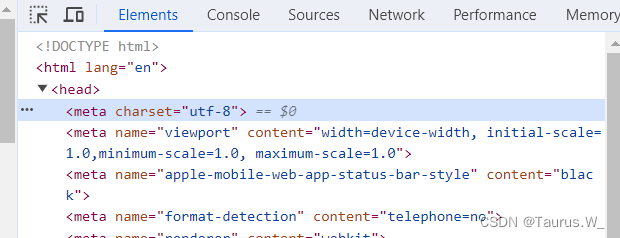python爬取网页信息并保存为word文件 |
您所在的位置:网站首页 › 将网页保存为word文档 › python爬取网页信息并保存为word文件 |
python爬取网页信息并保存为word文件
|
我们需要requests BeautifulSoup python-docx库: pip install requests pip install beautifulsoup4 pip install python-docx import requests from bs4 import BeautifulSoup from docx import Document def get_webpage_text(url): response = requests.get(url) soup = BeautifulSoup(response.text, 'html.parser') paragraphs = soup.find_all('p') # 根据网页结构调整选择器,提取文章段落 text_content = '' for paragraph in paragraphs: text_content += paragraph.get_text() + '\n' return text_content def save_as_word(text_content, output_path): doc = Document() lines = text_content.split('\n') for line in lines: doc.add_paragraph(line) doc.save(output_path, encoding='utf-8') # 指定编码为 UTF-8 if __name__ == "__main__": url = "https://example.com" # 请替换为你想要爬取的网页的URL output_path = "output.docx" # 保存的Word文件名,根据需要更改 webpage_text = get_webpage_text(url) save_as_word(webpage_text, output_path) print("Word文档已生成:", output_path)要解决中文乱码问题,你可以使用 io 模块将文本内容以 UTF-8 编码写入文件。 但是运行后还会出现中文乱码。 检查后发现网页编码模式“UTF-8”没错
那就不是编码的问题! 继续检查代码,应该是获取网页文本方法不对,将第7行代码中response.text换成response.content。 这也是最常见的解决中文乱码的方式之一,请大家务必记住!!! 改掉之后,获取文本中文正常。 完整代码如下: import requests from bs4 import BeautifulSoup from docx import Document import io #获取网页信息 def get_webpage_text(url): response = requests.get(url) soup = BeautifulSoup(response.content, 'lxml') # 或者 'html5lib' paragraphs = soup.find_all('p') # 根据网页结构调整选择器,提取文章段落 text_content = '' for paragraph in paragraphs: text_content += paragraph.get_text() + '\n' return text_content #保存为word文件 def save_as_word(text_content, output_path): doc = Document() lines = text_content.split('\n') for line in lines: doc.add_paragraph(line) with io.open(output_path, 'w', encoding='utf-8') as file: #防止中文乱码 file.write(text_content) if __name__ == "__main__": url = "https://*****.htm" # 请替换为你想要爬取的网页的URL output_path = "C:/***.docx" # 保存的Word文件名,根据需要更改 webpage_text = get_webpage_text(url) save_as_word(webpage_text, output_path) print("Word文档已生成:", output_path)*处理中文乱码的方法: 1、确保网页编码正确: 在获取网页内容时,指定正确的编码。例如,如果网页是以 UTF-8 编码,可以在请求时指定编码。 response = requests.get(url, encoding='utf-8')2、BeautifulSoup 解析时指定编码: 在使用 BeautifulSoup 解析页面时,指定正确的编码。 soup = BeautifulSoup(response.text, 'html.parser', from_encoding='utf-8')3、使用正确的编码保存文件: 确保在保存 Word 文档时使用正确的编码。 with io.open(output_path, 'w', encoding='utf-8') as file: file.write(text_content)4、检查文档打开时的编码设置: 在使用 Microsoft Word 打开文件时,确保选择正确的编码选项。通常情况下,它会自动检测文件的编码。 |
【本文地址】