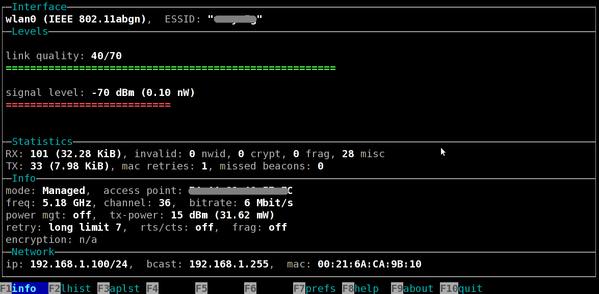Debian/Ubuntu Linux:使用Hostapd搭建无线访问点(WAP) |
您所在的位置:网站首页 › 如何搭建无线ap › Debian/Ubuntu Linux:使用Hostapd搭建无线访问点(WAP) |
Debian/Ubuntu Linux:使用Hostapd搭建无线访问点(WAP)
|
NIXCRAFT发表于2012年8月25日,在2014年7月9日更新,适用DEBIAN / UBUNTU, 网络, UBUNTU LINUX, 无线网络。 我们有个闲置的USB无线适配器(WIFI适配器),而我们的ISP路由器却是有线的。怎样把我们的家庭NAS服务器变成无线访问点(WAP),在不用买额外的WPA盒子的情况下,在Debian或Ubuntu系统下使用无线设备访问到它?
你需要使用hostapd作为访问点和认证服务器。它实现了IEEE 802.11访问点管理,IEEE802.1X/WPA/WPA2/EAP授权,RADIUS客户端,EAP服务器和RADIUS授权服务器。最新版本支持Linux: 1、Host AP 2、madwifi 3、mac80211-based 你可以使用USB或PCI/Mini-PCI接口的网卡。请注意不是所有的网卡活驱动支持AP模式。
案例安装 1、wlan0 - 连接到Linux的无线PCI或USB设备,在AP模式里能够使用a/b/g和WPA2。 2、eth0 - 有线网卡,端口连接于尚有路由器或交换机,具有internet访问。
案例网络 Internet \ \\ |\ +------------+ RJ-11/ADSL-线路 \-----+ ISP 路由器 | +--------+ +------------+ RJ-45 (eth0) -------+ 交换机| 192.168.1.2 +--------+ 有 DNS/DHCPD | 服务 + +----> 笔记本无线 防火墙 | +----> 家庭 nas 服务器 无线网卡 wlan0 和 eth0 有线网卡 | 配置 192.168.1.11 静态 IP +----> 台式机有线 | +----> HP 打印机有线 | +----> Andriod 平板无线 | +----> Andriod 手机无线等
步骤1: 安装hostapd 输入命令:# apt-get install hostapd 输出示例: Reading package lists... Done Building dependency tree Reading state information... Done The following NEW packages will be installed: hostapd 0 upgraded, 1 newly installed, 0 to remove and 15 not upgraded. Need to get 346 kB of archives. After this operation, 877 kB of additional disk space will be used. Get:1 http://debian.osuosl.org/debian/ squeeze/main hostapd amd64 1:0.6.10-2 [346 kB] Fetched 346 kB in 2s (151 kB/s) Selecting previously deselected package hostapd. (Reading database ... 267669 files and directories currently installed.) Unpacking hostapd (from .../hostapd_1%3a0.6.10-2_amd64.deb) ... Processing triggers for man-db ... Setting up hostapd (1:0.6.10-2) ... 步骤2: 配置hostadp 编辑 /etc/default/hostapd,键入:
# vi /etc/default/hostapd
去掉DAEMON_CONF 前的注释,并设置它的值为hostapd配置文件的绝对路径,这样hostapd会随系统一起启动:
DAEMON_CONF="/etc/default/hostapd.conf"
保存,关闭文件。接着创建一个文本文件: /etc/hostapd/hostapd.conf,键入: 设接口名称: ### Wireless network name ### interface=wlan0 ### Set your bridge name ### bridge=br0设驱动名称 driver=nl80211设国家名称代码,格式遵循ISO/IEC 3166-1格式。这样做用来设定管理域。根据需要设定,以说明设备在哪个国家操作。这会限定可用的频道和发射功率。 ### (IN == INDIA, UK == United Kingdom, US == United Stats and so on ) ### country_code=IN设定你的SSID: ssid=nixcraft设定操作模式(a=IEEE 802.11a, b = IEEE 802.11b, g = IEEE 802.11g): hw_mode=g
设定频道(有的驱动仅使用值0): channel=6设定wpa模式为2: wpa=2设定你的密码短语(Wifi连接密码): wpa_passphrase=MyWiFiPassword为WPA2设定密钥和认证管理选项 ## 密钥管理算法 ## wpa_key_mgmt=WPA-PSK ## Set cipher suites (encryption algorithms) ## ## TKIP = Temporal Key Integrity Protocol ## CCMP = AES in Counter mode with CBC-MAC wpa_pairwise=TKIP rsn_pairwise=CCMP ## 共享密钥认证 ## auth_algs=1 ## 接受所有mac访问 ### macaddr_acl=0保存并关闭这文件。
我怎样启动/停止/重启AP? 使用下列命令: # /etc/init.d/hostapd start # /etc/init.d/hostapd stop # /etc/init.d/hostapd restart
步骤3: 配置 /etc/network/interfaces 你可以使wlan0工作于独立模式,也可以把它桥接于eth0。桥接模式允许你的无线客户端访问其他的LAN,而且你能够连接到internet。大多数使用者把无线接口桥接到AP有Internnet连接的接口上。
设定br0(wlan0+eth0)为桥接模式 需要安装bridge-utils包来配置Linux网卡桥接:
# apt-get install bridge-utils
输出: Reading package lists... Done Building dependency tree Reading state information... Done The following NEW packages will be installed: bridge-utils 0 upgraded, 1 newly installed, 0 to remove and 15 not upgraded. Need to get 32.7 kB of archives. After this operation, 176 kB of additional disk space will be used. Get:1 http://debian.osuosl.org/debian/ squeeze/main bridge-utils amd64 1.4-5 [32.7 kB] Fetched 32.7 kB in 1s (25.5 kB/s) Selecting previously deselected package bridge-utils. (Reading database ... 267692 files and directories currently installed.) Unpacking bridge-utils (from .../bridge-utils_1.4-5_amd64.deb) ... Processing triggers for man-db ... Setting up bridge-utils (1.4-5) ...编辑 /etc/network/interfaces, 输入:
# vi /etc/network/interfaces 修改,或设置其配置如下: auto lo br0 iface lo inet loopback # wireless wlan0 allow-hotplug wlan0 iface wlan0 inet manual # eth0 connected to the ISP router allow-hotplug eth0 iface eth1 inet manual # Setup bridge iface br0 inet static bridge_ports wlan0 eth0 address 192.168.1.11 netmask 255.255.255.0 network 192.168.1.0 ## isp router ip, 192.168.1.2 also runs DHCPD ## gateway 192.168.1.2 dns-nameservers 192.168.1.2保存并并关闭文件。到此,我建议你重启计算机,或者像下面那样重启所有的服务(使用远端ssh会话可能不工作): # /etc/init.d/networking restart # /etc/init.d/hostapd restart
或者:
# reboot
关于DHCPD 的注意 既然你让WAP跑在桥接(br0)模式,在WAP上DHCPD不是必需的。它可以使用LAN内任意地方的DHCPD服务器。在本例子中 192.168.1.2是一个ISP路由器,它提供了DHCPD服务。如果你没有使用DHCPD服务器,参照以下安装: Ubuntu / Debian Linux: Setup An ISC DHCP Server For Your Network关于防火墙的注意 你可以安装防火墙来抵御进攻。参阅这里:install shorewall on Debian or Ubuntu Linux.
如何处理WAP问题? WPA的日志信息在 /var/log/syslog文件中:
# tail -f /var/log/syslog
检查DHCPD中继是否工作:
# tcddump -n port 67 或 ort 68
确定防火墙没有阻止需要的端口:
# /sbin/iptables -L -n -v | less 确定br0的mac地址正确,并且它已经在运行: # ifconfig br0 # ifconfig | grep HW # brctl show # brctl showmacs bro 使用这些命令来查看无线网络速度、信号强度和其他信息。
最后,确认你使用了以下软件的最新版本: Linux kernelWireless card drivers and firmwarehostapd参考: hostapd documentation from the Linux kernel wireless wiki.Download latest version of hostapd from the official web-site or read documentation here or run the commandvi /usr/share/doc/hostapd/examples/hostapd.conf.gzman pages - hostapd, brctl command, and interfaces 原文
|
【本文地址】