【OpenFOAM入门】How to create a grid with blockMesh |
您所在的位置:网站首页 › 圆柱绕流网格划分 › 【OpenFOAM入门】How to create a grid with blockMesh |
【OpenFOAM入门】How to create a grid with blockMesh
|
文章目录
rhoPimpleFoamCase SetupMeshblockMesh查看网格修改网格分辨率:拐角处1. simpleGrading2. edgeGrading
SimulationPost-Processing
视频链接:
https://www.bilibili.com/video/BV1ga41157pp?p=4 版本:OpenFOAM 10,sonicFoam集成到rhoPimpleFoam中 示例:$FOAM_TUTORIALS/compressible/rhoPimpleFoam/laminar/fforwardStep/ rhoPimpleFoamTransient solver for turbulent flow of compressible fluids for HVAC and similar applications, with optional mesh motion and mesh topology changes. Case Setup . ├── 0 │ ├── T │ ├── U │ └── p ├── constant │ ├── momentumTransport │ └── physicalProperties └── system ├── blockMeshDict ├── controlDict ├── fvSchemes └── fvSolutioncontrolDict:结果输出,每0.5秒输出一次 stopAt endTime; endTime 3; writeControl runTime; writeInterval 0.5; Mesh blockMesh convertToMeters 1:顶点坐标的数值以米为单位,若convertToMeters 0.001,则以毫米为单位,那么blockMesh会自动将坐标转化为以米为单位。verticesblocks:点按逆时针方向排boundary:右手定则定义方向,法向量总是朝外;obstacle类型改成wall 查看网格创建.foam文件,paraview打开,与blockMeshDict描述相符 touch forwardstep.foam 修改网格分辨率:拐角处 blocks // 均匀网格 ( hex (0 1 3 2 8 9 11 10) (25 10 1) simpleGrading (1 1 1) hex (2 3 6 5 10 11 14 13) (25 40 1) simpleGrading (1 1 1) hex (3 4 7 6 11 12 15 14) (100 40 1) simpleGrading (1 1 1) ); 1. simpleGrading 沿某一条边,终点单元宽度/起点单元宽度,边的方向看坐标轴正方向 blocks // 拐点加密:simpleGrading; num of cells ( hex (0 1 3 2 8 9 11 10) (50 20 1) simpleGrading (0.5 0.5 1) hex (2 3 6 5 10 11 14 13) (50 80 1) simpleGrading (0.5 2 1) hex (3 4 7 6 11 12 15 14) (200 80 1) simpleGrading (2 2 1) ); 2. edgeGrading 显式定义每条边的refinement,而simpleGrading的refinement,对一个block的同一方向的每条边都是一样的主要用于三维网格 blocks // 均匀网格 ( // hex (0 1 3 2 8 9 11 10) (25 10 1) simpleGrading (1 1 1) hex (0 1 3 2 8 9 11 10) (25 10 1) edgeGrading (1 1 1 1 0.5 2 2 2 1 1 1 1) hex (2 3 6 5 10 11 14 13) (25 40 1) simpleGrading (1 1 1) hex (3 4 7 6 11 12 15 14) (100 40 1) simpleGrading (1 1 1) ); Simulation rhoPimpleFoam Post-Processing refresh 初始设置,均匀网格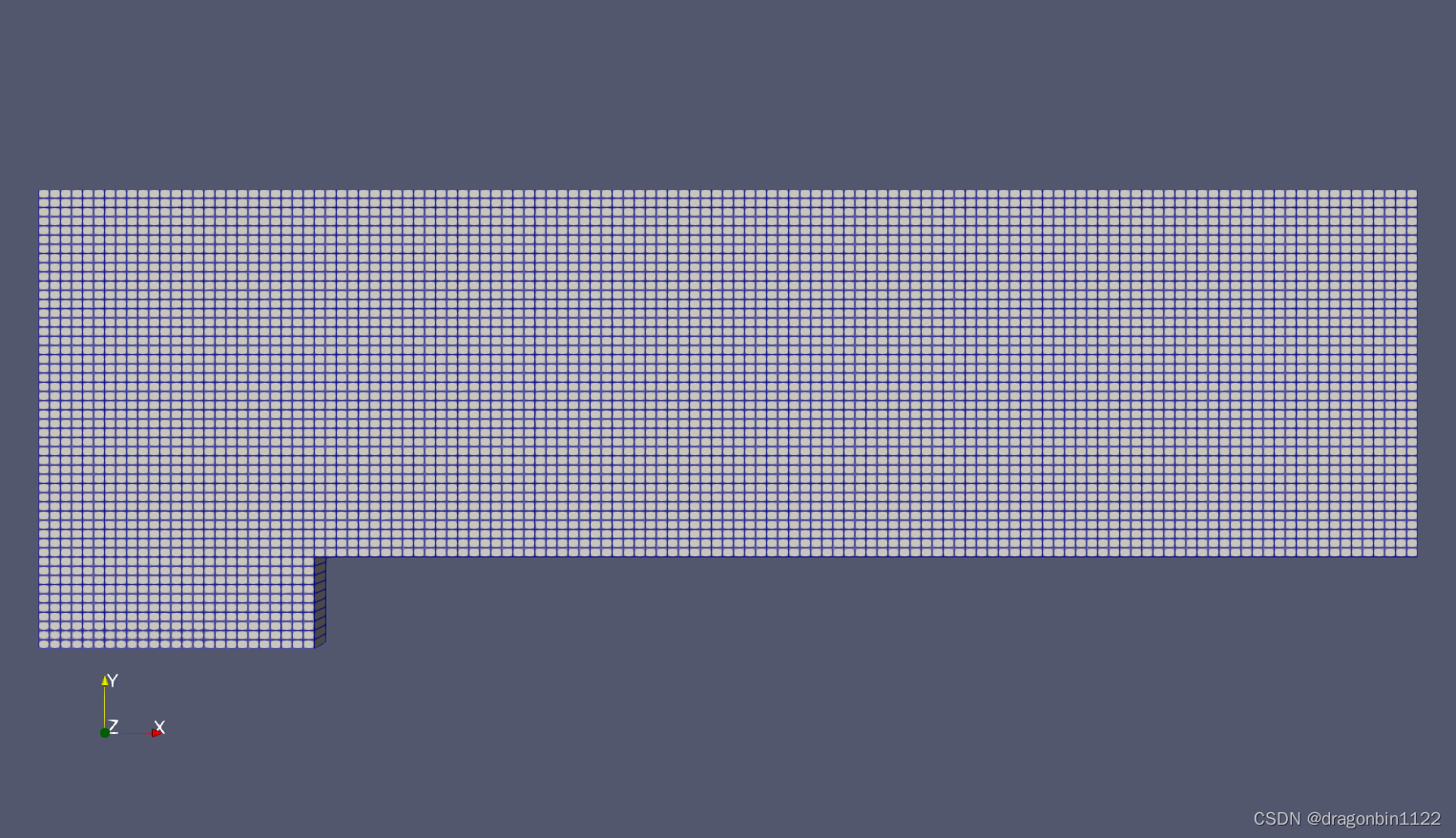 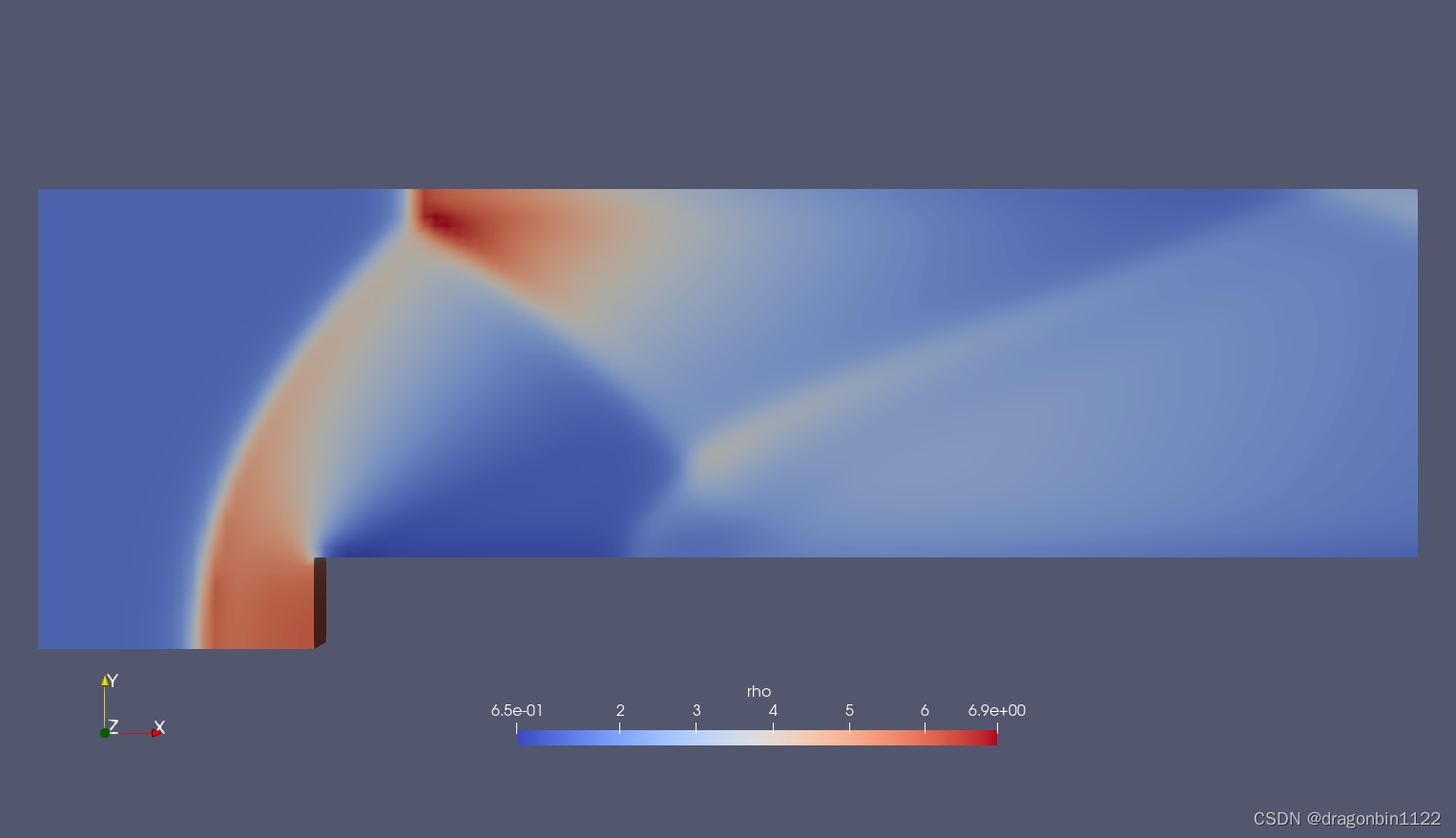 simpleGrading细化,网格数也增加 simpleGrading细化,网格数也增加 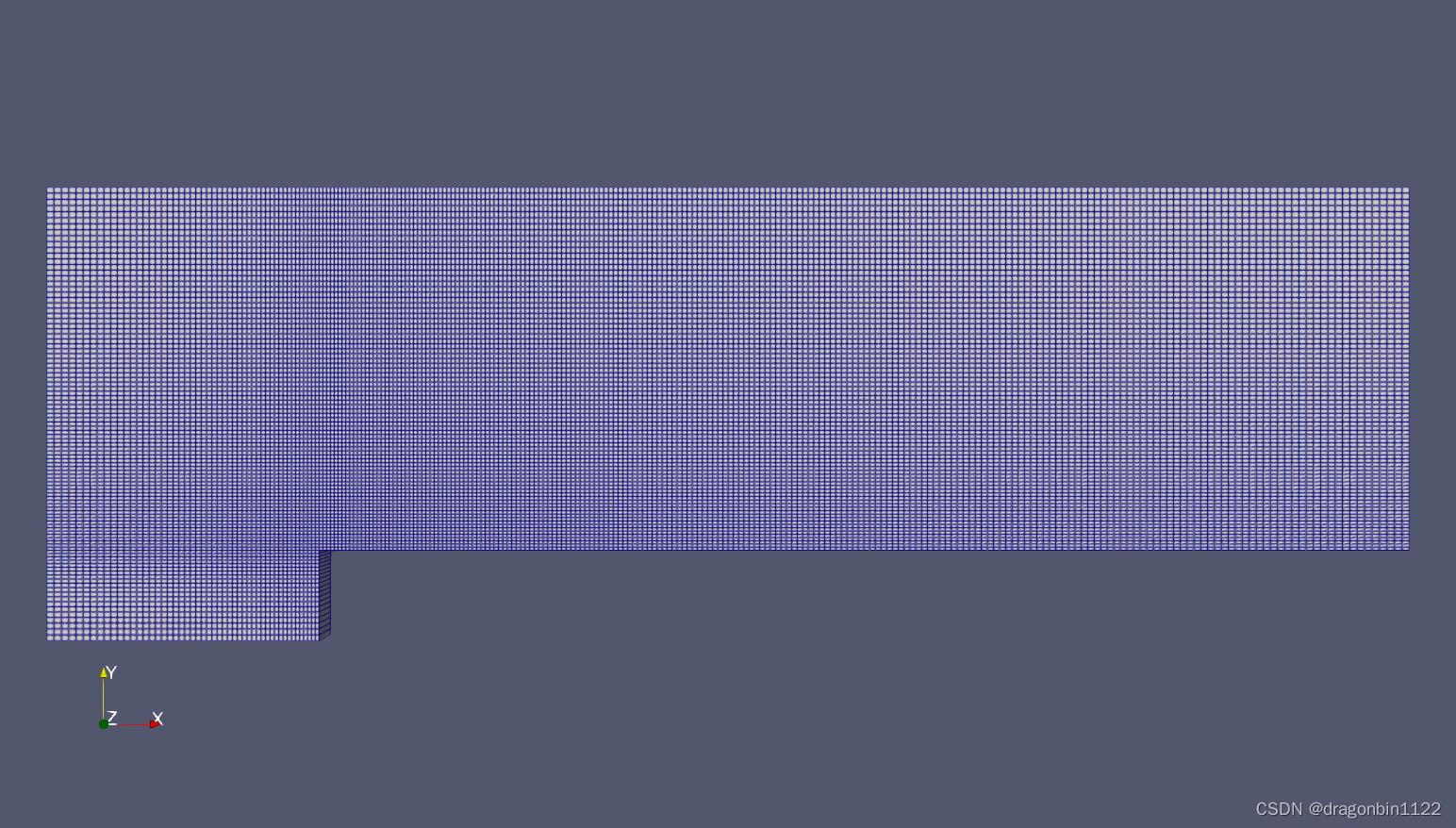 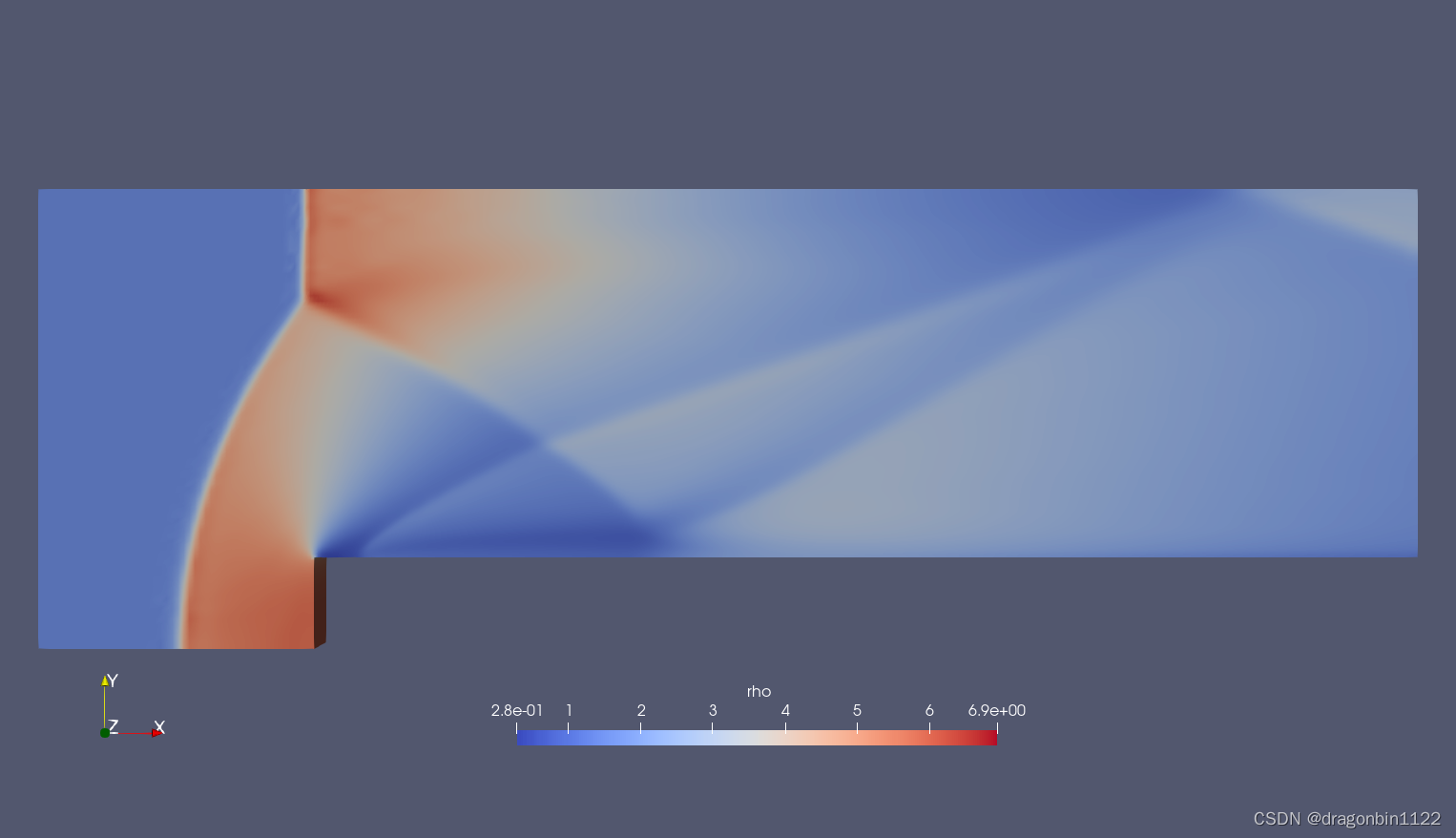 edgeGrading edgeGrading 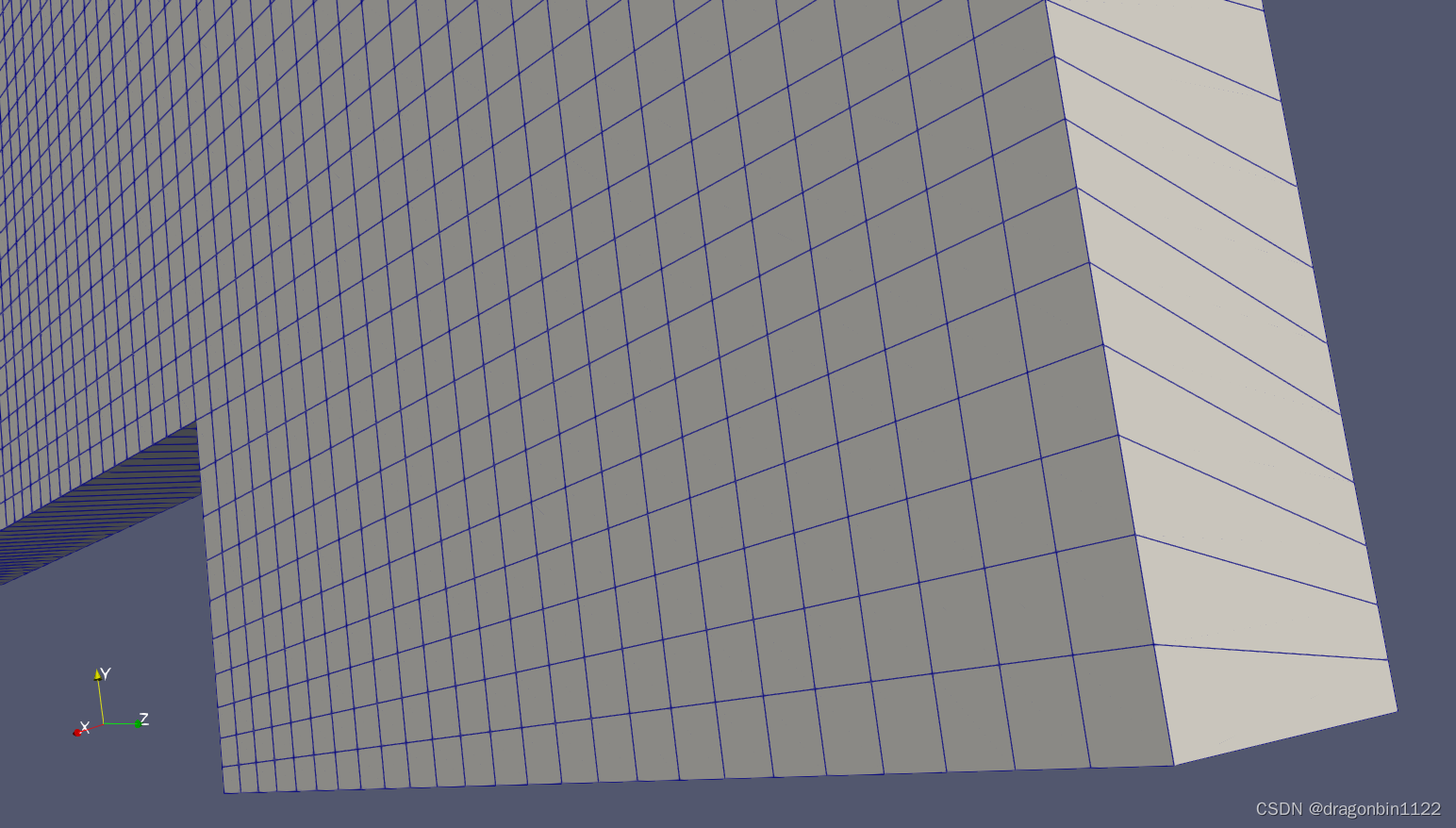
|
【本文地址】
今日新闻 |
推荐新闻 |