eNSP中的静态路由配置实验 |
您所在的位置:网站首页 › 华为静态路由配置 › eNSP中的静态路由配置实验 |
eNSP中的静态路由配置实验
一、实验内容e
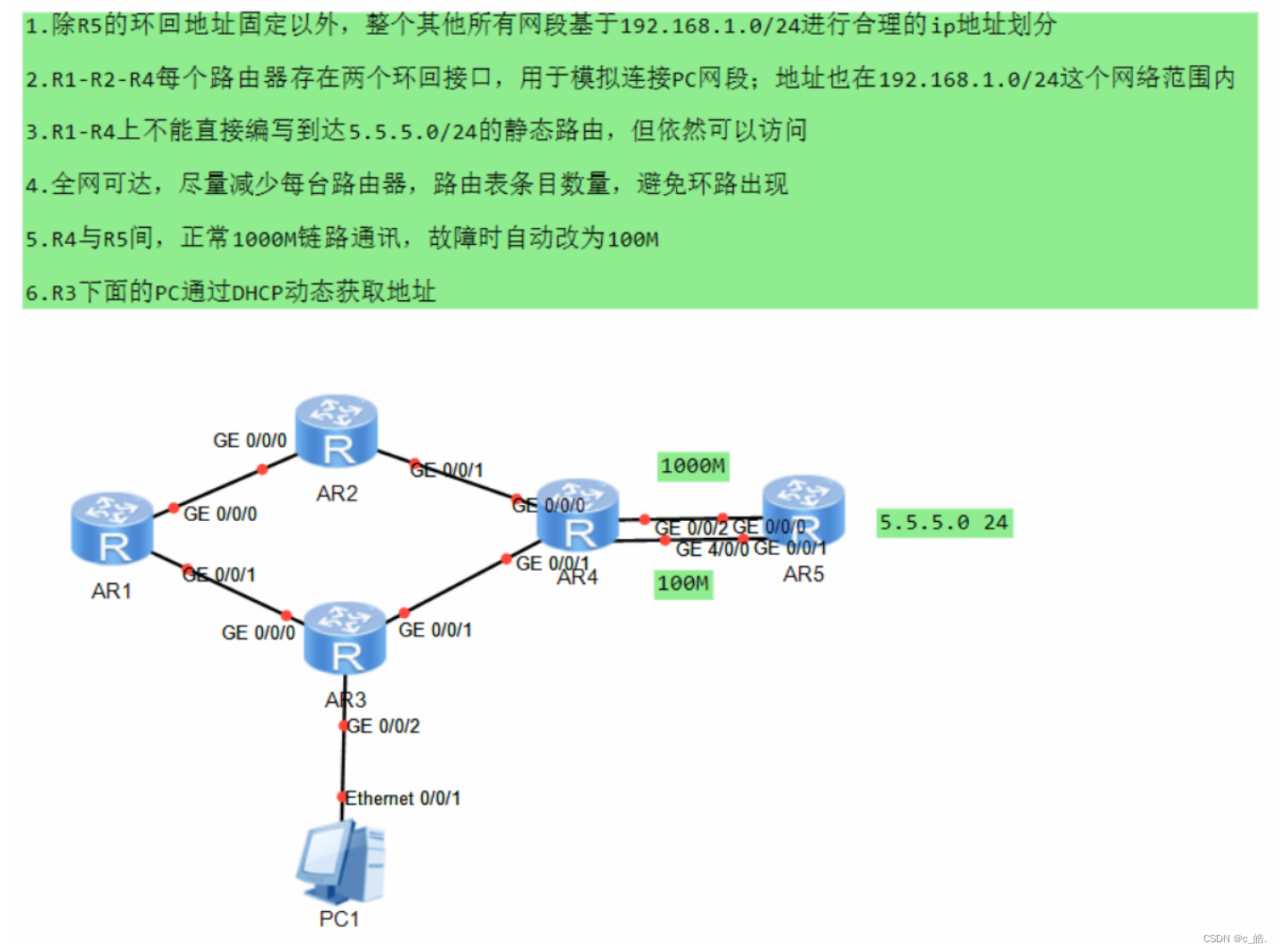 二、实验要求 二、实验要求
1.除R5的环回地址固定以外,整个其他所有网段基于192.168.1./24进行合理的ip地址划分 2.R1-R2-R4每个路由器存在两个环回接口,用于模拟连接PC网段: 地址也在192.168.1.0/24这个网络范围内 3.R1-R4上不能直接编写到达5.5.5./24的静态路由,但依然可以访问 4.全网可达,尽量减少每台路由器,路由表条目数量,避免环路出现 5.R4与R5间,正常1000M链路通讯,故障时自动改为100M 6.R3下面的Pc通过DHCP动态获取地址 三、实验步骤 1、IP地址划分
192.168.1.0/24 ① 192.168.1.0000 0000/27……骨干链路 1、192.168.1.0000 0000/30……192.168.1.0/30 可用IP:192.168.1.1、192.168.1.2 2、192.168.1.0000 0100/30……192.168.1.4/40 可用IP:192.168.1.5、192.168.1.6 3、192.168.1.0000 1000/30……192.168.1.8/40 可用IP:192.168.1.9、192.168.1.10 4、192.168.1.0000 1100/30……192.168.1.12/40 可用IP:192.168.1.13、192.168.1.14 5、192.168.1.0001 0000/30……192.168.1.16/40 可用IP:192.168.1.17、192.168.1.18 6、192.168.1.0001 0100/30……192.168.1.20/40 可用IP:192.168.1.21、192.168.1.22 7、192.168.1.0001 1000/30 8、192.168.1.0001 1100/30 ② 192.168.1.0010 0000/27……R1环回……192.168.1.32/27 1、192.168.1.0010 0000/28……192.168.1.32/28 2、192.168.1.0011 0000/28……192.168.1.48/28 ③ 192.168.1.0100 0000/27……R2环回……192.168.1.64/27 1、192.168.1.0100 0000/28……192.168.1.64/28 2、192.168.1.0101 0000/28……192.168.1.80/28 ④ 192.168.1.0110 0000/27……R3环回……192.168.1.96/27 1、192.168.1.0110 0000/28……192.168.1.96/28 2、192.168.1.0111 0000/28……192.168.1.112/28 ⑤ 192.168.1.1000 0000/27……R4环回……192.168.1.128/27 1、192.168.1.1000 0000/28……192.168.1.128/28 2、192.168.1.1001 0000/28……192.168.1.154/28 ⑥ 192.168.1.1010 0000/27 ⑦ 192.168.1.1100 0000/27 ⑧ 192.168.1.1110 0000/27 2、配置IP地址R1配置: [R1]int g0/0/0 [R1-GigabitEthernet0/0/0]ip address 192.168.1.1 30 //配置0/0/0接口 [R1-GigabitEthernet0/0/0]q [R1]int g0/0/1 [R1-GigabitEthernet0/0/1]ip address 192.168.1.9 30 //配置0/0/1接口 [R1-GigabitEthernet0/0/1]q [R1]interface LoopBack 0 [R1-LoopBack0]ip address 192.168.1.33 28 //配置R1的环回接口L0 [R1]interface LoopBack 1 [R1-LoopBack1]ip address 192.168.1.49 28 //配置R1的环回接口L1 R2配置: [R2]int g0/0/0 [R2-GigabitEthernet0/0/0]ip address 192.168.1.2 30 //配置0/0/0接口 [R2]int g0/0/1 [R2-GigabitEthernet0/0/1]ip address 192.168.1.5 30 //配置0/0/1接口 [R2-GigabitEthernet0/0/1]q [R2]interface LoopBack 0 [R2-LoopBack0]ip address 192.168.1.65 28 //配置R2的环回接口L0 [R2]interface LoopBack 1 [R2-LoopBack2]ip address 192.168.1.81 28 //配置R2的环回接口L1 R3配置: [R3]int g0/0/0 [R3-GigabitEthernet0/0/0]ip address 192.168.1.10 30 //配置0/0/0接口 [R3-GigabitEthernet0/0/0]int g0/0/1 [R3-GigabitEthernet0/0/1]ip address 192.168.1.12 30 //配置0/0/1接口 [R3-GigabitEthernet0/0/1]int g0/0/2 [R3-GigabitEthernet0/0/2]ip add 192.168.1.129 27 //配置0/0/2接口 R4配置: [R4]int g0/0/0 [R4-GigabitEthernet0/0/0]ip address 192.168.1.6 30 //配置0/0/0接口 [R4-GigabitEthernet0/0/0]int g0/0/1 [R4-GigabitEthernet0/0/1]ip address 192.168.1.14 30 //配置0/0/1接口 [R4-GigabitEthernet0/0/0]int g0/0/2 [R4-GigabitEthernet0/0/2]ip address 192.168.1.17 30 //配置0/0/2接口 [R4-GigabitEthernet0/0/2]int g 4/0/0 [R4-GigabitEthernet4/0/0]ip address 192.168.1.21 30 //配置4/0/0接口 [R4-GigabitEthernet0/0/1]q [R4]interface LoopBack 0 [R4-LoopBack0]ip address 192.168.1.97 28 //配置R2的环回接口L0 [R4-LoopBack0]interface LoopBack 1 [R4-LoopBack1]ip address 192.168.1.113 28 //配置R2的环回接口L1 R5配置: [R5]int g0/0/0 [R5-GigabitEthernet0/0/0]ip address 192.168.1.18 30 //配置0/0/0接口 [R5-GigabitEthernet0/0/0]int g0/0/1 [R5-GigabitEthernet0/0/1]ip address 192.168.1.22 30 //配置0/0/1接口 [R5-GigabitEthernet0/0/1]q [R5]interface LoopBack 0 [R5-LoopBack0]ip address 5.5.5.5 24 //配置R5的环回地址 3、DHCP自动配置IP地址[R3]dhcp enable [R3]ip pool a [R3-ip-pool-a]network 192.168.1.128 mask 27 [R3-ip-pool-a]gateway-list 192.168.1.129 [R3-ip-pool-a]dns-list 144.144.144.144 8.8.8.8 [R3-ip-pool-a]q [R3]int g0/0/2 [R3-GigabitEthernet0/0/2]dhcp select global [R3-GigabitEthernet0/0/2]q 4、 配置静态路由以R1为例,其余同理 [R1]ip route-static 192.168.1.4 30 192.168.1.2 [R1]ip route-static 192.168.1.64 27 192.168.1.2 [R1]ip route-static 192.168.1.96 27 192.168.1.2 [R1]ip route-static 192.168.1.96 27 192.168.1.10 [R1]ip route-static 192.168.1.16 30 192.168.1.2 [R1]ip route-static 192.168.1.16 30 192.168.1.10 [R1]ip route-static 192.168.1.20 30 192.168.1.10 [R1]ip route-static 192.168.1.20 30 192.168.1.2 [R1]ip route-static 192.168.1.12 30 192.168.1.10 [R1]ip route-static 192.168.1.128 27 192.168.1.10 5、配置缺省路由R1: [R1]ip route-static 0.0.0.0 0 192.168.1.2 [R1]ip route-static 0.0.0.0 0 192.168.1.10 R2: [R2]ip route-static 0.0.0.0 0 192.168.1.6 R3: [R3]ip route-static 0.0.0.0 0 192.168.1.14 R4: [R4]ip route-static 0.0.0.0 0 192.168.1.18 [R4]ip route-static 0.0.0.0 0 192.168.1.22 6、 加上空接口防环路由R1: [R1]ip route-static 192.168.1.32 27 NULL0 R2: [R2]ip route-static 192.168.1.64 27 NULL0 R3: [R3]ip route-static 192.168.1.128 27 NULL0 R4: [R4]ip route-static 192.168.1.96 27 NULL0 7、配置浮动路由R4调整优先级: [R4]ip route-static 0.0.0.0 0 192.168.1.22 preference 61 R5调整优先级: ip route-static 192.168.1.128 27 192.168.1.21 preference 61 ip route-static 192.168.1.12 30 192.168.1.21 preference 61 ip route-static 192.168.1.96 27 192.168.1.21 preference 61 ip route-static 192.168.1.4 30 192.168.1.21 preference 61 ip route-static 192.168.1.32 27 192.168.1.21 preference 61 ip route-static 192.168.1.0 30 192.168.1.21 preference 61 ip route-static 192.168.1.64 27 192.168.1.21 preference 61 ip route-static 192.168.1.8 30 192.168.1.21 preference 61 8、 路由器表如下以R1、R2、R5为例: 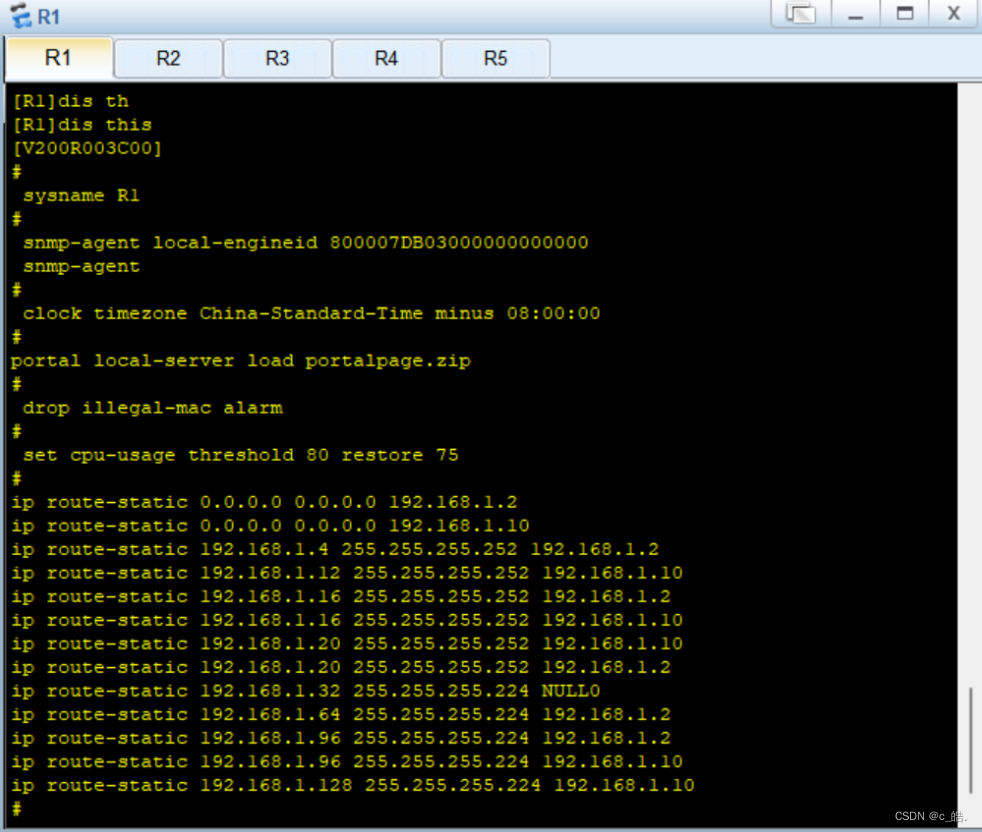 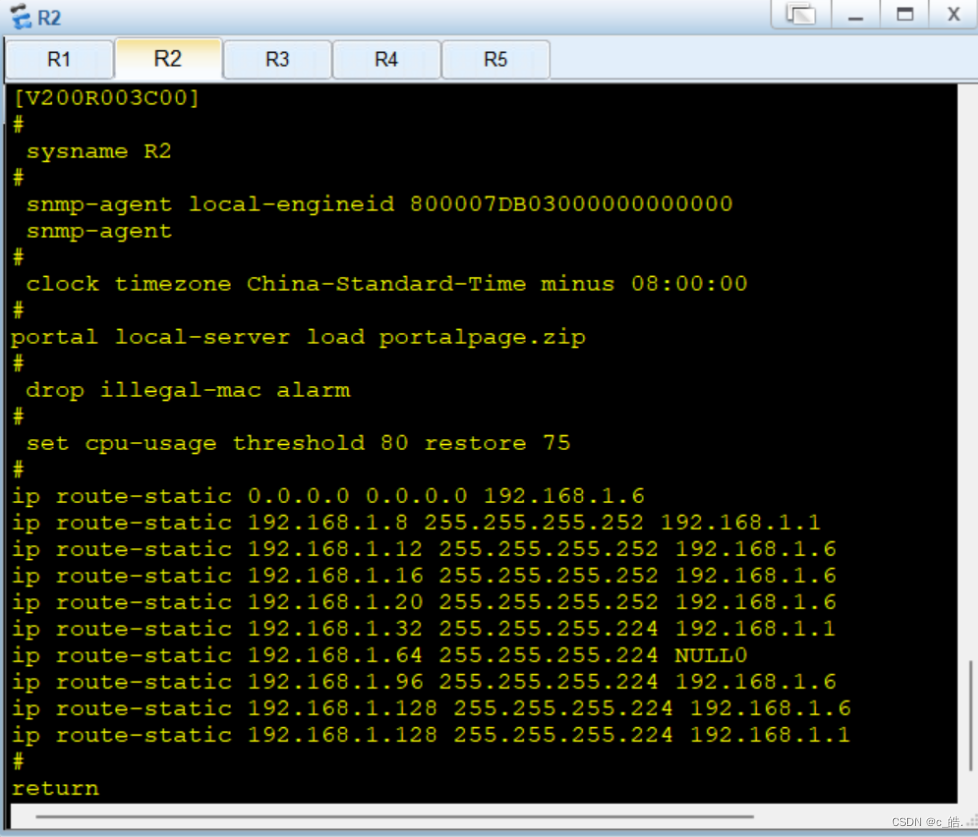 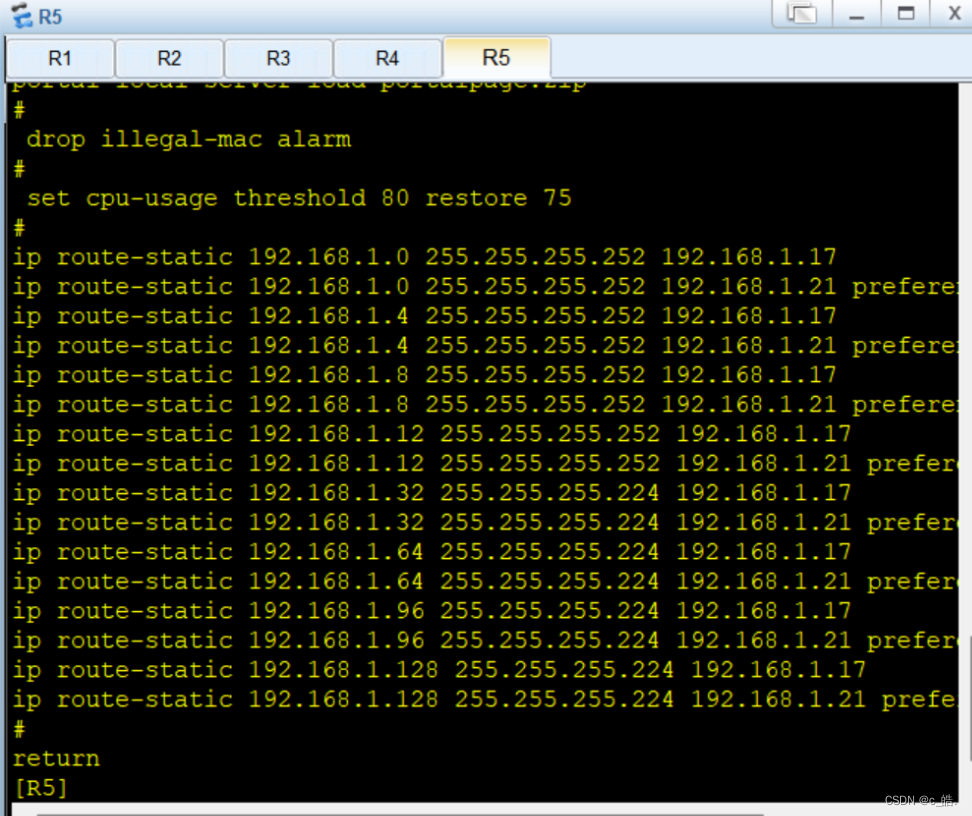 9、全网通测试 9、全网通测试
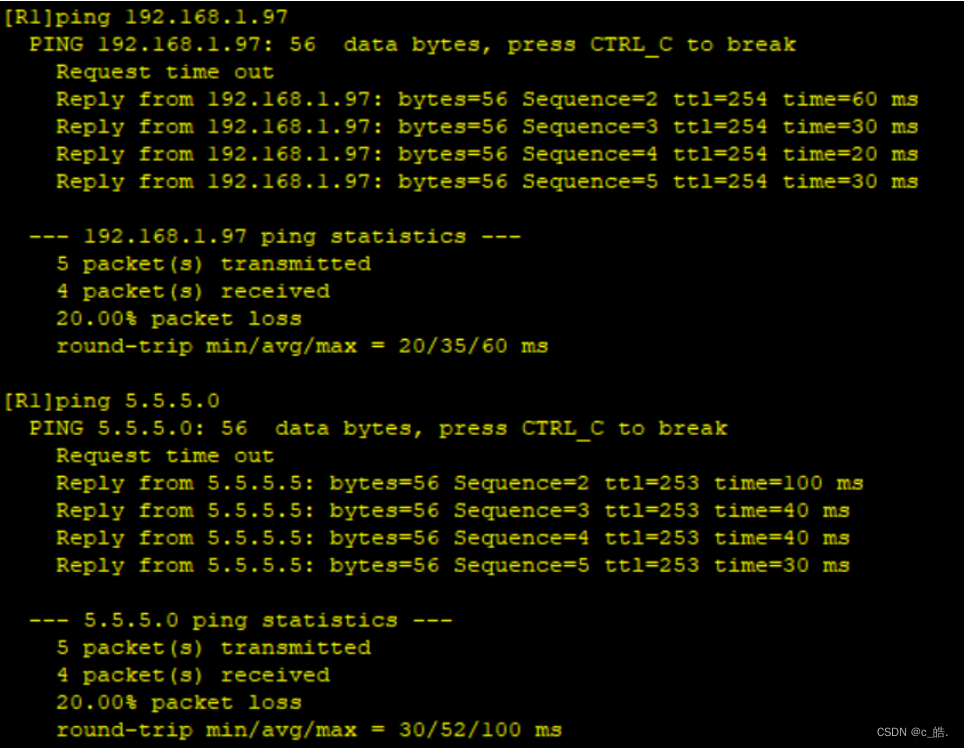 10、PC端动态获取IP结果 10、PC端动态获取IP结果
1.普通网段进行常规配置即可,为了方便简洁对部分网段进行了子网汇总。 2.由于R1-R4上不能直接写到达5.5.5.0/24的静态路由,因此要为其配置缺省路由,使未匹配的数据包指向5.5.5.0/24。 3.浮动路由配置 利用ip route-static x.x.x.x ?? y.y.y.y preference [?]来改变静态路由的优先级 preference 值越大优先级越低 |
【本文地址】
今日新闻 |
推荐新闻 |
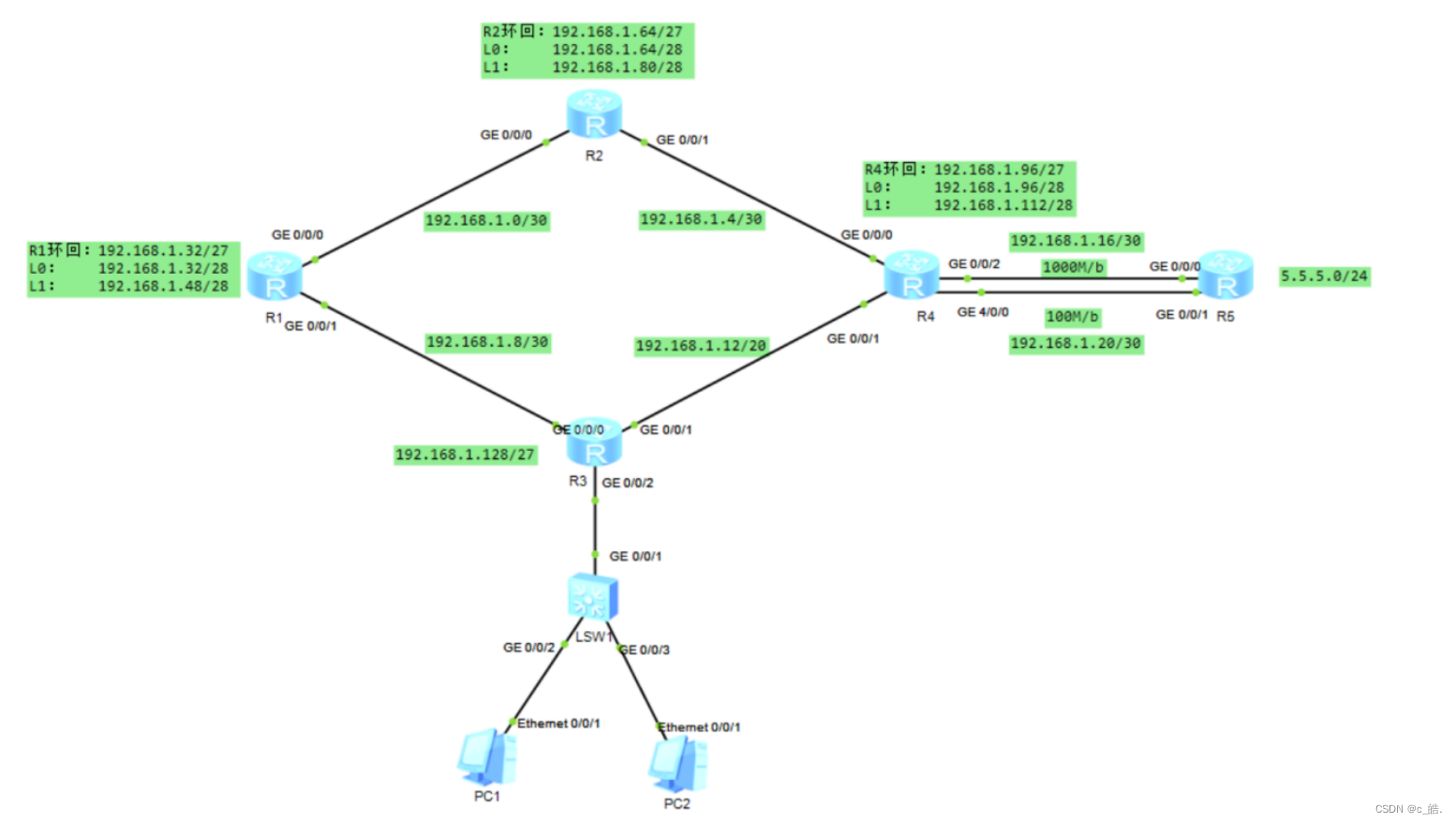
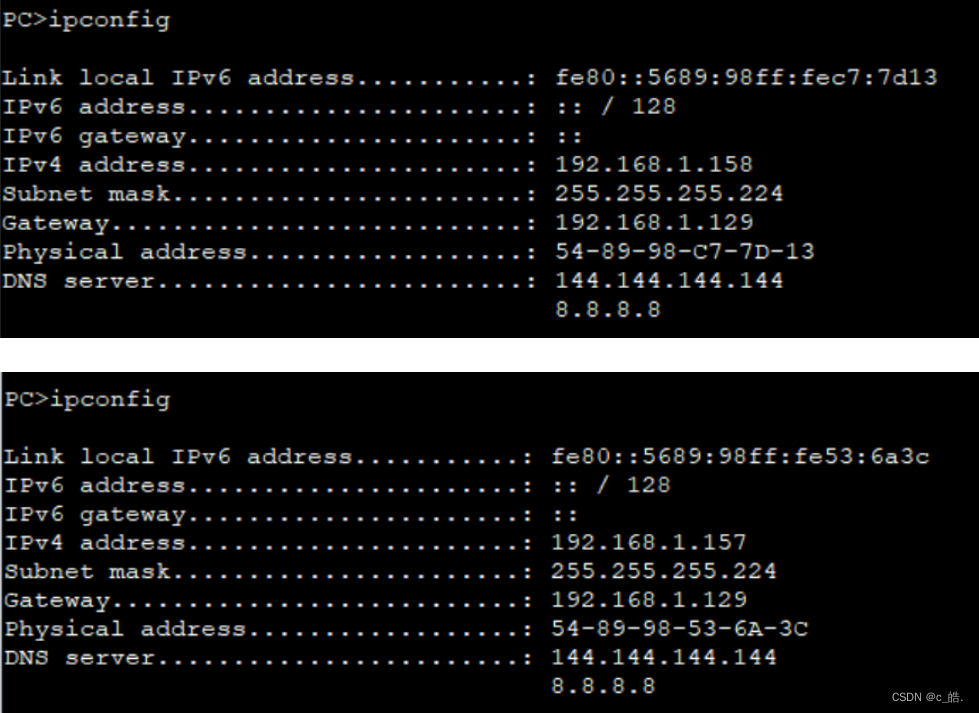 注意:
注意: