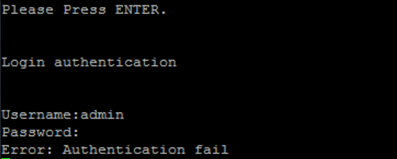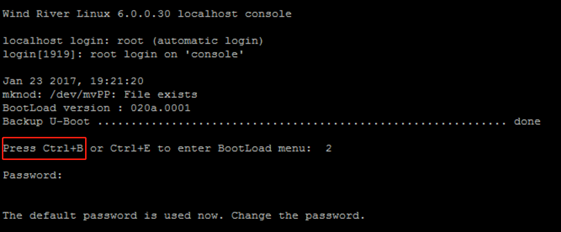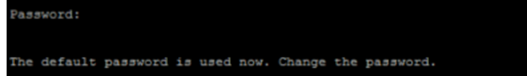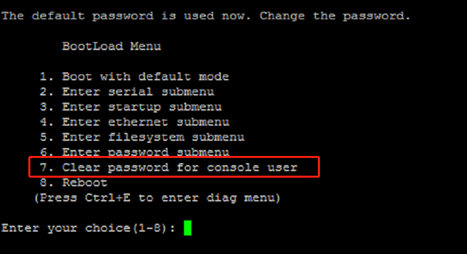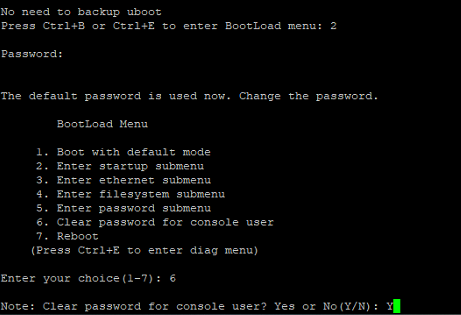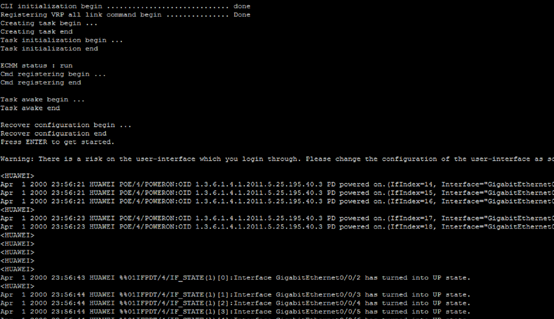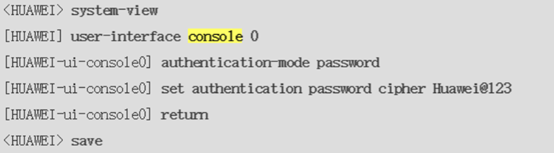华为 S5720 |
您所在的位置:网站首页 › 华为交换机s5720s默认密码 › 华为 S5720 |
华为 S5720
|
华为S5720-S5735 Console口密码重置
现场问题描述: 某公司仓库C1库1F挂壁机柜S5720设备 如图,设备无法通过Console口登录?原始密码未知 如何破解-----查看现场网络环境和查阅资料后决定破解密码。
★想到办法,立马开干,第一步先了解一下生产环境,确认设备可以断电,可以调试,打好招呼了开始干活。 ---------------------------------步骤LIST------------------------------------- 1、通过Console口连接交换机,切断电源,重启设备; 2、当界面出现以下打印内容时候,快速按下“ctrl+B”;
3、并输入BootRom密码:[email protected];
4、根据打印信息,选择第7条,清除Console口用户密码;
5、注意:新版本S5735系列,根据此图操作,选择6,少了一个选项(210819更新);
6、接上面步骤4,选择7之后,马上会打印信息; 7、根据打印信息,选择Y,之后会打印新的信息,入图,选择第1个; 8、此时不要着急,等待约2-3分钟的设备重启,然后端口会逐步启用; 9、等所有端口都起来了,就可以使用了。 Ps:不足之处验证;(当时太快了,缺截图,待完善) 另外:再补充一下,如需再次设置该端口密码,请执行;
sys Enter system view, return user view with Ctrl+Z. [HUAWEI] [HUAWEI]user-interface console 0 [HUAWEI-ui-console0]au [HUAWEI-ui-console0]authentication-mode password [HUAWEI-ui-console0]set authentication password cipher Huawei@123 [HUAWEI-ui-console0]return save The current configuration will be written to the device. Are you sure to continue?[Y/N]Y Info: Please input the file name ( *.cfg, *.zip ) [vrpcfg.zip]: Aug 19 2021 15:50:12+08:00 HUAWEI DS/4/DATASYNC_CFGCHANGE:OID 1.3.6.1.4.1.2011.5.25.191.3.1 configurations have been changed. The current change number is 5, the change loop count is 0, and the maximum number of records is 4095. Aug 19 2021 15:50:12+08:00 HUAWEI %%01CFM/4/SAVE(s)[0]:The user chose Y when deciding whether to save the configuration to the device.
搜索 复制 |
【本文地址】
今日新闻 |
推荐新闻 |