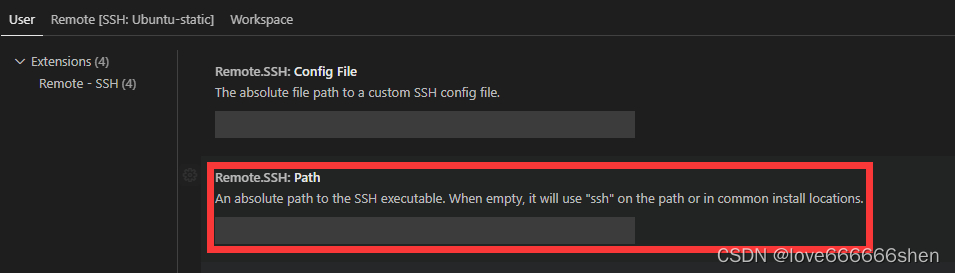VScode使用Remote SSH进行远程开发,跳转缓慢文件解决 |
您所在的位置:网站首页 › 写代码慢 › VScode使用Remote SSH进行远程开发,跳转缓慢文件解决 |
VScode使用Remote SSH进行远程开发,跳转缓慢文件解决
|
引言
众所周知,一些特定的编程语言可能需要Linux环境的支持,比如在golang代码中引用C语言,就需要使用到cgo,而这个环境配置需要Linux作为支撑。如果本机使用的是Windows环境,想要在Linux环境中进行代码编译、调试、部署,还有如下几种方式: 1. 搭建Windows + Linux双系统。Windows进行文档处理等办公操作,Linux进行开发、编译、调试等工作。缺点是,系统切换比较慢,有些沟通工具支持不好,比如在开发环境下,如果团队使用微信进行沟通,就可能导致信息延迟、沟通不畅等问题,从而影响开发效率。 2. 在虚拟机上安装Ubuntu或者Centos等Linux桌面系统。缺点是,虚拟机比较笨重,再在此基础上构建体量更加大的Linux系统,一方面对软硬件环境配置要求比较高,另一方面像一些数据库、接口调试等可视化工具使用不方面。 3. 使用VMware + VScode + Remote SSH远程开发工具 + Ubuntu Server无桌面版。虽然这种方式也使用了虚拟机 + Linux,但是相对使用桌面版系统,会节省不少空间。 使用Remote SSH构建远程开发环境在VMware上安装完Ubuntu Server版后,进入VScode左侧扩展局域栏的Extension扩展市场,搜索Remote - SSH,然后进行Install安装。然后,使用ssh-keygen命令生成密钥对,用public key生成authorized_keys,再进入密钥所在目录cd ~/.ssh,使用scp命令将本地Windows生成的公钥上传到Ubuntu系统,通过如下命令生成authorized keys。 # 本地Windows系统生成公钥、私钥 ssh-keygen cd C:\Users\xxx\.ssh\ # 使用scp命令将公钥上传远程Ubuntu的~/.ssh目录下 scp .\id_rsa.pub [email protected]:~/.ssh/ # 使用公钥生成authorized keys cat id_rsa.pub >> authorized_keys然后,选择Remote SSH配置文件,一般选择C:\Users\xxx.ssh\config,配置如下字段信息 Host name-of-ssh-host-here User your-user-name-on-host HostName host-fqdn-or-ip-goes-here Port port-of-host IdentityFile C:\Users\xxx\.ssh\id_rsa # 私钥所在路径配置完上面的Remote SSH后,打开VScode使用Remote SSH,选择远程Ubuntu上的项目文件,即可以进行远程代码开发。 使用VScode通过Remote SSH进行远程开发时,本地开启VScode,连接上remote ssh服务器后,会在远程服务器上生产VScode服务器版本(在~/.vscode-server目录下,该目录下有VScode的二进制文件,用户及remote ssh配置文件settings.json,还有相关扩展extensions)。 无法跳转问题如果vscode无法跳转,可能与ssh版本有关系,首先可以通过如下命令检查git版本 ssh -V OpenSSH_for_Windows_8.1p1, LibreSSL 3.0.2windows系统下,系统自带的某些git版本可能与vscode兼容不太好,可以将下面红框中的Remote.SSH: Path换成自己安装的ssh版本。 同时,如果Remote.SSH: Path配置不正确,也会导致vscode无法正常跳转。 Ctrl + Shift + P进行golang扩展组件的Update Install后,配置完Remote SSH开发环境,打开Ubuntu系统上的golang项目后,使用VScode查看代码,使用Ctrl + 鼠标左键进入代码时跳转很慢,查阅资料说,把语言服务器和delay延迟参数设置取消掉,发现仍然解决不了问题,最后折腾半天,在VScode插件市场重新卸载Remote SSH和golang插件,重新安装后,还是跳转缓慢,然后重置之前取消的语言服务器不勾选,即在settings.json中配置"go.useLanguageServer": true,参数为true,开启语言服务器后,跳转正常了,其完成配置如下: { "remote.SSH.remotePlatform": { "xxx.xxx.xx.xxx": "linux", "Ubuntu": "linux", "VM-Ubuntu": "linux" }, "remote.SSH.showLoginTerminal": true, "editor.fontSize": 19, "extensions.ignoreRecommendations": true, "go.formatTool": "goimports", "editor.hover.delay": 30, // The default for files.watcherExclude excludes node_modules and some folders under .git, but you can add other directories that you don't want VS Code to track. "files.watcherExclude": { "**/.git/objects/**": true, "**/.git/subtree-cache/**": true, "**/node_modules/*/**": true, "**/.hg/store/**": true }, "go.goroot": "/usr/local/go", "go.gopath": "/home/xxx/ws/go", //第三方库代码提示 "go.inferGopath": true, //自动完成未导入的包 "go.autocompleteUnimportedPackages": true, "go.gocodePackageLookupMode": "go", "go.gotoSymbol.includeImports": true, "go.useCodeSnippetsOnFunctionSuggest": true, "go.useCodeSnippetsOnFunctionSuggestWithoutType": true, "[go]": { "editor.formatOnSave": true, "editor.codeActionsOnSave": { "source.organizeImports": true, }, // Optional: Disable snippets, as they conflict with completion ranking. "editor.snippetSuggestions": "none", }, "[go.mod]": { "editor.formatOnSave": true, "editor.codeActionsOnSave": { "source.organizeImports": true, }, }, "go.trace.server": "verbose", "gopls": { // Add parameter placeholders when completing a function. "usePlaceholders": false, // If true, enable additional analyses with staticcheck. // Warning: This will significantly increase memory usage. "staticcheck": false, }, "go.useLanguageServer": true, "go.languageServerFlags": [ "-remote=auto", "-logfile=auto", "-debug=:0", "-rpc.trace", ], "go.languageServerExperimentalFeatures": {}, "tabnine.experimentalAutoImports": true, }PS:使用remote ssh进行远程开发,一定要打开语言服务器选项,要不然代码跳转会非常慢。 参考真香!使用 VSCode 进行远程开发与调试 vscode远程开发配置remote ssh Win10环境下配置VScode远程开发ssh-remote(免密登录) 配置ssh免密登录_配置vscode 远程开发+ 免密登录 goland远程开发 vscode 的 golang 提示很慢 vscode gopls 跳转太慢解决方法 解决VScode配置远程调试Linux程序的问题 |
【本文地址】