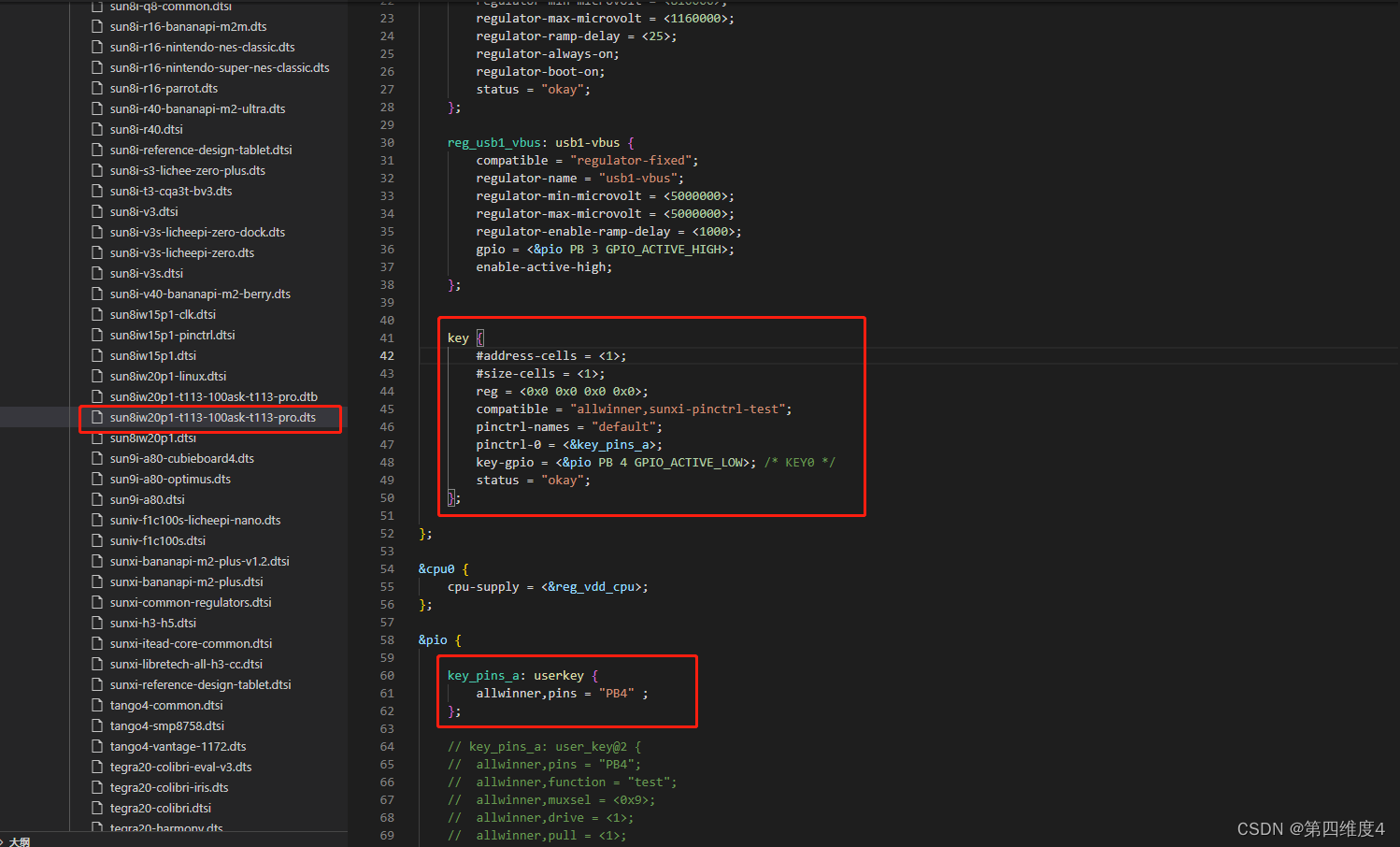|
【全志T113-S3_100ask】4-编写按键驱动
前言
(一)查看原理图(二)修改设备树(三)编写驱动 key_drv.c(四)编写测试应用 key_drv_test.c(五)编写Makefile(六)测试
前言
本来想写一下点灯的驱动的,结果发现板子上没有用户的led灯?????那就试着写一下按键的驱动吧。
(一)查看原理图
在原理图里,找到了用户按键USER KEY的内容 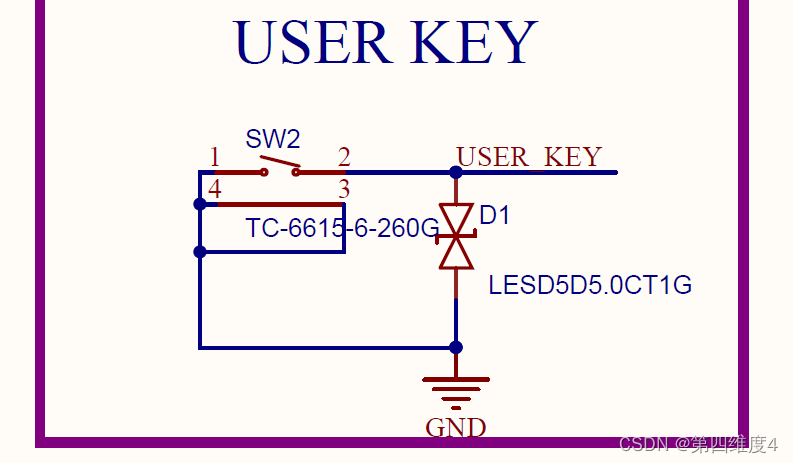 并且是连接在核心板的PB 4 引脚上 并且是连接在核心板的PB 4 引脚上 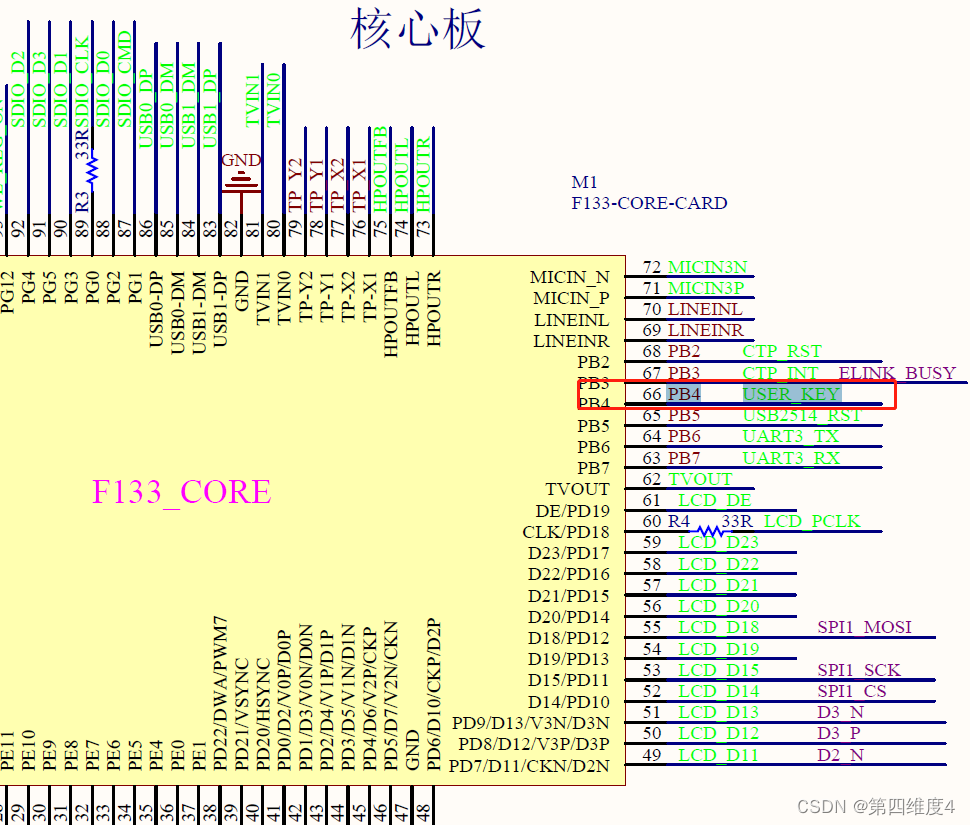 看起来没有用作其他功能。 看起来没有用作其他功能。
(二)修改设备树
设备树在以下目录里 /disk/buildroot-100ask_t113-pro/buildroot/output/build/linux-d96275805a67d54998123d36e59108cb1ed52ad5/arch/arm/boot/dts
添加一级子节点
key {
#address-cells = ;
#size-cells = ;
reg = ;
compatible = "allwinner,sunxi-pinctrl-test";
pinctrl-names = "default";
pinctrl-0 = ;
key-gpio = ; /* KEY0 */
status = "okay";
};
添加 pio
key_pins_a: userkey {
allwinner,pins = "PB4" ;
};
添加后如下: 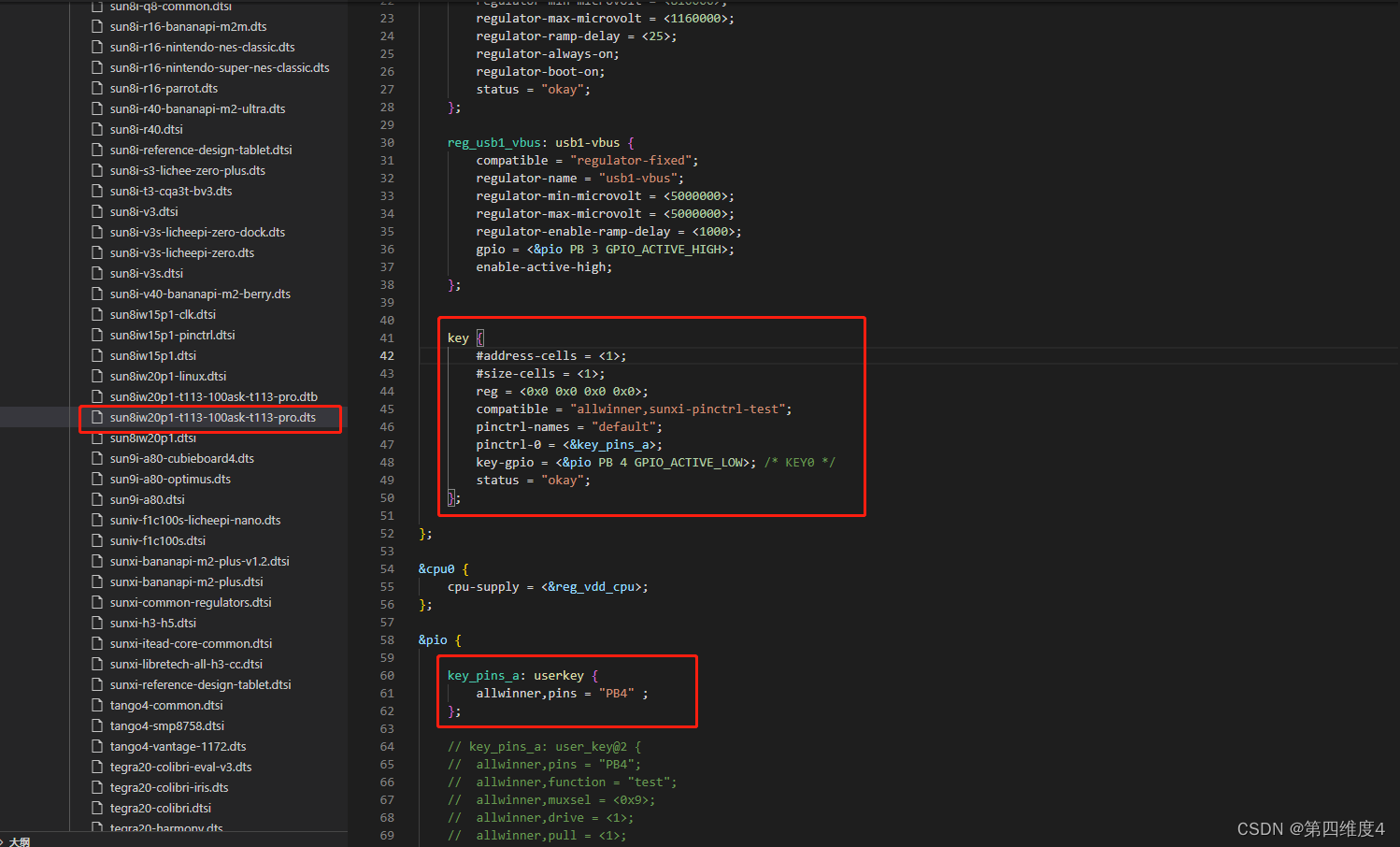
(三)编写驱动 key_drv.c
#include
#include
#include
#include
#include
#include
#include
#include
#include
#include
#include
#include
#include
#include
#include
#include
#include
#define KEY_CNT 1 /* 设备号个数 */
#define KEY_NAME "key" /* 名字 */
/* 定义按键值 */
#define KEY0VALUE 0XF0 /* 按键值 */
#define INVAKEY 0X00 /* 无效的按键值 */
/* key设备结构体 */
struct key_dev{
dev_t devid; /* 设备号 */
struct cdev cdev; /* cdev */
struct class *class; /* 类 */
struct device *device; /* 设备 */
int major; /* 主设备号 */
int minor; /* 次设备号 */
struct device_node *nd; /* 设备节点 */
int key_gpio; /* key所使用的GPIO编号 */
atomic_t keyvalue; /* 按键值 */
};
struct key_dev keydev; /* key设备 */
/*
* @description : 初始化按键IO,open函数打开驱动的时候
* 初始化按键所使用的GPIO引脚。
* @param : 无
* @return : 无
*/
static int keyio_init(void)
{
keydev.nd = of_find_node_by_path("/key");
if (keydev.nd== NULL) {
return -EINVAL;
}
keydev.key_gpio = of_get_named_gpio(keydev.nd ,"key-gpio", 0);
if (keydev.key_gpio
int ret = 0;
filp->private_data = &keydev; /* 设置私有数据 */
ret = keyio_init(); /* 初始化按键IO */
if (ret
int ret = 0;
int value;
struct key_dev *dev = filp->private_data;
if (gpio_get_value(dev->key_gpio) == 0) { /* key0按下 */
while(!gpio_get_value(dev->key_gpio)); /* 等待按键释放 */
atomic_set(&dev->keyvalue, KEY0VALUE);
} else {
atomic_set(&dev->keyvalue, INVAKEY); /* 无效的按键值 */
}
value = atomic_read(&dev->keyvalue);
ret = copy_to_user(buf, &value, sizeof(value));
return ret;
}
/*
* @description : 向设备写数据
* @param - filp : 设备文件,表示打开的文件描述符
* @param - buf : 要写给设备写入的数据
* @param - cnt : 要写入的数据长度
* @param - offt : 相对于文件首地址的偏移
* @return : 写入的字节数,如果为负值,表示写入失败
*/
static ssize_t key_write(struct file *filp, const char __user *buf, size_t cnt, loff_t *offt)
{
return 0;
}
/*
* @description : 关闭/释放设备
* @param - filp : 要关闭的设备文件(文件描述符)
* @return : 0 成功;其他 失败
*/
static int key_release(struct inode *inode, struct file *filp)
{
return 0;
}
/* 设备操作函数 */
static struct file_operations key_fops = {
.owner = THIS_MODULE,
.open = key_open,
.read = key_read,
.write = key_write,
.release = key_release,
};
/*
* @description : 驱动入口函数
* @param : 无
* @return : 无
*/
static int __init mykey_init(void)
{
/* 初始化原子变量 */
atomic_set(&keydev.keyvalue, INVAKEY);
/* 注册字符设备驱动 */
/* 1、创建设备号 */
if (keydev.major) { /* 定义了设备号 */
keydev.devid = MKDEV(keydev.major, 0);
register_chrdev_region(keydev.devid, KEY_CNT, KEY_NAME);
} else { /* 没有定义设备号 */
alloc_chrdev_region(&keydev.devid, 0, KEY_CNT, KEY_NAME); /* 申请设备号 */
keydev.major = MAJOR(keydev.devid); /* 获取分配号的主设备号 */
keydev.minor = MINOR(keydev.devid); /* 获取分配号的次设备号 */
}
/* 2、初始化cdev */
keydev.cdev.owner = THIS_MODULE;
cdev_init(&keydev.cdev, &key_fops);
/* 3、添加一个cdev */
cdev_add(&keydev.cdev, keydev.devid, KEY_CNT);
/* 4、创建类 */
keydev.class = class_create(THIS_MODULE, KEY_NAME);
if (IS_ERR(keydev.class)) {
return PTR_ERR(keydev.class);
}
/* 5、创建设备 */
keydev.device = device_create(keydev.class, NULL, keydev.devid, NULL, KEY_NAME);
if (IS_ERR(keydev.device)) {
return PTR_ERR(keydev.device);
}
return 0;
}
/*
* @description : 驱动出口函数
* @param : 无
* @return : 无
*/
static void __exit mykey_exit(void)
{
/* 注销字符设备驱动 */
gpio_free(keydev.key_gpio);
cdev_del(&keydev.cdev);/* 删除cdev */
unregister_chrdev_region(keydev.devid, KEY_CNT); /* 注销设备号 */
device_destroy(keydev.class, keydev.devid);
class_destroy(keydev.class);
}
module_init(mykey_init);
module_exit(mykey_exit);
MODULE_LICENSE("GPL");
MODULE_AUTHOR("z");
参考了正点原子的按键驱动:
(四)编写测试应用 key_drv_test.c
#include "stdio.h"
#include "unistd.h"
#include "sys/types.h"
#include "sys/stat.h"
#include "fcntl.h"
#include "stdlib.h"
#include "string.h"
/* 定义按键值 */
#define KEY0VALUE 0XF0
#define INVAKEY 0X00
/*
* @description : main主程序
* @param - argc : argv数组元素个数
* @param - argv : 具体参数
* @return : 0 成功;其他 失败
*/
int main(int argc, char *argv[])
{
int fd, ret;
char *filename;
int keyvalue;
if(argc != 2){
printf("Error Usage!\r\n");
return -1;
}
filename = argv[1];
/* 打开key驱动 */
fd = open(filename, O_RDWR);
if(fd
read(fd, &keyvalue, sizeof(keyvalue));
if (keyvalue == KEY0VALUE) { /* KEY0 */
printf("KEY0 Press, value = %#X\r\n", keyvalue); /* 按下 */
}
}
ret= close(fd); /* 关闭文件 */
if(ret |
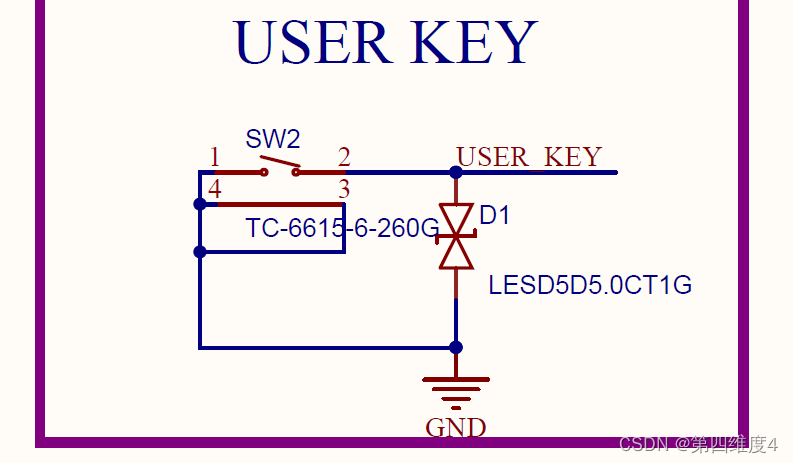 并且是连接在核心板的PB 4 引脚上
并且是连接在核心板的PB 4 引脚上 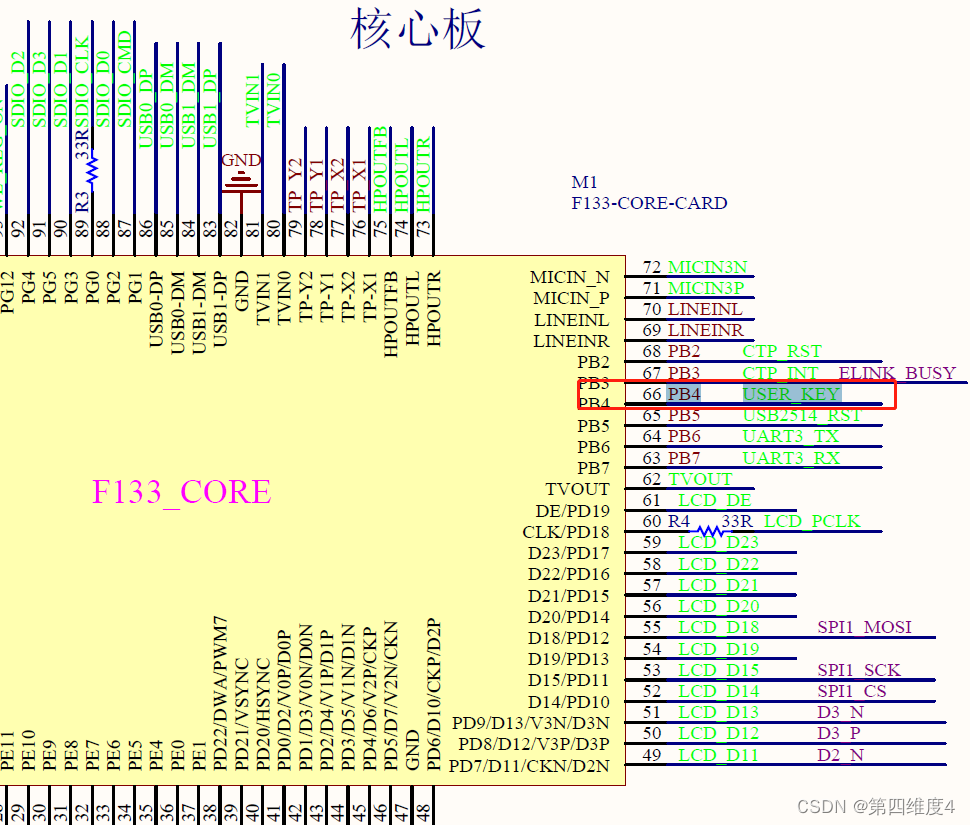 看起来没有用作其他功能。
看起来没有用作其他功能。