Butterfly主题的详细配置 |
您所在的位置:网站首页 › 主题特效设置 › Butterfly主题的详细配置 |
Butterfly主题的详细配置
|
语言 修改站点配置文件_config.yml,默认语言是 en 。 主题支持三种语言: default(en) zh-CN (简体中文) zh-TW (繁体中文) 网站资料修改网站各种资料,例如标题、副标题和邮箱等个人资料,请修改站点配置文件_config.yml。部分参数如下,详细参数可参考官方的配置描述。 参数 描述 title 网站标题 subtitle 描述 description 网站描述 keywords 网站的关键词。支持多个关键词。 author 您的名字 language 网站使用的语言。对于简体中文用户来说,使用不同的主题可能需要设置成不同的值,请参考你的主题的文档自行设置,常见的有 zh-Hans和 zh-CN。 timezone 网站时区。Hexo 默认使用您电脑的时区。请参考 时区列表 进行设置,如 America/New_York, Japan, 和 UTC 。一般的,对于中国大陆地区可以使用 Asia/Shanghai。 导航菜单修改主题配置文件_config.butterfly.yml。 12345678910menu: Home: / || fas fa-home Archives: /archives/ || fas fa-archive Tags: /tags/ || fas fa-tags Categories: /categories/ || fas fa-folder-open List||fas fa-list: Music: /music/ || fas fa-music Movie: /movies/ || fas fa-video Link: /link/ || fas fa-link About: /about/ || fas fa-heart必须是 /xxx/,后面||分开,然后写图标名。 如果不希望显示图标,图标名可不写。 注意: 导航的文字可自行更改 例如: 1234567891011menu: 首页: / || fas fa-home 归档: /archives/ || fas fa-archive 标签: /tags/ || fas fa-tags 分类: /categories/ || fas fa-folder-open 列表||fas fa-list: 音乐: /music/ || fas fa-music 电影: /movies/ || fas fa-video 留言板: /comments/ || fas fa-envelope-open 友链: /link/ || fas fa-link 关于: /about/ || fas fa-heart 代码
代码
代码块中的所有功能只适用于 Hexo 自带的代码渲染。如果使用第三方的渲染器,不一定会有效。 代码高亮主题Butterfly支持 6 种代码高亮样式: darker pale night light ocean mac mac light修改主题配置文件_config.butterfly.yml。中的highlight_theme属性。 1highlight_theme: light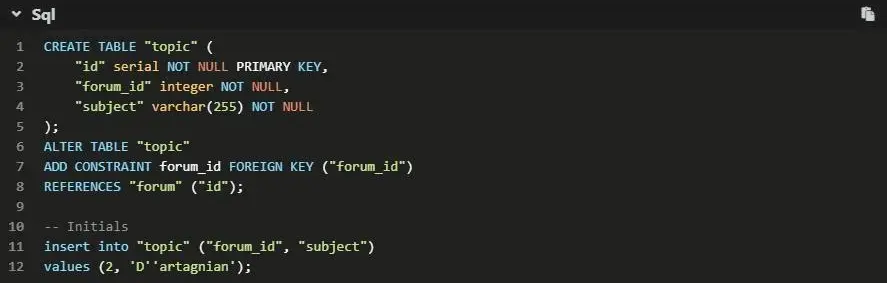 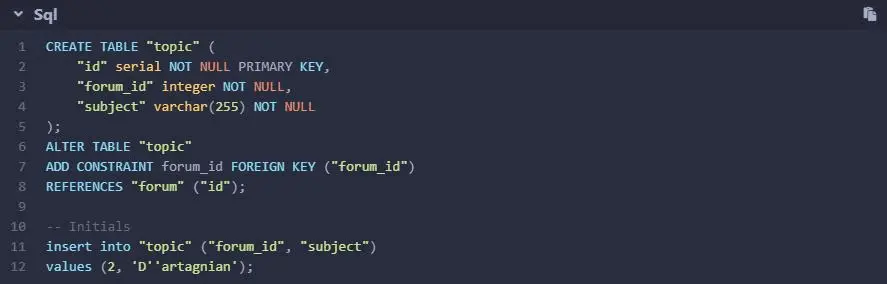 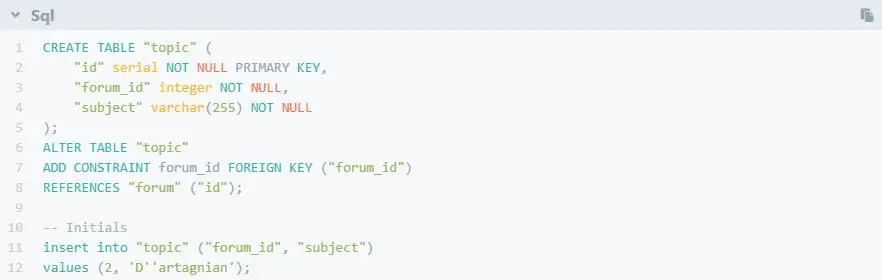 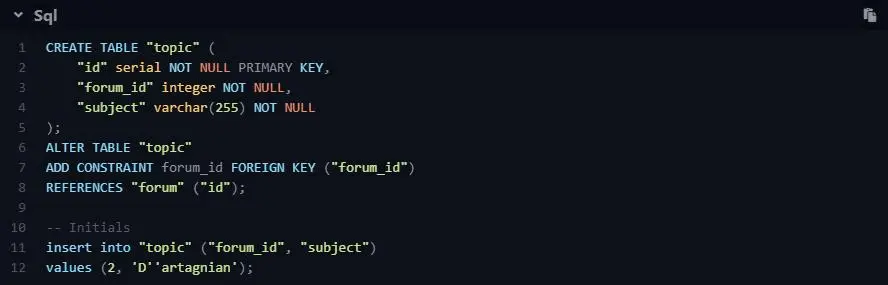  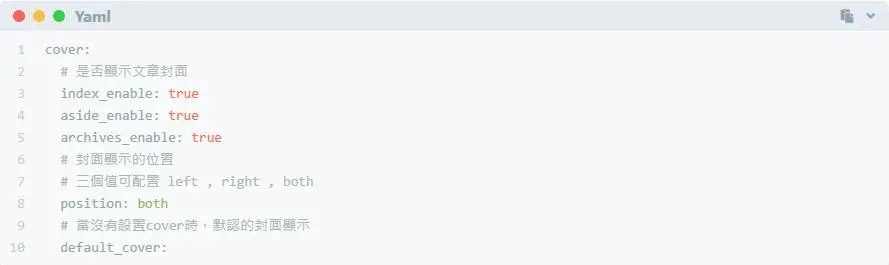 代码复制
代码复制修改主题配置文件_config.butterfly.yml。中的highlight_copy属性。 1highlight_copy: true 代码框展开/关闭修改主题配置文件_config.butterfly.yml。中的highlight_shrink属性。 1highlight_shrink: true #代码框不展开,需点击 '>' 打开在默认情况下,代码框自动展开,可设置是否所有代码框都关闭状态,点击>可展开代码。 true 全部代码框不展开,需点击>打开 false 代码框展开,有>点击按钮 none 不显示>按钮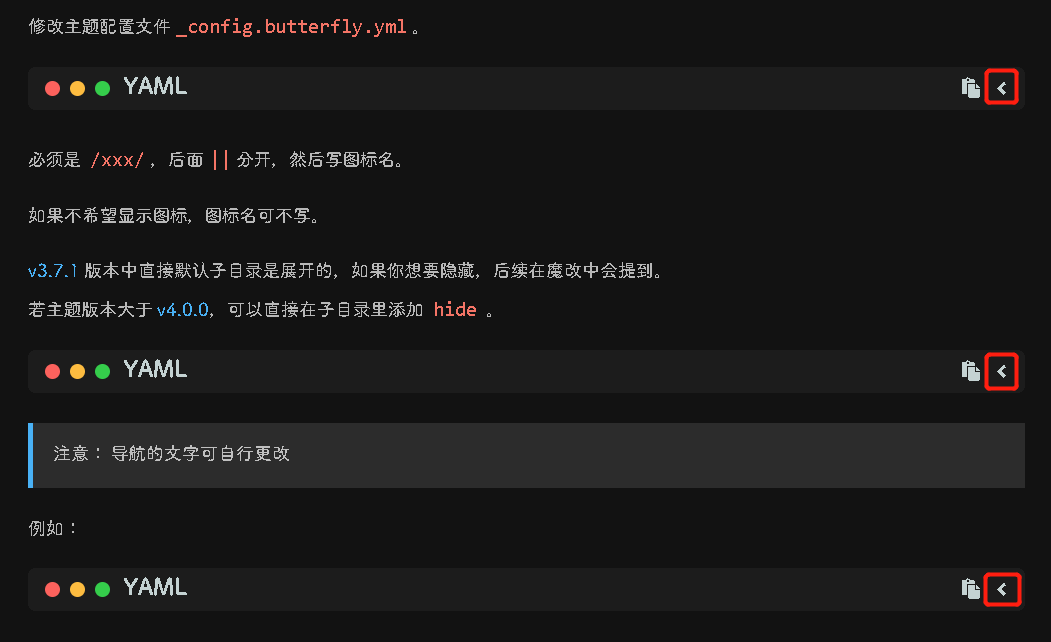 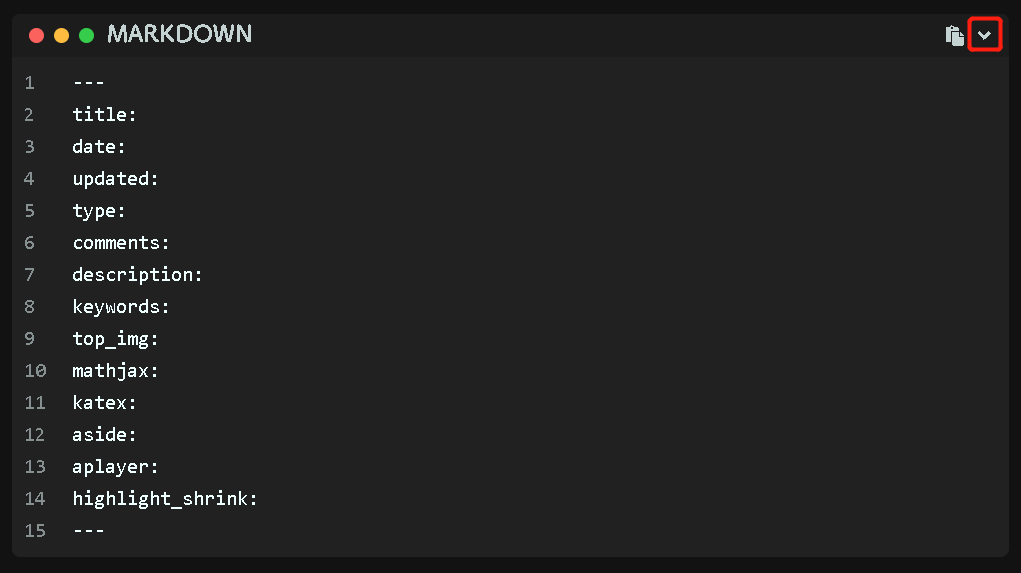 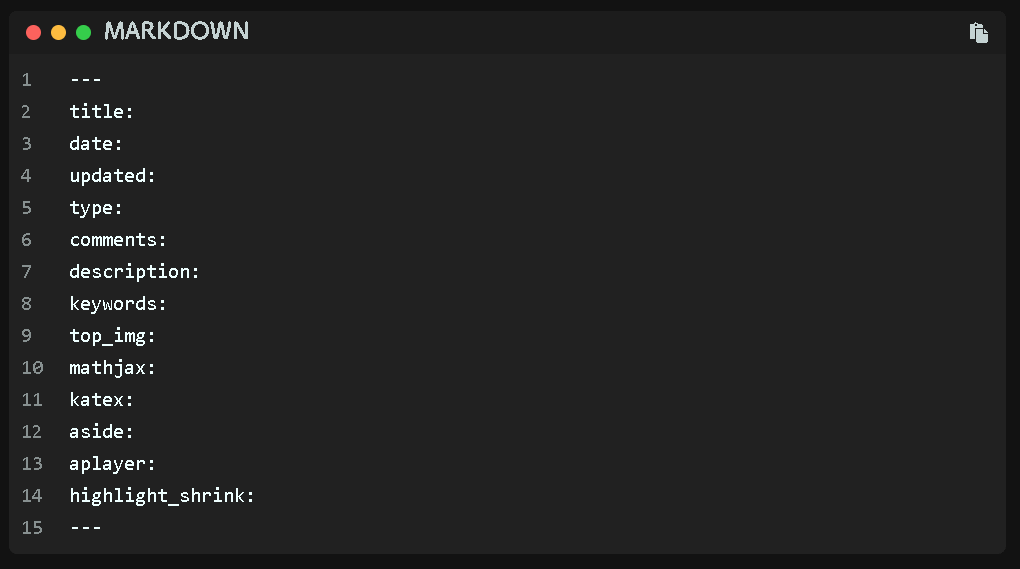 代码换行
代码换行在默认情况下,Hexo 在编译的时候不会实现代码自动换行。如果你不希望在代码块的区域里有横向滚动条的话,那么你可以考虑开启这个功能。 修改主题配置文件_config.butterfly.yml。中的code_word_wrap属性。 1code_word_wrap: true 代码高度限制v3.7.0 及以上支持。 可配置代码高度限制,超出的部分会隐藏,并显示展开按钮。 1highlight_height_limit: false # unit: px注意: 单位是px,直接添加数字,如 200 实际限制高度为highlight_height_limit + 30 px,多增加 30px 限制,目的是避免代码高度只超出highlight_height_limit 一点时,出现展开按钮,展开没内容。 不适用于隐藏后的代码块( css 设置 display: none)。 社交图标Butterfly支持font-awesome v6图标。 书写格式:图标名:url || 描述性文字。 123social: fab fa-github: https://github.com/xxxxx || Github fas fa-envelope: mailto:[email protected] || Email 顶部图如果不要显示顶部图,可直接配置 disable_top_img: true。 配置 解释 index_img 主页的 top_img default_top_img 默认的 top_img,当页面的 top_img 没有配置时,会显示 default_top_img archive_img 归档页面的 top_img tag_img tag子页面 的 默认 top_img tag_per_img tag子页面的 top_img,可配置每个 tag 的 top_img category_img category 子页面 的 默认 top_img category_per_img category 子页面的 top_img,可配置每个 category 的 top_img修改主题配置文件_config.butterfly.yml。 1index_img: xxx.png其它页面 (tags/categories/自建页面)和文章页的top_img,请到对应的 md 页面设置front-matter中的top_img。 文章置顶【推荐】hexo-generator-index从 v2.0.0 开始,已经支持文章置顶功能。你可以直接在文章的front-matter区域里添加sticky: 1属性来把这篇文章置顶。数值越大,置顶的优先级越大。 文章封面文章的markdown文档上,在Front-matter添加cover,并填上要显示的图片地址。如果不配置cover,可以设置显示默认的cover。 如果不想在首页显示cover,可以设置为false。 修改主题配置文件_config.butterfly.yml。 12345678910cover: # 是否显示文章封面 index_enable: true aside_enable: true archives_enable: true # 封面显示的位置 # 三个值可配置 left , right , both position: both # 当没有设置cover时,默认的封面显示 default_cover:当配置多张图片时,会随机选择一张作为cover,此时写法应为: 1234default_cover: - https://cdn.staticaly.com/gh/liangshenglei/pic_bed@master/img/default_cover_1.webp - https://cdn.staticaly.com/gh/liangshenglei/pic_bed@master/img/default_cover_2.webp - https://cdn.staticaly.com/gh/liangshenglei/pic_bed@master/img/default_cover_3.webp 文章页相关配置文章meta显示post_meta这个属性用于显示文章的相关信息的。 修改主题配置文件_config.butterfly.yml。 12345678910111213post_meta: page: date_type: both # created or updated or both 主页文章日期是创建日或者更新日或都显示 date_format: relative # date/relative 显示日期还是相对日期 categories: true # true or false 主页是否显示分类 tags: true # true or false 主页是否显示标签 label: true # true or false 显示描述性文字 post: date_type: both # created or updated or both 文章页日期是创建日或者更新日或都显示 date_format: relative # date/relative 显示日期还是相对日期 categories: true # true or false 文章页是否显示分类 tags: true # true or false 文章页是否显示标签 label: true # true or false 显示描述性文字 文章版权和协议许可修改主题配置文件_config.butterfly.yml。 123456post_copyright: enable: true decode: false author_href: license: CC BY-NC-SA 4.0 license_url: https://creativecommons.org/licenses/by-nc-sa/4.0/由于Hexo 4.1开始,默认对网址进行解码,以至于如果是中文网址,会被解码,可设置decode: true来显示中文网址。 如果有文章(例如:转载文章)不需要显示版权,可以在文章页Front-matter中单独设置。 1copyright: false从v3.0.0 开始,支持对单独文章设置版权信息,可以在文章Front-matter单独设置。 12345post_copyright:copyright_author: xxxxcopyright_author_href: https://xxxxxx.comcopyright_url: https://xxxxxx.comcopyright_info: 此文章版权归xxxxx所有,如有转载,请註明来自原作者 文章打赏修改主题配置文件_config.butterfly.yml。 123456789reward: enable: true QR_code: - img: /img/wechat.jpg link: text: wechat - img: /img/alipay.jpg link: text: alipay TOC修改主题配置文件_config.butterfly.yml。 123456toc: post: true page: false number: true expand: false style_simple: false # for post 属性 解释 post 文章页是否显示 TOC page 普通页面是否显示 TOC number 是否显示章节数 expand 是否展开 TOC style_simple 简洁模式(侧边栏只显示 TOC, 只对文章页有效 ) 相关文章推荐相关文章推荐的原理是根据文章tags的比重来推荐。 修改主题配置文件_config.butterfly.yml。 1234related_post: enable: true limit: 6 # 显示推荐文章数目 date_type: created # or created or updated 文章日期显示创建日或者更新日 文章锚点
文章锚点开启文章锚点后,当你在文章页进行滚动时,文章链接会根据标题ID进行替换。 注意: 每替换一次,会留下一个歷史记录。所以如果一篇文章有很多锚点的话,网页的歷史记录会很多。 修改主题配置文件_config.butterfly.yml。 123# anchor# when you scroll in post , the url will update according to header id.anchor: true 文章过期提醒可设置是否显示文章过期提醒,以更新时间为基准。 12345678# Displays outdated notice for a post (文章过期提醒)noticeOutdate: enable: true style: flat # style: simple/flat limit_day: 365 # When will it be shown position: top # position: top/bottom message_prev: It has been message_next: days since the last update, the content of the article may be outdated.limit_day: 距离更新时间多少天才显示文章过期提醒。message_prev : 天数之前的文字。message_next:天数之后的文字。 文章分页按钮修改主题配置文件_config.butterfly.yml。 123456# post_pagination (分页)# value: 1 || 2 || false# 1: The 'next post' will link to old post# 2: The 'next post' will link to new post# false: disable paginationpost_pagination: false 参数 解释 post_pagination: false 关闭分页按钮 post_pagination: 1 下一篇显示的是旧文章 post_pagination: 2 下一篇显示的是新文章 头像123avatar: img: https://cdn.staticaly.com/gh/liangshenglei/pic_bed@master/img/head.webp effect: true # 头像会一直转圈
图片描述
头像123avatar: img: https://cdn.staticaly.com/gh/liangshenglei/pic_bed@master/img/head.webp effect: true # 头像会一直转圈
图片描述可开启图片Figcaption描述文字显示,优先显示图片的title属性,然后是alt属性。 修改主题配置文件_config.butterfly.yml。 1photofigcaption: false 文章内容复制相关配置1234567# copy settings# copyright: Add the copyright information after copied content (复制的内容后面加上版权信息)copy: enable: true copyright: enable: true limit_count: 50 配置 解释 enable 是否开启网站复制权限 copyright 复制的内容后面加上版权信息 enable 是否开启复制版权信息添加 limit_count 字数限制,当复制文字大于这个字数限制时,将在复制的内容后面加上版权信息添加版权后的效果: 12345678910{% galleryGroup '壁纸' '收藏的一些壁纸' '/Gallery/wallpaper' https://bu.dusays.com/2021/03/06/38a2c5cd8b44e.jpg %}{% galleryGroup '漫威' '关于漫威的图片' '/Gallery/marvel' https://i.loli.net/2019/12/25/8t97aVlp4hgyBGu.jpg %}{% galleryGroup 'OH MY GIRL' '关于OH MY GIRL的图片' '/Gallery/ohmygirl' https://i.loli.net/2019/12/25/hOqbQ3BIwa6KWpo.jpg %}作者: 梁圣磊链接: https://liangshenglei.github.io/来源: 梁圣磊の博客著作权归作者所有。商业转载请联系作者获得授权,非商业转载请注明出处。 Footer 设置博客年份修改主题配置文件_config.butterfly.yml。 1234footer: owner: enable: true since: 2018 # 站点起始时间 右下角按钮简繁转换修改主题配置文件_config.butterfly.yml。 12345678910111213translate: enable: false # 默认按钮显示文字(网站是简体,应设置为'default: 繁') default: 繁 # the language of website (1 - Traditional Chinese/ 2 - Simplified Chinese) # 网站默认语言,1: 繁体中文, 2: 简体中文 defaultEncoding: 2 # Time delay 延迟时间,若不在前, 要设定延迟翻译时间, 如100表示100ms,默认为0 translateDelay: 0 # 当文字是简体时,按钮显示的文字 msgToTraditionalChinese: '繁' # 当文字是繁体时,按钮显示的文字 msgToSimplifiedChinese: '簡' 夜间模式修改主题配置文件_config.butterfly.yml。 12345678910# dark modedarkmode: enable: false # dark 和 light 两种模式切换按钮 button: true # Switch dark/light mode automatically (自動切換 dark mode和 light mode) # autoChangeMode: 1 Following System Settings, if the system doesn't support dark mode, it will switch dark mode between 6 pm to 6 am # autoChangeMode: 2 Switch dark mode between 6 pm to 6 am # autoChangeMode: false autoChangeMode: falsev2.0.0 开始增加一个选项,可开启自动切换light mode 和 dark mode。autoChangeMode: 1 跟随系统而变化,不支持的浏览器/系统将按照时间晚上6点到早上6点之间切换为 dark mode。autoChangeMode: 2 只按照时间 晚上6点到早上6点之间切换为 dark mode,其余时间为light mode。autoChangeMode: false 取消自动切换。 阅读模式阅读模式下会去掉除文章外的内容,避免干扰阅读。只会出现在文章页面,右下角会有阅读模式按钮。 修改主题配置文件_config.butterfly.yml。 1readmode: true 侧边栏设置侧边排版可自行决定哪个项目需要显示,可决定位置,也可以设置不显示侧边栏。 修改主题配置文件_config.butterfly.yml。 1234567891011121314151617181920212223242526272829303132333435363738394041424344aside: enable: true hide: false button: true mobile: true # 手机页面( 显示宽度 < 768px )是否显示aside内容 position: right # left or right card_author: # 关于博主的一些信息 enable: true description: button: enable: true icon: fab fa-github text: Follow Me link: https://github.com/xxxxxx card_announcement: # 公告信息 enable: true content: This is my Blog card_recent_post: # 最新文章 enable: true limit: 5 # if set 0 will show all sort: date # date or updated sort_order: # Don't modify the setting unless you know how it works card_categories: # 文章分类 enable: true limit: 8 # if set 0 will show all expand: none # none/true/false sort_order: # Don't modify the setting unless you know how it works card_tags: # 文章标签 enable: true limit: 40 # if set 0 will show all color: false sort_order: # Don't modify the setting unless you know how it works card_archives: # 文章归档 enable: true type: monthly # yearly or monthly format: MMMM YYYY # eg: YYYY年MM月 order: -1 # Sort of order. 1, asc for ascending; -1, desc for descending limit: 8 # if set 0 will show all sort_order: # Don't modify the setting unless you know how it works card_webinfo: # 网站信息 enable: true post_count: true last_push_date: true sort_order: # Don't modify the setting unless you know how it works 访问人数(UV 和 PV)详细信息请查看busuanzi官方网站。 修改主题配置文件_config.butterfly.yml。 1234busuanzi: site_uv: true # 本站总访客数 site_pv: true # 本站总访问量 page_pv: true # 本文总阅读量 运行时间网页已运行时间。 123456runtimeshow: enable: true publish_date: 6/7/2018 00:00:00 ##网页开通时间 #格式: 月/日/年 时间 #也可以写成 年/月/日 时间 最新评论v3.1.0 以上支持。如果未配置任何评论,前先不要开启该功能。最新评论只会在刷新时才会去读取,并不会实时变化。由于 API 有 访问次数限制,为了避免调用太多,主题默认存取期限为 10 分鐘。也就是説,调用后资料会存在 localStorage 里,10分鐘内刷新网站只会去 localStorage 读取资料。 10 分鐘期限一过,刷新页面时才会去调取 API 读取新的数据。( 3.6.0 新增了 storage 配置,可自行配置缓存时间)。 1234567# Aside widget - Newest Commentsnewest_comments: enable: true sort_order: # Don't modify the setting unless you know how it works limit: 6 # 显示的数量 storage: 10 # 设置缓存时间,单位 分钟 avatar: true # 是否显示头像 网站背景1234# 图片格式 url(http://xxxxxx.com/xxx.jpg)# 颜色(HEX值/RGB值/颜色单词/渐变色)# 留空 不显示背景background:如果你的网站根目录不是’/‘,使用本地图片时,需加上你的根目录。例如:网站是 https://yoursite.com/blog,引用一张img/xx.png图片,则设置background为 `url(/blog/img/xx.png) 打字效果传送门:activate-power-mode。 修改主题配置文件_config.butterfly.yml。 1234567# Typewriter Effect (打字效果)# https://github.com/disjukr/activate-power-modeactivate_power_mode: enable: false colorful: true # open particle animation (冒光特效) shake: true # open shake (抖動特效) mobile: false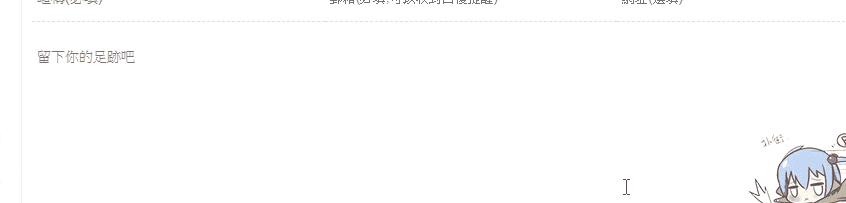 footer 背景
footer 背景修改主题配置文件_config.butterfly.yml。 12# footer是否显示图片背景(与top_img一致)footer_bg: true 配置的值 效果 留空/false 显示默认的颜色 img链接 图片的链接,显示所配置的图片 颜色: HEX值 - #0000FF RGB值 - rgb(0,0,255) 颜色单词 - orange 渐变色 - linear-gradient( 135deg, #E2B0FF 10%, #9F44D3 100%) 对应的颜色 true 显示跟 top_img 一样 背景特效可设置每次刷新更换彩带,或者每次点击更换彩带。详细配置可查看canvas_ribbon。修改主题配置文件_config.butterfly.yml。 1234567canvas_ribbon: enable: false size: 150 alpha: 0.6 zIndex: -1 click_to_change: false #設置是否每次點擊都更換彩带 mobile: false # false 手機端不顯示 true 手機端顯示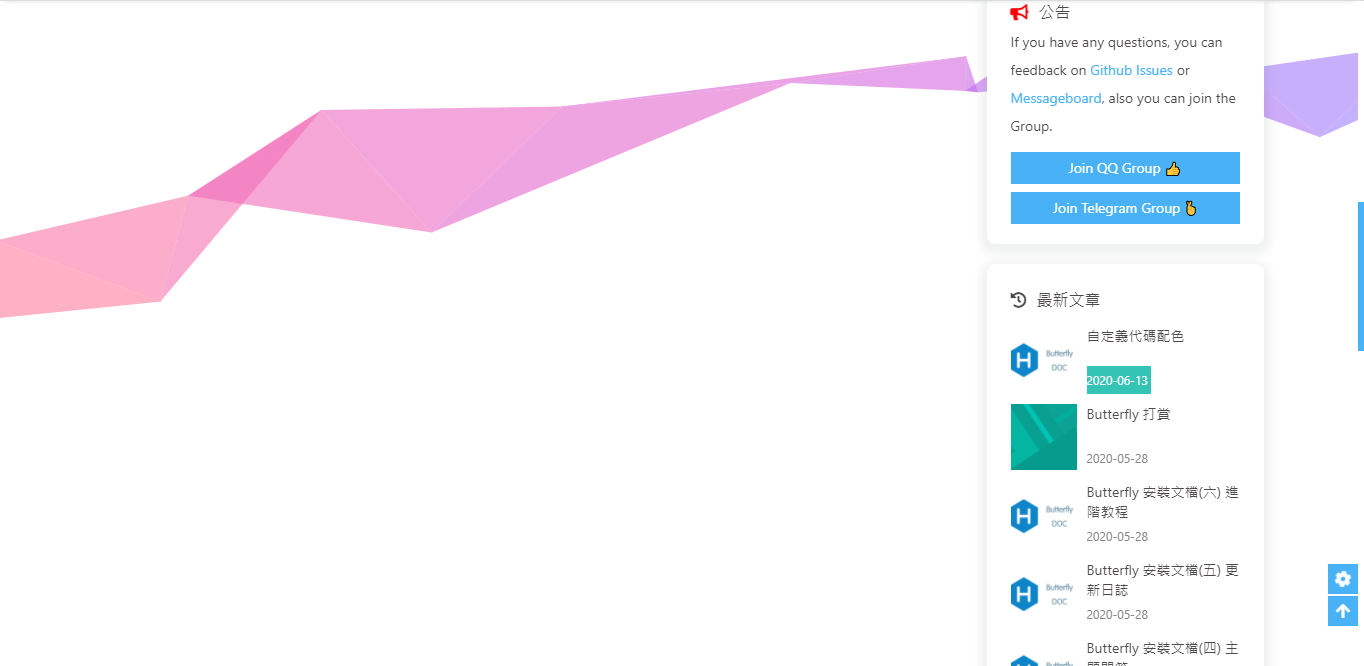 好看的彩带背景,会飘动。修改主题配置文件_config.butterfly.yml。 123canvas_fluttering_ribbon: enable: true mobile: true # false 手机端不显示 true 手机端显示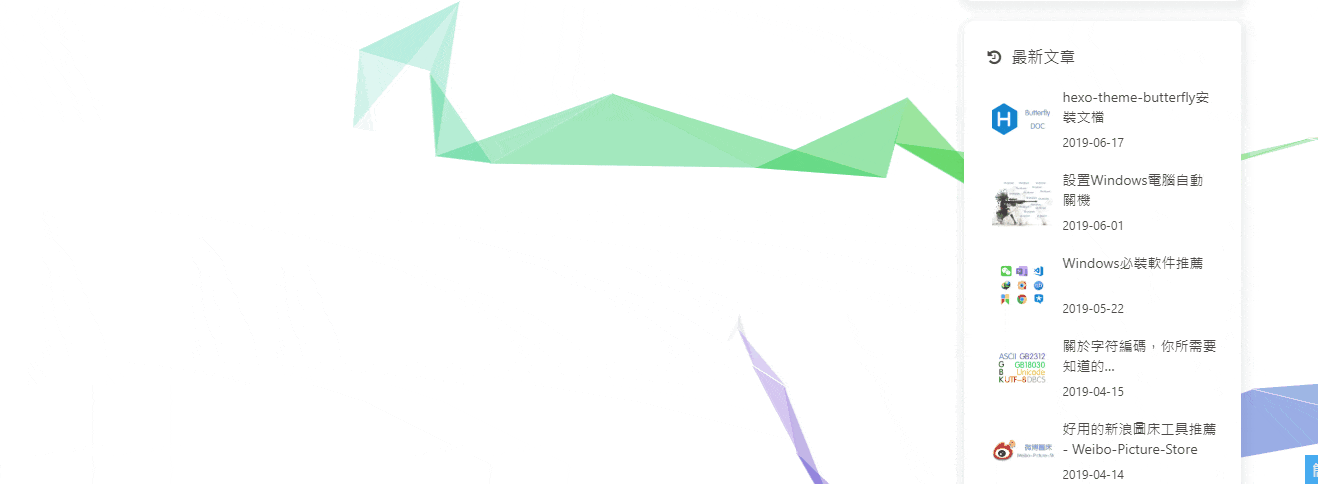 修改主题配置文件_config.butterfly.yml。 1234567canvas_nest: enable: true color: '0,0,255' #color of lines, default: '0,0,0'; RGB values: (R,G,B).(note: use ',' to separate.) opacity: 0.7 # the opacity of line (0~1), default: 0.5. zIndex: -1 # z-index property of the background, default: -1. count: 99 # the number of lines, default: 99. mobile: false # false 手機端不顯示 true 手機端顯示 鼠标点击效果
鼠标点击效果zIndex建议只在-1和9999上选。-1 代表烟火效果在底部。9999 代表烟火效果在前面。 修改主题配置文件_config.butterfly.yml。 1234fireworks: enable: true zIndex: 9999 # -1 or 9999 mobile: false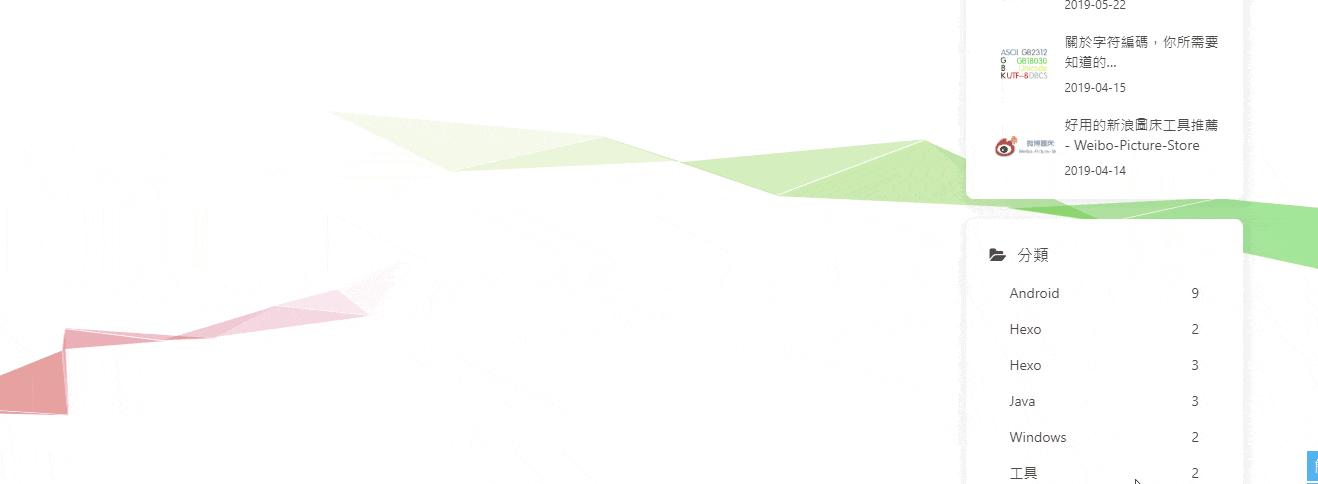 修改主题配置文件_config.butterfly.yml。 1234# 点击出現爱心click_heart: enable: true mobile: false 修改主题配置文件_config.butterfly.yml。 12345678910# 点击出现文字,文字可自行修改ClickShowText: enable: false text: - I - LOVE - YOU fontSize: 15px random: false # 文字随机显示 mobile: false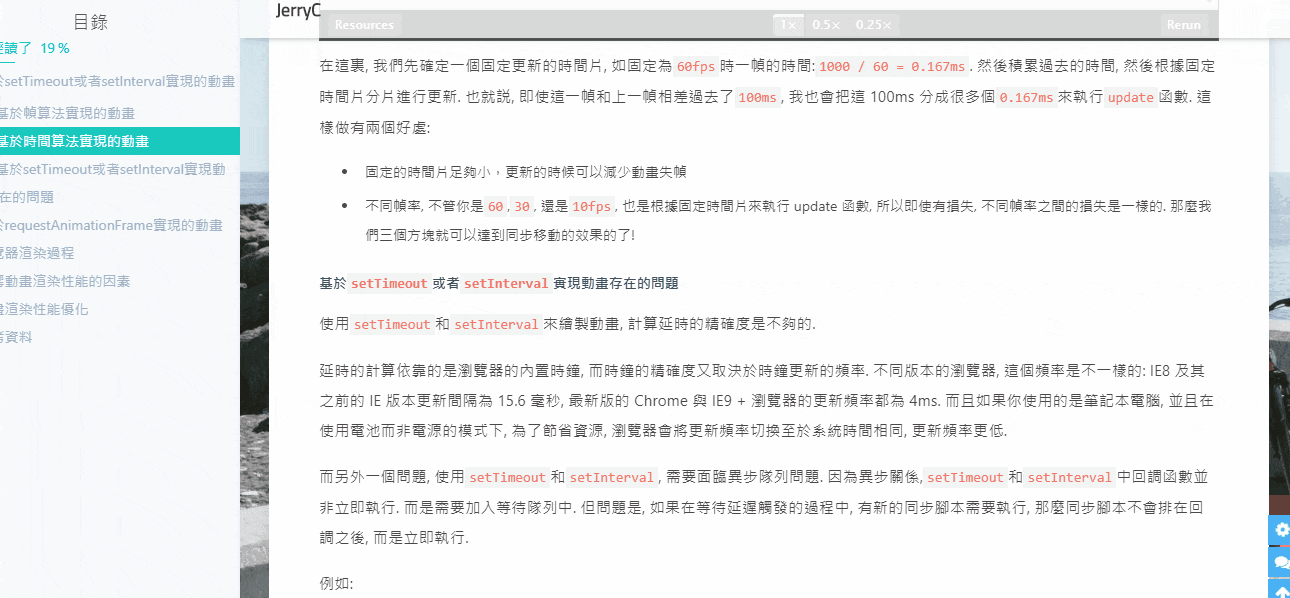 自定义字体和字体大小全局字体
自定义字体和字体大小全局字体修改主题配置文件_config.butterfly.yml中的font-family属性即可,如不需要配置,请留空。 1234567# Global font settings# Don't modify the following settings unless you know how they work (非必要不要修改)font: global-font-size: code-font-size: font-family: -apple-system, BlinkMacSystemFont, "Segoe UI", "Helvetica Neue", Lato, Roboto, "PingFang SC", "Microsoft JhengHei", "Microsoft YaHei", sans-serif code-font-family: consolas, Menlo, "PingFang SC", "Microsoft JhengHei", "Microsoft YaHei", sans-serif Blog 标题字体修改主题配置文件_config.butterfly.yml中的blog_title_font属性即可,如不需要配置,请留空。如不需要使用网络字体,只需要把font_link留空就行。 12345# Font settings for the site title and site subtitle# 左上角网站名字 主页居中网站名字blog_title_font: font_link: https://fonts.googleapis.com/css?family=Titillium+Web&display=swap font-family: Titillium Web, 'PingFang SC', 'Hiragino Sans GB', 'Microsoft JhengHei', 'Microsoft YaHei', sans-serif 网站副标题可设置主页中显示的网站副标题或者喜欢的座右铭。 修改主题配置文件_config.butterfly.yml中的subtitle。 12345678910111213141516171819202122# Sitesubtitle: enable: false # Typewriter Effect (打字效果) effect: true # loop (循環打字) loop: true # source調用第三方服務 # source: false 關閉調用 # source: 1 調用搏天api的隨機語錄(簡體) # source: 2 調用一言網的一句話(簡體) # source: 3 調用一句網(簡體) # source: 4 調用今日詩詞(簡體) # subtitle 會先顯示 source , 再顯示 sub 的內容 source: false # 如果有英文逗號' , ',請使用轉義字元 , # 如果有英文雙引號' " ',請使用轉義字元 ; # 開頭不允許轉義字元,如需要,請把整個句子用雙引號包住 # 如果關閉打字效果,subtitle只會顯示sub的第一行文字 sub: - 窗外有月色和雨,而我在想你。 - There is moonlight and rain outside the window, and I miss you.预览效果见本站主页: 页面加载动画preloader主题版本 < 5.0 当进入网页时,因为加载速度的问题,可能会导致top_img图片出现断层显示,或者网页加载不全而出现等待时间,开启preloader后,会显示加载动画,等页面加载完,加载动画会消失。 12# 加载动画 Loading Animationpreloader: true主题版本 >= 5.0 preloader 设置更改,增加 pace.js 加载动画条 123456789# 加载动画 Loading Animationpreloader: enable: false # source # 1. fullpage-loading # 2. pace (progress bar) source: 1 # pace theme (see https://codebyzach.github.io/pace/) pace_css_url: 字数统计 安装插件:在你的博客根目录,打开cmd命令窗口执行npm install hexo-wordcount --save。 开启配置:修改主题配置文件_config.butterfly.yml中的wordcount。 12345wordcount: enable: true post_wordcount: true min2read: true total_wordcount: true 图片大图查看模式只能开启一个。如果你并不想为某张图片添加大图查看模式,你可以使用 html 格式引用图片,并为图片添加 no-lightbox class 名,例如: 修改主题配置文件_config.butterfly.yml中fancybox属性。 12# fancybox http://fancyapps.com/fancybox/3/fancybox: true修改主题配置文件_config.butterfly.yml中medium_zoom属性。 1medium_zoom: true Pjax当用户点击链接,通过 ajax 更新页面需要变化的部分,然后使用 HTML5 的 pushState 修改浏览器的 URL 地址。 这样可以不用重复加载相同的资源(css/js), 从而提升网页的加载速度。 1234567891011# Pjax [Beta]# It may contain bugs and unstable, give feedback when you find the bugs.# https://github.com/MoOx/pjaxpjax: enable: true # 对于一些第三方插件,有些并不支持 pjax 。 # 你可以把网页加入到 exclude 里,这个网页会被 pjax 排除在外。 # 点击该网页会重新加载网站。 exclude: - /music/ - /no-pjax/使用 pjax 后,一些自己DIY的js可能会无效,跳转页面时需要重新调用,请参考Pjax文档。 Injectv2.3.0以上支持。 如想添加额外的 js/css/meta 等等东西,可以在 Inject 里添加,head(标签之前), bottom(标签之前)。 12345678# Inject# Insert the code to head (before '' tag) and the bottom (before '' tag)# 插入代码到头部 之前 和 底部 之前inject: head: - bottom: - |
【本文地址】
今日新闻 |
推荐新闻 |
 。
。