|
【网络爬虫】爬取神奇宝贝Pokemon图鉴
前言:
最近心血来潮,想要一个Pokemon图鉴,无可奈何网上没有相关的博客;后来想了想不如自己动手丰衣足食,就写了一个爬虫,成功从神奇宝贝Wiki百科爬取了神奇宝贝的名称+图片,效果如图:   由于是第一次写爬虫,可能下载比较慢,希望见谅; 由于是第一次写爬虫,可能下载比较慢,希望见谅;
代码:
# -*- coding:UTF-8 -*-
from bs4 import BeautifulSoup
import requests
import os
from langconv import Converter
def Traditional2Simplified(sentence):
sentence = Converter('zh-hans').convert(sentence)
return sentence
class downloader(object):
def __init__(self):
self.target = r'http://wiki.52poke.com/wiki/宝可梦列表%EF%BC%88按全国图鉴编号%EF%BC%89' # 章节页
self.root = 'http://wiki.52poke.com'
self.pockmon = [] # 存放神奇宝贝名和属性
self.names = []
self.urls = [] # 存放神奇宝贝链接
self.nums = 0 # 章节数
self.divs = [] # 不同地区的table
self.palces = ['关都', '城都', '豐緣', '神奧', '合眾', '卡洛斯', '阿羅拉']
self.image = [] # 不同神奇宝贝的图片地址
self.down = [] # 图片地址及编号
def first_process(self):
list_a_bf = []
list_a = []
r = requests.get(self.target)
r.encoding = r.apparent_encoding
html = r.text
div_bf = BeautifulSoup(html, features='html.parser')
for place in self.palces:
name = 'roundy eplist s-' + place
print(name)
self.divs.append(div_bf.find('table', class_=name))
print(len(self.divs))
for i in ['丰缘', '關都', '神奥', '合众', '阿罗拉']:
self.palces.append(i)
self.get_Pokemon()
def get_image_address(self):
k = 0
for url in self.urls:
try:
k = k+1
print('获取图片地址中…… {}%'.format(k*100/len(self.urls)), end='\r')
r = requests.get(url[0])
r.encoding = r.apparent_encoding
html = r.text
div_bf = BeautifulSoup(html, features='html.parser')
image = div_bf.find('img', width='120')
if image == None:
image = div_bf.find('img', width='250')
image_address = image.get('data-url')
self.image.append((image_address, url[1]))
self.down.append((image_address, k-1))
except Exception as e:
print(e)
with open('urls.txt', 'w') as f:
f.write(str(self.down))
def get_Pokemon(self):
for div in self.divs:
l = []
trs = div('tr')
k = 0
for tr in trs:
print('获取小精灵信息中…… {} %'.format(k*100/len(trs)), end='\r')
k = k+1
tmp = []
tmp_url = []
lables = tr('a')
for lable in lables:
tmp.append(lable.string)
tmp_url.append(lable.get('href'))
l.append(tmp)
try:
if tmp[0] not in self.palces and tmp[0] != None:
self.urls.append((self.root + tmp_url[0], tmp[0]))
self.names.append(tmp[0])
except Exception as e:
print(e)
self.pockmon.extend(l[2:])
print(len(self.pockmon))
print(len(self.urls))
self.get_image_address()
with open('names', 'w') as f:
f.write(str(self.names))
def get_image(self):
root = './image'
k = 0
for url in self.image:
k = k+1
address = url[0]
name = url[1]
path = root + name
try:
if not os.path.exists(root):
os.mkdir(root)
if not os.path.exists(path):
r = requests.get(address)
with open(name, 'wb') as f:
f.write(r.content)
print('文件保存成功,{}%'.format(k*100/len(self.image)))
else:
print('文件已存在')
except Exception:
print('爬取失败')
if __name__ == "__main__":
target = downloader()
target.first_process()
这里使用了beautifulsoup来解析网页;
分析:
(一)查看网页:
http://wiki.52poke.com/wiki/宝可梦列表%EF%BC%88按全国图鉴编号%EF%BC%89
  我们在这个网站找到了保存所有宝可梦信息的网页图鉴,可以看到这里是按地区划分成了几个部分; 我们在这个网站找到了保存所有宝可梦信息的网页图鉴,可以看到这里是按地区划分成了几个部分;
打开一个神奇宝贝的图鉴,如图:  就可以看到我们想要爬取的图片啦~ 就可以看到我们想要爬取的图片啦~
(二)查看网页源
我用的是Edge浏览器,右键点击神奇宝贝的超链接—>检查元素,就可以看到相应的源码: 可以看到一层一层的结构划分: 可以看到一层一层的结构划分: 其中每个地区的神奇宝贝,都被保存在一个以地区命名的table里面,href就是相应神奇宝贝图鉴的网页链接,我们需要爬取的图片就在这里面; 其中每个地区的神奇宝贝,都被保存在一个以地区命名的table里面,href就是相应神奇宝贝图鉴的网页链接,我们需要爬取的图片就在这里面;
再查看图鉴里面的图片源:  其中data-url就保存了图片的地址: 其中data-url就保存了图片的地址:  这样我们的思路就清晰啦: 这样我们的思路就清晰啦:
解析目录文件,获取每个神奇宝贝单独的图鉴地址;分别解析神奇宝贝图片地址,获取图片地址;下载图片并保存;
运行程序:
直接运行这个程序就ok(需要保证网速比较正常哦),然后可能需要一定的时间取解析所有的精灵,耐心等待吧: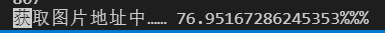 然后还需要一个繁简体汉字转换,我放在我的Github账号上了 然后还需要一个繁简体汉字转换,我放在我的Github账号上了
整个项目的传送门: https://github.com/Sharpiless/Crawler-for-pokemon
Ps:
据说喜欢点赞的同学,运气都不会差哦~
我们下期再见啦~
| 
 由于是第一次写爬虫,可能下载比较慢,希望见谅;
由于是第一次写爬虫,可能下载比较慢,希望见谅;
 我们在这个网站找到了保存所有宝可梦信息的网页图鉴,可以看到这里是按地区划分成了几个部分;
我们在这个网站找到了保存所有宝可梦信息的网页图鉴,可以看到这里是按地区划分成了几个部分; 就可以看到我们想要爬取的图片啦~
就可以看到我们想要爬取的图片啦~ 可以看到一层一层的结构划分:
可以看到一层一层的结构划分: 其中每个地区的神奇宝贝,都被保存在一个以地区命名的table里面,href就是相应神奇宝贝图鉴的网页链接,我们需要爬取的图片就在这里面;
其中每个地区的神奇宝贝,都被保存在一个以地区命名的table里面,href就是相应神奇宝贝图鉴的网页链接,我们需要爬取的图片就在这里面; 其中data-url就保存了图片的地址:
其中data-url就保存了图片的地址:  这样我们的思路就清晰啦:
这样我们的思路就清晰啦: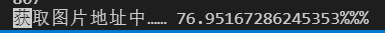 然后还需要一个繁简体汉字转换,我放在我的Github账号上了
然后还需要一个繁简体汉字转换,我放在我的Github账号上了